Need a dependable KeepVid alternative in 2025? You are at the right place. KeepVid is no longer available, and users are looking for secure and quick video download tools from websites such as YouTube, Facebook, Vimeo, and more. Here are 7 handpicked must-try KeepVid alternatives that are fully working, user-friendly, and user-approved globally. They can serve you whether you need to download videos to watch offline or edit further. Keep reading and discover the ideal solution based on your requirements.

KeepVid Alternatives
Part 1. KeepVid Limitations
KeepVid used to be a favorite video-downloading platform, but users eventually ended up dealing with numerous issues that rendered it unreliable. These are some of the major limitations that made users look for a KeepVid alternative:
- Discontinuation of the service: KeepVid discontinued its ability to download videos and became a content-promotion service instead. Many users thereby lost a method they’d gotten used to relying upon.
- Limited Sites Supported: Even in its lifetime before its shutdown, KeepVid supported fewer sites than more modern and more feature-rich downloaders.
- No HD Downloads: Most users complained that KeepVid did not support downloading videos in high-definition formats such as 1080p or 4K.
- Ads and Redirects: The website tended to show intrusive advertisements and redirect visitors to dubious pages, creating security issues.
Because of these downsides, it’s no surprise that users are actively looking for safer, more feature-rich KeepVid alternatives in 2025.
You may also like: Top 10 Unblocked Movie Sites You Should Know
Part 2. 7 Top KeepVid Alternatives
#1. Download4.cc
Download4.cc is a free video-downloading service that can download videos from more than 1,000 sites, including Facebook, Twitter, Instagram, TikTok, SoundCloud, Vimeo, ESPN, Dailymotion, and NBC. Download4.cc software enables users to get videos converted in audio format to MP3 or video format to MP4 and view them offline or use them later offline.
Pros:
- Supports 1000+ websites, including major social platforms.
- Provides MP3 and MP4 conversions with HD quality support.
- No installation or registration is required.
Cons:
- Doesn’t support bulk or playlist downloading.
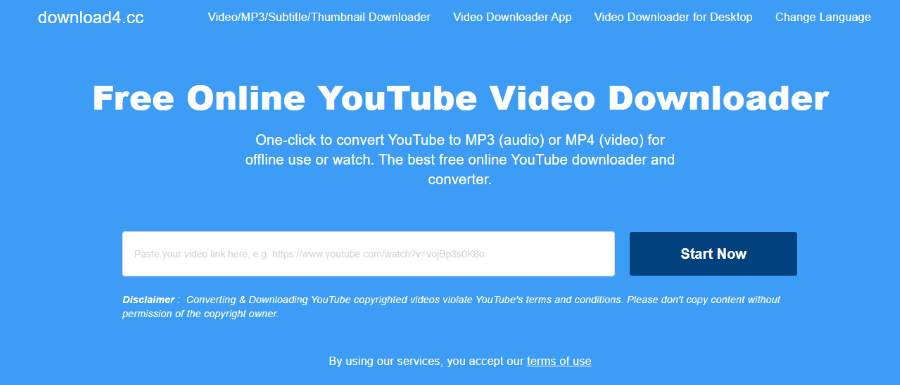
Download4.cc Interface
#2. ClipConverter.cc
ClipConverter.cc is a strong web-based utility that can download and convert content. The utility can accept diverse input media formats and convert content from sites such as YouTube and Vimeo to formats such as MP3, M4A, MP4, AVI, and MOV. One feature that stands out about the utility is the video trimming ability before conversion—suitable for those who need just a part of the video. The utility also includes browser add-ons to make downloading more convenient and simpler when used frequently.
Pros:
- Offers advanced trimming and format conversion options.
- Includes browser plugins for quick downloads.
- Supports high-quality audio extraction (up to 320kbps).
Cons:
- Doesn’t work with certain protected or geo-blocked videos.
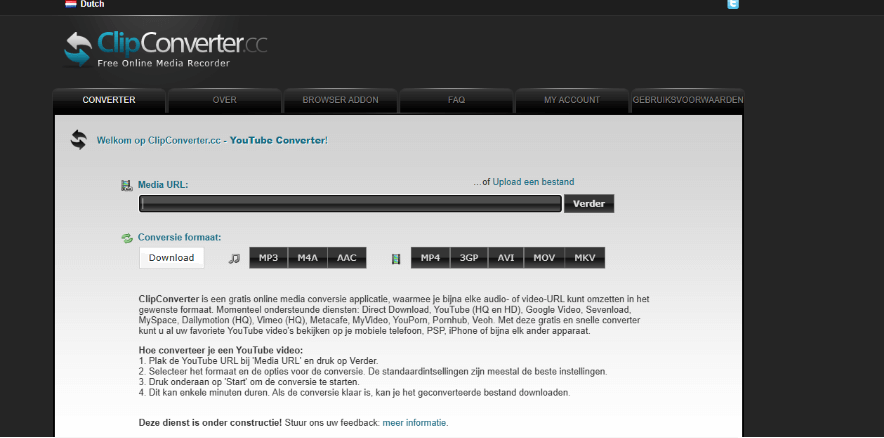
ClipConverter.cc Interface
#3. SaveFrom.net
SaveFrom.net is a widely recognized alternative to KeepVid and is particularly well-known for its direct browser extension integrations with YouTube and other sites. SaveFrom lets users directly download videos from the video page and does not require copying and pasting URLs. SaveFrom supports sites such as YouTube, Facebook, Dailymotion, and Instagram. The software also has a lightweight desktop client whose performance improves the downloading process and promotes batch downloading.
Pros:
- Offers a browser extension for direct video download.
- Supports multiple platforms and media types.
- The lightweight desktop version enables faster and multiple downloads.
Cons:
- Some videos have limited quality options (e.g., no 1080p or above).
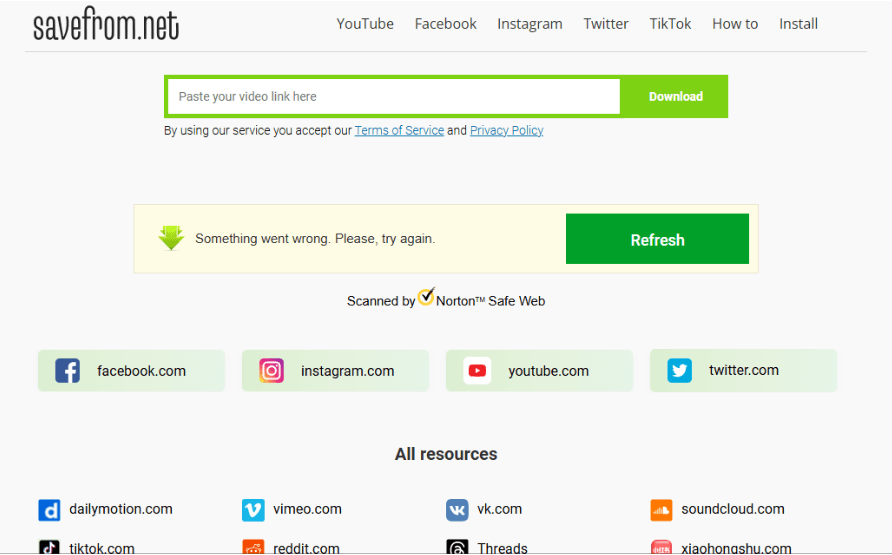
SaveFrom
#4. Savevideo.me
Savevideo.me is a straightforward utility emphasizing both simplicity and effectiveness. It supports Facebook, Vimeo, Twitter, Rumble, and TikTok. One pastes the video link, and the utility gets the available download links, usually with varying resolutions included as well. One interesting feature is the fact that it can lift direct video URLs without any popups or scripts. Both desktop and mobile browsers are equally well-supported, and they are ad-light compared to competitors.
Pros:
- Clean, ad-light interface with fast link processing.
- Supports a variety of social and video-sharing platforms.
- Offers multiple resolution options for select videos.
Cons:
- Does not support YouTube (due to policy restrictions).
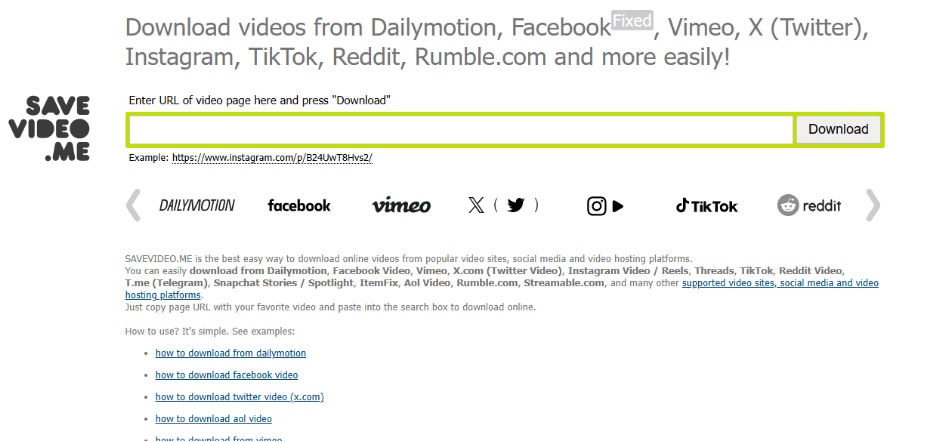
SaveVideoMe Interface
#5. CatchVideo.net
CatchVideo.net is a reliable online video downloader that lets users download videos from YouTube, Facebook, Vimeo, Dailymotion, and so forth. It is unique in providing metadata and subtitle downloads in addition to the video, as well as a bookmarklet utility that can be dragged to your bookmarks toolbar and used to download video with a single mouse click when browsing the internet. It also supports downloading premium content at high frame rates (60fps).
Pros:
- Supports subtitle and metadata download.
- The Bookmarklet feature enhances ease of use.
- Good compatibility with HD and 60fps video downloads.
Cons:
- Outdated website interface.
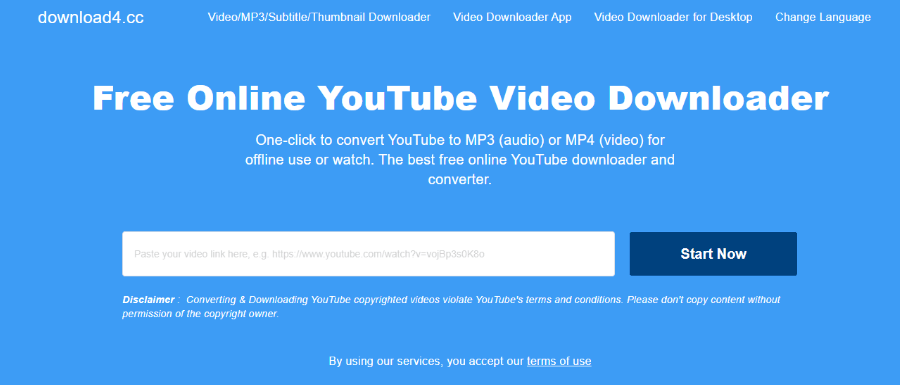
CatchVideo.net
#6. 4K Video Downloader
4K Video Downloader is a feature-packed desktop utility with great video-quality output. While other typically online-only software does not handle full downloads of YouTube playlists, channels, and even multi-language subtitles, this does both very well. Resolutions are available to 8K, and the Smart Mode feature can make the downloading process a matter of a single mouse click using prescribed preferences. It can also run across Windows, macOS, and Linux platforms and is thus one of the most all-inclusive KeepVid alternatives out there.
Pros:
- Downloads videos in 4K and 8K with subtitles and metadata.
- Supports batch downloads and entire playlists.
- Smart Mode enables faster downloading with preset settings.
Cons:
- Requires software installation.
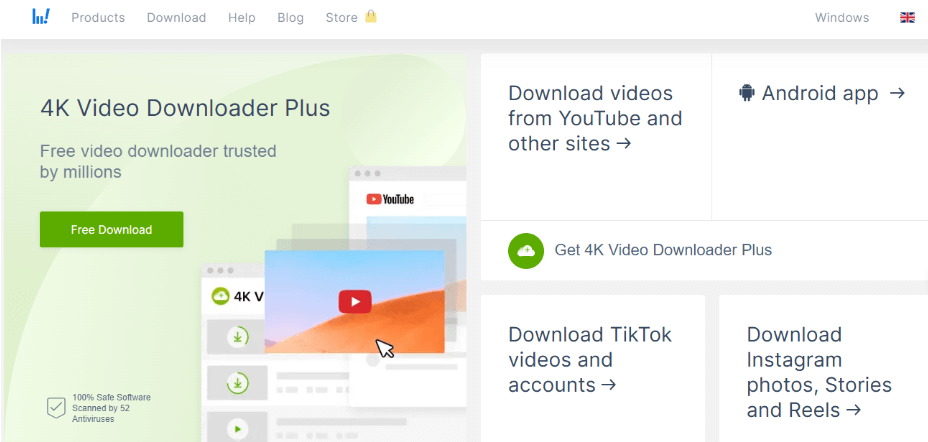
4k Video Downloader
#7. SnapSave
SnapSave is optimized specifically for downloading Facebook videos, both private and public ones, at high resolutions such as 1080p, 2K, and 4K. It also downloads Facebook Reels, making it suitable for content creators who must repost or archive content. The platform is accessible via a web browser and does not need software installation as an app since it can work across devices. Its simplicity and efficiency in downloading make it one of the leading Facebook content tools.
Pros:
- Supports private and high-resolution Facebook video downloads.
- Optimized for mobile and desktop use without installing apps.
- Also works well for downloading Facebook Reels and live streams.
Cons:
- Only supports Facebook, not a multi-platform tool.
- No option for audio-only downloads (MP3 format).
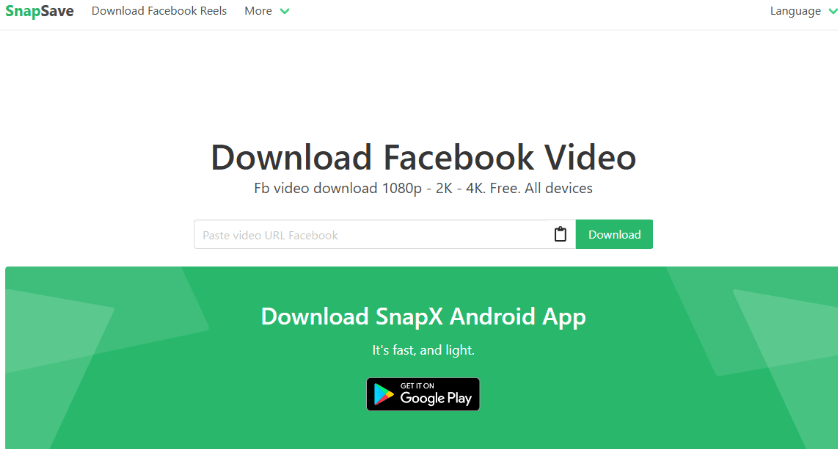
SnapSave Interface
Conclusion
Since KeepVid used to be a quintessential quick and dependable video downloading tool, its discontinuation and limitations left many users looking for enhanced quality and alternative options. Luckily, today’s market is teeming with strong and easy-to-use KeepVid alternative tools with enhanced functionalities such as HD/4K downloading, conversion to audio, subtitle extraction, and full playlist support. Whether you need a fast online downloading tool such as Download4.cc or comprehensive desktop software such as 4K Video Downloader, the choice can be found in the list above to suit your needs and workflow. We urge you to take your time and find the best alternative from the list to suit your workflow, because smooth video downloading should no longer be a hassle in 2025.



