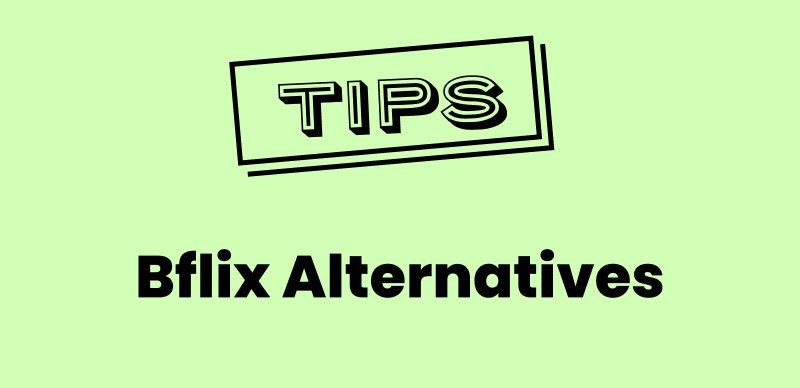You must heard about Plex before if you’ve ever set up your own home media server. Plex is a powerful media server software that helps users centralize various media files (e.g., videos, music, photos, etc.) and play and share them on multiple devices over a network. However, some users are asking: If there’s some Plex alternatives?
You may frustrated with its Internet dependency, premium features locked behind paywalls, or it cannot fulfill your needs. Don’t worry, let’s explore what is Plex and the reasons you might find Plex alternatives. Then we will show the 7 top Plex alternatives for you.

Best Plex Alternatives
PART 1: What Is Plex?
Plex is a media server platform that lets you store your digital content—like movies, TV shows, music, and photos—on a central device and stream it to other devices around your home or even remotely. You can treat it as your personal Netflix. You can install a Plex server on your PC or NAS, load your content, and then stream it to your smart TV, phone, tablet, or any screen you have at hand.

Plex
PART 2: Why People Look For a Plex Alternative?
Plex is powerful, but it’s not perfect. One of the biggest problems for users is Internet dependency—even if you’re just trying to stream content within your own home.
“Looking for suggestions for an app my family can use to “stream” entertainment from server to TV/computers while staying within the home network.
I know of a guide to redirect Plex so it doesn’t have to go to the internet, but I haven’t been able to get it to work.”
Additionally, users reported some other reasons why users searched for an alternative to Plex:
- Privacy Concerns: Plex has moved toward more cloud-based features, which some users feel gives up too much control.
- Subscription Costs: While the free version is decent, many features are locked behind Plex Pass.
- Customization Limitations: Advanced users often want more flexibility than what Plex offers.
- App Restrictions: Mobile streaming is limited unless you pay.
PART 3: The Best Plex Alternatives in 2025
#1. Jellyfin
Jellyfin is one of the best free alternatives to Plex. It’s open-source, has no tracking, no ads, and doesn’t need the internet to stream your files on the local network. Plus, it works across all major platforms—TVs, computers, phones.

Jellyfin
Price: 100% free
Pros:
- Completely free and open-source
- Full local network support
- Customizable and secure
- Great mobile and TV app options
Cons:
- Slightly techy setup
- Fewer polished features than Plex out of the box
#2. Emby
Emby is like the sweet spot between Plex and Jellyfin. It’s user-friendly but still gives you plenty of control. You can use it offline, especially within your home network, and its parental controls are top-notch.
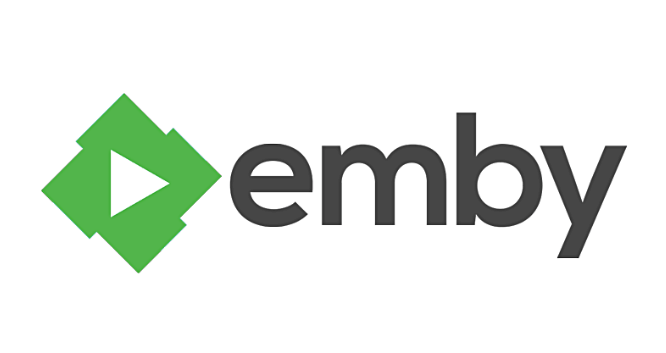
Emby
Price: Free with optional premium plan
Pros:
- Easy setup
- Live TV and DVR support
- Great for parental management
- Works offline if self-hosted
Cons:
- Premium features require a subscription
- Some featuresare limited on the free tier
#3. Kodi
Kodi isn’t a media server, but more like a powerful media center. It’s perfect if you’re managing content on a single device or want to install it on each TV or PC. With the right site, you can do just about anything—stream local files, watch YouTube, or even play games.
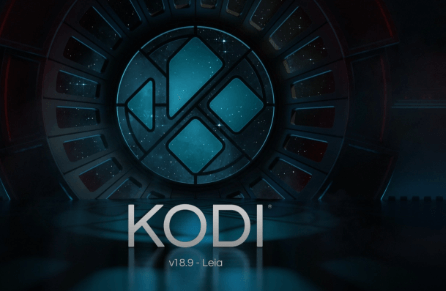
Kodi
Price: Free
Pros:
- Super customizable
- Huge library of addon
- No internet require for local playback
Cons:
- Steep learning curve
- Not great for centralized streaming across devices
#4. Serviio
Serviio is great if you have DLNA-compatible devices and want something light and fast. It doesn’t have flashy UIs or mobile apps, but it does the job well when streaming on a local network.
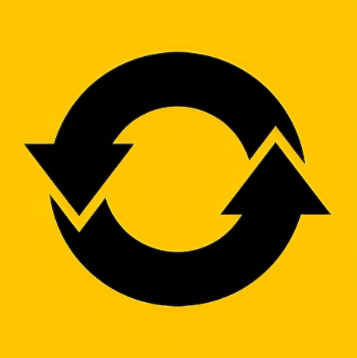
Serviio
Price: Free with Pro version
Pros:
- Lightweight and fast
- No internet needed
- Broad device compatibility
Cons:
- Dated interface
- No native mobile apps
#5. Stremio
Stremio is a bit of a hybrid. It pulls in content from streaming platforms but also lets you organize and play your own local media. Great if you like one interface for everything.

Stremio
Price: Free
Pros:
- Easy-touse interface
- Add-ons for Netflix, YouTube, etc.
- Works with local files
Cons:
- Requires a cloud-based account
- Not fully private or offline
#6. MediaPortal
MediaPortal is a solid pick if you’re running a Windows-based setup and want something that feels like traditional TV—with live TV, scheduling, and DVR support.

MediaPortal
Price: Free
Pros:
- Great TV tuner and DVR features
- Highly customizable
- Supports plugins and skins
Cons:
- Windows-only
- The interface looks out-dated
#7. Mezzmo
Mezzmo is a commercial solution, and it shows. It’s stable, polished, and handles massive libraries with ease. If you want something that “just works” and don’t mind paying, it’s worth a look.

Mezzmo
Price: Paid (free trial available)
Pros:
- Fast and stable
- Excellent DLNA support
- Handles large libraries smoothly
Cons:
- Not free
- Windows only server
PART 4: Final Thoughts
Whether you’re fed up with Plex’s internet dependency or just want more control over your home media setup, there’s a Plex alternative out there that’ll fit your needs. Tools like Jellyfin and Emby give you the power to stream freely within your own home network—no workarounds needed.
So now explore your options, get more freedom on your media, and build the setup your family actually needs.