DRM removal tools take off the digital rights of creators from the media and allow you to save the music or movie for an offline experience.
However, there are over 90+ DRM removal tools in the market. This makes it difficult to select one software that is both reliable and works perfectly.
In this 2025 review, we will explore the best DRM removal tools available. We will also walk you through the steps to use them.

DRM Removal Tool
Is It Necessary to Remove DRM?
DRM stands for “Digital Rights Management.” It is a set of control tools mostly used by creators and publishers. The main purpose of using DRM is to protect their copyrighted work, which might include videos, ebooks, music, games, software, and more.
Simply put, DRM acts as a lock on your digital files. It stops others from copying, sharing, or using the content without permission.
But the application of DRM prevents you from enjoying the content the way you want. For instance, it might restrict you to watching a movie on one device or reading an ebook in a specific app.
So yes, it is necessary to remove DRM to help you unlock content and enjoy it freely.
The Best DRM Removal Tool for Video
If you need a reliable DRM removal tool for videos, Keeprix Video Downloader is a great choice. This tool bypasses all the rights and allows you to download DRM-protected videos from popular streaming platforms like Netflix, Disney+, Hulu, Max, and more.
You can easily save videos in MKV/MP4 format and choose the video quality up to 4K. On top of that, it also helps you get past geographical restrictions or ad problems.
Key Features of Keeprix
- High-efficiency download: Keeprix saves videos quickly, so you don’t have to wait long.
- High-quality video (up to 1080p): You can enjoy clear, sharp videos just like watching online.
- MP4/MKV output format: Downloaded videos can be played on almost any device without any problem.
- 13 selectable languages: Choose your preferred audio or subtitle language before downloading.
- Everlasting media library: Once saved, your videos stay with you forever, even if they’re removed from the platform.
- No ads or download limits: Enjoy videos with no interruptions and save as many as you like.
- Easy to use: The interface is simple and clear, so even beginners can use it without trouble.
Steps to Use Keeprix Video Downloader to Download Netflix:
Download and install the Keeprix Video Downloader on your PC/laptop. Then, follow the instructions given below to remove DRM from Netflix video:
Step 1: Launch the Keeprix Video Downloader software and select your desired platform, like “Netflix”, from the options. You can also paste the video’s link in the URL box.

Choose Netflix in Keeprix Video Downloader
Step 2: After selecting Netflix or pasting the video, you will be directed to Netflix’s official website. Here, you are supposed to sign in with your Netflix credentials.

Sign In to Your Netflix Account
Step 3: After signing in, search and open the show or movie you want to download. Or if you have pasted the link earlier, you will see the title directly. Click the download icon at the bottom right, and a new window will pop up.
Step 4: Here, you need to configure the download settings. Select your desired “Resolution,” “Audio,” “Subtitle,” “Subtitle Type”, and “Output Path.” Then, click the “Download” button. Keeprix Video Downloader will start downloading your video.

Downloading Netflix Videos
Step 4: You can view the progress here in the “Downloading” section. You also have the option to “Pause,” “Re-download,” or “Cancel.”
Step 5: Once the download completes, you can locate your downloaded content in the “Completed” section.
You may also like: Remove DRM From Amazon Prime Videos
The Best DRM Removal Tool for iTunes & Apple Music
This section will explore the best DRM removal tools for downloading content from iTunes and Apple Music.
#1. TuneFab Apple Music Converter
TuneFab Apple Music Converter is a DRM removal tool for Apple Music users. It helps you convert your music into MP3, M4A, WAV, or FLAC formats. After converting, you can listen to your songs on any device – even if it doesn’t support Apple Music.
The software is easy to use, even for beginners. The conversion is fast and clear. TuneFab also makes other tools like Spotify and Amazon Music converters. It’s a helpful choice if you want to enjoy your Apple Music without any limits.
Key features
- Supports MP3, M4A, WAV, FLAC, and other popular audio formats.
- Keeps song details like name, artist, and album after converting.
- Converts songs quickly – up to 5 times faster than normal speed.
- Allows you to convert multiple songs at the same time.
- Works even if you don’t have the Apple Music app installed.
- Lets you change audio settings like sound quality and file type.
Steps to Use TuneFab Apple Music Converter
First, download and install the TuneFab Apple Music Converter tool on your PC/laptop. Then follow the instructions below to use it as a DRM removal tool:
Step 1: Open the TuneFab software and sign in with your Apple ID to access your Apple Music library.
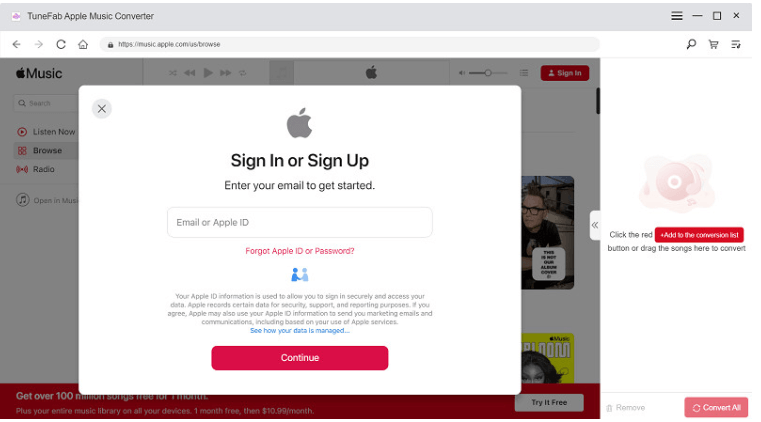
Sign in With Apple ID
Step 2: Browse your library and select the songs, albums, or playlists you want to convert. You can either click the “Add to the conversion list” button or drag and drop the music into the conversion area.
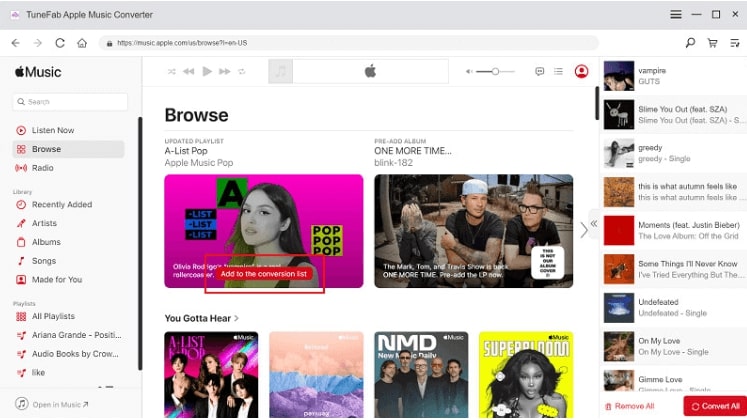
Click Add to Convert List
Step 3: Select the desired output format (such as MP3, M4A, WAV, or FLAC) and adjust settings like bitrate and sample rate if needed.
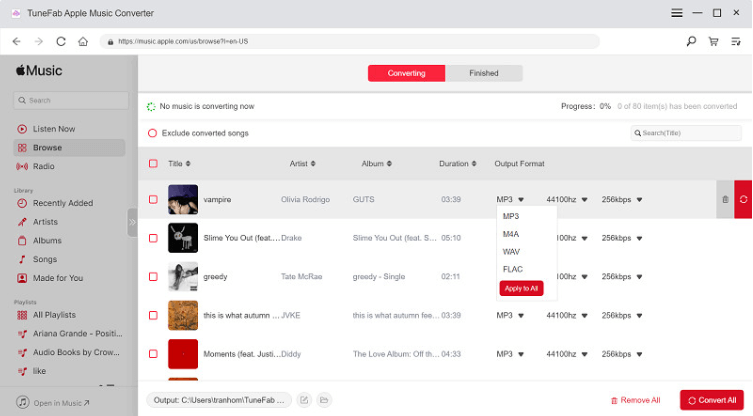
Configure Audio Settings
Step 4: Click the “Convert” button to begin converting your selected tracks. You can monitor the progress in the conversion window.
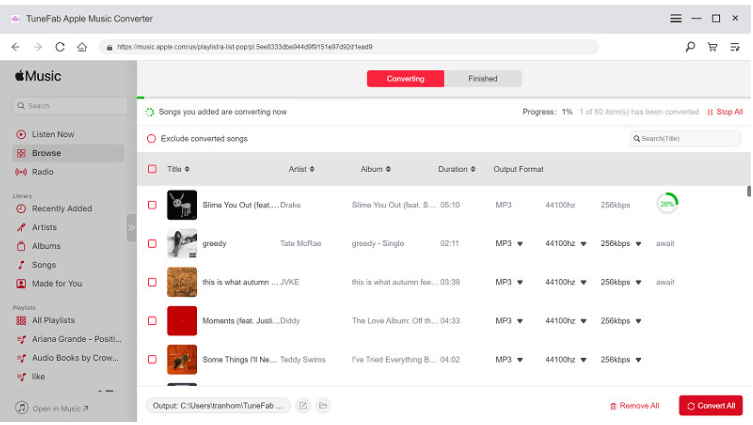
Click Convert
Step 5: Once the conversion is complete, go to the “Finished” tab and click the folder icon to open the location of your converted files.
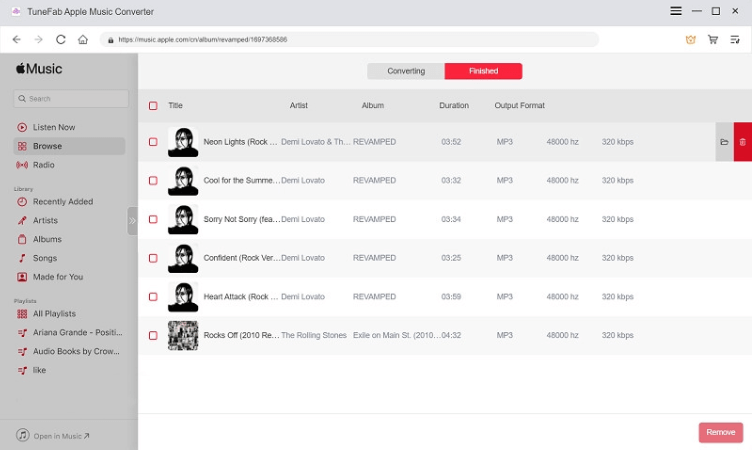
Locate the Converted Files
#2. Requiem 4.1
Requiem 4.1 is a free tool made to remove DRM from iTunes content. It works with songs, movies, and ebooks you’ve bought from the iTunes Store. The best part about this DRM removal tool is that it keeps the original quality.
You won’t see any compression or changes to the file. Once the DRM is removed, you can enjoy your files on any device, not just Apple ones. However, there’s a catch. It only works with iTunes version 10.7 or below. Also, the tool hasn’t been updated since 2012.
Key features
- Removes DRM without changing the file, so the quality stays the same.
- Does not work with rented movies or Apple Music songs.
- When you open Requiem, it finds DRM files in your iTunes library.
- Needs Java installed if you use it on Windows.
- Offers a simple and easy-to-use interface.
Steps to Use Requiem 4.1
First, download and install the Requiem 4.1 DRM removal tool on your PC/laptop. Then follow these instructions:
Step 1: Launch the Requiem software on your computer. It will automatically start scanning your iTunes directory.
Step 2: After scanning, the tool will remove the DRM from your iTunes content. It will delete the DRM-protected files and replace them with the unprotected ones.
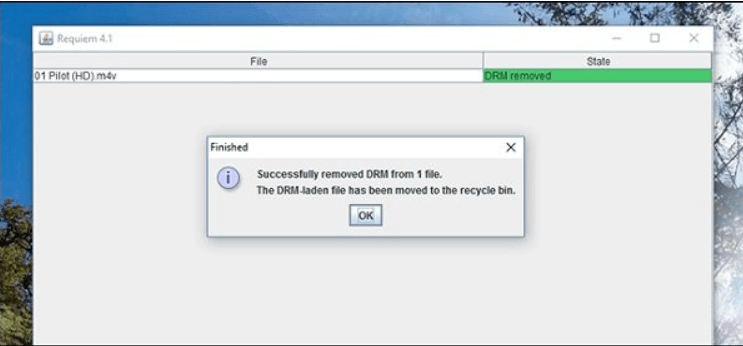
DRM Removed
Step 3: Next, open your media folder in Windows Explorer. Then open the converted content with other media players and see if the files work well.
The Best DRM Removal Tool for e-Book
If you want to read your eBooks freely, without limits, you’re in the right place. Now, let’s look at the best DRM removal tool made for eBook users.
#1. Calibre With DeDRM Plugin
Calibre with the DeDRM plugin is also a DRM removal tool designed for ebooks. Calibre itself is a free ebook manager. You can use it to read, organize, and convert books.
However, when you add the DeDRM plugin to it, you can also remove the DRM protection from Kindle. Kobo and Adobe ebooks. Once the DRM is removed, you can open your ebook on any app you like without limits.
Key features
- Keeps the original format and quality of your ebook after removing DRM.
- Supports converting ebooks to other formats like PDF, EPUB, or MOBI.
- Allows you to organize, sort, and manage your whole ebook library.
- Works on Windows, Mac, and Linux systems.
- Supports bulk removal, and you can remove DRM from many books at once.
- Safe and trusted by ebook readers around the world.
Steps to Use Calibre With DeDRM Plugin
Follow the instructions given below to use Calibre with the DeDRM plugin:
Step 1: Open your browser and visit Calibre’s official website. Then, download and install the software on your system.
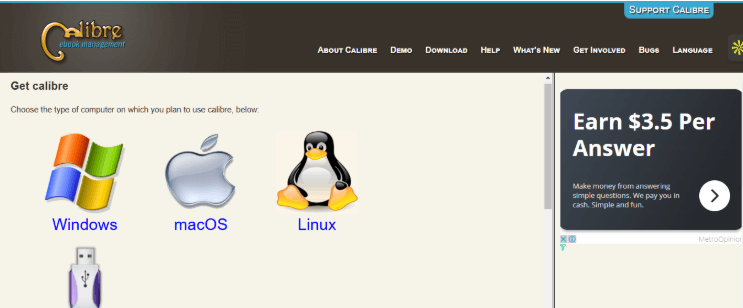
Download And Install Calibre
Step 2: Next, download and install the NoDRM plugin, which is also known as the DeDRM plugin. It is downloaded as a ZIP file. You also need to unzip the file.
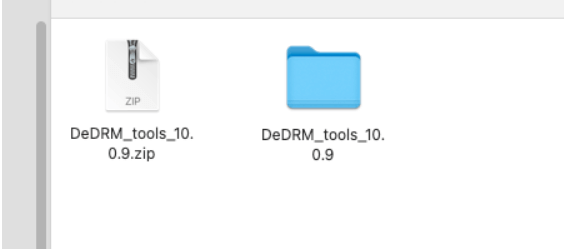
Unzip the DeDRM Plugin
Step 3: Launch the Calibre software, click “Preference” and you will see a new window. Here, click “Plugin” > “Load plugin from file”. Then select the unzipped folder of DeDRM and follow the on-screen instructions to add the DeDRM plugin to Calibre.
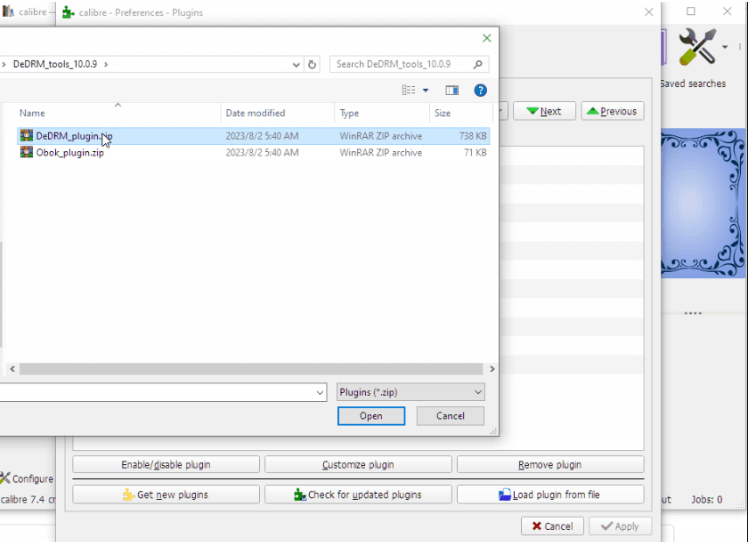
Add the Dedrm Plugin to Calibre
Step 4: Now, drag and drop the Kindle book from which you want to remove the DRM lock to the main interface of Calibre.
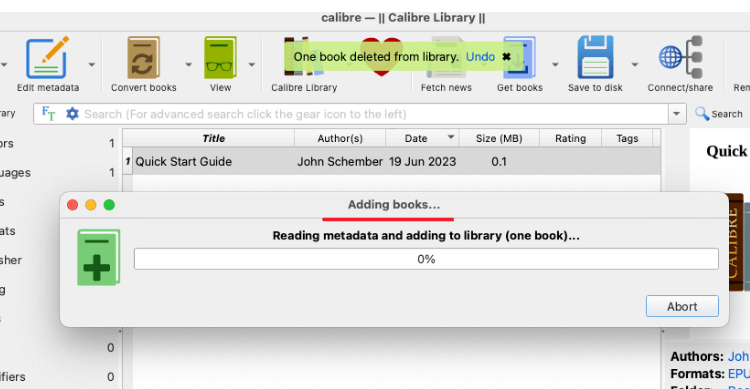
Add a Kindle Book to Calibre
Step 5: You will see this interface once your Kindle Book is added to Calibre. The DRM will be removed during the uploading process.
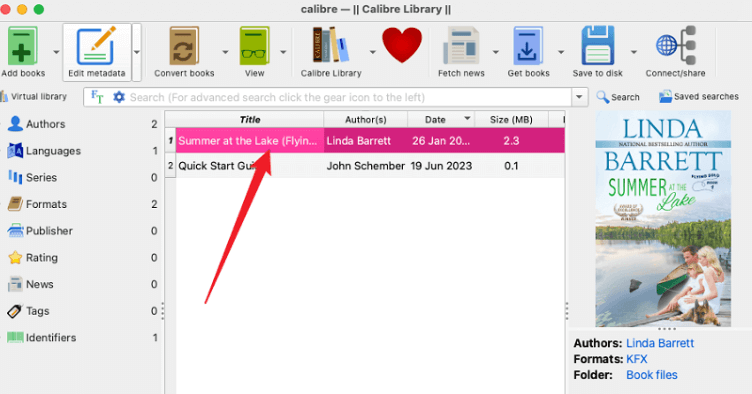
DRM from Kindle Book Removed
#2. Epubor Ultimate eBook Converter
Epubor Ultimate eBook Converter is another reliable DRM removal tool. It not only removes DRM but also converts ebooks to different formats. It works with Kindle, Adobe, and many others, making it easy to read your books anywhere.
The software is stable, fast, and regularly updated when DRM methods change. It’s made for users who want a smooth way to manage and enjoy their ebook collection across different devices, without restrictions.
Key features
- Lets you remove DRM from PDF books with ease.
- Converts many books at once, saving time and effort.
- Supports popular output formats like PDF, TXT, Mobi, AZW3, and EPUB.
- Allows you to fix book details, like changing the title, author name, or cover.
- Works super fast—much quicker than many other similar tools.
- Automatically finds and loads your books when you open the software.
- Can handle 13 input formats, including EPUB, KFX, Mobi, AZW, TXT, and more.
Steps to Use Epubor Ultimate eBook Converter as a DRM Removal Tool
Here are the steps to use Epubor Ultimate eBook Converter as a DRM removal tool:
Step 1: Launch the Epubor Ultimate software. Go to the hamburger menu at the top left of the screen and select Kindle.
Step 2: Now, select the book with DRM and drag it to the right panel in the software. Epubor Ultimate will automatically and instantly remove the DRM.
Step 3: Once the DRM removal is completed, click “Decrypted” and open the output folder.
(Note: It is recommended to convert the output from AZW to ePub, Mobi, or TXT.)
Step 4: Click the down arrow icon at the bottom center of the Epubor Ultimate screen. Select your desired output format and click “Convert.”
FAQs
Q1. What is a DRM removal tool?
A DRM removal tool is software that helps you remove limits from digital files. These limits stop you from copying, sharing, or using the content freely. After removing DRM, you can enjoy your files on any device.
Q2. Is DRM Removal Legal?
It can vary according to the country. In some places, removing DRM for personal use is allowed. But in other places, it may be restricted. Therefore, make sure to check your local rules before using any tool.
Q3. Will removing DRM affect file quality?
No, most good DRM removal tools keep the original quality. Your music, videos, or ebooks will stay the same, just without limits.
Conclusion
This article shared the best DRM removal tools for music, video, and ebooks. Tools like TuneFab, Calibre, and Epubor help you take away limits, so you can enjoy your files on any device. They support many file types, keep the good quality, and are simple to use.
If you want to download videos from Netflix or Disney+, or other popular platforms, Keeprix Video Downloader has you covered. Download it now and enjoy your videos freely offline, anytime, anywhere.


