CleverGet Netflix Downloader is a popular tool that helps you save Netflix videos for offline watching. With support for over 1,000 streaming sites and up to 4K resolution, it sounds like the perfect solution, right? But is it really worth the cost and hype?
In this guide, we’ll explore its key features, pros, and cons, and also share a great alternative if you’re thinking twice. If you’re curious about CleverGet Netflix Downloader, this article is a must-read!

CleverGet Downloader Alternative
PART 1. What Is CleverGet Netflix Downloader?
CleverGet Netflix Downloader is a simple tool that downloads movies and web series from Netflix effortlessly. This app helps you download Netflix movies and shows so you can watch them offline.
This is part of the CleverGet All-In-One video downloading platform, which supports well over 1,000 websites. The Netflix module is dedicated to downloading from that service, without requiring the user to wrestle with overly complicated settings.
Here are some of its main features:
- Download Netflix videos in up to 1080p Full HD
- Save videos in MP4 or MKV format
- Keep multi-language subtitles and audio tracks
- Built-in browser for easy searching and playback
- Supports batch downloads for entire seasons
- Offers hardware acceleration for faster downloading
You may also like: Pazu Netflix Video Downloader Review & Best Alternative
Part 2. How to Download Netflix Videos via CleverGet?
With CleverGet, downloading Netflix videos is really easy, and you don’t need to be techno-savvy to achieve it. Just follow these steps, and soon enough, you will be watching all of your favourite shows offline.
Step 1: Download and Open CleverGet
First, head over to CleverGet’s official website and download the app for your Windows or Mac. Once installed, open it up and log in to your Netflix account inside the app. You’ll also need to register or sign in to your CleverGet account.
Step 2: Choose Where to Save Your Videos
Go to Settings after clicking on the three-dot menu upwards on the top-right corner of the screen. Under the General category, provide a location on your computer where you want your videos saved. Finding them for later becomes easy.
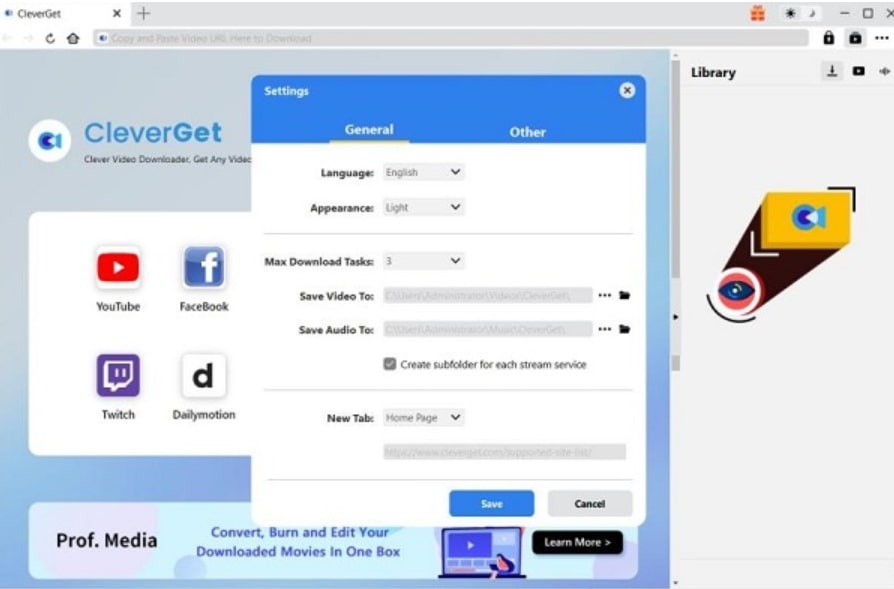
Choose a Location
Step 3: Find the Netflix Video You Want
Now, use CleverGet’s built-in browser to search for the show or movie you want. Or, if you already have the Netflix link, just paste it into the search bar.
Step 4: Pick Your Download Settings
When the video is opened, you will be given options to select the video format-MP4 or MKV-quality-audio language-selection-and-subtitles. You can also select multiple episodes if it’s a series. Set everything the way you like, then click Download.
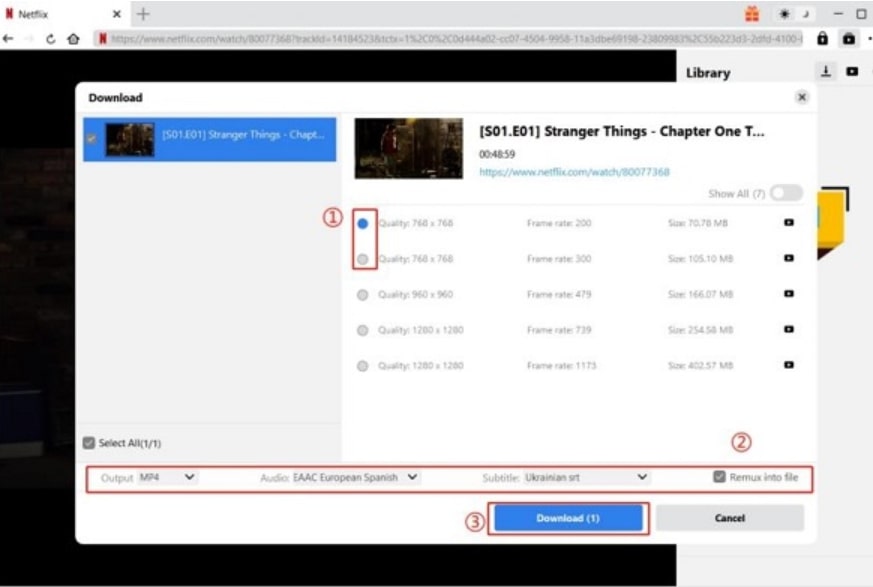
Configure Download Settings
Step 5: Let the Download Begin
CleverGet will now start downloading your video. It may take a little time a two-hour movie can take around 30 minutes, but once it’s done, you can watch it anytime, even without the internet.
Part 3. Limitations of CleverGet Netflix Downloader
Good overall performance, but CleverGet Netflix Downloader is definitely bad in a few things-not very big problems, but really annoying if you plan to use it regularly.
- No control for download speed: Adjusting an option or managing the download speed isn’t there, which can prove hard when you’re in a hurry.
- Bugs and crashes occur often: At times, it tends to freeze or abruptly shuts down, which then makes the downloading process start over and over again.
- Very limited free trial: You can only download up to three videos, and even those come with limited features.
- Struggles with newer content: CleverGet often fails to download the latest Netflix episodes or movies, especially those with stronger DRM protection.
- Pricing: The All-In-One version is $229 and can only be used on one PC per license, which is not great if you really work from more than one device.
- Downloading errors sometimes: Sometimes the downloads just don’t complete properly and you need to try again or give it up altogether.
With these issues, a lot of users start searching for much better and more dependable alternatives with better performance, more flexibility, and greater value for their price. If you’re facing any of the above-mentioned issues, we will recommend a great alternative in the next section.
Part 4. Best Alternative to CleverGet Netflix Downloader
If CleverGet isn’t working the way you hoped maybe it’s slow, crashes often, or just too limited—you’re probably looking for a better option. That’s where Keeprix Video Downloader comes in. Designed to make the entire process of downloading Netflix and other streaming platforms easy, fast, and free from hassles.
Keeprix welcomes you to store the favourite movies for your long-haul flights or build up your own offline collection- without ads, restrictions, or expiration limits.
Why Choose Keeprix?
- Download from Netflix, Disney+, Amazon Prime, Hulu, HBO Max, YouTube, TikTok, and more.
- It saves your videos quickly no more long waits.
- Download videos in HD (up to 1080p) for a great viewing experience.
- Pick the audio and subtitles you want before downloading.
- Grab full seasons or multiple videos at once to save time.
- Watch offline without interruptions or restrictions.
- No matter what computer you use, Keeprix is ready to go.
How to Download Netflix Videos with Keeprix:
Step 1: First of all, download Keeprix Video Downloader and install it on your Windows or Mac.
Step 2: Open it up, select the Netflix option from the list, or paste the link of the Netflix video you want to grab.

Step 3: If prompted, sign in to your Netflix account.

Sign In to Your Netflix Account
Step 4: Look for the film or series that you want to download or paste the link, and click it to see the Download options.
Step 5: Choose the video quality (1080pages), audio language, subtitle type, and the location you wish to store the file.
Step 6: Click “Download” to proceed. You can even load several videos at once for download.

Downloading Netflix Videos
Part 5. Conclusion
CleverGet Netflix Downloader gets the job done, but not without issues. With crashes, slow speeds, and limited access to new content, it’s not always smooth sailing.
For a more stable, flexible, and user-friendly solution, consider giving Keeprix video downloader a try. It’s built to offer faster performance, better compatibility, and more control over your downloads. Keeprix makes downloading Netflix videos simple. It supports good quality, different formats, and lets you save more than one video at once. If you want to watch offline without limits or hassle, Keeprix is a great option to try.



