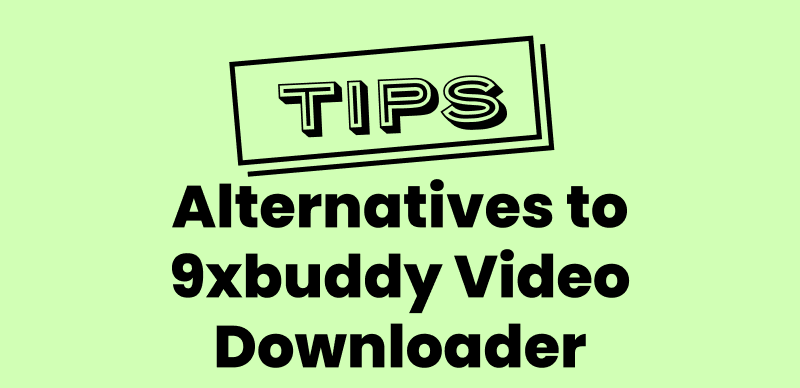In today’s digital age, the demand for offline access to Netflix movies and shows has surged. Moreover, as the Netflix download feature is only available for mobile devices, tools like TunePat Netflix Video Downloader have emerged to download Netflix movies on laptop. It enables users to download and enjoy Netflix content without the app, which is more friendly to PC users. This article delves into the features, pricing, usage, and safety of TunePat Netflix Downloader, and also introduces Keeprix Video Downloader as a noteworthy alternative.

TunePat Netflix Video Downloader
What Is TunePat Netflix Video Downloader?
TunePat Netflix Video Downloader is a specialized software program designed to download movies and TV shows from Netflix directly to your computer. Compatible with both Windows and Mac, it allows users to save content in MP4 or MKV formats without converting, supporting resolutions up to 1080P. The software retains multiple audio tracks and subtitles, including 5.1 surround sound, ensuring a comprehensive viewing experience offline.
One of TunePat Netflix Video Downloader’s standout features is its built-in browser, which lets users search and find Netflix content directly. This integration simplifies the process of selecting and downloading desired videos. Additionally, TunePat Video Downloader offers customizable settings for video quality, audio language, and subtitle preferences, catering to diverse user needs.
You may also be interested in: Kigo Netflix Downloader full review
How Much Does TunePat Netflix Video Downloader Cost?
TunePat Netflix Downloader offers a free trial version that allows users to download the first 5 minutes of a Netflix video. To unlock full functionality, users can choose from the following subscription plans:
- Monthly Subscription: $16.95/month
- Yearly Subscription: $49.95/year
- Lifetime License: $89.90 one-time payment
Each plan supports usage on a single PC or Mac, with free updates and technical support included. These subscription plans are available for Netflix video download only. If you want to download from other platforms like Amazon Prime, Disney Plus, and more, you need to buy the TunePat VideoGo All-in-one plan.
How to Download Netflix Videos with TunePat Downloader?
Downloading Netflix content using TunePat is straightforward. Here are the steps:
Step 1. Download and install TunePat Netflix Video Downloader on your Windows or Mac computer.
Step 2. Open the application, choose the Netflix platform and log in to your Netflix account when prompted.
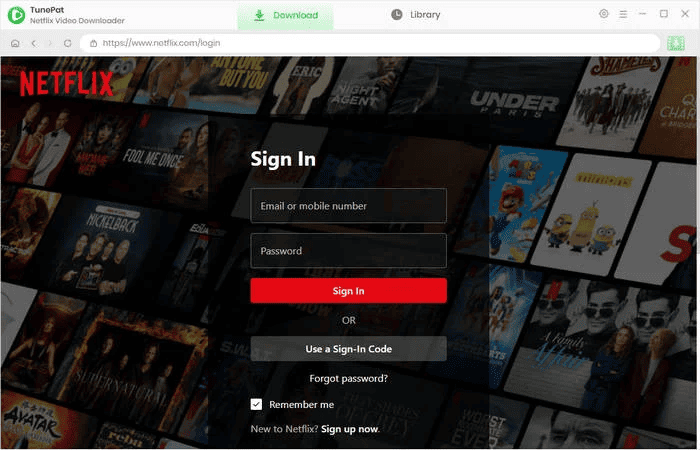
Sign in Netflix in TunePat
Step 3. Use the built-in browser to search for your desired Netflix movie or TV show by name or a specific URL.
Step 4. Click on the gear icon to adjust output settings, including video format, quality, audio language, and subtitle preferences.
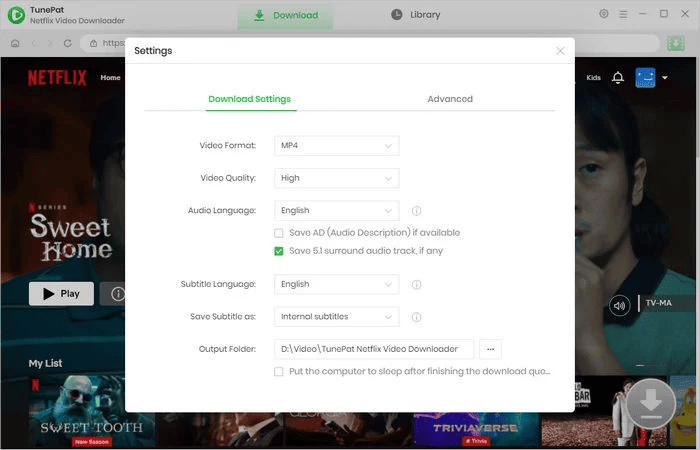
TunePat Download Settings
Step 5. Click the Download button to start downloading the selected content. Downloaded videos will be saved to your specified output folder for offline viewing.
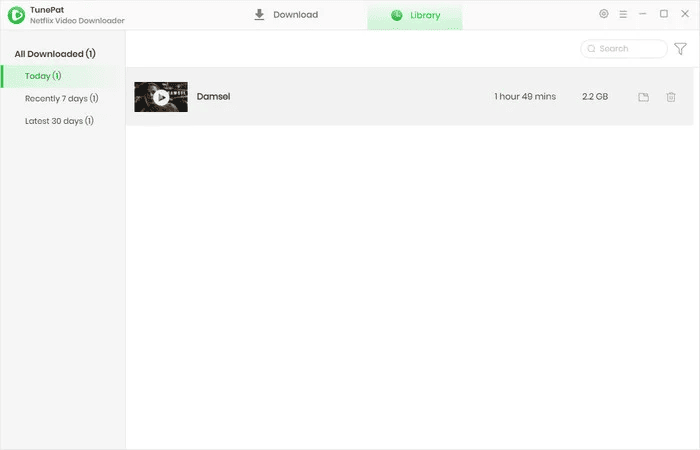
TunePat Download Library
That’s how to download Netflix videos with TunePat Netflix downloader. After downloading, you can enjoy watching the downloads in your local folder offline.
Is It Safe to Use TunePat Netflix Video Downloader?
TunePat Netflix Downloader is considered safe to use, provided it’s downloaded from the official website. The software is free from malware and viruses, and the company offers regular updates and customer support.
However, users should be aware of Netflix DRM, which prohibits downloading content through unauthorized means. While TunePat facilitates offline viewing, it’s essential to use the software responsibly and for personal use only.
Bonus Part: Best Alternative to TunePat Netflix Video Downloader
For users seeking an alternative to TunePat, Keeprix Netflix Downloader is a compelling option. It supports downloading videos from multiple streaming platforms, including Netflix, Amazon Prime Video, Disney+, Hulu, and Max. Besides, Keeprix Video Downloader allows users to save content in MP4 or MKV formats with resolutions up to 4K, and retains multi-language audio tracks and subtitles.
Why choose Keeprix Video Downloader?
- Download 3 complete videos with the trial version.
- Download Netflix videos without expiration.
- Bypass Netflix DRM and watch the downloads on any media player.
- No ads in your downloaded videos regardless of your subscription plan.
- Download streaming videos without regional limits.
Knowing the benefits of using Keeprix Video Downloader, you can check the following steps to download Netflix videos quickly and easily.
Step 1. Download and install Keeprix Video Downloader on your computer. Both Windows and Mac are supported.
Step 2. Launch the software and choose Netflix from its homepage.

Choose Netflix in Keeprix Video Downloader
Step 3. Log in to your Netflix account. Then use the built-in browser to search for your desired movies or shows.

Sign In to Your Netflix Account
Step 4. Click the download button on the video and start downloading it on your computer.
For a first video download, it will ask you to set your download preference, including the download path, video format, resolution, and more.
Step 5. Wait for the download process. After downloading, you can find the downloaded videos in the download list.

Downloading Netflix Videos
That’s how you can download Netflix videos with the TunePat Netflix Downloader alternative. You can try TunePat downloader and the alternative one and decide which to use at your convenience.
FAQs About TunePat Netflix Video Downloader
1. Is TunePat Netflix free?
No, TunePat Netflix Downloader is not free to use. It provides a free trial for new users. But the free trial version only allows downloading the first 5 minutes of a Netflix movie or show.
2. Can I use TunePat Netflix Downloader on Mac?
Yes, TunePat Netflix Downloader is available to download and use on Windows and Mac computers. You can download Netflix content on a Mac with TunePat.
3. How to fix TunePat Netflix not working?
Mostly, TunePat Netflix Downloader is not working due to the wrong settings. You should check your settings and restart the software to try again. If it still doesn’t work, try reinstalling the software and fixing this issue.
Conclusion
TunePat Netflix Video Downloader is a robust tool for downloading Netflix content for offline viewing, offering high-quality downloads and customizable settings. While it’s safe and user-friendly, users should be mindful of Netflix’s terms of service. For those seeking a better trial experience and smoother downloads, Keeprix Video Downloader serves as a versatile alternative. Choose the downloader that best fits your needs and enjoy your favorite streaming content anytime, anywhere.

Keeprix Video Downloader
- Download streaming videos on Windows & Mac.
- No restriction on the downloaded videos.
- Support downloading from Netflix, Amazon Prime and more.
- Up to 4K videos without DRM protection.