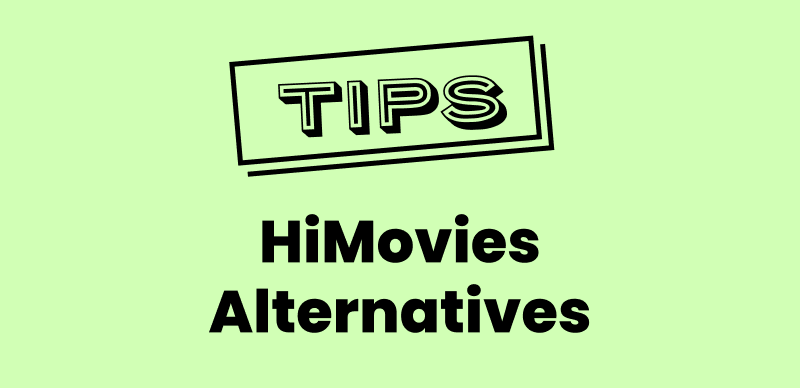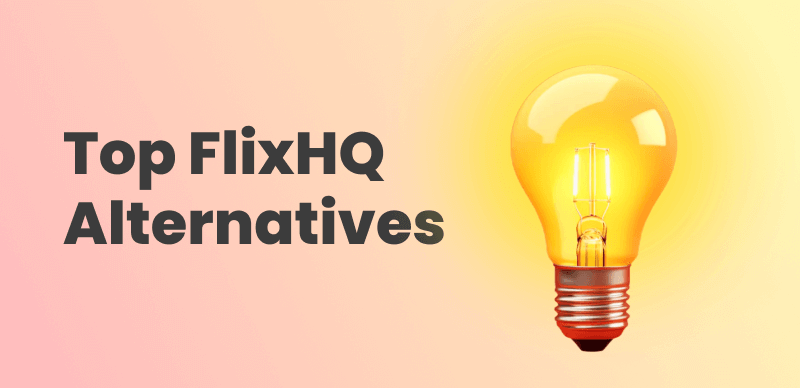When it comes to a Netflix video downloader, Flixicam Netflix Downloader might be some users’ choice, which aims to offer a straightforward way to download Netflix videos. However, the question arises whether it’s truly reliable or is all a made-up hype. In this 2025 review, we’ll discuss FlixiCam’s features and all relevant information about it, also reveal a more powerful alternative for the ultimate Netflix offline entertainment.

Flixicam Netflix Downloader Review
Overview of FlixiCam Netflix Downloader
FlixiCam Netflix Downloader is designed specifically to help users download DRM-protected videos from Netflix for offline enjoyment. It aims to bypass built-in download limits and DRM restrictions by capturing Netflix streams, giving you permanent access to content once it’s saved.
Key Features:
- High-Definition Output: Downloads in up to 1080p resolution with original multi-channel audio intact.
- Subtitle & Audio Track Selection: Offers the option to embed subtitles or keep them as separate files, and lets you choose between available language tracks.
- Batch & Playlist Download: Supports queuing entire seasons or custom playlists for uninterrupted, automated downloading.
- Automatic Metadata Tagging: Retains show titles, artwork, episode information, and release year for easy library organization.
- Smart Download Engine: Uses optimized capture technology to maintain stable speeds even on slower connections.
Pros:
- Works seamlessly within a built-in browser. Don’t need to switch between apps.
- Batch downloads an entire series with a single click, saving you time.
- Reliable 1080p downloads, matching the original stream’s clarity.
Cons:
- It may crash or fail to download movies, especially after Netflix updates its encryption or interface.
- The free trial limits downloads to 10 minutes per title in 480p and does not allow batch queuing.
Pricing Plans:
- Monthly License: $39.95
- Annual License: $49.95
- Lifetime License: $89.90
Is FlixiCam Safe?
FlixiCam Netflix downloader comes from a recognized company and does not contain spyware or pop-up ads. Installation is clean, with no involvement of suspicious permissions or third-party add-ons. Thus, you shouldn’t encounter security risks as long as you download it from the official FlixiCam website.
Moreover, it doesn’t inject trackers into your system and runs locally. This means your Netflix credentials are entered through an embedded browser environment, not submitted directly to the app. Therefore, your privacy can also be guaranteed.
Is FlixiCam Legal?
It’s unclear whether using FlixCam to download Netflix content for personal use is legal or not. You rarely face such critical issues when you use it for non-commercial purposes. However, Netflix’s terms of service strictly prohibit saving content through unofficial tools.
In the unfortunate detection of DRM circumvention, Netflix could proceed with suspending your streaming account. Overall, FlixiCam is safe for your device, but it may not be compliant with Netflix’s rules. Users should proceed with discretion and only download content for personal viewing.
How to Use FlixiCam to Download Netflix Videos?
FlixiCam Netflix Downloader is such a straightforward software that even beginners can handle it with ease. Here’s a breakdown of how to use this streaming site downloader effectively:
Step 1. Launch FlixiCam on your computer and sign in to your Netflix account.
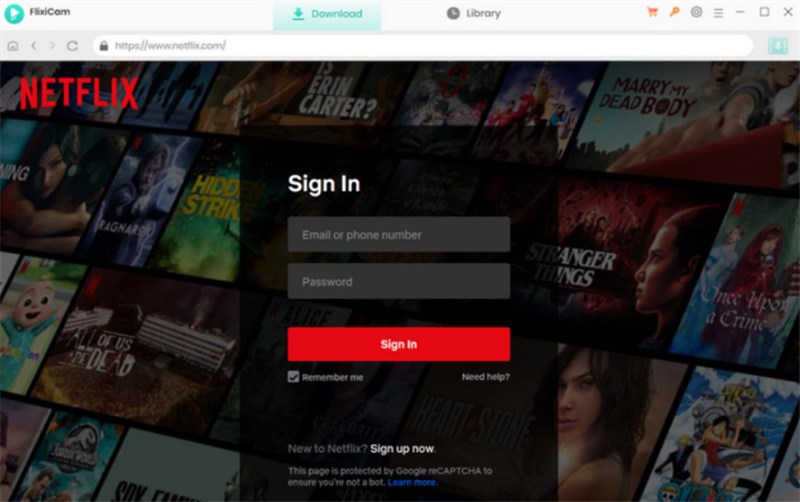
Sign in Netflix Account via FlixiCam
Step 2. Type the title of the movie or TV show you want to download into the search bar. Once the desired title appears, click the Download icon.
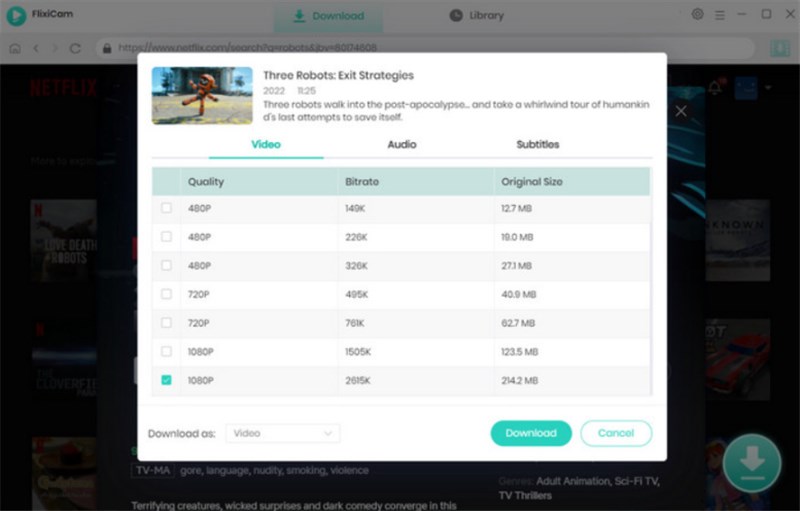
Download Netflix Video via FlixiCam
Best Alternative to FlixiCam Netflix Downloader – Keeprix Video Downloader
Limitations of the FlixiCam Netflix downloader might prompt you to seek a more versatile solution. Here we highly recommend Keeprix Video Downloader. It supports downloading movies and shows without the Netflix download limitation. Without worries about downloads expiration, this tool allows you to save Netflix videos forever even after the subscription ends. With Keeprix Video Downloader, you can save Netflix movies in MP4/MKV, easily transfer them to any device, and watch them offline without compatibility issues. It can also help you download TikTok videos without a watermark.
Main Benefits of Keeprix Video Downloader:
- Download Netflix videos without time restrictions or region-based limitations.
- Save movies without Netflix DRM for unlimited offline viewing.
- Download videos in MP4/MKV format compatible with all devices you prefer.
- Quick download speeds with no lag or delays.
Here’s how to use Keeprix Video Downloader to download Netflix videos:
Step 1. Download and install Keeprix Video Downloader on your Windows or Mac computer. Launch Keeprix and Select Netflix from the list of platforms.

Choose Netflix in Keeprix Video Downloader
Step 2. Sign in to your Netflix account with your account credentials when prompted.

Sign In to Your Netflix Account
Step 3. Browse the Netflix catalog inside Keeprix Video Downloader. Select the episode or movie you want and click the Download icon.
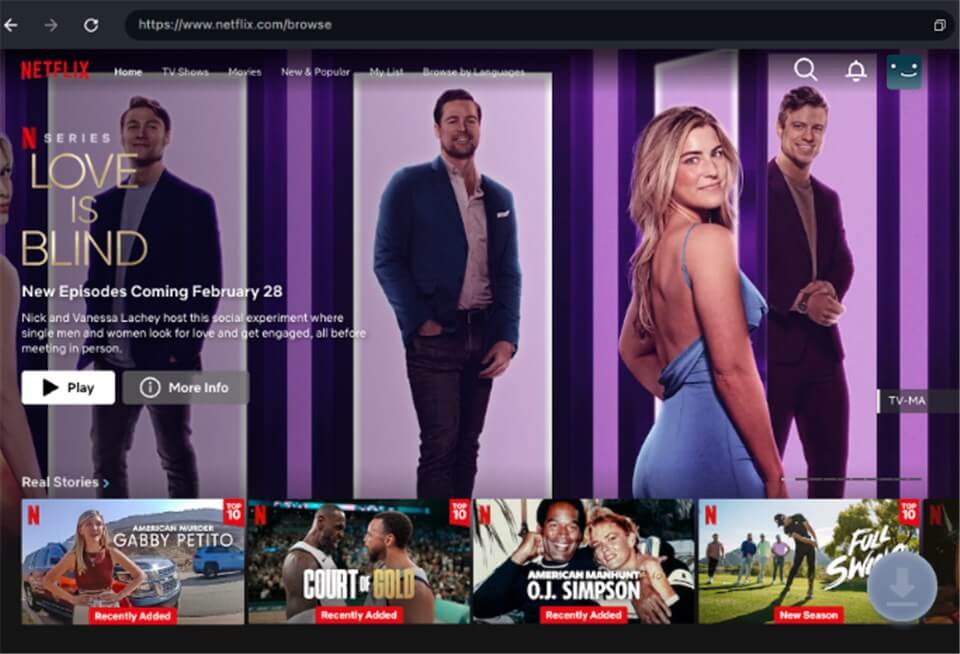
Download Movies You Want on Netflix
Step 4. After the video is downloaded, find the video in the download list and the local file on your computer.

Downloading Netflix Videos
Comparison of FlixiCam and Keeprix Video Downloader
Now that you know all the details about both these potential downloaders, let’s have a look at their side-by-side comparison:
| Feature | FlixiCam Netflix Downloader | Keeprix Video Downloader |
| Supported Formats | MP4/MKV | MP4/MKV |
| Free Trial | Only the first 10 minutes of a video | Download 2 complete videos for free |
| User Interface | Simple and clean | Intuitive, modern, and faster |
| Speed of Downloads | Sometimes unstable or slow | High-speed with optimized performance |
Compared to FlixiCam, Keeprix Video Downloader stands out for its stable download speed and user experience, making it the smarter choice for serious offline viewing.
Conclusion
Overall, FlixiCam Netflix Downloader has its decent strengths and serves well for basic Netflix offline viewing. However, Keeprix Video Downloader provides a more flexible and unlimited solution to download Netflix movies on Mac and Windows. Download Keeprix Video Downloader today and take full control of your offline streaming experience.