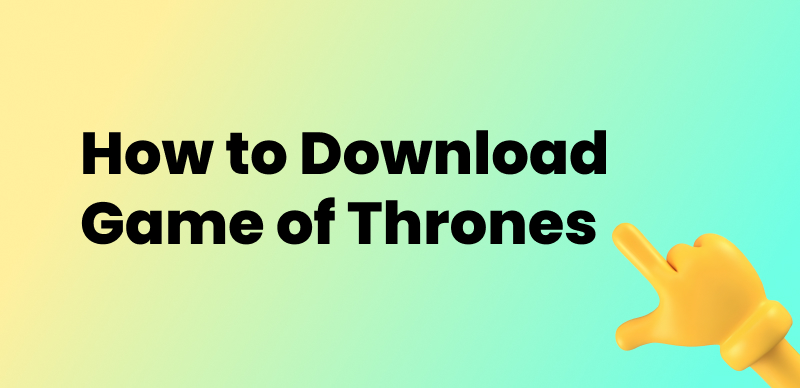TikTok contains a lot of creative, hilarious, and inspiring material that people would prefer to save for future use. Nevertheless, downloaded clips from TikTok will have an intrusive watermark that prevents you from reusing or performing something creative on the material. Fortunately, several simple means exist to download TikTok without a watermark on many devices.
Here, we’ll first discuss whether to remove the watermark or not. Thereafter, we’ll walk you through using apps, browsers, and online tools specifically meant for Android, iOS, and PC users. Let’s start!
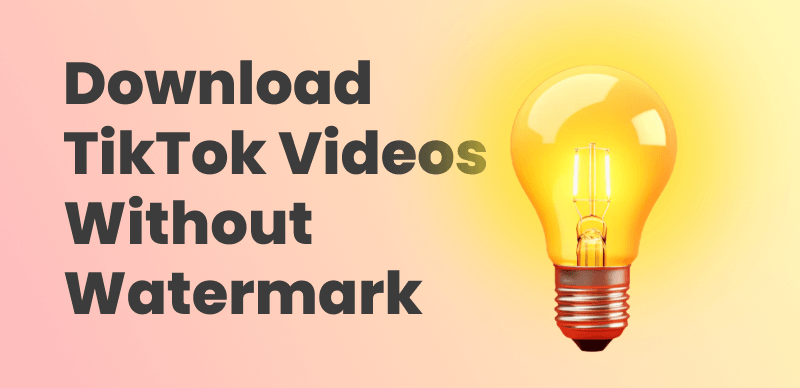
Download TikTok Videos without Watermark
Part 1. Is It Necessary to Download TikTok Video Without Watermark?
Saving a TikTok video from the platform also inserts an auto-watermark that contains the TikTok logo and the creator’s username. This helps respect the original creator and guards their content, but occasionally, you may prefer to use a watermark-free, clean video.
For instance, if you are watching the video offline, using it for a compilation, or editing it for educational use, then a watermark-free one is neater and more professional. Marketers and content creators also prefer watermark-free videos to maintain a consistent brand image while using the content across multiple sites. However, you must respect the policy on copyrights and always give due credit if you are going to repost or reuse their material for public use.
You may also like: How to Download Videos Without DRM
PART 2. Download TikTok Video Without Watermark on Android Phones
Use SnapTik
SnapTik is an easy-to-use and multi-functional Android app that allows users to download TikTok videos without watermarks to receive high-quality MP4 files ready for offline viewing or sharing. With SnapTik, one can simply paste a video URL to download TikTok content and save content for free and without limitations at HD, Full HD, or 4K resolution. SnapTik also values user privacy and doesn’t store downloaded content or keep track of downloads, hence offering a secure application to download TikTok content.
Step 1: Open TikTok on your Android phone, find the video you want, tap Share, and then Copy Link to copy the video’s URL.
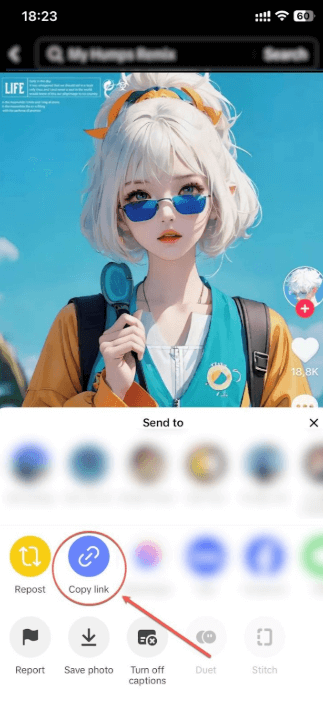
Copy Link in SnapTik
Step 2: Open the SnapTik app. Paste the copied Link into the field provided and tap the Download button.
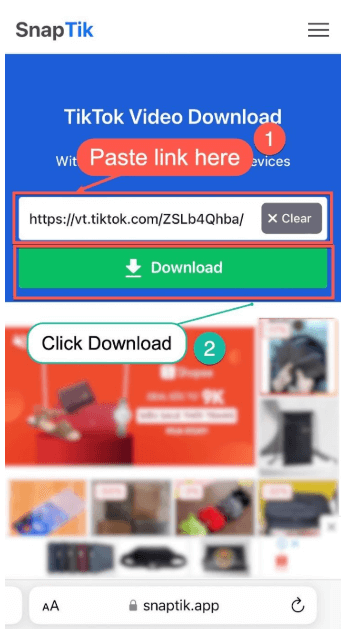
Paste the Link and Download
Step 3: Wait a few seconds for SnapTik to process the Link. Your video will be downloaded in high quality without any watermark and saved directly to your device’s gallery.
Use Mobile Browsers
Alternatively, you can instantly download TikTok videos without a watermark using a mobile browser. A fantastic online platform to use for this is SSSTikTok, a free TikTok downloader available instantly from the browser without any limitations or installations. There are no free download limitations using SSSTikTok without a TikTok account. It supports MP4 or MP3 format downloading of TikTok videos, offers high-speed downloading with HD quality, and supports all devices and all browsers, including Android, iOS, Windows, and Mac. It is an easy and effective means to download TikTok videos cleanly and quickly!
Step 1: Open TikTok on your Android phone, find the video you want, tap Share, and select Copy Link.
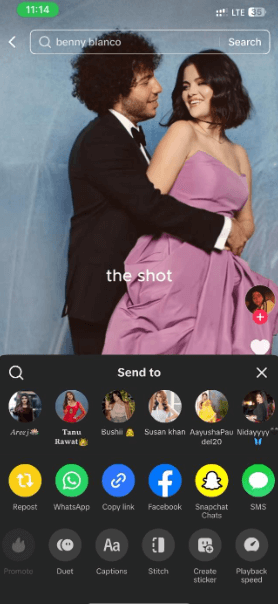
Copy Link Using Mobile Browser
Step 2: Launch your browser and visit ssstik.io. Paste the copied TikTok video link into the field at the top of the homepage.
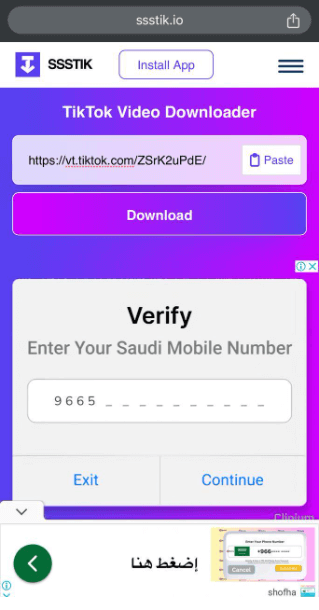
Copy the Video Link in SSSTIK
Step 3: Tap Without Watermark. Your video will be downloaded in HD quality as an MP4 file, ready for offline use or post-editing.
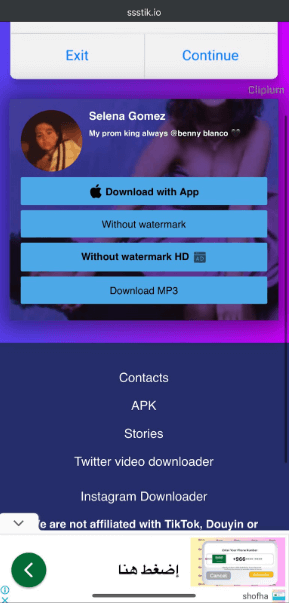
Tap without Watermark
Part 3. Download TikTok Video Without Watermark on iOS (iPhones or iPads)
Use Third-Party App (SaveTik)
SaveTik is a free and secure application for iOS users who wish to save TikTok videos without a watermark. Accessible by using your mobile browser (Safari), SaveTik allows you to save TikTok content to high-quality MP4. No TikTok logo or branding is included. It is an easy and speedy solution that is readily compatible for iPhones and iPads and needs no signup or app downloads. Using SaveTik, you can save all the videos you prefer without any restriction, all while retaining high resolution.
Step 1: Open TikTok on your iPhone or iPad and find the video you wish to download. Tap Share, then select Copy Link to copy the video’s URL.
Step 2: Download, install, and launch the SaveTik app on your iPhone. Paste the copied TikTok video link into the field on the homepage and tap Find Video.
Step 3: Tap Download > Save to Files to save the video without a watermark. Your video will be saved directly to your device in MP4 format with high quality.
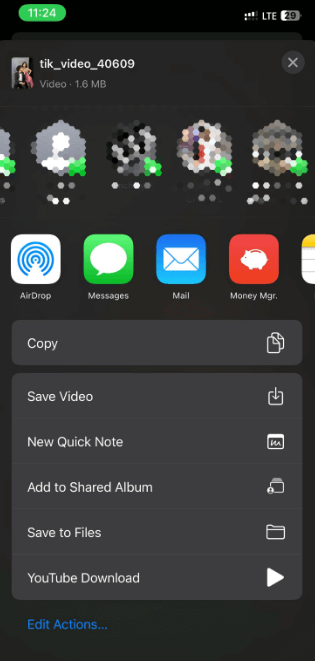
Choose Save to Files
Part 4. Download TikTok Video Without Watermark on PCs
Use Professional TikTok Video Downloader
Simple clicks to download TitTok videos via Keeprix Video Downloader, an all-in-one video downloader for video streaming lovers. This tool allows you to download TikTik videos without watermark and you can share the downloads on any device afterwards.
Steps to Use Keeprix Video Downloader:
Step 1. Download the Keeprix Video Downloader on your PC and install it. Then choose Tiktok from the menu. Click it and enter the video broswer, find out your favorite videos in the search bar. After playing the video, click the “Download” button in the bottom left corner.
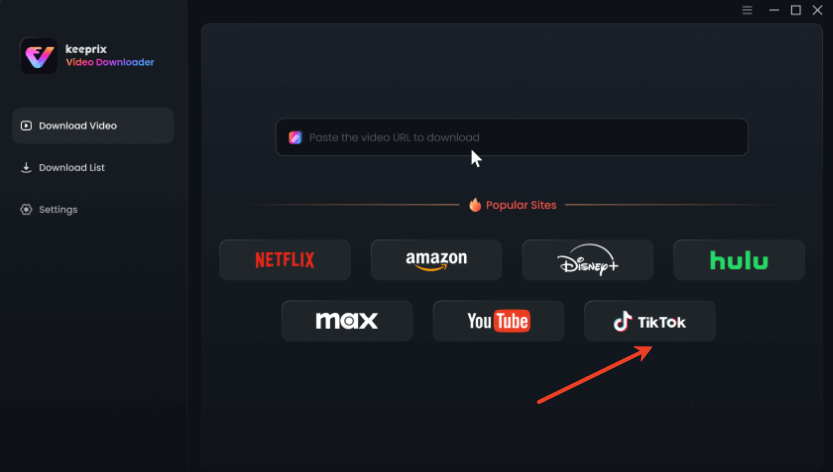
Choose TikTok Platform
Step 2: On the next screen, finalize the video download settings like resolutions, subtitles, subtitle type, etc, and click the “Download” button.
Step 3: Go to the Download list to track the video download progress. You can also pause, refresh, or even cancel the video.
Use Browser Extensions
One of the simplest ways to download videos from TikTok without a watermark to your PC is the Video Downloader for TikTok™ browser extension. This simple and lightweight software makes it possible to save TikTok videos in HD from the official TikTok website. You can save an MP4 format video free from any watermarks or logos by clicking on it. The extension also doesn’t have a capacity limit for downloads, so you can save all the TikTok videos you need without any limitations. It also offers fast downloads and doesn’t require logins, so your downloads are easy and secure.
Step 1: Install the Video Downloader for TikTok Chrome extension on your browser. Open TikTok’s website on your PC, find the video you want to save, and click the extension icon on your Chrome toolbar.
Step 2: Choose MP4 (No watermark) and then the Download button. The TikTok video will be saved to your computer automatically — without any watermark and in full quality.
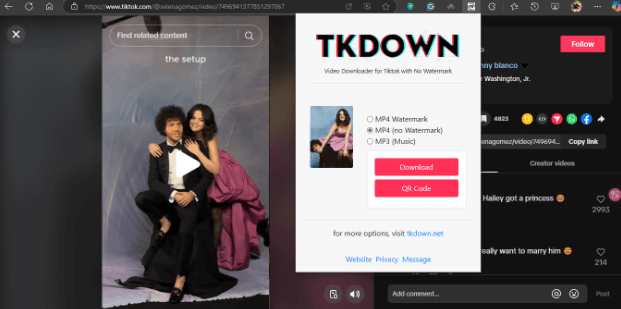
Choose MP4 and Download
Use Online TikTok Downloader Websites
If you do not wish to install any extensions, you may use online websites such as ssstik.io to download TikTok videos seamlessly. SSSTik is also a free and popular TikTok downloader that you can use to save the clips without a watermark within a couple of clicks. You can use it to download TikTok videos in high-quality MP4 format or save music only in MP3 quality. You are not required to sign up, install apps, or endure download limitations — you only need to copy the video URL and receive your file immediately.
Step 1: Copy the link to the TikTok video you want to download by clicking Share > Copy Link.
Step 2: Go to ssstik.io and paste the copied Link into the text box.
Step 3: Click the “Without Watermark” option to save the TikTok video in HD MP4 format directly to your PC.
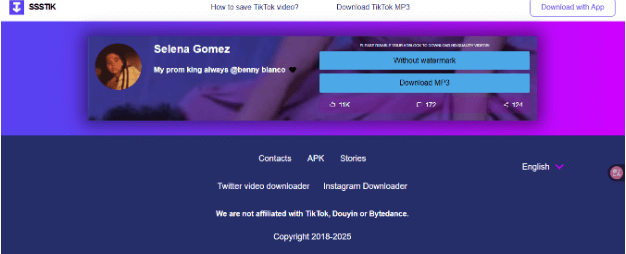
Click without Watermark on Online Downloader
PART 5. FAQs
Q1. What is a TikTok video without watermark?
A watermark-less TikTok video refers to a downloaded video without its TikTok logo and the creator’s username marked on it. Saving a video without a watermark is ideal for repurposing the content, editing for personal use, or sharing clean versions without distraction.
Q2. Where do TikTok videos save after downloading?
The storage where TikTok videos are stored varies depending on the device. On Android or iOS devices, downloaded TikTok videos are normally placed in the “Gallery/Photos” folder. Computers are normally stored within the “Downloads” folder unless you select an alternate destination to save the file.
Part 6. Conclusion
Downloading TikTok videos without a watermark is easy with the right procedures. You can save high-quality videos for personal use using your phone or computer. Follow the steps carefully to enjoy your favorite TikTok material without interruptions.