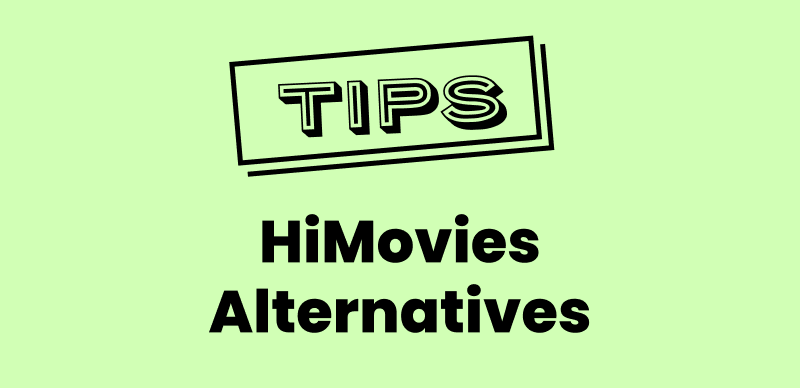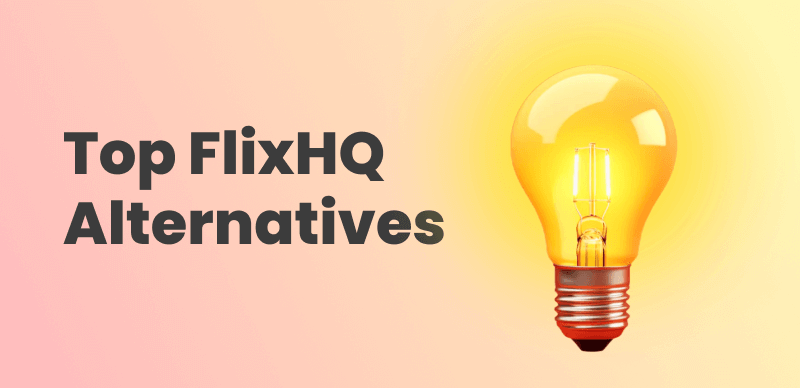With a rise in the demand for offline streaming, MovPilot Netflix Video Downloader has become a popular choice for people who want to enjoy their favorite shows without any Netflix download restrictions. But is MovPilot Netflix Video Downloader worth it in 2025? In this article, we will have a detailed look at its features, pricing, pros, and cons. We will also suggest an alternative option with an in-depth comparison to help you make the right choice.

MovPilot Netflix Video Downloader Review
What Is MovPilot Netflix Video Downloader?
MovPilot is a video downloader that lets you download shows and movies from Netflix for offline viewing by removing the DRM protection. Unlike Netflix, it offers unlimited downloads without any expiration date. The software has a user-friendly interface and allows you to download Netflix content on a Mac to watch offline with just a few simple steps. It offers video quality and format customization for offline viewing.
Key Features:
- High-resolution downloads up to 1080p.
- Supports MP4/MKV formats.
- Preserves the original audio.
- Multi-language audio and subtitle tracks are supported.
- Batch download capabilities.
Pros:
- User-friendly interface.
- Wide format compatibility.
- Fast download speeds.
- No DRM restrictions.
Cons:
- Only works on Windows and macOS.
- Can’t download 4K UHD content.
- Requires a valid Netflix subscription for new downloads.
You may also like: MovPilot Amazon Prime Video Downloader Latest Review >
Is MovPilot Netflix Downloader Free?
Actually, MovPilot Netflix Video Downloader is not free. Its advanced features require ongoing development and maintenance. While it offers a free trial, this version is limited to downloading only the first 6 minutes of a Netflix title. To download a complete video, a paid subscription is required.
Subscription Plans of MovPilot Netflix Downloader:
- Monthly Package: $29.95/ Month
- 1 Year Package: $6.66/ Year
- Netflix + Amazon Prime Video Downloader: $116.94
Is MovPilot Netflix Downloader Safe & Legal?
Yes, MovPilot is safe to use because it doesn’t contain any malware or spyware. It also protects the customer’s privacy as it encrypts its users’ details. The same can’t be said about the cracked version of MovPilot Video Downloader, and thus, we suggest caution while using the cracked version of MovPilot. It is advisable to use the MovPilot official software to download the content from Netflix for offline viewing.
While MovPilot itself is legal software, the act of downloading protected content from Netflix without authorization may carry legal risks. Users should be aware of these potential consequences before proceeding.
Does MovPilot Netflix Downloader Really Work?
MovPilot Netflix Video Downloader is quite effective for downloading Netflix content for offline viewing, offering high-quality downloads and user-friendly features. However, users should be aware of its limitations, including trial restrictions, variable download speeds, and customer support concerns. Also, some users have reported that MovPilot Netflix Video Downloader doesn’t work as expected in certain situations.
How to Use MovPilot Netflix Video Downloader?
Having known the key features, pros, and cons of MovPilot Netflix Video Downloader, let’s learn more about its steps to download your favorite shows and movies for offline viewing. Here is the detailed guidance:
Step 1. Download MovPilot Video Downloader from its official website and launch it on your device.
Step 2. Log in to your Netflix account through the MovPilot browser.
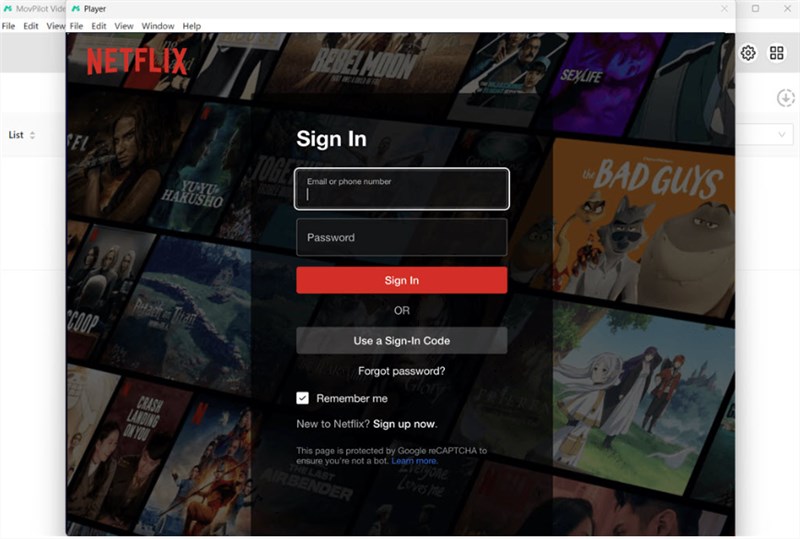
Sign in to Netflix Account
Step 3. Paste the link of the show or movie from Netflix you want to download, or just search for it from the search bar.
Step 4. Click on the download icon, and a menu bar will appear.
Step 5. Customise the episodes you want to download and click on Download.
If you have a paid version, you can batch download; otherwise, the free trial version offers a download for only the first 6 minutes.
Step 6. After that, you can find the downloads on the download list.
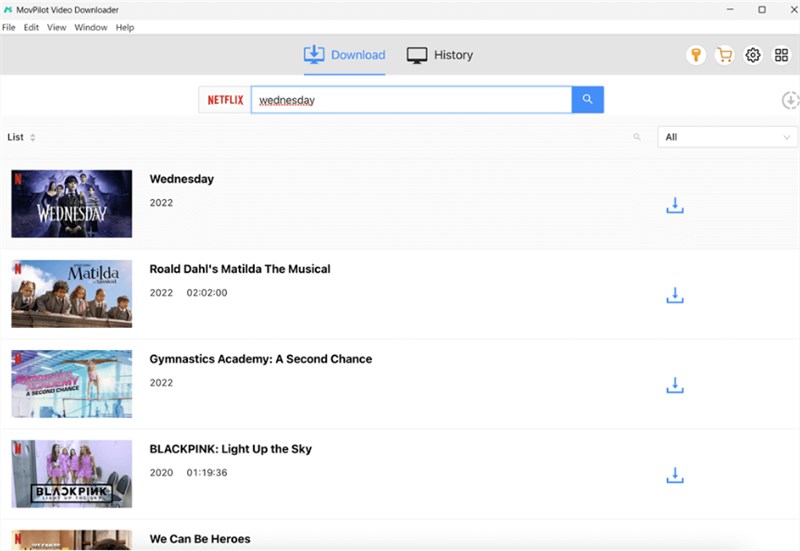
Download Netflix Videos
Best Alternative to MovPilot Netflix Video Downloader
If you’re not looking for more flexible options with enhanced video quality, Keeprix Netflix Video Downloader is a strong candidate. Without Netflix download limitations, this tool is free from geographical and expiration restrictions, which means you can enjoy the downloaded content whenever and wherever you want. Supporting downloading Netflix movies in MP4 and MKV, it is compatible with any device, including Mac computers, where Netflix’s built-in feature doesn’t support.
Main Benefits of Keeprix Video Downloader:
- Download movies from multiple streaming platforms such as Netflix, Hulu, etc.
- Optimized for performance and speed with no interruptions.
- No time or geographical restrictions to access your content for offline viewing.
- Offer a free trial to download 2 complete videos without a subscription.
Here is how to use Keeprix Video Downloader to download movies from Netflix:
Step 1. Download and install Keeprix Video Downloader on your device. Choose Netflix platform and log in to your Netflix account.

Sign In to Your Netflix Account
Step 2. Select the Movie or show you want to download.
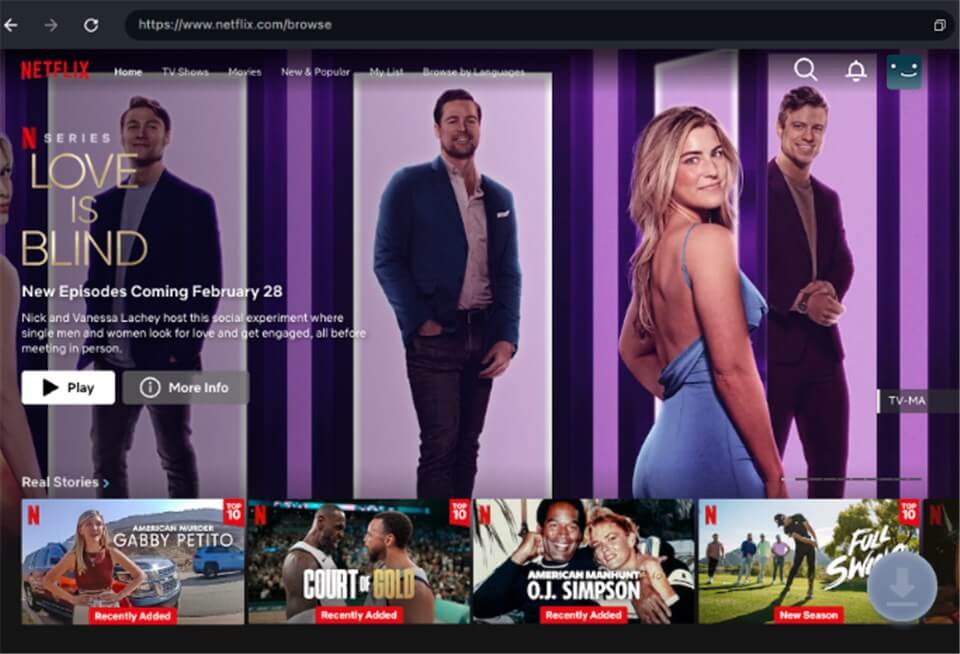
Download Movies You Want on Netflix
Step 3. Click on the Download button. The content will be downloaded, which you can view offline.

Downloading Netflix Videos
Comparison Between MovPilot and Keeprix
| Feature | MovPilot Netflix Downloader | Keeprix Video Downloader |
| Supported Platforms | Windows, macOS | Windows, macOS |
| Max Video Quality | 1080p | 1080p/4K |
| Download Speed | Medium | Fast |
| Price | Monthly: $29.95/ Month
1-Year: $6.66/ Year |
Monthly: $49.99
1-Year: $99.99 |
| Free Trial Version | Only the first 5 minutes can be downloaded | Download 2 complete videos for free |
Conclusion
MovPilot Netflix Video Downloader is a solid tool for watching Netflix content offline. However, it comes with some limitations, like the download speed might be slow. If you’re looking for a more reliable video downloader, consider Keeprix Video Downloader. It delivers consistently fast download speeds, no DRM restrictions, and an intuitive interface that makes offline viewing effortless. Try Keeprix Video Downloader to watch Netflix content offline effortlessly!