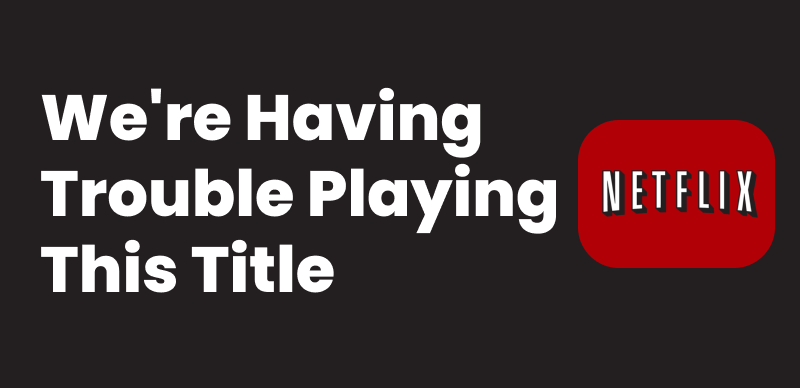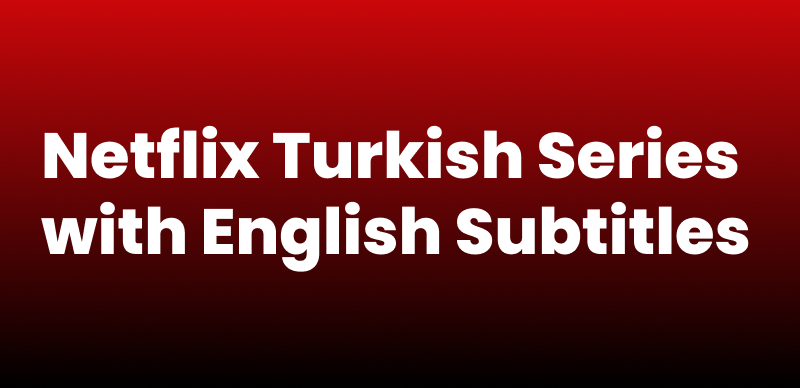With the increasing need for portable entertainment, knowing how to download Netflix movies on Chromebook has become a top priority for many. However, downloading content for offline viewing is not as straightforward as it might seem. Many users encounter hurdles when trying to download movies on Chromebook due to Netflix download limit imposed by the platform.
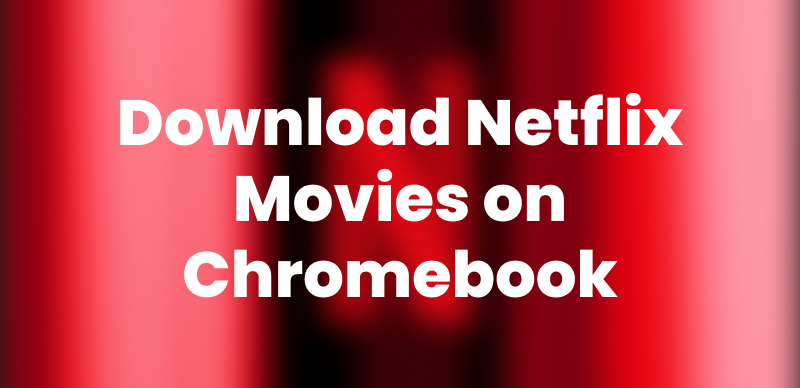
How to Download Netflix Movies on Chromebook
Fortunately, this guide covers two proven methods to get your favorite content on your Chromebook, ensuring you can enjoy movies even while traveling.
Can You Download & Watch Netflix on a Chromebook?
Yes, it is available to download Netflix videos to watch offline on a Chromebook. The platform supports streaming through the Google Chrome browser and via the Netflix app available on the Google Play Store. However, there are certain limitations you need to be aware of:
- Downloading content directly for offline viewing is restricted to the Netflix app available from the Play Store.
- Not all movies or TV shows are available for download due to licensing agreements.
- Downloading high-resolution movies can quickly consume the limited local storage of Chromebooks.
- The Netflix app on Chromebooks may limit the download resolution to standard definition (SD), affecting the overall video quality.
- Older Chromebook models may not support Android apps and might face compatibility issues with the Netflix app.
Having known these limitations, let’s focus on the next part, selecting the best approach for your viewing needs to download Netflix movies on a Chromebook.
How to Download Netflix Movies on Chromebook with Official App
Despite some inevitable constraints, downloading Netflix movies on a Chromebook using the Netflix app is straightforward for those who prefer an official solution. Here’s a detailed step-by-step guide to help you get started:
Step 1. Open the Google Play Store. Type “Netflix” into the search bar. Click “Install” and wait for the download and installation process to complete.
Step 2. Launch the Netflix app on your Chromebook. Sign in using your Netflix account credentials. Make sure you have an active subscription to access the full library.
Step 3. Navigate to the “Downloads” tab found at the bottom of the app interface. Choose a movie or TV show you want to download, and then tap the download icon next to the selected title.
Step 4. Once the download is complete, you can access your content through the “My Downloads” section and enjoy offline playback at your convenience.
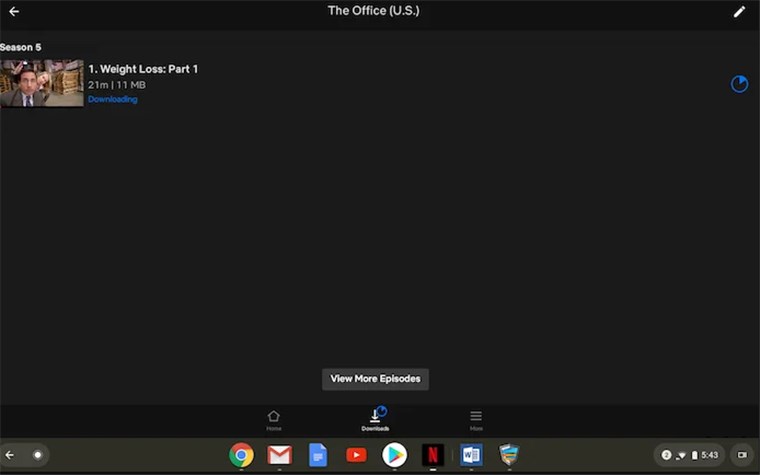
Download Movies on Netflix on Chromebook
This method is reliable and leverages the built-in features provided by Netflix. However, the official app might not support high-definition downloads on all Chromebook models. Moreover, it could be subject to regional download restrictions.
How to Download Movies from Netflix on Chromebook Without Restrictions
For users who want to bypass the limitations of the official app, Keeprix Video Downloader offers a more flexible way to download Netflix movies on a Chromebook without the usual restrictions. As a powerful Netflix Video Downloader, Keeprix supports downloading movies and TV shows without Netflix DRM. It allows you to download Netflix movies to USB and keep them permanently without Netflix expiration restrictions. Not limited to the Netflix client, you can download Netflix movies in MP4 via Keeprix Video Downloader and play them on any player.

Keeprix Video Downloader
- No limits on the number of downloadable titles and devices.
- Download movies in resolutions up to 1080p/4K.
- Supports MP4 and MKV download formats to play on any device.
- No expiration date, so keep Netflix downloads forever.
Stepwise Guide to Using Keeprix Video Downloader:
Step 1. Download and Install Keeprix Video Downloader. Open Keeprix Video Downloader and choose Netflix from the options.

Choose Netflix in Keeprix Video Downloader
Step 2. Log in to your Netflix account with your credentials. Your credentials will be used exclusively to access video content and will be secure.

Sign In to Your Netflix Account
Step 3. Pick the movie or show you want to download. Once the link is pasted, the software will automatically display the video. Choose the episode or movie and click the download icon.
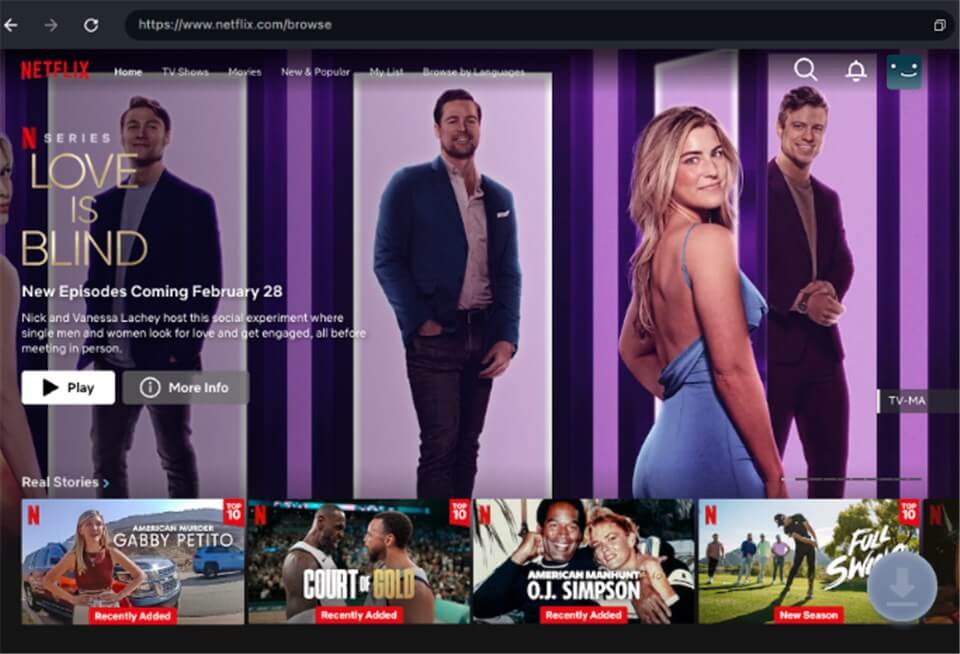
Choose Movies You Want on Netflix
Step 4. Wait for the download to complete. Then you can enjoy your Netflix offline viewing on Chromebook as you like.

Downloading Netflix Videos on Chromebook
FAQs about Netflix Movie Download on Chromebook
Q1: How to Download Netflix Movies on Google Chrome?
Downloading Netflix movies directly through Google Chrome is not supported. The Netflix website is designed for streaming rather than offline downloads. To download movies, you must use the Netflix app available on the Google Play Store, which is compatible with many Chromebooks. This dedicated app provides the necessary functionality for offline viewing.
Q2: How Do I Download a Movie to My Chromebook to Watch Offline?
Downloading a movie to your Chromebook for offline viewing requires the use of the Netflix app. You can download movies you want on your Chromebook via the official app. Also, Keeprix Video Downloader provides an alternative way to download Netflix videos on a Chromebook without any restrictions.
Q3: How to Watch Netflix on a School Chromebook?
Generally, streaming websites and certain apps might be blocked by school administrators. In such cases, A VPN can help you bypass these blocks by masking your IP address, making it look like you’re browsing from another location.
Conclusion
This post covers 2 proven solutions for how to download movies on Netflix on Chromebook, including the Netflix app and Keeprix Video Downloader. If you want to download Netflix movies on a Chromebook without considering how long Netflix downloads last, Keeprix Netflix Downloader would be a good choice. Flexible downloads with no limitations, try Keeprix Video Downloader now!