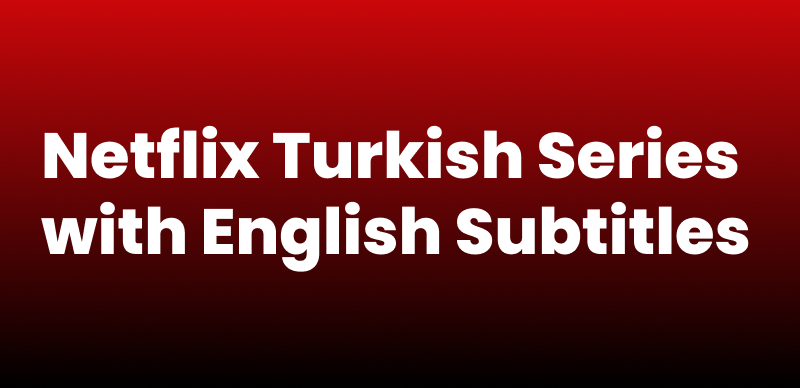Netflix has become a streaming media platform that hosts a collection of movies, television, and web series. The platform uses robust content protection methods such as Digital Rights Management (DRM) to retain its licensing agreements and guard its content from piracy. What is Netflix’s DRM, and how does it protect video content from piracy? In this article, we will explore the most significant operations of DRM in Netflix, evaluate alternative methods for protecting its contents, and respond to whether one can morally bypass Netflix DRM restrictions and watch Netflix offline easily.
What is Netflix DRM?
Netflix DRM is a kind of protection technology for content that keeps the platform’s video content safe from unauthorized access, distribution, and piracy. With its powerful controls, DRM prohibits access to Netflix television programs and movies under specific terms, such as subscription streaming via approved devices.
This system secures video files so that they can be decrypted and viewed only on platforms or devices that support Netflix’s security specifications. Any download or replication of Netflix content without permission would result in files that won’t play. DRM is crucial in helping Netflix maintain its licensing agreements with content creators and protect its in-house titles.

Netflix DRM
What DRM Technologies Does Netflix Use?
Netflix implements DRM protection through widely adopted industry technologies, including:
- Apple FairPlay—Utilized on Apple devices like iPhones, iPads, and Macs, FairPlay DRM allows Netflix to deliver secure streams to Apple users.
- Microsoft PlayReady—On Windows platforms and some smart TVs, PlayReady facilitates smooth, secure video streaming of Netflix videos.
- Google Widevine—This DRM system is integrated into Android devices and web browsers, ensuring secure playback.
How Does Netflix DRM Work?
Through a multi-faceted encryption and authentication system, Netflix uses DRM (Digital Rights Management) to protect its television shows and feature films against piracy. As a subscriber plays a title on Netflix, a title is encrusted with DRM technology included in a device or platform. With such restrictions, a video can only run on approved devices and cannot be pirated, shared, or reproduced.
Encryption & Authentication
Netflix secures its movies and shows using technologies like Google Widevine, Apple FairPlay, and Microsoft PlayReady. The systems protect and allow approved devices to play or view the material to prevent illicit downloads or sharing.
Blocking Screen Recording and Video Capture
Netflix’s DRM system also limits screen recording and video capture tools. It stops users from illegally recording or downloading content, safeguarding against piracy.
Device Authentication
When a user attempts to play a video, the DRM system checks the device’s credentials to determine if it is allowed to decode the video. If a device is not authorized, it won’t be allowed to play the video, keeping it from being viewed or copied illegally.
What Other Content Security Measures Are Used by Netflix?
Netflix goes beyond DRM to implement additional content security measures to protect its extensive library and meet licensing agreements with content creators. Here are a few:
Screen Recording Prevention
Netflix employs advanced methods to block recording or capturing video content. One such method is applying Encrypted Media Extensions (EME), a secure method of communication developed by W3C. EME acts between the browser and the Content Decryption Module (CDM), also called the “black box” of DRM.
EME ensures a secure link between users and the video player when streaming Netflix videos on mobile phones or browsers. If someone tries to capture or record a video, Netflix’s DRM system interrupts it and displays a black screen instead of a video, effectively blocking piracy attempts.
Viewer-Based Dynamic Watermarking
Another security method used by Netflix is dynamic watermarking, whereby faint or even invisible watermarks are introduced to video files. The watermarks carry unique identifiers, such as a user’s UPN or email address, that are invisible to ordinary viewing. In piracy cases, when videos get stolen and illegally distributed, such added identifiers allow Netflix and creators to trace the video to the offending account, making it possible to hold someone responsible and deter illicit sharing.
Device Limitations
Netflix restricts multiple devices from logging in or streaming material using a single account. The devices permitted differ depending on subscription plan to avert sharing of accounts and ensuring that approved users enjoy the service.
Netflix offers multiple subscription plans, each with a specific limit on the number of devices allowed for simultaneous streaming. Here’s a detailed breakdown:
| Plan Type | Streaming Devices | Video Quality |
| Basic | 1 | SD (Standard Definition) |
| Standard | 2 | HD (High Definition) |
| Premium | 4 | UHD/4K (Ultra High Definition) |
Why Does Netflix DRM Exist?
Since Netflix DRM is used for content protection, you may wonder what actions will be prevented by the algorithm. Unauthorized behaviors such as illegal video downloads, unlicensed access and across-device viewing can be stopped from Netflix content.
- Illegal downloads: Netflix DRM secures content by encrypting videos and controlling their playback to prevent piracy.
- Protecting subscriptions: DRM keeps anyone except for subscribing users from viewing Netflix’s varied library of shows and movies, maintaining its business model.
- Safe viewing across devices: DRM allows viewing safely across various devices without compromising Netflix’s licensed and original material.
How to Bypass Netflix DRM for Offline Video Downloads?
Knowing what Netflix DRM is and how it encrypts content to prevent unauthorized access, you may ask, can I bypass DRM on Netflix? Yes, for users who want to enjoy Netflix content without restrictions, Keeprix Netflix Downloader offers a reliable solution to remove Netflix DRM during the download process. This video downloader allows you to download Netflix movies and shows in DRM-free formats, i.e., MKV and MP4. By downloading it this way, you can enjoy the freedom to watch your desired movies and shows without limitations or expiration dates.
Keeprix Netflix Downloader is a hassle-free option that is easy to use and boasts higher download quality, up to 4K resolution. It also permits you to download Netflix programs without geographic limitations. If you are going on a trip or prefer permanent viewing of your favorite programs, Keeprix Netflix Downloader offers a smooth and unrestricted viewing experience.
Key Features of Keeprix Netflix Downloader:
- Download Netflix videos without restrictions.
- Keep Netflix downloads without expiring.
- Download streaming videos in MP4/MKV and watch offline in any media player.
- Support video downloading from Windows and Mac computers.
Steps to download Netflix videos without DRM protection:
Step 1. Download and install Keeprix Video Downloader on your computer or laptop.
Step 2. Launch the downloader and choose Netflix from the homepage.

Choose Netflix in Keeprix Video Downloader
Step 3. Log in to your Netflix account and search for the title you’d like to download. You can also paste the video link after logging into the account.

Sign In to Your Netflix Account
Step 4. Click the download button on the video, then choose your desired download format (MP4/MKV) and the output path.
Step 5. It will start downloading Netflix videos. After finishing, you can find and watch the downloaded videos in the download list.

Downloading Netflix Videos
The downloaded videos are free from DRM protection, so you can save them permanently without expiring. Besides, you can watch Netflix offline in any video player rather than just inside the Netflix app.
FAQs About Netflix DRM
1. How do I disable DRM protection?
You can’t disable Netflix DRM protection directly. This is an encryption technology that Netflix uses to prevent its content from unauthorized access. If you want to download Netflix videos without DRM, you can use a third-party Netflix downloader like Keeprix Video Downloader.
2. Is it safe and legal to bypass DRM on Netflix?
It depends on how and what you bypass Netflix DRM for. If you download the content for personal use, it’s safe and legal. But if you download Netflix videos for sharing or commercial use, it’s illegal. Additionally, you’d better use clean and secure tools to download Netflix videos.
Conclusion
Netflix DRM secures videos against piracy and enforces Netflix’s contractual agreements with creators of the material. Netflix DRM is integrated with other security mechanisms such as geolocation blocking, restricting devices, and watermarking to enable subscribers to view the material. In this case, you need a product to download Netflix videos on laptop. Keeprix Video Downloader is designed to deliver DRM-free downloads in high-definition video preservation.
2.How to download Netflix movies on Chromebook
3.Fix Netflix download not working
4.How to download Netflix subtitles
5.If I download on Netflix where does it go
6.How to turn off subtitles on Netflix
7.How to download Netflix movies to USB
8.How to download Netflix to MP4
9.How to get Netflix for free