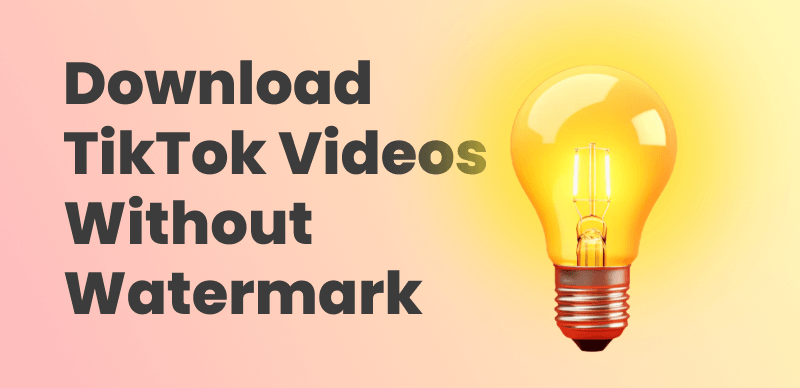In 2025, streaming services continue to gain popularity, and Doodstream is one of the favorite websites for video hosting and sharing. However, many streaming websites don’t provide direct downloads of movies or shows. Is this the same case with Doodstream? Check the following content and learn how to download from Doodstream in 3 possible ways.

Download Videos from Doodstream
What Is Doodstream?
Doodstream is a video-hosting service that focuses on video uploads. It allows you to find your favorite movies, shows, music, and more. Users upload, stream, and share their videos for others to watch. However, unlike YouTube or Vimeo, Doodstream provides an ad-supported revenue option, which many uploaders seek.
Key Features of Doodstream:
- Supports MP4, AVI, and MKV formats.
- Offers streaming in multiple resolutions.
- Allows content monetization through ads.
- Free and paid upload options.
Can I Download Videos From Doodstream?
The short answer is yes, videos can be downloaded from Doodstream. Unlike other traditional streaming services, you can use the official download button to save a desired video. Besides, some third-party tools and websites can also be used to download videos from Doodstream.
But we don’t recommend downloading copyrighted material without authorization, or using malicious software that compromises privacy or security. In the following section, we have discussed 3 methods on how to download videos from Doodstream.
How to Download Videos From Doodstream [3 Ways]
Method 1. Use the Download Button
The first and most convenient method to download videos on Doodstream is through the in-built download button. Here’s how to go about it:
Step 1. Go to the Doodstream website via browser, and sign in to your account.
Step 2. Type the name of the film you wish to download in the search bar and click on its thumbnail.
Step 3. Click on the “Download Now” button at the bottom.
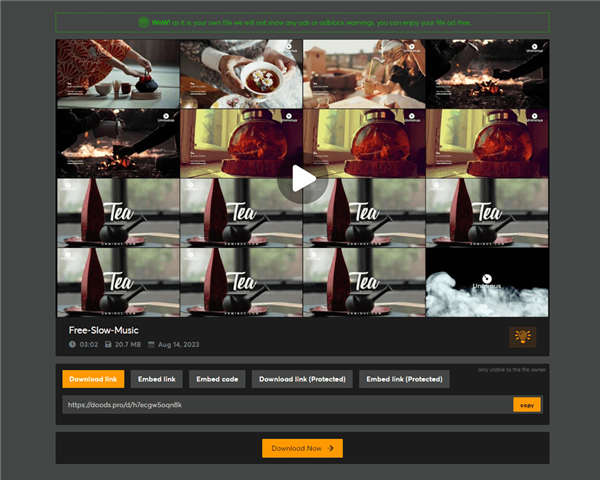
Download Videos in Doodstream
Step 4. A pop-up will appear with a list of different download links. Select your preferred choice and click on the download link again.
Step 5. This will start the download process, and then the video will be stored on your PC.
Please note that the time it takes to download a movie is based on its size and your preferred download link.
Method 2. Use a Doodstream Video Downloader
Although downloading Doodstream clips from the website is convenient, users are usually met with several pop-up ads that redirect them to unfamiliar sites. If safety and privacy are your top priorities, we recommend a Doodstream downloader like KeepStreams Video Downloader. It’s straightforward and allows you to download videos from free streaming sites like Doodstream, FMovies, Bflix, and watch them offline. KeepStreams Video Downloader works on both Windows and macOS. It saves videos in MP4 or MKV format, ideal for playback on any device.
Steps to Download Videos from Doodstream via KeepStreams Video Downloader:
Step 1. Download and install KeepStreams Video Downloader on your PC.
Step 2. Open the tool and enter the link to the Doodstream video you want to download. The built-in browser will then direct you to the Doodstream video page.
Step 3. Click on “Watch Video” for the video to start playing, while KeepStreams will analyze the video.
Step 4. Once KeepStreams has analyzed the video, a pop-up will appear allowing you to adjust the video quality and select the number of episodes you want to download. Click “Download Now” to begin the download process.
Step 5. Your downloaded content will be saved to your PC in MP4 format, and you can keep it for as long as you wish.
Method 3. Download Doodstream Videos Online
If using a third-party tool is not your cup of tea, you can always use an online video downloader to download movies from Doodstream. While there are several online video downloaders available out there, the one that stands out is PasteDownload.
It is a free online video downloader, where you simply have to enter the video URL to download the video to your PC.
Here are the steps for it:
Step 1. Open the PasteDownload website on your browser, and paste the link of the Doodstream movie in the provided space.
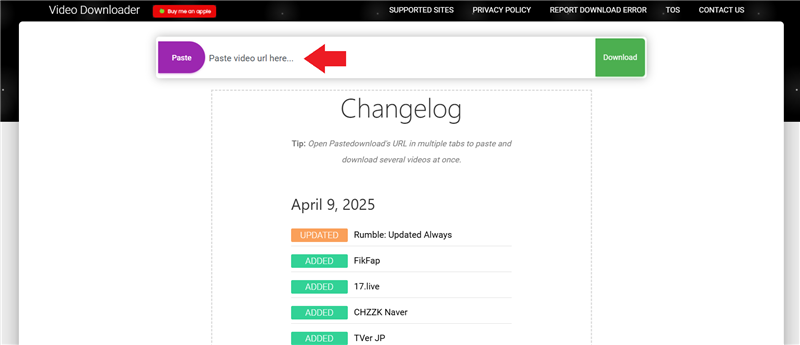
Paste URL in PasteDownload
Step 2. Click on the green “Download” button. PasteDownload will automatically trace the file and open the video in another window.
Step 3. Click on the 3 dots in the bottom right corner and select “Download.”
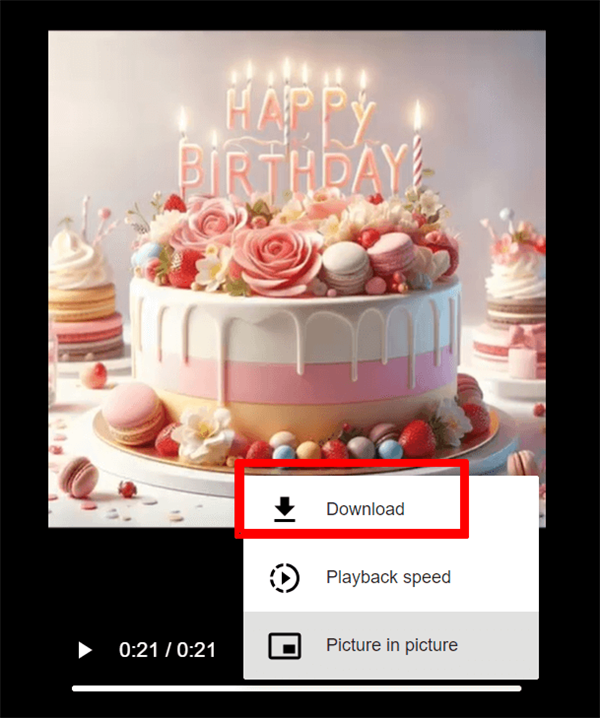
Download Videos in PasteDownload
Step 4. Once you click on the download button, PasteDownload will start downloading the movie to your PC.
Step 5. When the download process is completed, you will find the downloaded video in the “Downloads” folder on your PC.
Conclusion
In this guide, we have discussed 3 ways to download videos from Doodstream, including using the download button directly, using a Doodstream downloader, or using an online video downloader. Thus you can easily save your favorite clips for offline use in 2025. No matter which download method you prefer to get the videos, you will have a chance to what Doodstream videos offline without ads. Hope you can enjoy your favorite videos with this guide!

Keeprix Video Downloader
- Download streaming videos on Windows & Mac.
- No restriction on the downloaded videos.
- Support downloading from Netflix, Amazon Prime and more.
- Up to 4K videos without DRM protection.