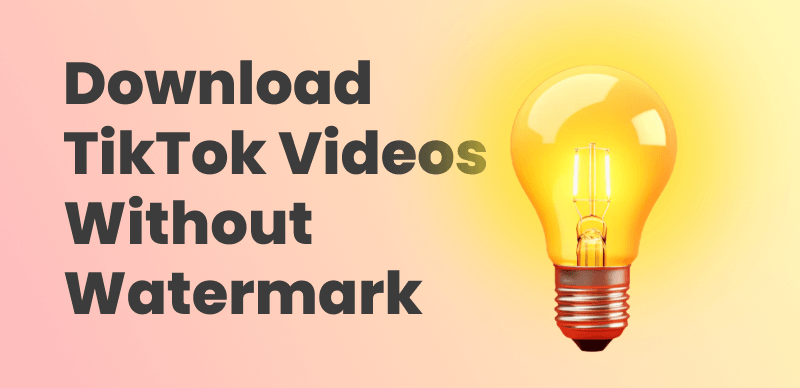Among most video conversion tools for Windows and Mac, HitPaw Video Converter is one of the easy-to-use and popular programs. It is also known as HitPaw Univd, which has emerged as a popular solution for users seeking to convert, download, and edit videos seamlessly. However, some users don’t know how this software works and whether it’s worth paying for. This comprehensive review delves into the features, pricing, safety, usability, and alternatives of HitPaw Video Converter, thus helping you determine if it’s the right fit for your needs.

HitPaw Video Converter Review
You may also like: What is StreamFab Netflix Downloader?
What Is HitPaw Video Converter?
HitPaw Video Converter is a multifunctional tool designed to handle various media tasks, including video and audio conversion, downloading, and video editing. It supports converting videos with multiple formats, allowing users to convert files to formats like MP4, MP3, MOV, and more, ensuring compatibility across different devices and platforms.
Key features of HitPaw Video Converter:
- Convert video or audio files to 1000+ formats with high speed.
- Compress large video files for email, social media, or website with optimal quality.
- Multiple editing features for creating an outstanding video.
- Download videos from YouTube, Crunchyroll, and more platforms with the built-in browser.
Although HitPaw Video Converter is known as a conversion tool, its video download feature is more popular to use. It can download videos from Netflix, Hulu, and other online streaming websites. HitPaw Video Converter can be a video helper if you want to convert, edit, and compress videos in one tool. What’s more, its intuitive interface makes it accessible for both beginners and professionals, streamlining the process of managing media files.
How Much Does HitPaw Video Converter Cost?
HitPaw Video Converter is not free to use. Its price ranges from your subscription time and your needs. You can check the full price list of HitPaw Video Converter in the following:
- 1-Month Plan: Priced at $19.95, this plan includes standard features and 300 AI tool credits.
- 1-Year Plan: Available for $39.95, offering the same benefits as the monthly plan but at a discounted annual rate.
- Perpetual License: Charged for $79.95. A one-time payment option for users seeking lifetime access without recurring fees.
All plans come with a 30-day money-back guarantee and 24/7 technical support, providing users with flexibility and assurance in their purchase.
Is It Safe to Download Videos with HitPaw Video Converter?
For users who want to download videos with HitPaw Video Converter, it’s necessary to know the security and possibilities. Safety is a paramount concern when dealing with software that accesses online content. HitPaw Video Converter has been recognized for its commitment to user security:
- Clean Software: Certified as free from adware, spyware, and viruses, ensuring a safe installation and operation.
- Secure Online Platform: Employs bank-grade encryption for online processes, with automatic deletion of uploaded videos post-processing to protect user data.
While the majority of users report positive experiences regarding safety, it’s advisable to download the software directly from the official website to avoid counterfeit versions.
How to Download Videos with HitPaw Video Converter?
The download feature in HitPaw Video Converter is not straightforward, you should enter the software and go to the “Tools” part. Then download videos with HitPaw Video Converter.
Step 1. Install and Launch: Download the software from the official HitPaw website and open it on your computer.
Step 2. Navigate to the Download Section: Click on the “Download” tab within the interface.
Step 3. Copy and Paste URL: Copy the video URL from your browser and paste it into the provided field in HitPaw.
Step 4. Select Format and Quality: Choose your desired output format (e.g., MP4, MP3) and quality settings.
Step 5. Initiate Download: Click the “Download” button to start the process.
After downloading, you can find your downloads in your local folder or hard drive, according to your settings before downloading.
Any Alternative to Downloading Streaming Videos?
As a video downloader, HitPaw Video Converter doesn’t support downloading videos from Amazon Prime and HBO Max, some users may seek an alternative to get this done. In this case, using a specialized tool like Keeprix Video Downloader for streaming platforms is the best choice.
Why choose Keeprix Video Downloader?
- Multiple Platforms Supported: Allows downloading from Netflix, Amazon Prime Video, Disney+, Hulu, Max, and more.
- High-Quality Downloads: Supports up to 4K resolution, ensuring high-definition offline playback.
- Format Options: Saves files in MP4 or MKV formats, catering to various playback devices.
- Subtitles Download: Download video subtitles internally or externally as you want.
Keeprix Video Downloader provides a focused solution for users primarily interested in downloading content from streaming services, complementing the broader functionalities of HitPaw Video Converter.
Steps to download videos with Keeprix Video Downloader:
Step 1. Download and install Keeprix Video Downloader on your Windows or Mac computer.
Step 2. Launch the software and choose the platform from which you want to download videos. Here we take Amazon Prime as an example.
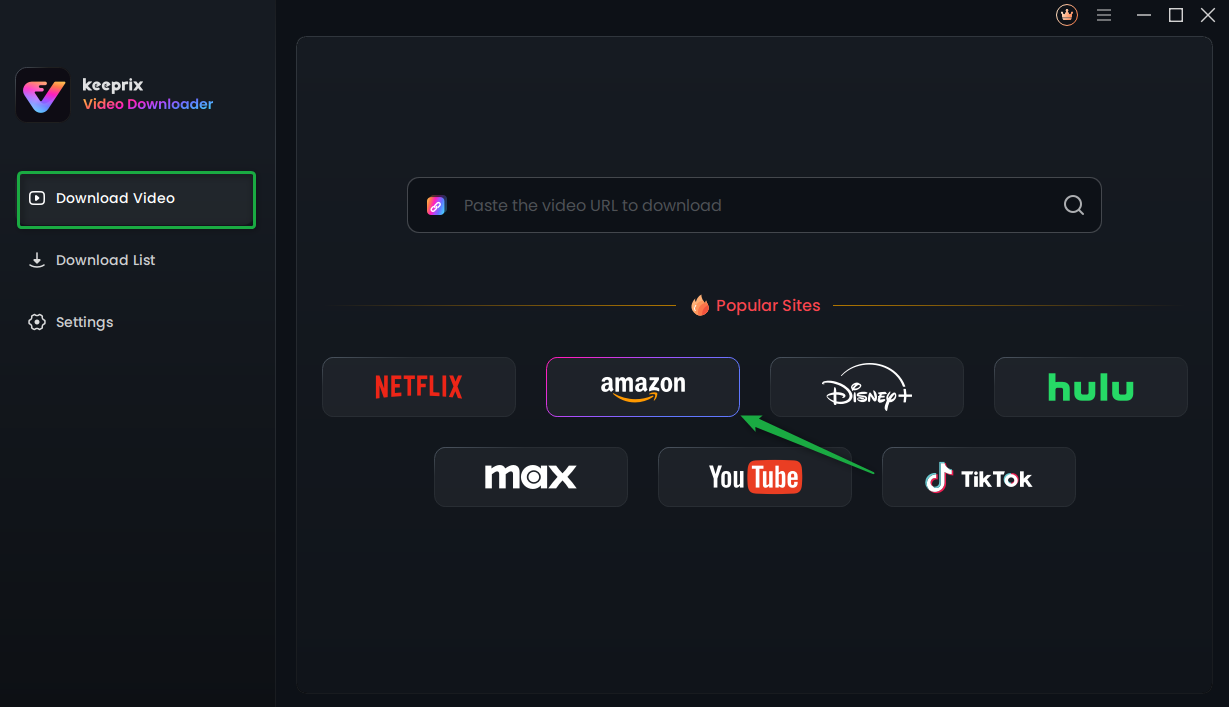
Choose Amazon Prime in Keeprix Video Downloader
Step 3. Log in to your account from the built-in browser. Once logged in, you can paste the video link directly or search for your desired videos one by one.
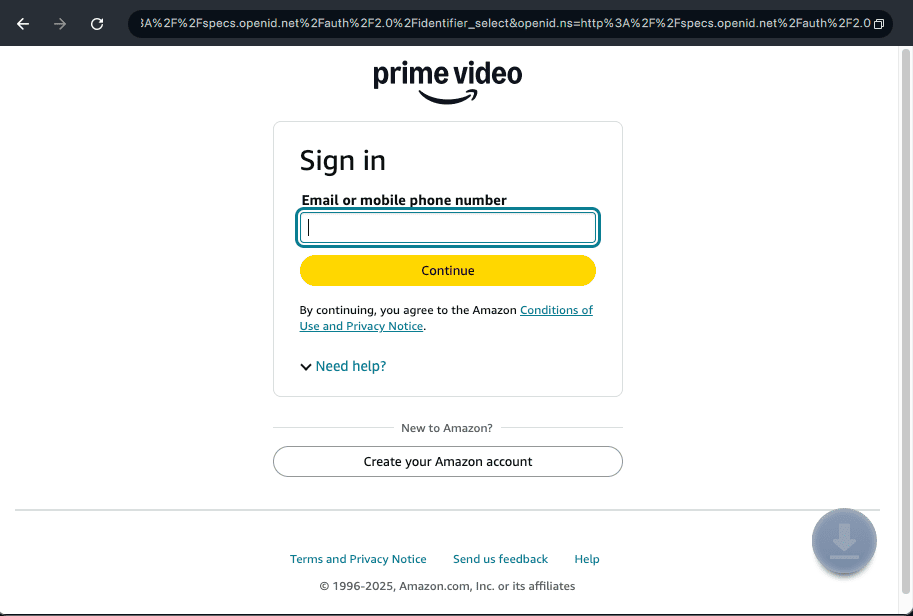
Log Into Prime Video Account
Step 4. On the video profile page, you can click the download button to save it easily to your computer.
Step 5. The downloaded videos will be saved in your local folder, and you can check the downloading process in the download list.
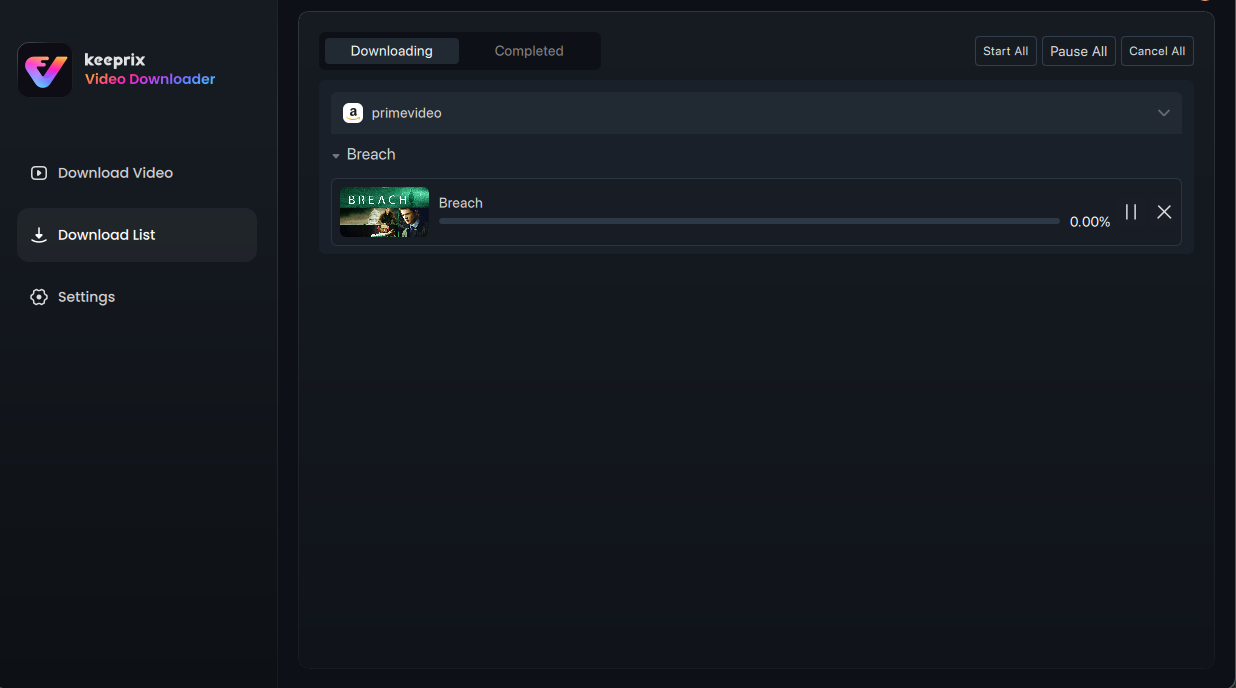
Downloading Prime Videos
Final Words
That’s all about the HitPaw Video Converter review. You can decide whether or not to use it. For video editing and conversions, HitPaw Unvid is worth trying with its AI-powered features. For video downloads, you may fail to download streaming videos from Amazon Prime or Max, which can be frustrating. The best alternative to HitPaw Video Downloader – Keeprix Video Downloader is worth trying if you want to download streaming videos without restrictions. Hope you can enjoy your video creation and downloading with easy-to-use tools.