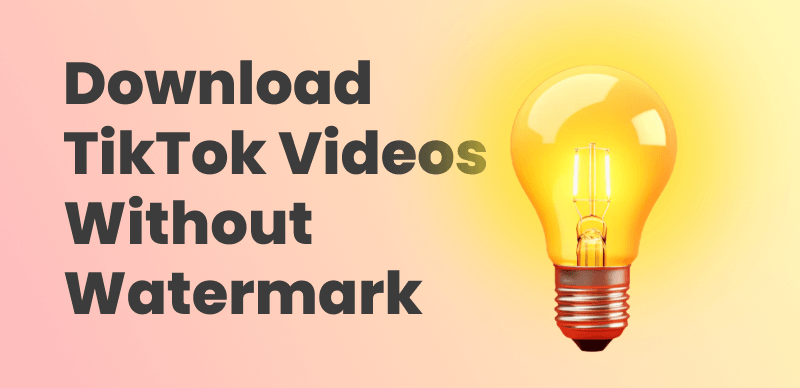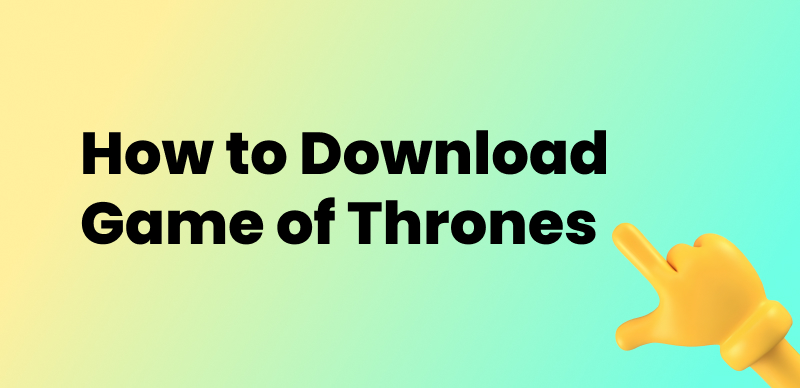Have you ever seen a great YouTube video and wished you could watch it again later, even if you didn’t have the internet? To save any video, you can use a YouTube video downloader.
These tools enable you to save your favorite media for offline viewing during travel or family gatherings. In this article, we’ll see the best YouTube video downloaders and their reviews. You will learn about the top-notch Keeprix Video Downloader to download any video. Let’s have a look.

Best YouTube Video Downloader
1. Keeprix Video Downloader
As a powerful video downloading tool, Keeprix Video Downloader can easily save YouTube videos to your computer. It supports Windows 10/11 and macOS 11 or higher. The resolution options range from standard to 4K, and you can also set audio, subtitles, subtitle type, and output location for every download.
The best thing is that you can download any type of YouTube video in any setting with an easy-to-use interface. The ability to batch download is also available, which means you can save an entire collection of videos with just a few clicks.
Special Features:
- Save YouTube videos in up to 4K resolution.
- Keeps the original language and subtitle options of the downloaded YouTube video.
- No need to log in to a YouTube account before downloading.
- Download YouTube videos with the links.
Steps to Use Keeprix Video Downloader:
Download the Keeprix Video Downloader on your PC and install it. Follow these steps to save your YouTube videos with this tool.
Step 1: Open Keeprix Video Downloader and select YouTube from the popular sites section.
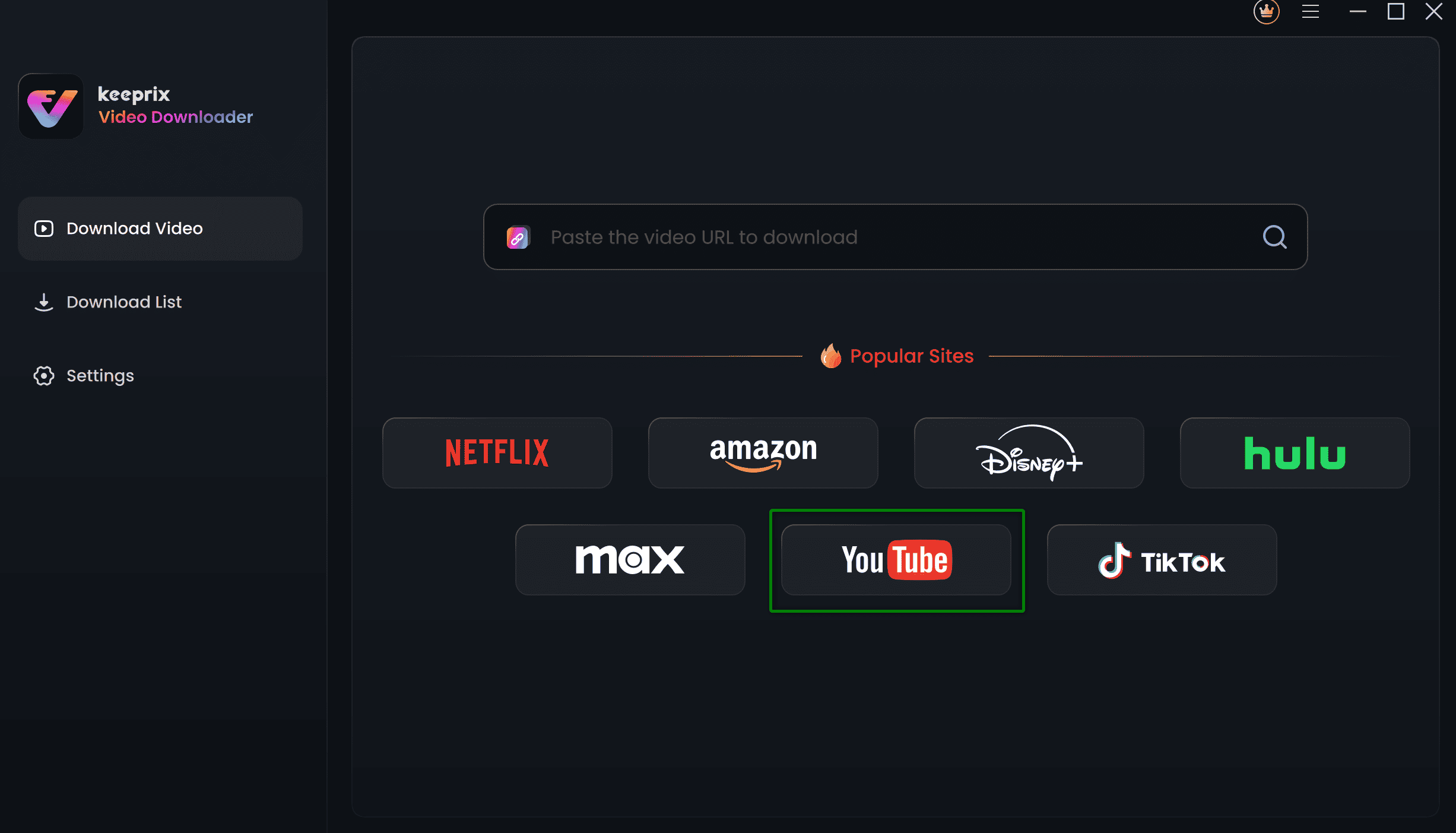
Choose YouTube in Keeprix Video Downloader
Step 2: You can either scroll YouTube in the native browser of the application or paste the URL of your favorite media in the search bar. After playing the video, click the “Download” button in the bottom left corner.
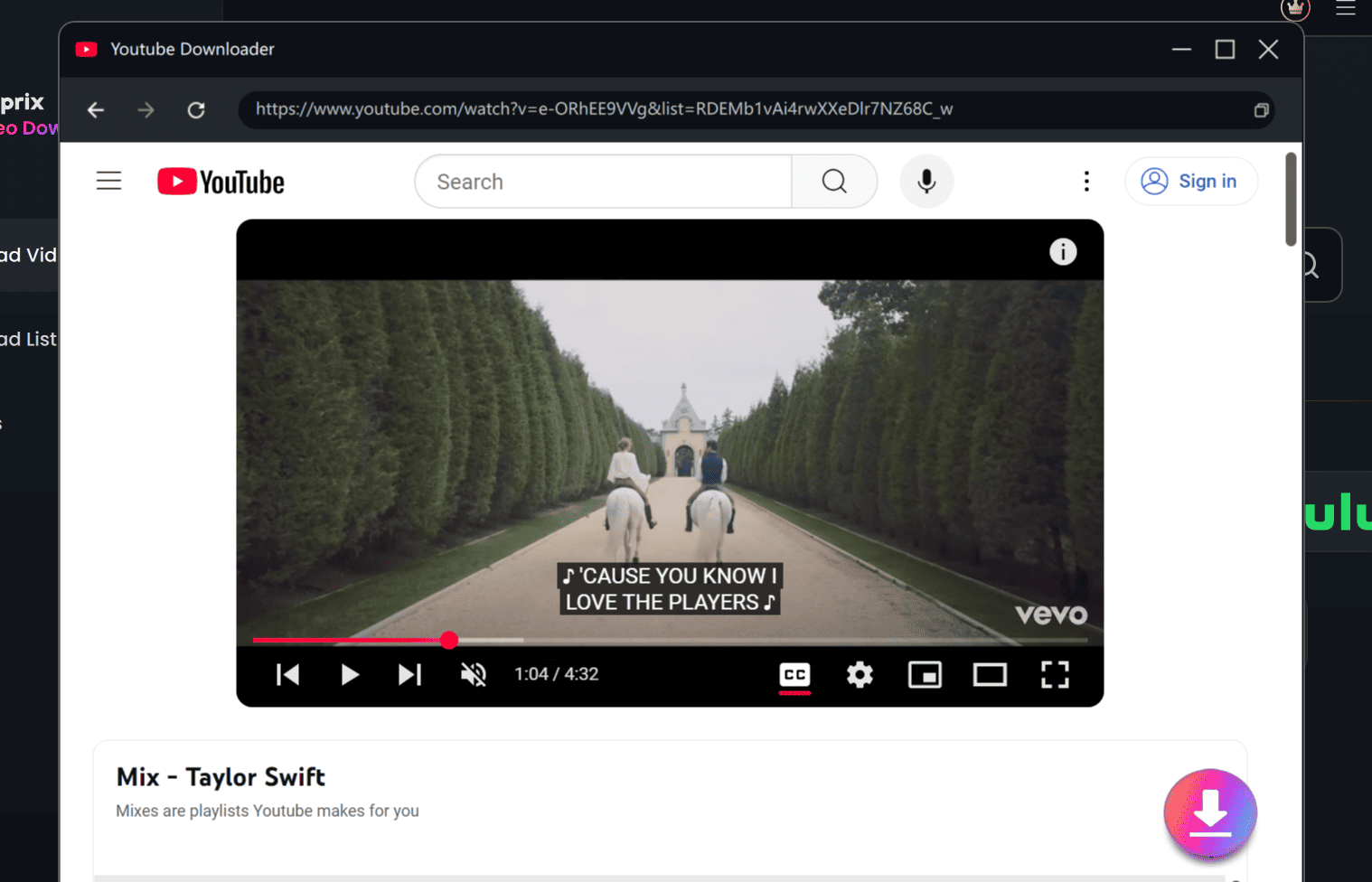
Paste YouTube Links to Download
Step 3: On the next screen, finalize the video download settings like resolutions, subtitles, subtitle type, etc, and click the “Download” button.
Step 4: Go to the Download list to track the video download progress. You can also pause, refresh, or even cancel the video.
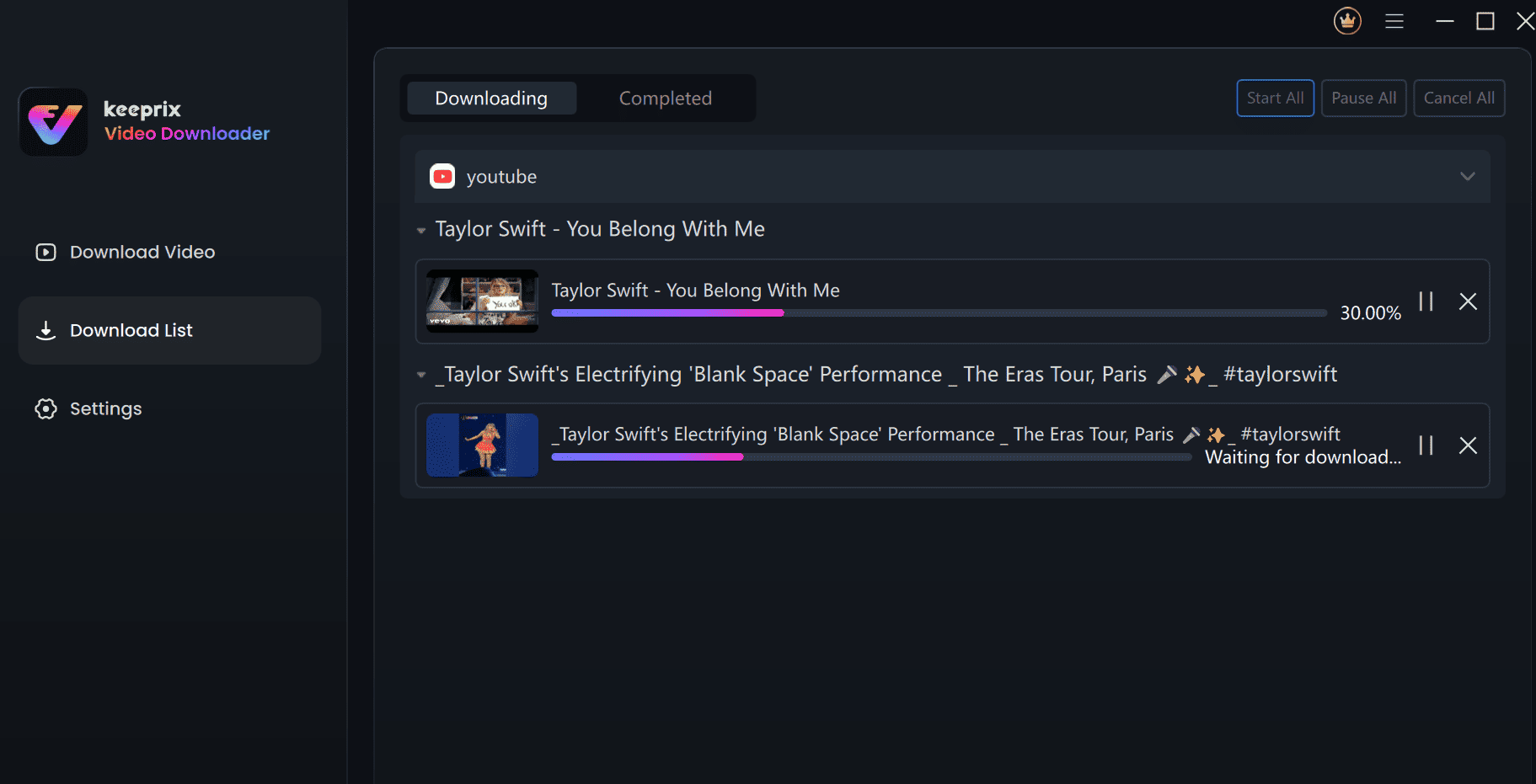
Downloading YouTube Videos
2. 4K Video Downloader
The second great option is the 4K Video Downloader. With this tool, you can simply get videos, playlists, channels, and subtitles not only from YouTube but many other platforms. On top of that, you can also enjoy your videos in 4K.
The Smart Mode of the app will automatically adjust settings to help you download files faster. Subtitles are available in multiple languages, and you can download videos in MP4, MKV, or M4A formats.
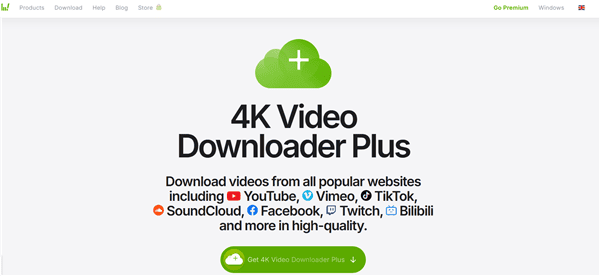
4K Video Downloader
Standout Features:
- Amazing Quality: Downloads videos in the highest possible resolutions available on YouTube.
- Channels & Playlists: Downloads entire YouTube channels or playlists with one click.
- Smart Mode: Set your preferred quality and format once (e.g., MP4, 1080p), and it will be applied automatically to future downloads, making the process faster.
- Subtitles: You can download subtitles along with the video in your chosen language.
Why Choose It?
Great for downloading top-quality videos easily. Smart Mode is very convenient.
3. Freemake YouTube Video Downloader
The Freemake YouTube Video Downloader is specifically designed for downloading YouTube videos and other media. With the ability to save multiple videos in batch format, you save both effort and time.
It also lets you convert downloaded videos into formats compatible with phones, tablets, and gaming consoles. Its fast downloads and ability to maintain video quality are among the reasons people like Freemake for downloading YouTube videos.
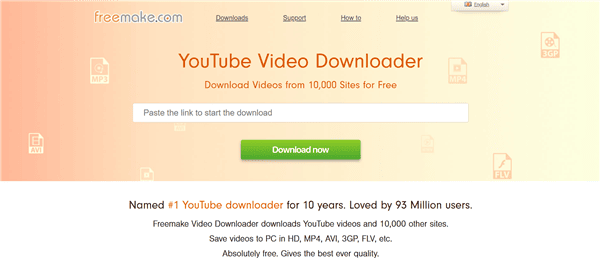
Freemake YouTube Video Downloader
Key Features:
- Huge Format Support: Converts videos to over 500 formats, ensuring compatibility with phones, tablets, etc.
- Built-in Tools: Often includes basic conversion and editing tools (like cutting parts of the video) right in the downloader.
- Quality Downloads: Also supports HD and 4K downloads.
Why Choose It?
Perfect if you need videos in specific formats for different devices or want simple editing tools included.
4. MovPilot Video Downloader
With MovPilot, you can download videos from popular sites such as YouTube, Vimeo, and Dailymotion. With this tool, you can easily download videos in standard definition, HD, or any other format they prefer. With its fast and simple design, the software allows you to download videos with ease.
MovPilot allows you to download whole playlists or several videos all at the same time. It also includes the ability to extract audio from videos. MovPilot is ideal for anyone who wants to download videos smoothly and easily due to its seamless functionality and support for multiple devices.
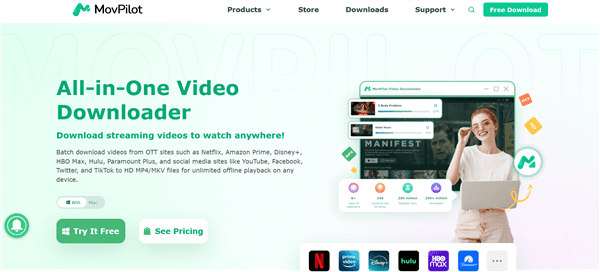
MovPilot Video Downloader
Special Features:
- Wide Site Support: Works with YouTube, Netflix, Disney+, Hulu, and more.
- Playlist/Channel Downloads: Easily grabs entire YouTube playlists or channels.
- Good Quality & Subtitles: Downloads in high quality (often in 1080p) and supports downloading subtitles.
Why Choose It?
A convenient option if you download from multiple streaming services and want one tool for the job.
Further reading: MovPilot Netflix downloader review 2025
5. YTD Video Downloader
You can use YTD Video Downloader to download and convert videos from YouTube and many other streaming websites. Owing to this perk, you can watch videos in MP4, AVI, and MOV formats on any device. A handy perk is that the tool is easy to use with its simple interface, as you just need to paste the video URL and start downloading right away.
A video player is also included to let you view the video before downloading it. YTD helps you download a batch of videos quickly, which is beneficial for those who need to save multiple videos.
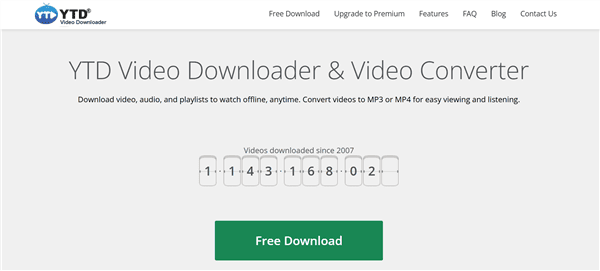
YTD Video Downloader
Unique Features:
- Built-in Player & Converter: Allows you to download videos effortlessly and convert them to other formats (like MP3 audio) within the app.
- Playlist/Channel Downloads: Supports downloading full playlists and channels.
- Pause/Resume: May allow you to pause downloads and resume them later if needed.
Why Choose It?
Good if you like having a player and converter included in one simple package.
6. Any Video Converter
Any Video Converter (AVC) brings together video downloading and advanced conversion tools. It allows you to download videos from YouTube as well as hundreds of other sites, so you can store them in formats such as MP4, AVI, WMV, and others. AVC’s multithreading technology allows for swift downloads.
Besides downloading, it comes with tools for editing videos, including trimming, cropping, and adding effects. The tool can handle multiple videos simultaneously and offers settings for converting them for use on smartphones and gaming consoles. People like AVC because its user-friendly design and many features allow them to download and convert videos all in one place.
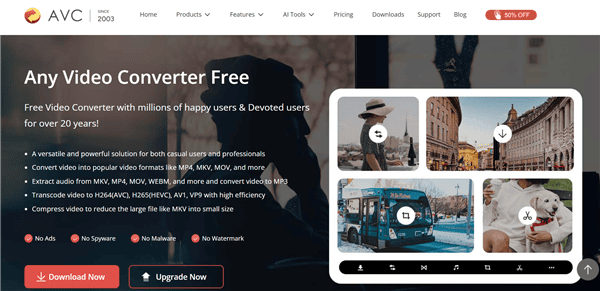
Any Video Converter
Key Features:
- Fast Conversion: Converts videos quickly between many formats, sometimes using special tech (like NVIDIA CUDA) for extra speed.
- Editing Tools: Includes basic editing like trimming, cropping, merging clips, and adding effects.
- Audio Extraction & DVD Burning: Easily saves just the audio (MP3) from videos and might even let you burn videos to DVDs.
Why Choose It?
A great choice if you need fast conversions, basic editing, or unique features like DVD burning.
You may also like: Best Disney Plus downloaders for Windows & Mac
7. EaseUS Video Downloader
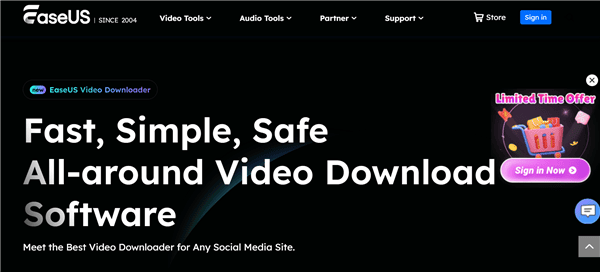
EaseUs Video Downloader
EaseUS Video Downloader allows you to download videos from YouTube and many other video-streaming sites quickly. The software supports various video resolutions, including HD, and allows you to save their videos in MP4 or AVI format.
Thanks to its clear and simple design, anyone can paste a video URL and begin downloading the video immediately. It also makes it easy for you to save several videos in one go.
Because it is both fast and compatible with a wide range of platforms, EaseUS Video Downloader is perfect for users who need a simple video downloading tool.
Best Features:
- Huge Website Support: Claims to work with over 1,000 websites.
- Bulk Downloading: Easily downloads playlists, channels, or even all videos from your YouTube “Liked” list.
- Speed & Quality: Downloads quickly and supports HD/4K quality.
- Simple Interface: Designed to be very easy for beginners to use.
Why Choose It?
Excellent if you download from many different sites or want easy ways to download videos in bulk.
FAQs About YouTube Video Downloaders
1. Can I download YouTube videos in 4K?
Yes! If the original or source video is available in 4K and your downloader supports it (many do, like 4K Video Downloader).
2. Can I download a YouTube video to MP4?
Yes! MP4 is a very common format that works on almost all devices. Nearly every downloader offers MP4 as a saving option.
3. Is YouTube video downloader free to use?
Often, yes, but with limits. Many tools offer free versions that work well but might be slower, limit the number of downloads, or lack advanced features (like batch downloads).
Conclusion
We’ve seen many great tools, each with special strengths. Keeprix Video Downloader offers quality and batch downloads. 4K Video Downloader excels at quality and convenience with Smart Mode. Freemake and AVC are conversion experts. MovPilot and EaseUS support many sites. YTD includes a player/converter. Now, you can easily decide which is the best YouTube Video Downloader.

Keeprix Video Downloader
- Download streaming videos on Windows & Mac.
- No restriction on the downloaded videos.
- Support downloading from Netflix, Amazon Prime and more.
- Up to 4K videos without DRM protection.