Are you looking for a way to download shows from Amazon Prime to watch offline without any trouble? Kigo Amazon Prime Video Downloader can be the perfect fit for your needs. This detailed 2025 review discusses its download quality, compatible formats, pros and cons, and pricing to help you decide if this is the right product for you and if it can fulfill your streaming requirements.

Kigo Amazon Prime Video Downloader
Introduction to Kigo Amazon Prime Video Downloader
Kigo Amazon Prime Video Downloader is software that enables users on Windows and macOS to download movies, TV shows, and documentaries from Amazon Prime Video. The program is known for its multi-region and format support, and it is targeted at users who require offline access beyond the limitations of the official Prime Video app. Its simple interface and batch download features make it an easy choice for binge-watchers and frequent travelers.
You may also like: How to Download & Use Kigo Netflix Downloader >
Main Features of Kigo Amazon Prime Video Downloader
Kigo Amazon Prime Video Downloader provides a complete range of tools for effortless offline watching. Here we list some features:
- Multi-Language Audio & Subtitle Preservation: Keeps the multi-language audio tracks—5.1 surround sound included—and provides options for subtitles, including internal, external, and hard-coded, to meet different needs.
- Supports MP4 & MKV Output: Download the videos in MP4 and MKV, which are widely compatible.
- High-Quality Downloads up to 1080p: It records Prime Video streams at the 1080p resolution level and offers users the option to choose between three quality levels (High, Medium, Low).
- Batch Downloading Capability: Lists numerous episodes or even seasons for download; therefore, only one session is needed. This method is more convenient and less time-consuming.
- Built-in Web Player & Smart Search: The Prime Video player, which is integrated in the app, allows direct browsing and searching without the need to switch apps—simply press “Download” when you are ready.
Is Kigo Amazon Prime Video Downloader Worthy?
Indeed, Kigo Amazon Prime Video Downloader is the best deal if you want a reliable and efficient tool to save Amazon Prime Video for offline viewing. It delivers a steady performance, is compatible with multiple formats, and enables you to store videos without depending on the Prime Video application.
Though it is not a free tool, its payment options are still quite accommodating to various budgets and needs. Here’s a quick look at the available pricing plans:
- 1-Month Plan: $39.95
- 1-Year Plan: $49.95
- Lifetime Plan: $89.90
Is Kigo Amazon Prime Video Downloader Safe?
Kigo Amazon Prime Video Downloader is safe regarding installation and usage, while still containing some potential issues. It is normally safe to use if you download it from the official website. The program itself doesn’t contain any viruses, worms, or malicious parts, and it goes through the installation process without any issues on most Windows and macOS systems. Users have not found safety risks related to system security or data privacy.
However, some people claim that the app may implement methods of re-encoding or of screen capture instead of fetching the data files directly from the server of Amazon. Besides that, there are different opinions on the internet about the customer service and refund policies.
How to Use Kigo Amazon Prime Video Downloader
Using the Kigo Amazon Prime Video Downloader is easy and uncomplicated, making it accessible for beginners. Just follow the steps below to download your preferred Prime Video content with ease.
Step 1. Download and install Kigo Amazon Prime Video Downloader on your computer. After launching the app, log in to your Prime Video account through the embedded web player.
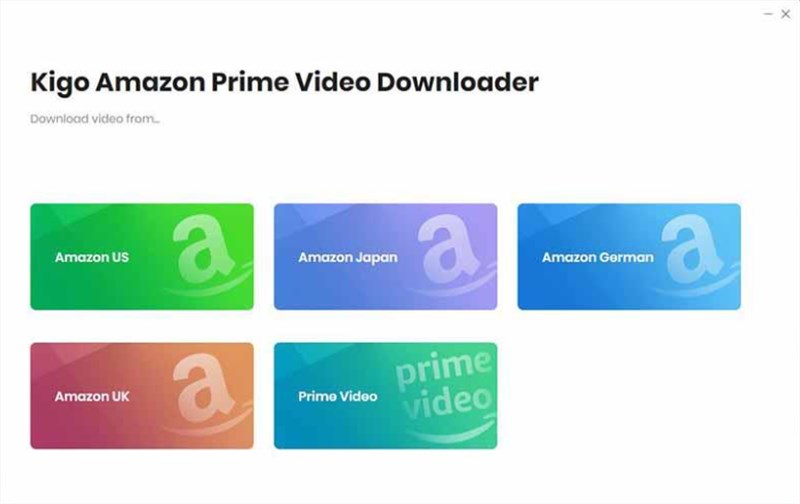
Choose Amazon Prime Platform
Step 2. Click on the gear symbol located in the upper right corner to adjust the settings.
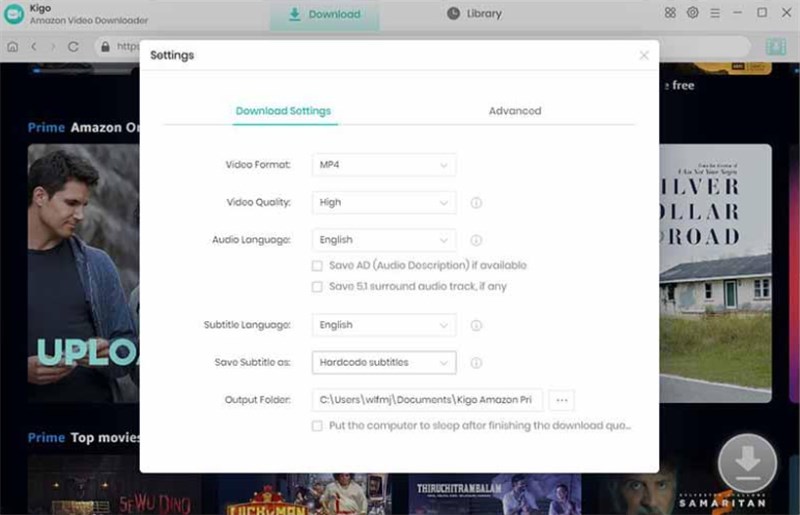
Adjust Download Settings
Step 3. Locate the video you want by entering a query or moving through the homepage. When the gray download icon changes color to green, tap it and go on.
Step 4. Press the download button to get it started. When the process is done, open the Library tab to find the videos you have just downloaded.
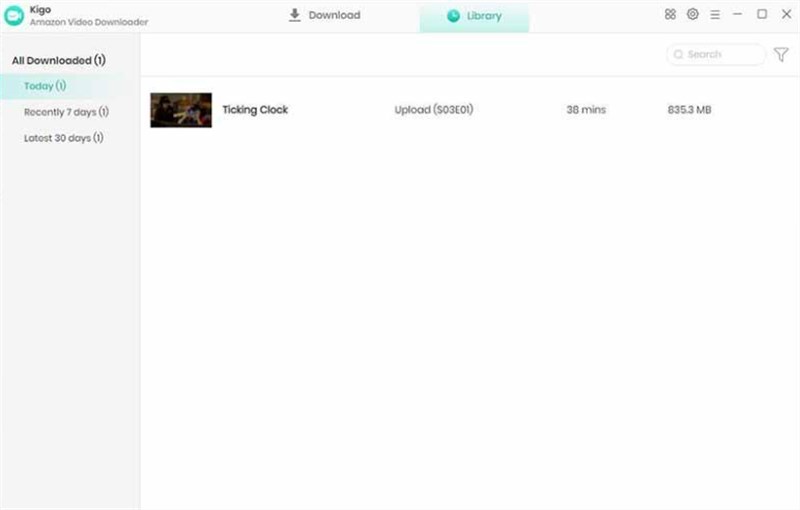
Download Amazon Prime Videos via Kigo Amazon Prime Video Downloader
Best Alternative to Kigo Amazon Prime Video Downloader
If you’re seeking a high-performance, user-friendly alternative to Kigo Video Downloader, Keeprix Prime Video Downloader is an excellent pick. It overcomes the conventional Amazon Prime download restrictions, allowing you to go offline with your favorite movies more flexibly. With this tool, you are able to download Amazon Prime videos in MP4 or MKV format quickly and store your unlimited media library—all without any ads and on any device, at any time, wherever you are.
Key features of Keeprix Amazon Prime Video Downloader:
- Save unlimited shows and movies without a download cap.
- Download content from any Amazon Prime-supported country.
- Download videos in MP4 and MKV, compatible with all devices.
- Subtitle and audio customization, supporting up to 13 languages.
Here are the steps to download Amazon Prime videos to watch offline easily:
Step 1. Download and install Keeprix Video Downloader. Launch it and select the Amazon Prime Video platform.
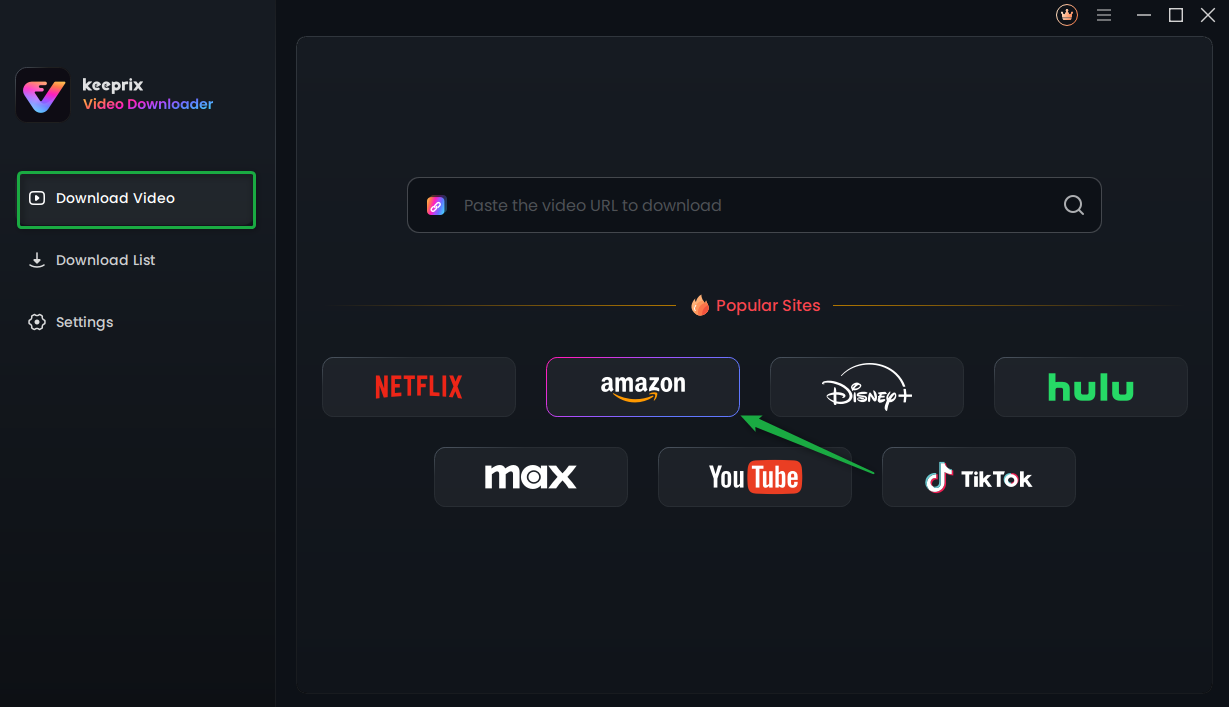
Choose Amazon Prime in Keeprix Video Downloader
Step 2. Sign in to your Amazon Prime Video account. Your credentials remain safe and confidential.
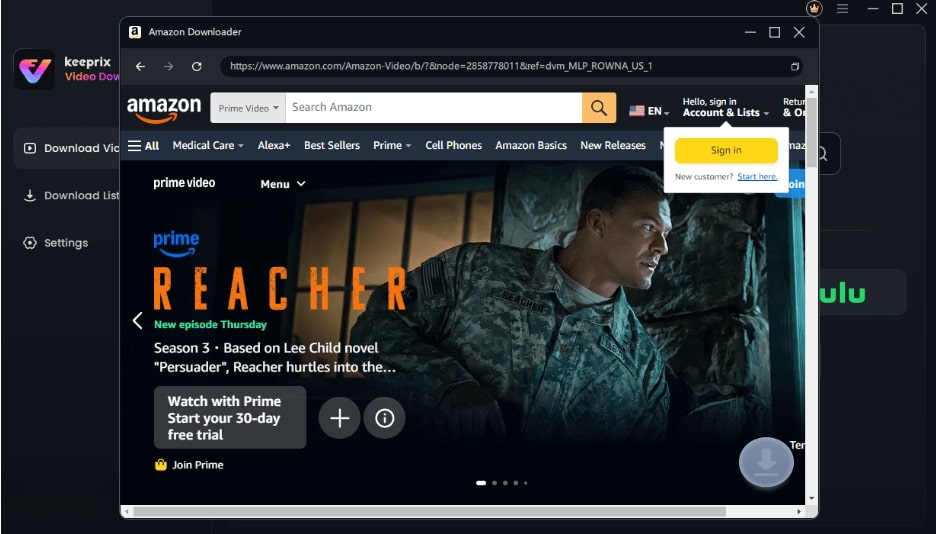
Sign in to the Amazon Account
Step 3. Search for a movie you want and click the Download button. Once the download is complete, the video will be saved on your device. You can now watch it offline whenever you want.
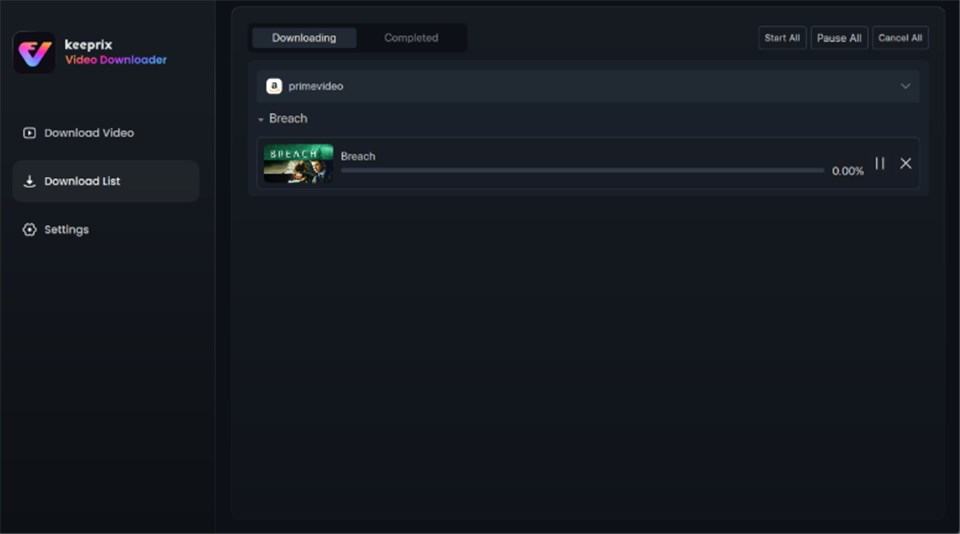
Download in Progress
Keeprix Video Downloader vs Kigo Amazon Prime Video Downloader
| Features | Keeprix Video Downloader | Kigo Amazon Prime Video Downloader |
| Free Trial | Allow downloading 2 complete videos | Allow downloading the first 5 minutes of a video |
| Video Searching | URL, keywords | URL, keywords |
| Video Quality | 1080p/4K | 1080p |
| Download Speed | 10X speed and GPU acceleration | 5X speed and GPU acceleration |
| Subtitle/Audio Languages | Up to 13 languages | All detected languages |
Conclusion
In this article, we provide a full review of Kigo Amazon Prime Video Downloader, also share a better alternative, Keeprix Video Downloader, to help you watch Amazon Prime movies offline. Compared to Kigo, Keeprix Video Downloader stands out for faster 10X download speed, GPU acceleration, and 4K video quality. Try Keeprix Video Download for a smoother and more flexible offline viewing experience.



