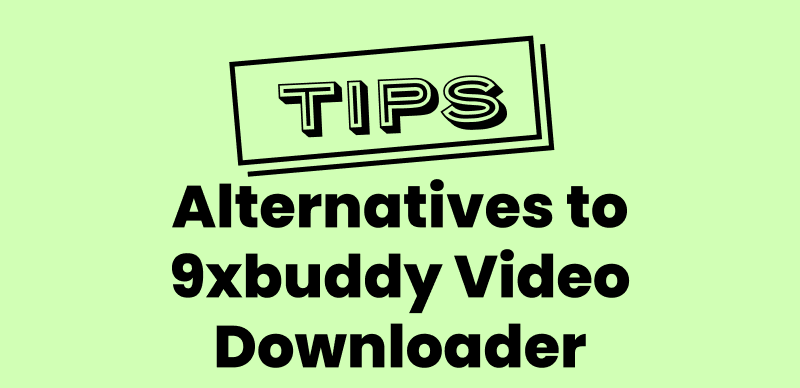To set you free from problems faced during online viewing, Kigo Netflix Downloader allows you to download Netflix movies on Mac and Windows computers. However, many users don’t know how to install and utilize this downloader. For such viewers, we will explain each step of this process so that you can make use of features like HD download quality and multilingual audio tracks.
Nevertheless, it comes with paying concerns and many viewers look for a cheaper alternative to enjoy watching their desired titles without worry. Here, we will review Kigo Netflix Downloader and help you utilize this tool in the best possible manner. Also, read this article till the end if you want to learn about a better alternative for downloading Netflix content.

Kigo Netflix Downloader
What Is Kigo Netflix Downloader?
As one of the best Netflix video downloaders, Kigo Netflix Downloader lets you enjoy your favorite content offline without limitations. Using this platform, download movies and TV shows in full HD directly from the Netflix web player.
Moreover, this downloader supports saving videos in MP4 or MKV formats. While doing so, Kigo Netflix Downloader preserves multi-language audio tracks, including Dolby Atmos.
Other than that, it offers flexible subtitle options, including internal, external, and hardcoded subtitles for an optimal viewing experience. Compatible with both Windows and macOS, this tool is available for everyone who wants to enjoy offline movies.
Key Features of Kigo Netflix Downloader
Using this advanced downloader, benefit from the following capabilities.
- Batch Download: Kigo Netflix Downloader lets you save multiple videos at once with up to 5x faster speed using hardware acceleration.
- Retain Metadata: This downloader keeps essential video information like the title and genre to help you manage your downloaded library.
- Ad-Free Downloads: It allows you to download your favorite content without any ads for uninterrupted offline viewing.
- Smart Search: With its built-in search, you get to find and download Netflix titles directly from its vast library.
Keeping all these features in view, you may be wondering if this downloader is usable for free. Get your doubts answered in the next section.
Is Kigo Netflix Downloader Free to Use?
No, this downloader is not free to use, as it is only available with paid pricing plans. However, you can benefit from its free trial version which provides the same features. Keep in mind, the free trial of Kigo Netflix Downloader only lets you download the first 5 minutes of any video. If you are interested in utilizing the full capabilities of this downloader, opt for any pricing plans mentioned below.
- 1 Month Plan: $39.95
- 1 Year Plan: $49.95
- Lifetime Plan: $129.9
The pricing plans may seem affordable, but they come with certain privacy issues discussed in the following part.
Is Kigo Netflix Downloader Safe?
Yes, Kigo Netflix Downloader is safe and clean to download the software from its official website. But sometimes, you may face the risk notification when downloading the program from third-party websites, which are not safe.
Moreover, you should always keep the downloads for personal use. Sharing downloads from Kigo Netflix Downloader is unsafe and it’s strictly forbidden by the developers.
Kigo Netflix Downloader Download and Use 2025
Follow these quick steps to register and start downloading full episodes or movies with ease.
Step 1. Start the process by visiting the official webpage of Kigo Netflix Downloader. Then download and install the software on your computer.
Step 2. After installation, click the Key icon or access the Menu dropdown and tap on “Register.” On the opened dialog box, enter your registration email and license code to proceed with this task.
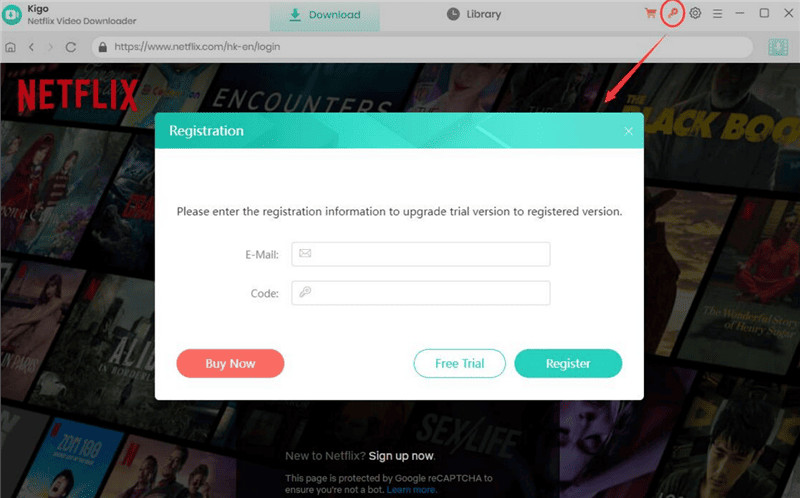
Register on Kigo Downloader
Step 3. Moving forward, launch this tool and use the built-in browser to log in to your Netflix account securely.
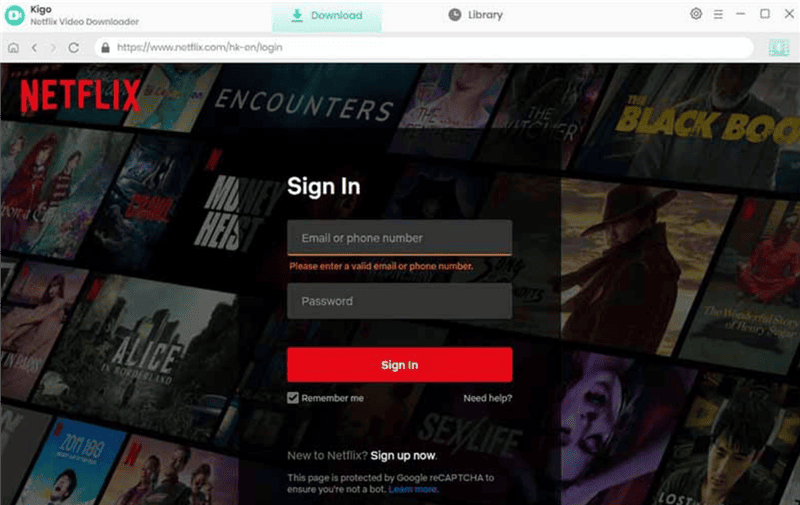
Sign in Netflix Account on Kigo Downloader
Step 4. Before downloading, click the Gear icon to set your preferred output format, resolution, subtitles, and storage location.
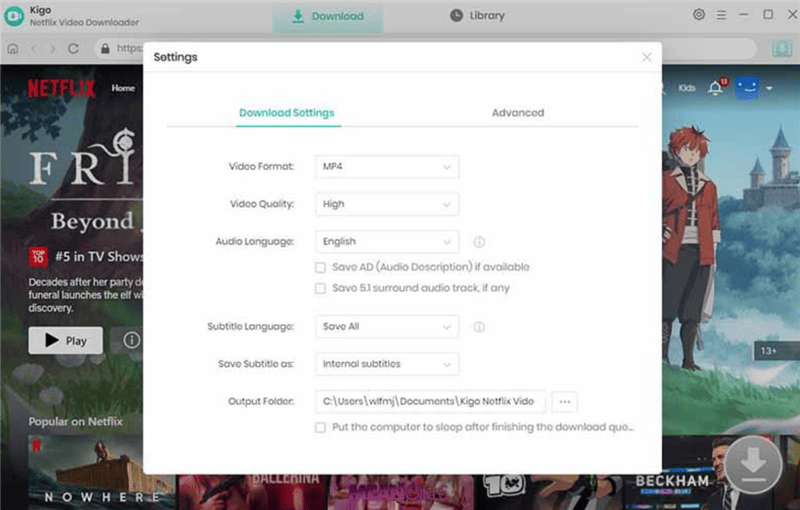
Kigo Download Settings
Step 5. Now, make use of the homepage or search bar to find the movie or TV show you want. After finding the desired content, tap the Download button at the bottom right.
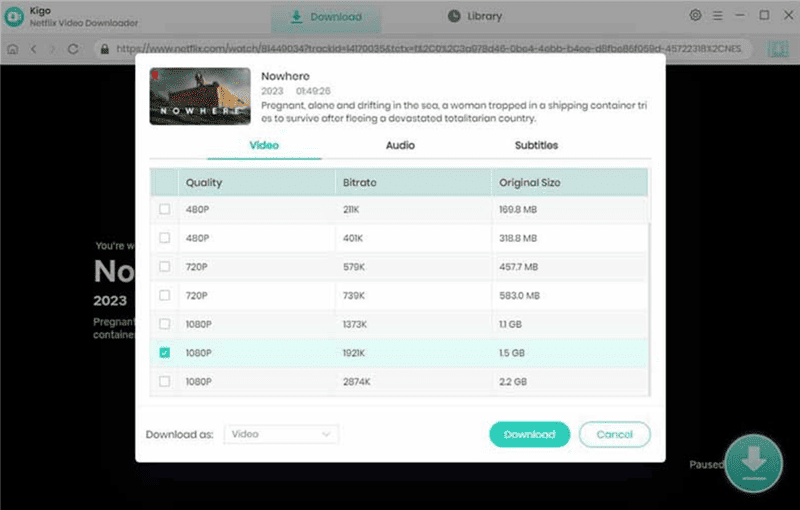
Download Videos in Kigo Downloader
Step 6. Once downloaded, go to the Library tab to view your videos. Alternatively, add more videos to the queue, and Kigo Netflix Downloader will save them one by one.
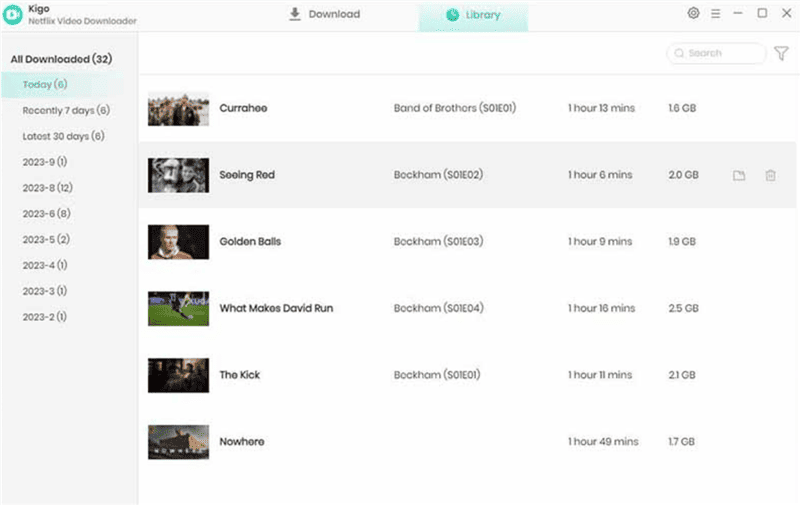
Downloads in Kigo Video Downloader
Bonus Part. Best Alternative to Kigo Netflix Downloader
As a powerful alternative, this advanced platform provides a restriction-free Netflix download experience. Thanks to Keeprix Netflix Downloader, users can download quality video content without limitations on device compatibility.
You can break free from every download limit, as this tool provides unlimited offline access to your favorite content. Most importantly, this Kigo Netflix Downloader alternative offers audio tracks and subtitles in 13 languages to let you watch foreign films with ease.
Key Features of Keeprix Netflix Downloader:
- Trial Download: Keeprix Video Downloader allows you to download 3 complete videos before paying.
- Region-Free Access: Bypass regional restrictions and download content from any library irrespective of their location.
- No Expiration Limits: Keep Netflix downloads forever without expiration after a week or a month.
- Viewing without Ads: No advertisements on the downloaded videos no matter which subscription you are using.
- Personalized Media Library: Build and manage your own offline video collection.
Detailed Steps to download Netflix videos with Keeprix Netflix Downloader:
Step 1. Launch Keeprix and Select Netflix
Upon installing and opening this video downloader, select Netflix from the list of available streaming platforms on the home screen.

Choose Netflix in Keeprix Video Downloader
Step 2. Sign in to Your Netflix Account
On the next screen, log in with your Netflix credentials to access the complete content library directly through its built-in browser.

Sign In to Your Netflix Account
Step 3. Find and Select the Video for Downloading
After searching for your desired title or pasting its URL, click the Download icon to continue.
Step 4. Customize Settings and Download
Finally, pick the desired video resolution and subtitle options before you hit Download to save the content for offline viewing.

Downloading Netflix Videos
Conclusion
All in all, Kigo Netflix Downloader proves to be a solid option for offline viewing with features like batch downloads and multilingual support. However, you can’t download a complete video before paying for the download service. For a more flexible alternative, Keeprix Netflix Downloader emerges as an obvious choice. You can enjoy 3 free video downloads and then decide if you want to continue using this downloader. Choose wisely and download this alternate downloader to enjoy seamless and quality offline streaming.
Frequently Asked Questions
Q1. Can I use Kigo Netflix Downloader without paying?
Yes, there is a free trial available for this efficient video downloader. However, it only allows downloading the first 5 minutes of a video.
Q2. What new features are included in the latest update of Kigo Netflix Downloader?
With the recent updates, users can enjoy H.264 and H.265 codecs and Dolby Atmos surround sound.
Q3. Does Kigo Netflix Downloader collect personal information?
Based on its privacy policy, this platform collects personal data such as credit card details, which may raise privacy concerns.