Amazon Prime Video offers a vast library of movies, TV shows, and exclusive content. More users want to convert Amazon videos to MP4, keeping them on their own system with unrestricted device sharing. However, there are some challenges in converting Amazon Prime Video to MP4 due to the Amazon Prime DRM restrictions enforced by the platform. In this guide, we share three proven methods to download Amazon Prime videos as MP4 using reliable software, screen recording, and online tools.

Amazon Prime Video to MP4
Why You Need to Download Video in MP4?
MP4 is a widely supported, compressed format that can contain video, audio, images, subtitles, and metadata. It plays smoothly on most devices, including Windows and Apple, making it ideal for gaming and video content. MP4 files also save storage space by packing high-quality media into smaller file sizes—perfect for offline viewing and editing.
Can You Download Amazon Prime Movies as MP4?
Unfortunately, Amazon Prime Video doesn’t support downloading videos in MP4 format. The offline download feature is available only through the Amazon Prime Video app. Also, these downloads are encrypted and can only be played within the Amazon Prime Video app, meaning you cannot access them as MP4 files.
Top 3 Methods to Convert Amazon Prime Video to MP4
If you want to save Amazon Prime movies and TV shows in MP4 format, read the next part to learn 3 effective solutions.
Way 1. Download Amazon Prime Video to MP4 in 1080P with Keeprix Video Downloader
The best method to transform Amazon Prime Video to MP4 files is to use Keeprix Video Downloader, a dedicated tool designed to download streaming content while preserving high-quality playback. Unlike Amazon’s built-in download feature, which restricts videos to the Prime Video app, Keeprix Video Downloader allows users to save videos as MP4 files that can be transferred to any device and played without Amazon Prime download limit. This professional downloading software enables users to remove DRM protection to retrieve videos from not just Amazon Prime, but also Netflix, Disney Plus, Hulu, and HBO Max streaming platforms.
Main Benefits of Keeprix Video Downloader:
- One-click to download Prime videos to MP4, easily transfer and watch them on any device.
- Download and save Amazon Prime Video content without expiration.
- Supports downloading Amazon Prime movies and watching offline on any player.
- Enables downloading Amazon Prime content in MKV without worries of incompatibility.
Steps to Download Amazon Prime Video to MP4:
Step 1. Download and Launch Keeprix Video Downloader: Open the application and select the Amazon platform option from the main interface.
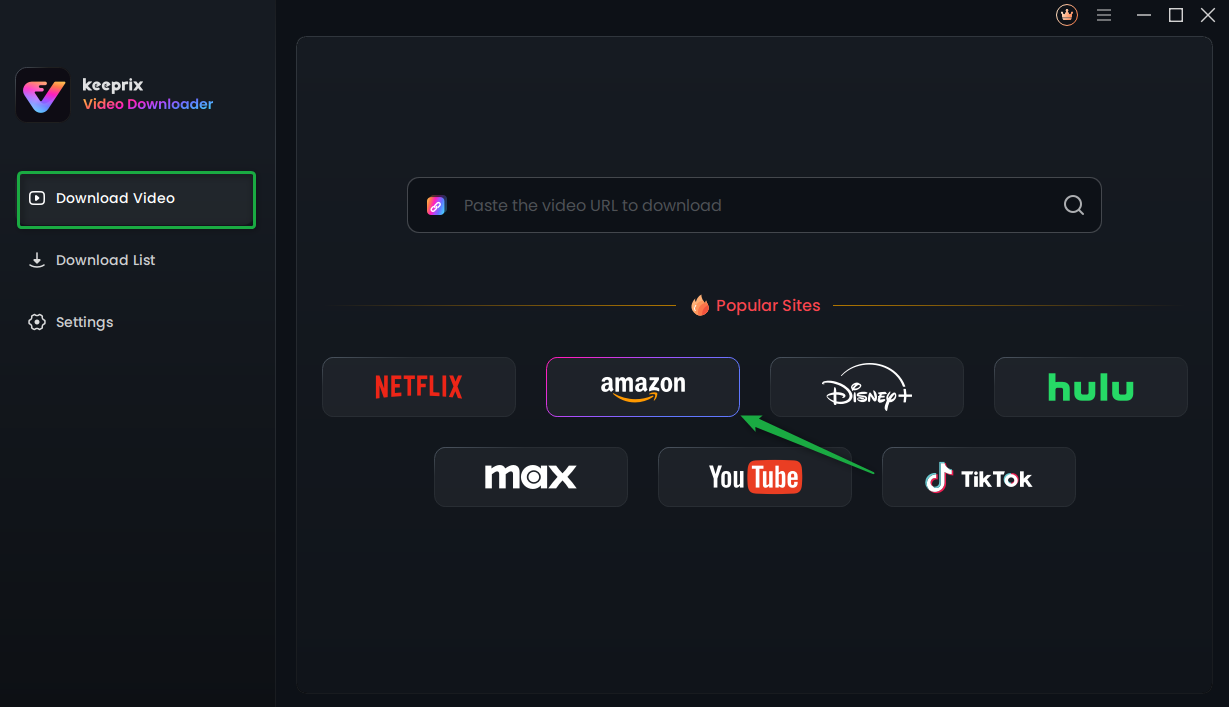
Choose Amazon Prime in Keeprix Video Downloader
Step 2. Select Amazon Prime Video. Simply use your account information to log in to Amazon Prime Video.
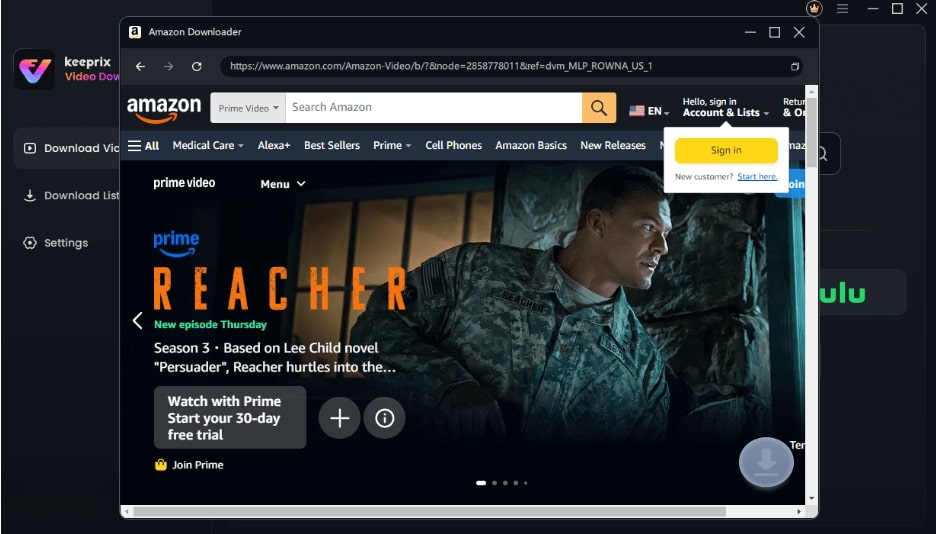
Sign in to the Amazon Account
Step 3. Search for the video in the search bar, or directly insert the video link to find the target video for download.
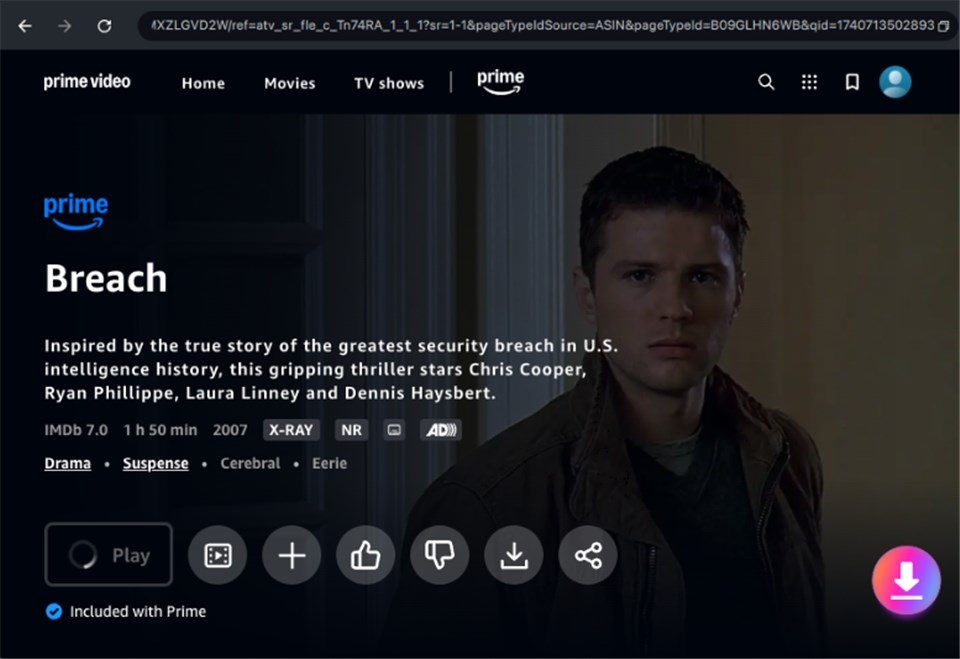
Click on Download Icon
Step 4. Select the Download icon to continue. Define the download parameters by choosing Resolution (up to 1080P or 4K), Audio, and Subtitle with Subtitle Type and Output Path settings.
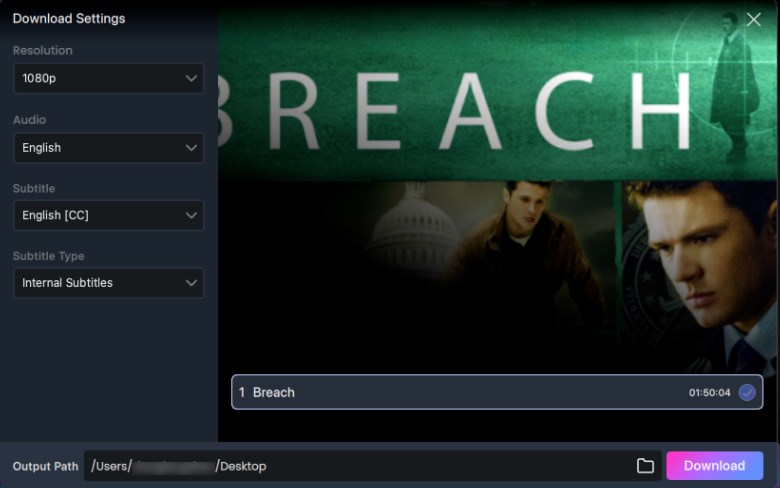
Adjust Download Settings
Step 5. Click the Download icon to access your saved MP4 video under the selected output folder, which you can now play offline on any device.
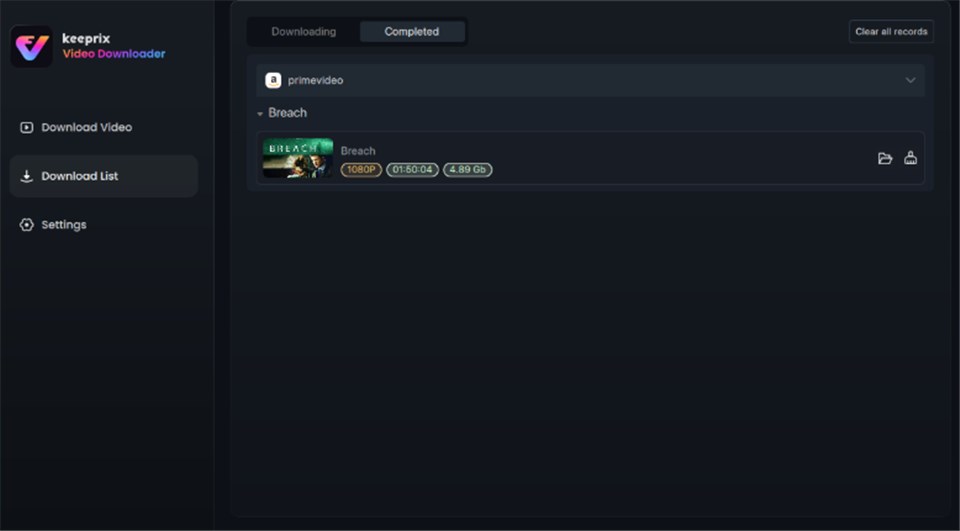
Video Successfully Downloaded
Way 2. Screen Record Amazon Prime Video to MP4
Another method to convert Amazon Prime Video to MP4 is Screen recording. This technique allows you to capture the video playing on your screen and save it as an MP4 file. OBS Studio is a popular tool for recording Amazon Prime Video.
However, the downloaded video contains inferior resolution than standard direct download, with background noise degrading the quality of the recorded video material. Also, screen recording may have a low success rate for Amazon Prime DRM protection.
Steps to Screen Record Amazon Prime Video:
Step 1. Visit the OBS Studio official website and download the software for your operating system (Windows, macOS, or Linux).
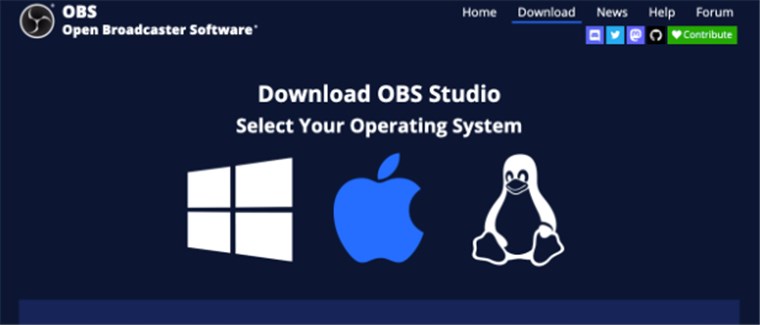
Download OBS Studio
Step 2. After selecting your format type as MP4, navigate to choose your video resolution at 1080P.
Step 3. System audio must be made accessible through the settings in order to record sounds during your screen capture.
Step 4. After starting Amazon Prime Video, you should press the recording button.
Step 5. After the video ends, users should stop the recording before saving the final product as an MP4 file.
Tips for Better Recording:
- End all active apps through the task manager to prevent interruptions during recording.
- Adjust the audio levels using the available settings to eliminate unwanted sounds.
- A dependable network connection should be used to guarantee uninterrupted playback quality.
Way 3. Download Amazon Prime Video to MP4 via Online Tools
Some users convert videos to MP4 using internet-based video conversion tools. Y2Mate DRM Downloader offers a solution for users who prefer a browser-based method. This platform provides an option to capture streaming content and directly save it as an MP4 file for offline playback.
However, it comes with several limitations, including inconsistent quality and reliability, potential exposure to viruses or malware, and possible legal issues related to copyright infringement. Additionally, the tool may fail to process content protected by DRM.
Steps to Convert via Online Tools:
Step 1. Open your web browser and go to Y2Mate DRM Downloader.
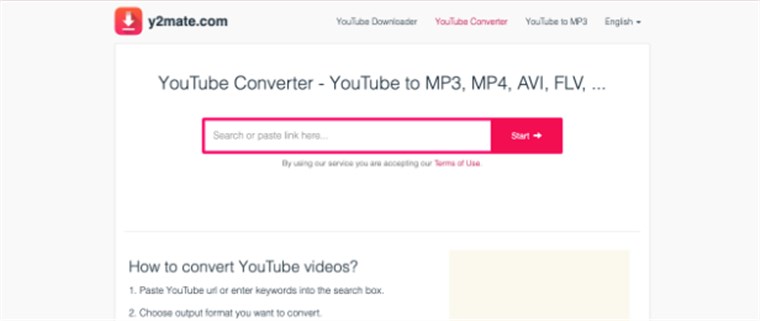
Y2Mate DRM Downloader Interface
Step 2. Enter the Amazon Prime Video URL.
Step 3. Users should select the MP4 format from the options available and decide their desired quality level.
Step 4. Start conversion by pressing Convert, and the system will process the file until it finishes downloading as an MP4 version.
Step 5. Verify the quality and ensure that the video is DRM-free.
FAQs about Amazon Prime Video to MP4
Q1: How do I transfer videos from Amazon Prime to my computer?
Amazon Prime Video does not provide a built-in option to transfer downloaded content to a computer, as the files are encrypted and restricted to the Prime Video app. However, Keeprix Video Downloader allows users to save Amazon Prime video content as MP4 files for transfer to their computer. The downloaded files are readily portable to any device without facing any restrictions.
Q2: Can I download movies from Amazon Prime to a flash drive?
Since Amazon’s built-in download feature does not support file transfers, users need to convert the videos to an open format like MP4 before saving them to external storage. With Keeprix Video Downloader, you can convert Amazon Prime videos to MP4 files and then save them to a flash drive for playback on any compatible device. process.
Q3: Is it legal to download Amazon Prime videos to MP4?
The unauthorized download of copyrighted material is risky as it may breach both your service agreement and terms of use with Amazon. Movies downloaded by Keeprix Video Downloadercan only be used personally.
Conclusion
In conclusion, this article outlines three proven ways to convert Amazon Prime Video to MP4. If you want to convert Amazon Prime Video to MP4 files, you can use Keeprix Prime Video Downloader. This tool stands as the most dependable solution for downloading 1080P Amazon Prime videos from the platform because of its high-quality performance with no DRM restrictions. Free download Keeprix Video Downloader now!



