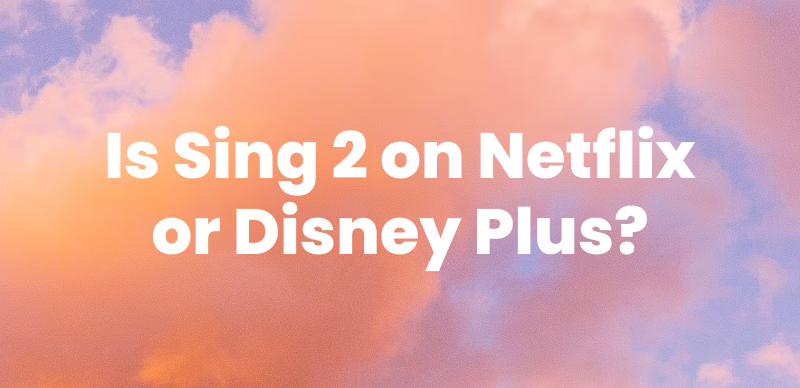Do you want to watch your favorite Netflix shows or movies offline? Have you come across StreamFab but don’t know how to use it? You’re in the right place to find out! While Netflix lets you download content on phones, tablets, and Chromebooks, Mac and Windows users don’t have this feature. That’s what StreamFab makes possible.
However, given its online reviews, it may not be as reliable as you think. Therefore, this article will review StreamFab Netflix Downloader and provide a complete guide on using it. So, you can make an informed decision before investing.

StreamFab Netflix Downloader
What Is StreamFab Netflix Downloader?
StreamFab Netflix Downloader allows you to download Netflix videos in HD on your computer or laptop to watch offline. It lets you bypass the Netflix download restrictions and save your favorite content without number or time limits. You also have the option to select high-quality audio and encoding formats.
Here’s a closer look at its key features:
- Download videos in 1080p resolution and MP4/MKV format.
- Save videos with metadata such as cast name, title, and poster.
- Access videos from any region where Netflix is available.
- Download content in Atmos and EAC3 5.1 audio quality.
- Save in HDR 10, H.264, H.265, and Dolby Vision encoding formats.
- Schedule or batch-download multiple episodes at once.
Is StreamFab Netflix Downloader Legal?
According to the company’s fair use policy, downloading content from Streamfab is legal for personal use only. This includes watching the content privately or transferring it to your own devices to watch later.
Like all official streaming sites, Netflix DRM protects its content from illegal use. The scope of this depends on the type of DRM the company uses. In general, it includes distributing and selling the content for commercial gain, or uploading it on online platforms.
Is It Free to Use StreamFab Netflix Downloader?
No! StreamFab is not entirely free to use. The program offers a free trial that allows you to download only three Netflix videos without cost. To download videos without limits, you must upgrade to the premium version, which is available with four subscription plans.
- 1 Month Plan: $39.99/month
- Lifetime Plan: $89.99/lifetime
- StreamFab MyCombo: $139.99/lifetime
- StreamFab All-In-One: $279.99/lifetime
Now that you know how to access StreamFab, let’s explore how to use it.
How to Download & Use StreamFab Netflix Downloader
Working with StreamFab is pretty straightforward. However, getting familiar with its features can be tricky at first. To make things easier, we have prepared a step-by-step guide you can follow.
Step 1. Go to the official StreamFab website and download it on your Mac or Windows computer. Then, launch the app and proceed.
Step 2. Select “Home” from the side panel on the main screen. Then, choose “Netflix” from the options.
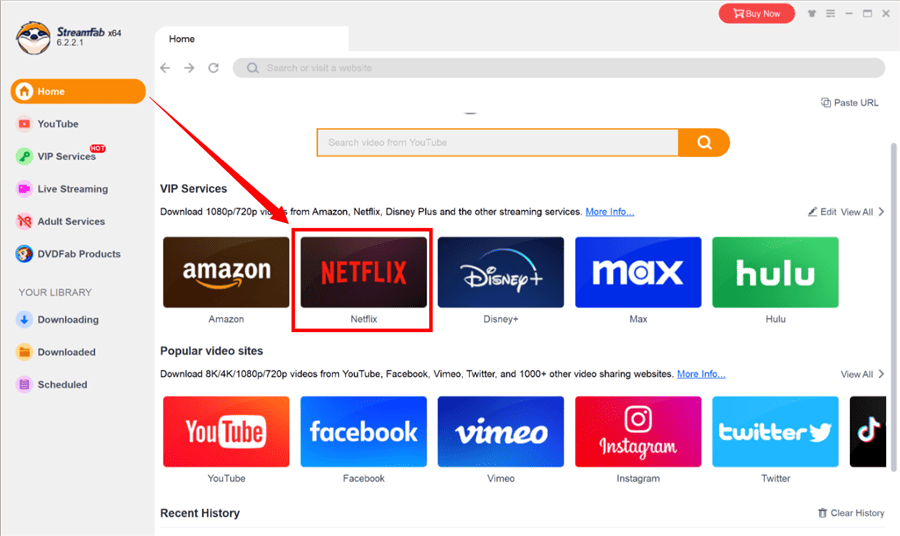
Choose Netflix in StreamFab
Step 3. StreamFab will open the Netflix website. Click “Sign In” to access your account.
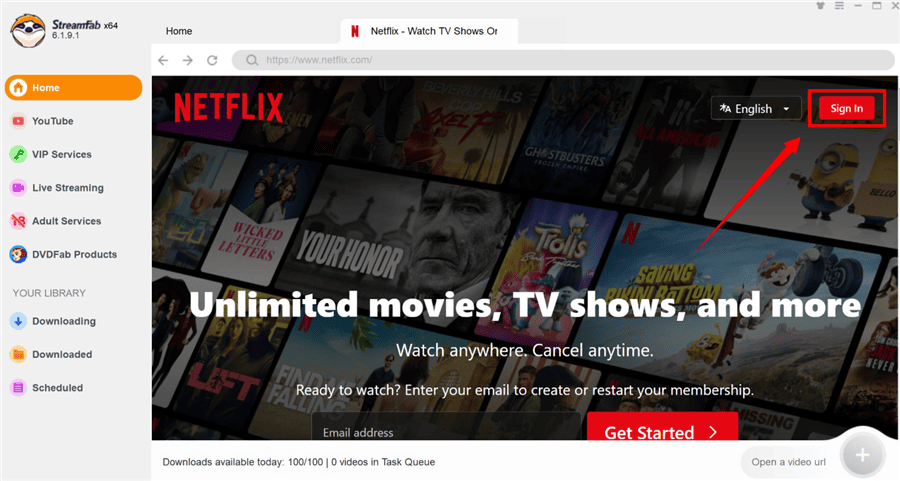
Sign In Netflix Account in StreamFab
Step 4. Find the video you want to download. Click on it to open the page with video details.
Step 5. A pop-up will appear on your screen. Adjust the video download settings from here. Then, click “Download Now” or choose “Add to Queue” to schedule it.
Step 6. Your download will start. To track its progress, select the “Downloading” menu from the left.
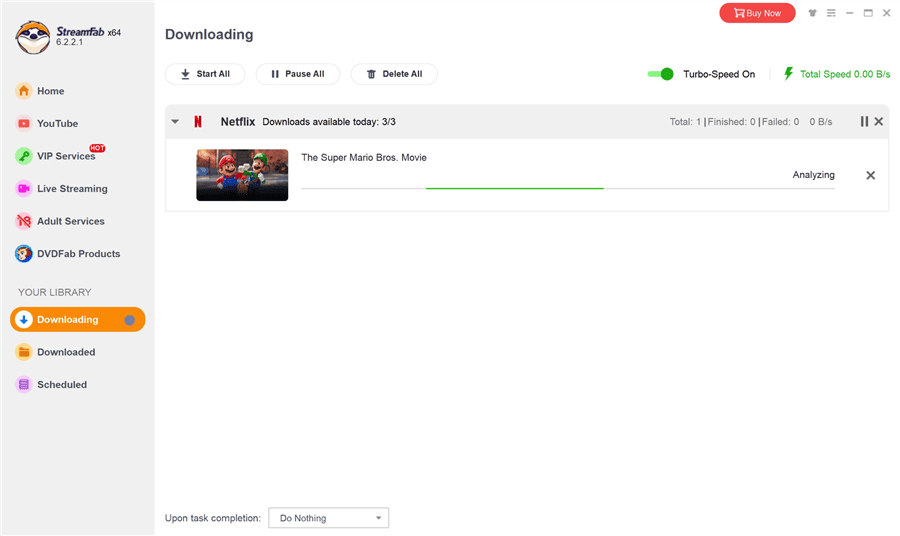
StreamFab Downloaded Netflix Videos
So, that’s how you can work with StreamFab. While the platform makes it easy to download Netflix content, it may not be the best tool for this job. Based on user reviews on online platforms like Reddit and TrustPilot, StreamFab has some significant limitations.
Drawbacks of Using StreamFab Netflix Downloader
- Some videos are re-coded to 1080p with the actual resolution being low.
- It can get stuck during the analysis phase when downloading Netflix content.
- The batch download doesn’t work correctly. After downloading one episode, the remaining downloads may fail.
- Downloading videos can take a long time or may freeze.
- Inefficient customer service takes a long time to resolve issues.
However, don’t let these limitations lower your spirits. There are better ways to download Netflix videos offline on your computer or laptop. Keep reading for the best alternative you can use instead.
Bonus Part. Best Alternative to StreamFab Netflix Downloader
If you’re looking for a more efficient way to download Netflix content in full HD, Keeprix Netflix Downloader can help you. It lets you download Netflix content on your computer and laptop with just a few simple clicks.
The videos are saved in MP4 or MKV format. So, you can play them locally on any device—complete with audio tracks and subtitles! And if you want to binge-watch your favorite Netflix show or series, you can batch download multiple episodes at once.
Why Choose Keeprix Video Downloader:
- Download 1080p Netflix shows and movies without limits.
- Watch saved videos on any device, whether computer, laptop, TV, or phone.
- Keep Netflix downloads forever, beyond Netflix’s 30-day expiration period.
- Download Netflix content from any region.
- Supports downloading videos on both Windows and Mac.
- Also works for Amazon Prime, Disney+, Hulu, and Max (HBO Max).
Steps to Download Netflix Videos with Keeprix Video Downloader:
Step 1. Download and install Keeprix Video Downloader. Launch it and select “Download Video” from the left. Then, choose “Netflix” or paste the video link in the search box.

Choose Netflix in Keeprix Video Downloader
Step 2. Keeprix will direct you to the built-in Netflix website. From here, log in with your Netflix account details.

Sign In to Your Netflix Account
Step 3. Find the shows or movies you want to download. Alternatively, paste the video URL in the address bar to find it more quickly.
Step 4. Select your desired video from the search results. This will open the playback page. From here, click the Download icon.
Step 5. Select the video’s resolution, audio track, and type of subtitles (internal or external). Then, choose a location for the downloads and click “Download.”
Step 6. Your download will start. You can track it in the “Download List” menu on the left.

Downloading Netflix Videos
So, that’s how to download Netflix shows with Keeprix Video Downloader. With a faster download speed and easy navigation, it is the best alternative to StreamFab!
Conclusion
That wraps up our review of StreamFab Netflix Downloader. While it is an excellent program for saving Netflix content for offline viewing, it is not the best option out there. If you want a more reliable tool to save Netflix content, Keeprix Netflix Downloader can help. It lets you download your favorite Netflix movies and shows in full HD—without lags or annoying errors. Try it now to get started!