Netflix offers a convenient feature that allows users to download movies and TV shows for offline viewing. However, due to Netflix DRM, these downloads come with expiration dates. But what if you want to keep those downloads forever, without worrying about expiration or subscription status? Don’t worry, this guide explores how to keep Netflix downloads forever effortlessly.

How to Keep Netflix Downloads Forever
How Long Can You Keep a Netflix Download?
Netflix downloads only support temporary offline viewing and will expire after a certain period, typically 48 hours to 7 days after you start watching, or 30 days from the download date if not started. If a download will expire in fewer than seven days, Netflix typically displays the time remaining beside the title on the Downloads page of the app.
Can I Download & Keep Netflix Movies Permanently?
With the official Netflix app, it is impossible to download and keep Netflix movies or TV shows forever. Netflix’s download feature is designed for temporary offline use. The app encrypts downloaded files and restricts them to the Netflix environment. Once your subscription ends or the content is removed from Netflix, you lose access, even if it’s still technically on your device. This system ensures digital rights management (DRM) compliance, but creates an inconvenience for users:
- Once a title expires or is removed from Netflix, it may no longer be available for download again.
- Downloads can expire while you’re offline or traveling, disrupting your viewing plans.
- Netflix doesn’t always alert users before downloads expire, which can lead to unexpected playback failures.
- The videos are only available on the Netflix app. They can’t be played on other devices or media players.
- Video resources can be removed from Netflix’s menu due to copyright issues, even if they’ve been downloaded.
However, there are workarounds. By using third-party tools, you can download Netflix content to MP4 or MKV. In this way, Netflix downloads are independent of Netflix’s app and can be stored on local files without expiration. This means you can keep your favorite movies and shows forever, regardless of Netflix’s restrictions.
How to Keep Netflix Downloads Forever on All Devices
If you’re looking for a reliable third-party solution to permanently save Netflix downloads, Keeprix Video Downloader is your best choice. It allows you to bypass Netflix download restrictions, enabling users to download content without expiry dates, region limitations, or device caps. As a professional Netflix Video Downloader, this tool can download Netflix videos to USB, completely DRM-free. Keeprix Video Downloader also supports saving movies and TV shows in MP4/MKV format, making them playable on any device, including smartphones, tablets, and both Windows and Mac computers.

Keeprix Video Downloader
- Download Movies and Shows Without Netflix DRM.
- Download once and keep Netflix videos forever.
- Save Netflix movies in MP4, easily transfer to any device.
- Download Netflix content in High Resolution up to 1080p.
How to download and save Netflix videos permanently:
Step 1. Download and install Keeprix Video Downloader. Launch it and select “Download Video” from the left. Then, choose Netflix platform.

Choose Netflix in Keeprix Video Downloader
Step 2. Sign in to your account and find the videos on Netflix you want to download and keep permanently.

Sign In to Your Netflix Account
Step 3. Select your desired video. Then, click the Download icon.
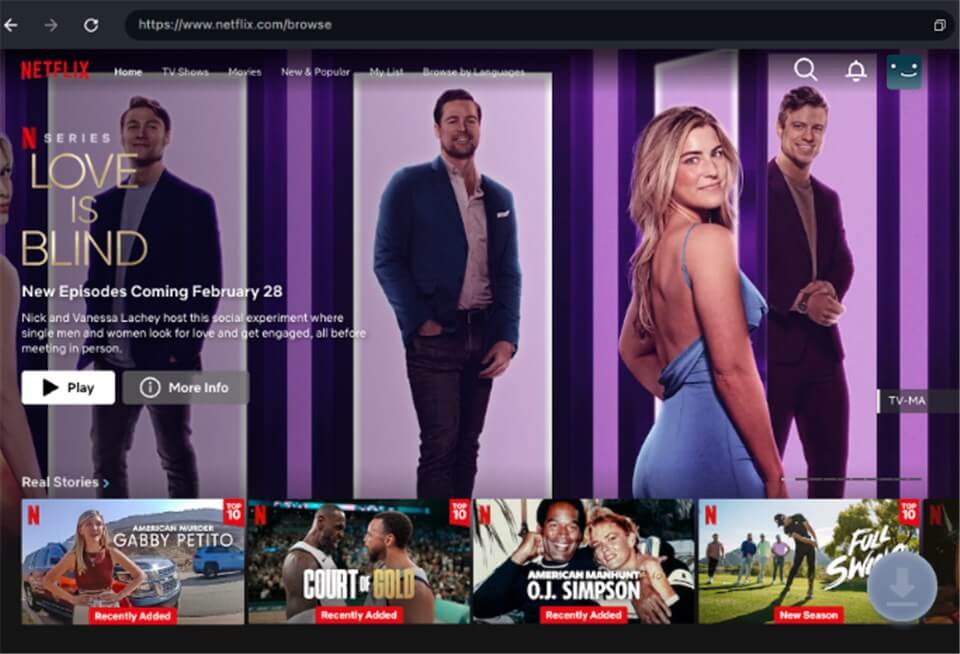
Download Movies You Want on Netflix
Step 4. Select the video’s Resolution, Audio, Subtitle, and Subtitle Type. Choose MP4 as the output format. Then click the Download button.
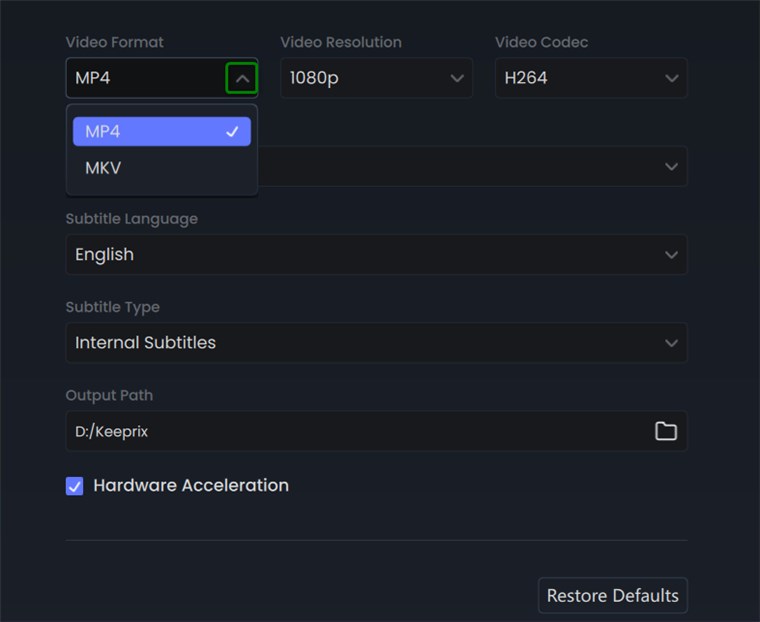
Choose MP4 Format
Step 5. Wait for the download progress. Once the download is complete, go to Download List on the left to find it. Also, you can find the Netflix downloads on your local file, which will be kept permanently without expiration.

Downloading Netflix Videos
How to Keep Netflix Movies Forever by Screen Recording
Screen recording is also a simple way to save Netflix movies permanently without installing software. Apowersoft Free Online Screen Recorder is one such tool that enables you to capture Netflix videos directly from your browser. It’s free to use, beginner-friendly, and requires no installation beyond a lightweight launcher.
However, this method also comes with limitations. Since it records in real-time, you’ll need to watch the entire video while it’s being captured. It may take up too much time. Additionally, there’s a risk of a black screen appearing due to Netflix DRM protection.
Here are the steps to screen record Netflix movies via Apowersoft:
Step 1. Go to the Apowersoft Free Online Screen Recorder Website.
Step 2. Launch the Recorder and click Start Recording. The first time, you’ll be prompted to install a small launcher. After that, the tool runs directly from your browser.
Step 3. Set Up the Recording Area: Choose Custom Area or Full Screen based on your needs. Enable System Sound to capture Netflix audio.
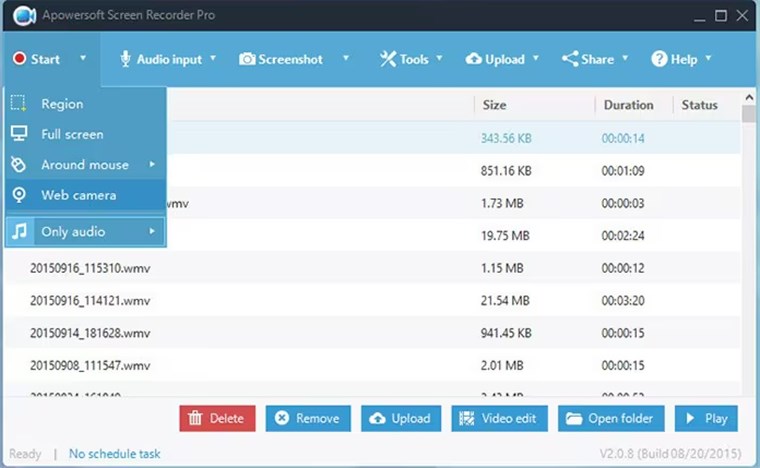
Screen Record Netflix Video with Apowersoft
Step 4. Start Netflix in a new browser tab, cue up the video you want to record, and pause at the beginning.
Step 5. Go back to the Apowersoft interface and click REC to begin recording. Switch to the Netflix tab and play the video in full screen.
Step 6. Once the video ends, return to the recorder and click Stop. You’ll be prompted to preview and then save the recording in formats like MP4, AVI, or WMV. Then you can find the records files on your computer and keep them permanently.
To reduce the chance of a black screen, it’s recommended to use a Windows system, and select “Window” or “Screen” recording rather than browser tab capture. Also, avoid using hardware-accelerated playback in Chrome, which can interfere with screen recording.
FAQs about Keeping Netflix Downloads Permanently
Q1: Why Do Netflix Downlaods Expire?
Netflix employs DRM technology to protect its content and prevent unauthorized distribution. This DRM protection dictates the expiration of downloads.
Q2: Can I Download Netflix Movies on Android and Save Them Forever?
Netflix downloads can’t be saved permanently. They usually expire after 7 to 30 days, regardless of your subscription plan. To keep videos forever, you can use Keeprix Video Downloader to save them as local files without expiration.
Q3: Can I Watch My Downloaded Netflix Content After Subscription Ends?
Once you cancel your Netflix subscription, all downloads become inaccessible. However, Keeprix Video Downloader can help you keep Netflix downloads forever even after the subscription ends.
Q4: Can I Save Netflix Permanently to My iOS/Android Phone?
The Netflix app only allows temporary downloads. But a screen record tool or a third-party downloader can help you save videos permanently on a computer and transfer them to your phone for offline viewing without time limits.
Conclusion
In this article, we provide 2 easy solutions for how to keep Netflix downloads forever, including Keeprix Video Downloader and Apowersoft Online Screen Recorder. Considering high efficiency and effectiveness, Keeprix Video Downloader is better. With just one download, you can keep your favorite Netflix content permanently, and watch Netflix videos offline without network anytime on any device. Free download Keeprix Video Downloader to try it now!



