Want to watch Amazon Prime Video without the internet anywhere on your laptop? If you’re traveling, have a slow internet speed, or just want to save your shows on your laptop for later, downloading is your best option. Here’s the catch—Amazon’s built-in download capability has limitations such as expiration dates and restricted devices. Here’s some good news— this guide will walk you through three easy ways to Amazon Prime video download on laptop and watch it whenever you like!
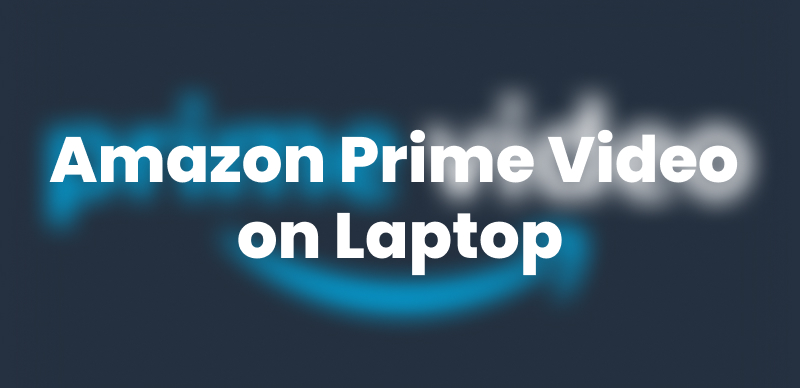
Amazon Prime Video Download on Laptop
Can You Download Movies from Amazon Prime on a Laptop?
Amazon Prime Video movies and TV shows can be downloaded on a laptop, but only through the official Prime Video app. However, downloading through a web browser is not supported, and various restrictions apply depending on whether the content is purchased, rented, or included in a Prime Video subscription.
Downloading is limited based on content type:
- Purchased Content: If a download option is available, you can download Amazon Prime purchased videos on up to four compatible devices (such as Fire tablets and Android/iOS devices).
- Rented Content: A rented video can only be downloaded once to a single device. It cannot be downloaded to another device or played simultaneously on multiple devices. However, you can start watching on one device and later switch to streaming on another.
- Prime Video Subscription: Downloadable titles can be stored on only two devices simultaneously. If a title has already been downloaded on two devices, you must delete it from one before downloading it to another.
Amazon Prime Video Download on Laptop via Official App
The official Amazon Prime Video contains an in-built downloader that allows you to save TV series and films for offline viewing. This process is only process approved by Amazon for downloading Prime Video on a laptop. Follow the following steps to download TV series and films through the official application. While the official method allows downloads, it comes with several restrictions: Only part of TV programs and films are downloadable due to license agreements. Also, downloads will expire in 30 days if unused and 48 hours if playback is initiated.
Steps to download Amazon Prime video on a laptop:
Step 1. Visit the Microsoft Store on your Windows laptop. Search for Amazon Prime Video and click Get. Once installed, open the app and sign in to your Amazon account.
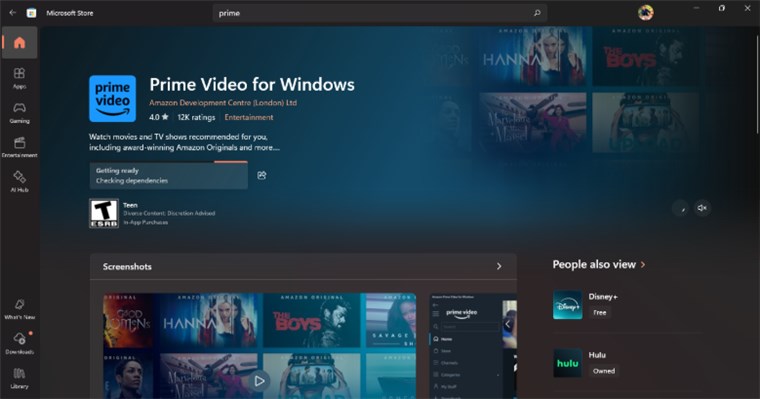
Download Amazon Prime on Laptop
Step 2. Browse the Prime Video library to find the movie or TV show you want to download. Click on the title to open its details page.
Step 3. Click the Download button next to the Play button. If you’re downloading a TV series, you can choose to download individual episodes or the entire season.

Download Amazon Prime Videos on Laptop
Step 4. Go to the Downloads section within the Prime Video app. Here, you will find all your downloaded movies and shows. Click on a title to watch offline without an internet connection.
If you’re looking for a way to download Amazon Prime movies without limitations, check out the next section for alternative methods.
Download Amazon Prime Movies on Laptop Without Limits
If you want a hassle-free way to download and keep Prime Video content permanently, Keeprix Video Downloader offers a better solution. This tool allows you to download Amazon Prime videos in an MP4/MKV format to play on multiple devices. It supports watching 4K videos on Amazon Prime and removes playback caps so you can enjoy your preferred material at any time and place without worrying about expiration and connectivity issues.
Key Features of Keeprix Video Downloader:
- Unlimited downloads with no expiration dates and no playback limits.
- No DRM protection, save the videos in MP4 or MKV format and play them on any device.
- Support for up to 4K resolution for high-quality video.
- Fast downloading speeds with reduced buffering and lag.
- Cross-platform compatibility for downloads from YouTube, Instagram, etc.
How to Download Amazon Prime Movies on a Laptop Permanently:
Step 1. Download Keeprix Video Downloader on your computer. Then launch it and select the Amazon Prime platform to proceed.
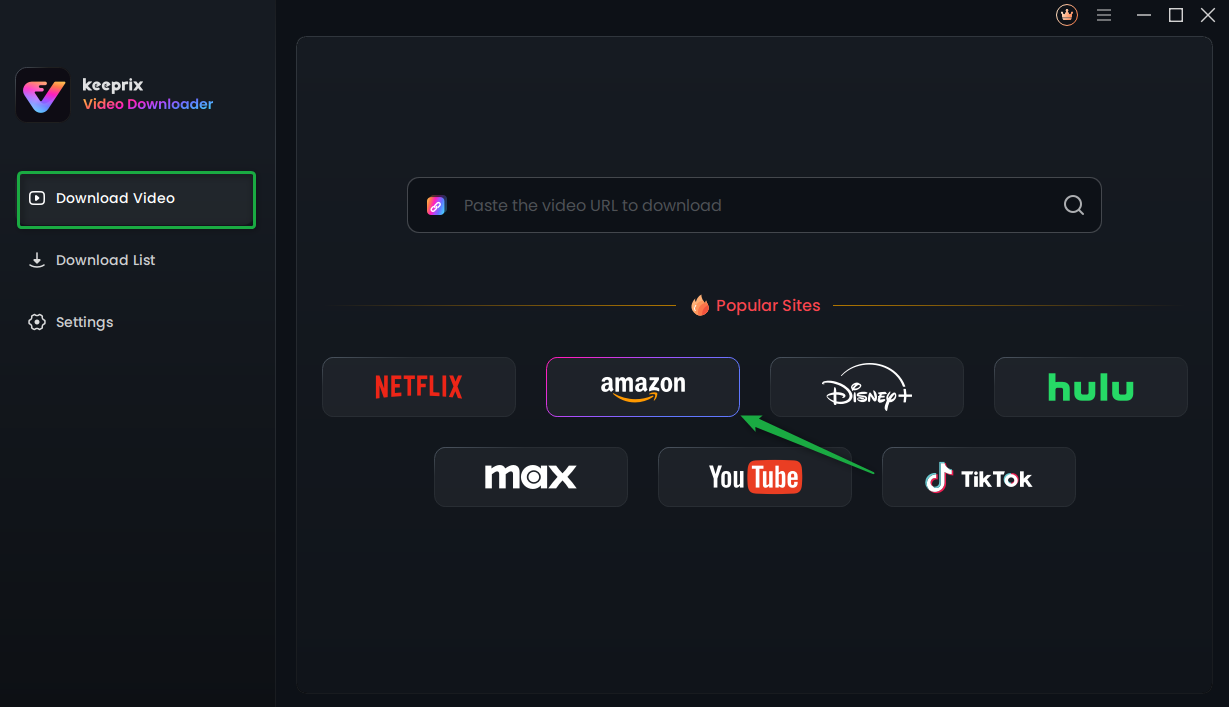
Choose Amazon Prime in Keeprix Video Downloader
You can also paste the video link directly into the address bar.
Step 2. When the interface appears, click the Go to Amazon.com to Watch button to access Amazon Prime Video.
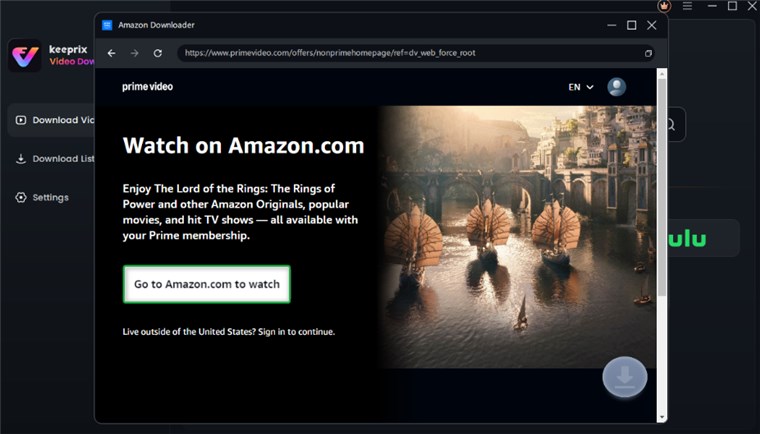
Click Go to Watch Button
Step 3. Sign in with your Amazon credentials to continue. Search for the video you want and click on the video details page. Select the Download button.

Sign in to Amazon Prime Video Account
Step 4. Configure download settings: video resolution, audio track, subtitles, and output format. Batch selection is available for downloading multiple episodes or seasons at once.
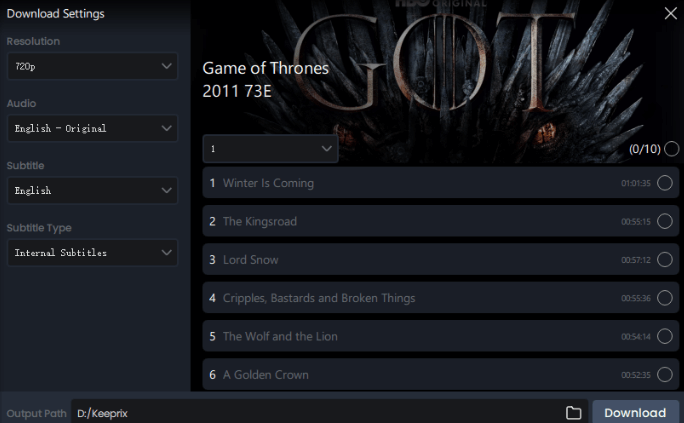
Configure Download Settings
Step 5. Click the Download button to initiate saving the video to your computer. You can track the progress of the download in the queue and pause, resume, and cancel tasks as needed.
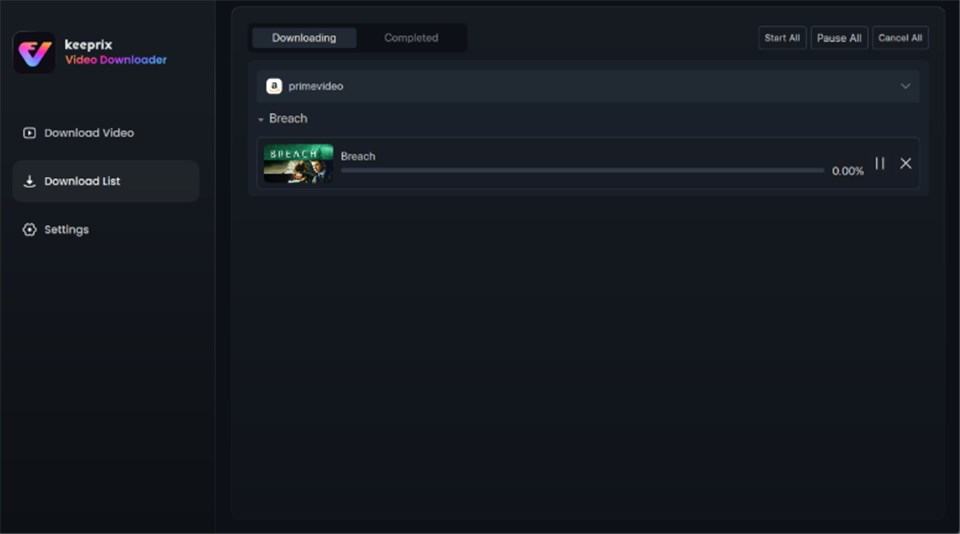
Download in Progress
Step 6. After the download process finishes, go to the Completed tab and transfer Amazon Prime video downloads to your laptop. Then you can enjoy them on your laptop freely.
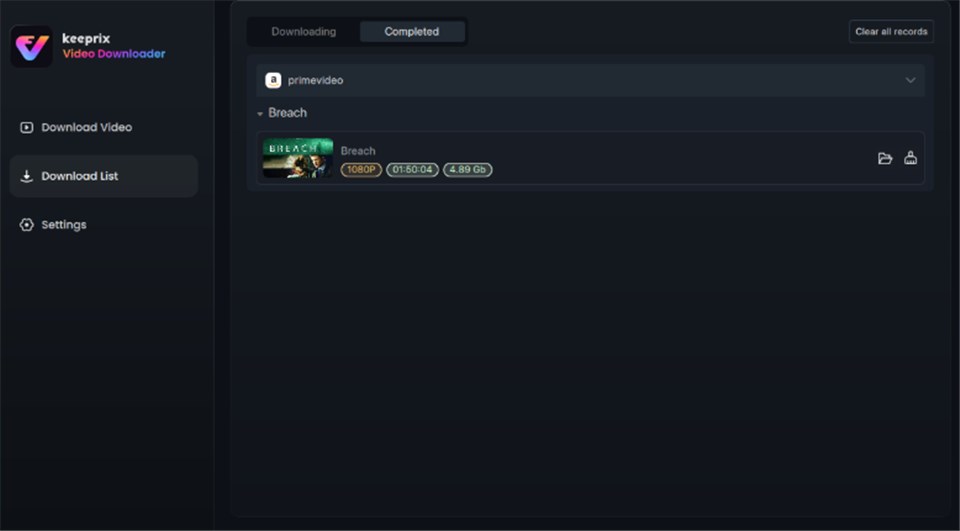
Video Successfully Downloaded
Amazon Prime Video Download on Laptop with KeepVid (Online Tool)
For a hassle-free way to download Amazon Prime movies without installing software, KeepVid offers a simple online solution. KeepVid’s web-based tool lets you download Amazon Prime videos quickly without software installation or restrictions. You can save videos in MP4 format directly from your web browser for offline viewing. However, Keepvid may not bypass the DRM of some Amazon Prime videos, which means not all movies are downloadable with Keepvid.
Steps to download Amazon Prime movies on a laptop with KeepVid:
Step 1. Open Amazon Prime Video, find the movie or show you want to download, and copy its link from the address bar.
Step 2. Visit KeepVid’s Amazon Prime Downloader, paste the copied link into the URL box, and click Download.
Step 3. Click Download to save the video to your laptop.

Paste Video Link on Keepvid
FAQs about Amazon Prime Download on Laptop
Q1: How do I find my Amazon Prime downloads on my laptop?
If you downloaded a movie or show using the Amazon Prime Video app, you can find it under the Downloads section within the app. However, these files are encrypted and can only be played through the Prime Video app. If you download videos using Keeprix Video Downloader, they will be saved in your chosen folder as MP4 files, which you can access and play anytime on any player.
Q2: Why is there no download option on Amazon Prime?
The download option may not appear for several reasons:
- Unsupported downloadable content – Some movies on Amazon Prime Video are not supported for download due to copyright or other considerations.
- Licensing Restrictions – Some movies and TV shows are not available for download due to content licensing agreements.
- Expired Subscription – If your Amazon Prime membership expires, you lose access to downloads.
Conclusion
In this post, we provide 3 effective methods for Amazon Prime video download on laptop. It can be achieved through the Prime Video app itself, but this comes with Amazon download limitations in the shape of device limitations and expiration times. For a restriction-free downloading process, Keeprix Video Downloader would be a better choice. This tool grants more freedom in the sense that you can save MP4 videos and watch them offline on a laptop effortlessly. Free download Keeprix Video Downloader now!



