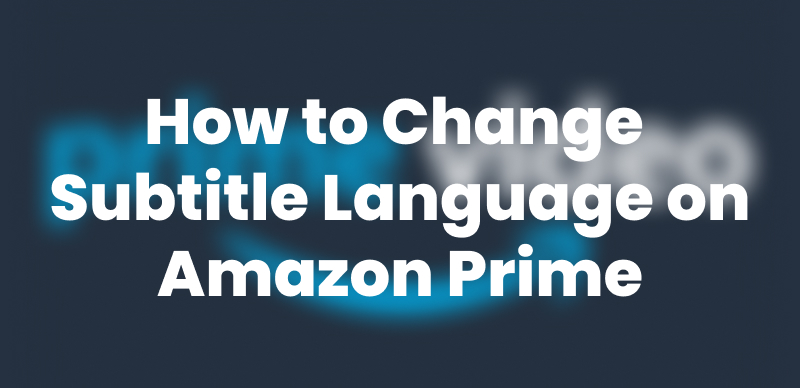Amazon Prime is a popular streaming platform with plenty of shows and movies. The usual way is to pay for its subscription and stream the content online. But streaming is not always an option. Many of us have been in a situation where we don’t have internet access and wish to watch our favorite Amazon Prime show on our Windows OS.
Then what do you do? The first thing that comes to mind is “Download the video.” But is it even possible? This article will explore whether you can download Amazon Prime video on Windows 10. We will also learn how to do it with a step-by-step guide.

Download Amazon Prime Video on Windows 10
Part 1. Can You Download Prime Video on Windows 10?
First, can you download Amazon Prime on your Windows 10/11? The answer is “Yes.” Amazon Prime Video comes with a dedicated app for Windows. You can easily install it from the “Microsoft Store.” The steps are very simple. You can follow them below:
- Click the “Windows” icon in the bottom-left corner.
- Here, look for “Microsoft Store” and open it.
- Now, type “Amazon Prime Video” in the search bar and open the relevant result.
- Click “Install” to install it on your system.
Then, if you want to download video content from Amazon Prime, the answer is “Depends.” Although it has a built-in feature where you can download and watch videos offline, the situation varies by your subscription plan.
The download feature is only for paid users. It stores the video within the platform memory and not on your system. Moreover, not every video is downloadable; some have restrictions, like those that are rented or need to be purchased separately. And some videos might get removed after a specific time.
So, what’s the right way to download Amazon Prime video on Windows? Don’t worry! We have a perfect solution for you. Just keep reading!
Part 2. How to Download Amazon Prime Videos on Windows 10/11?
If you want to download and store Amazon Prime movies/shows on your Windows 10/11 OS, you need “Keeprix Video Downloader.” It is one of the most reliable all-in-one video downloader apps for your Windows OS. No need to get into technical steps and indirect ways. Just a few clicks, and you can save any video from Amazon Prime on your laptop/PC.
The video won’t get deleted unless you delete it. Also, the video is saved in MP4/MKV format, which means you can also transfer it to other devices using a USB cable. That’s not it! Here are some other advantages of using Keeprix to download Amazon Prime Videos on Windows 10.
- Keeprix is safe and secure to use. No malware or virus will get into your system.
- It offers fast downloading. You can just download and start watching right away.
- There will be no ads or limitations on downloads.
- The tool offers a downloading quality of up to 4K resolution.
- It supports multiple platforms, including Netflix, Hulu, Disney+, and more.
- The user interface is very easy to use and accessible to every kind of user.
Now that you are amazed by the advantages, let’s move forward and learn how to use it.
Steps to Download Amazon Prime Video Using Keeprix
Step 1: Download and install Keeprix Video Downloader on your Windows 10/11 OS.
Step 2: After the software is installed, locate it on your desktop screen and launch it. You will see the interface below. Click “Download Video” and select “Amazon” from the options. You can also paste the video URL directly in the search bar.
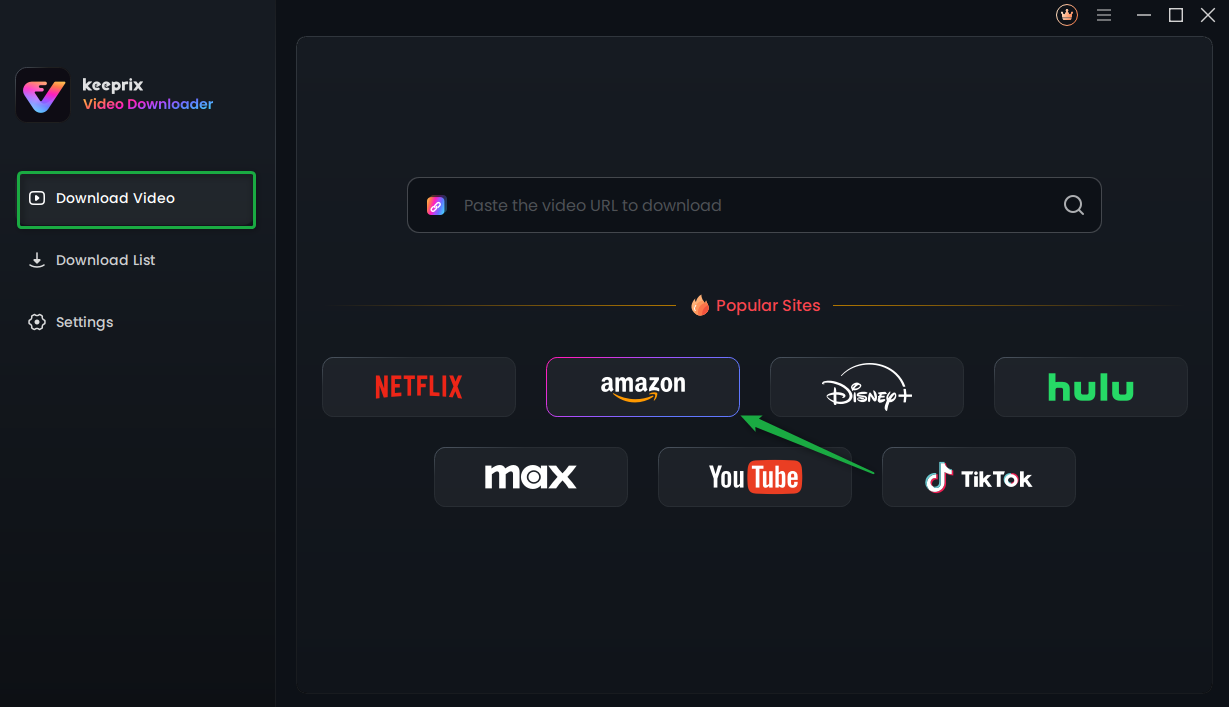
Choose Amazon Prime in Keeprix Video Downloader
Step 3: Next, you will see a window appear. Click the “Go to Amazon.com to watch” button, and you will be taken to Amazon’s built-in browser page.
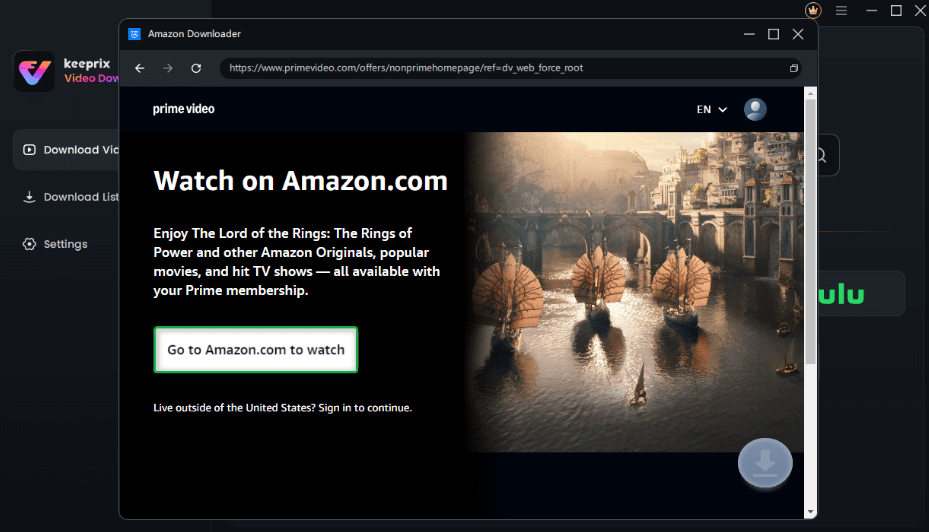
Click on Go to Amazon to Watch Button
Step 4: Here, you need to sign in to your Amazon Prime Video account. Then, search for the movie/show you want to download and open its title.
On the contrary, if you have pasted the link, the title will open directly once you sign in. Click the “Download” icon in the bottom-right corner.
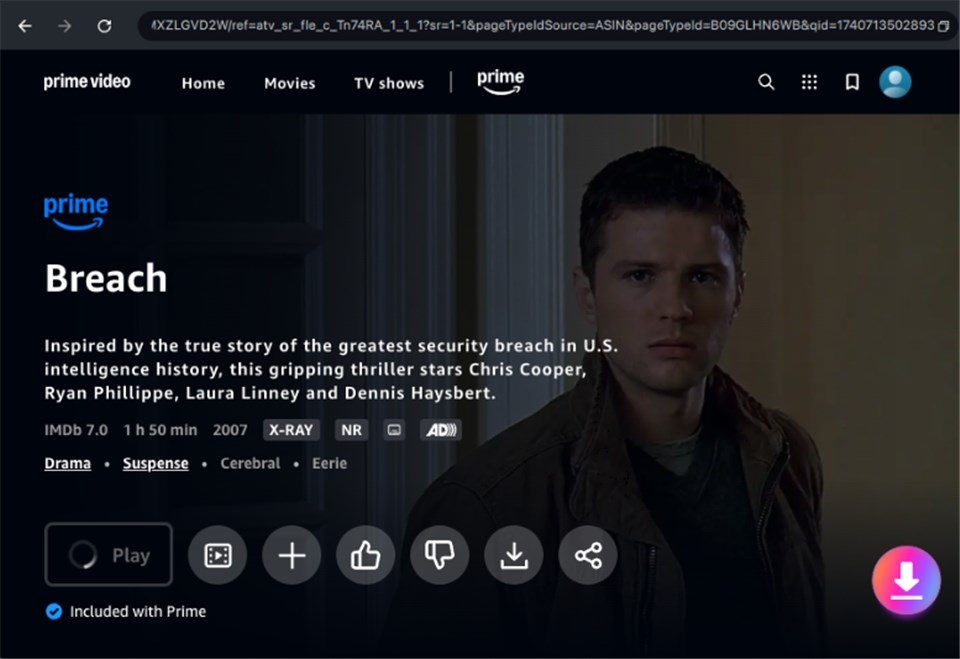
Click on Download Icon
Step 5: When you click the download icon, a new window will appear. You are supposed to configure the download settings here. Choose the “Resolution,” “Audio,” “Subtitle,” “Subtitle Type,” and “Output Path.” Then, click the “Download” button.
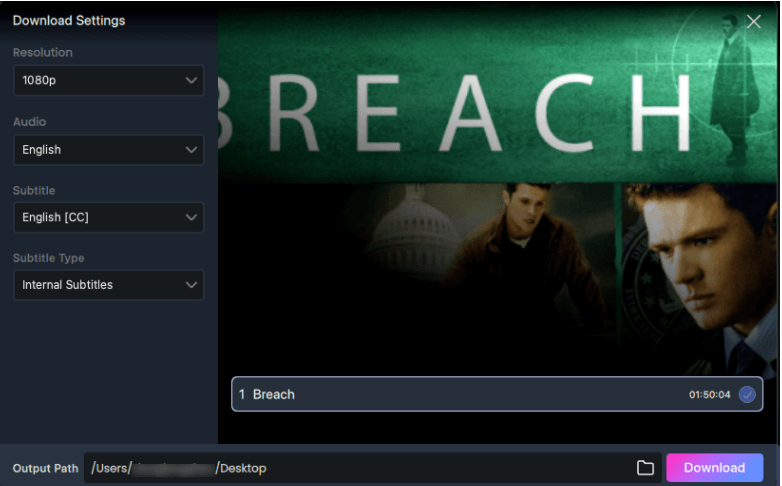
Confirm Download in Settings
Step 6: After clicking download, your video will start downloading. You can see the progress in the “Downloading” tab. Here, you can also “Cancel,” “Pause,” or “Re-download” the video.
Step 7: Within a few minutes, your download will be completed, and you can access it in the “Completed” tab. You can also locate and open it from the folder that you selected as an output path.
That’s it! This is how you can download Amazon Prime video on Windows 10/11.
Part 4. FAQs
Q. Is the Amazon Prime app available for PC?
Yes! Amazon offers an official Prime Video app for Windows. You can download it from the Microsoft Store and watch movies or shows right from your PC. It’s an easy way to stream and download content without using a browser. Read part one to explore the steps to download Amazon Prime Video on Windows 10/11.
Q. Can I download rented movies from Amazon Prime to my computer?
No, rented movies can’t be downloaded to a PC. You can only stream them while your rental is active. However, purchased movies and Prime-eligible content can be downloaded for offline viewing using the Prime Video app on Windows 10. But you can try downloading them using Keeprix.
Conclusion
So, now you know how to download Amazon Prime Video on Windows 10. It is pretty simple. Just get the app, find your favorite show, and hit download. Easy, right? No buffering, no internet worries. Just offline entertainment whenever you need it.
But you have also seen that Amazon has limits. Some content isn’t downloadable, and some expires after a while. That’s where Keeprix Video Downloader comes in. It saves high-quality videos; you can keep them as long as you want.
So, what are you waiting for? Download Keeprix now and make the time-killer binge-watching ready for your next flight. No more boring flights now.