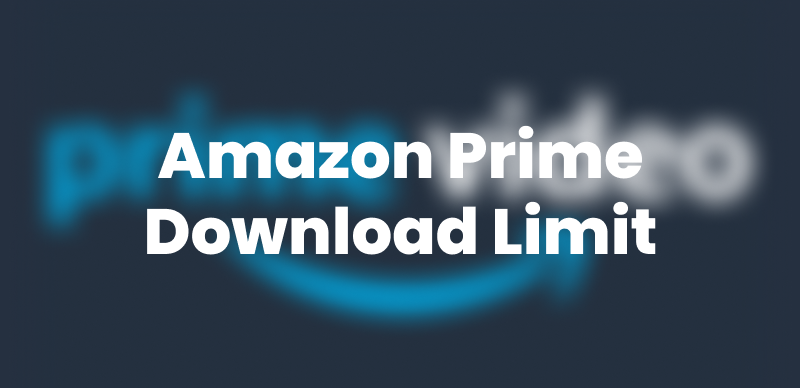Ever searched for a movie, hit play, and thought—why does it look blurry? Or maybe you’ve seen “Ultra HD” on a title but weren’t sure if it was really 4K. Well, it happens! Amazon Prime has tons of 4K content. But here’s the thing: It doesn’t always play in 4K, and not every device can stream it. Or you download Prime videos and watch them offline, only to find them not ultra-HD quality. Plus, unlike other streaming channels, Amazon Prime doesn’t clearly mention which content is 4K. So, how to watch 4K on Amazon Prime?
This guide will walk you through the right approach to search and watch the 4K content on Amazon Prime. We will also explore if you can download it and how. Let’s get started!

Watch 4K on Amazon Prime
How to Find 4K Movies on Amazon Prime
This section will explore three methods for finding 4K movies on Amazon Prime. You can see them one by one and follow what best suits your situation.
Method 1. Find 4K Videos in Amazon Prime App
Finding 4K content in the Amazon Prime app is simple if you know what to check. Here are some ways to spot them:
1. Check for the HDR icon:
When browsing movies, look for the “HDR” label on the title. This means the movie is available in 4K quality. If you see it, you’re good to go. Just hit play and enjoy crisp Ultra HD visuals.
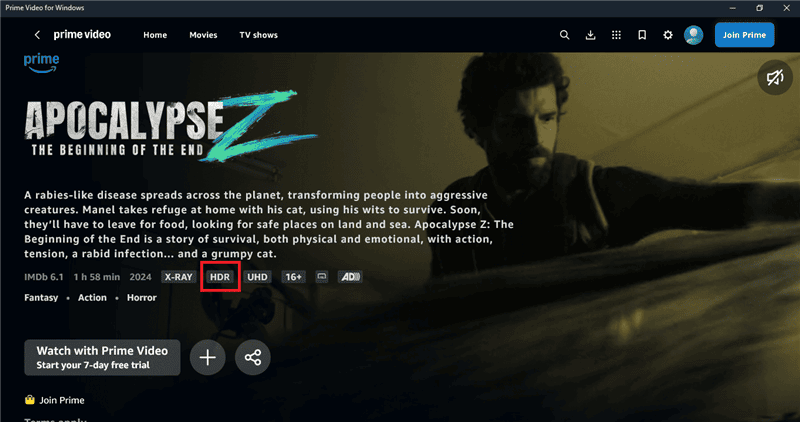
HDR Videos on Amazon Prime
2. Look for UHD or Ultra HD:
Some titles display “UHD” or “Ultra HD” instead of HDR. These also indicate 4K content. But here’s the catch. If you’re using an older phone or outdated software, these labels might not show up. In that case, you’ll need another way to find 4K movies.
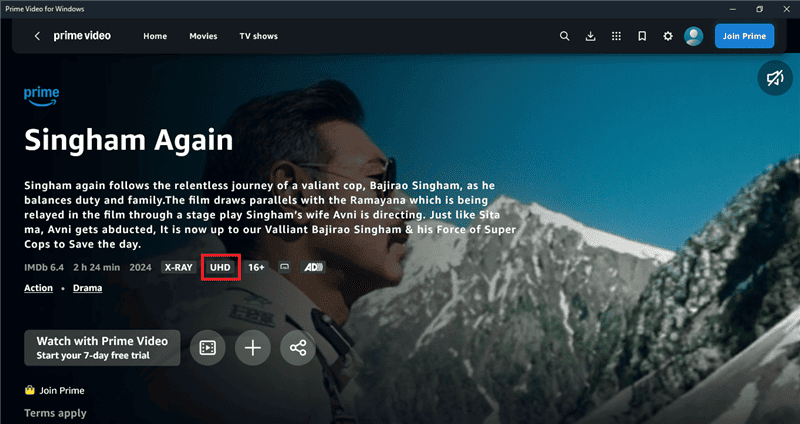
UHD Videos on Amazon Prime
3. Use the search bar:
Can’t find any 4K icons? No problem. Just type “4K” in the search bar, and Amazon Prime will show a list of available 4K movies. You can also select “4K UHD” in the video quality filters. This is the fastest way to filter out non-4K content and see what’s available in Ultra HD.
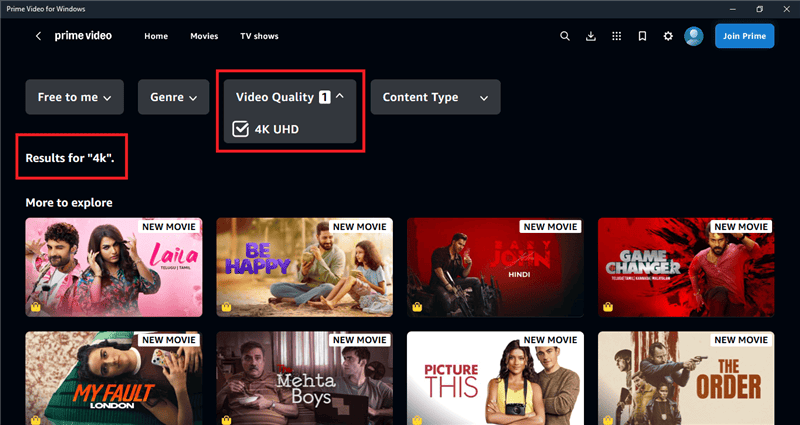
Search 4K Videos on Prime App
However, you can explore the next method if you don’t use the Amazon Prime app.
Method 2. Find 4K Videos in Web Browser
The Amazon Prime website could be another way to find 4K movies. It even has a 4K category where you can browse all available 4K movies and shows. But here’s the problem. This category doesn’t always appear for everyone. So, how to watch 4K on Amazon Prime using a web browser? Just follow these steps:
- Go to Amazon Prime Video and sign in on your computer.
- Search for a title or browse by entering a genre like “action” or “comedy.”
- Filter for 4K content by selecting “4K UHD” under “Video Definition.”
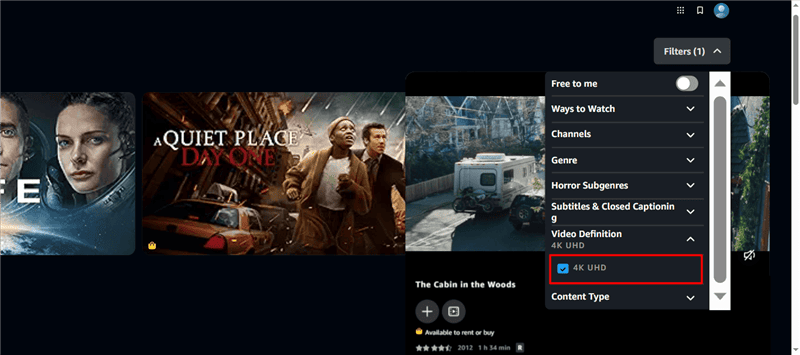
Search 4K Videos on Prime in Browser
That’s it! If you want to know how to watch 4k on Amazon Prime on TV, keep reading!
Method 3. Find 4K Videos on TV
For those who watch Amazon Prime on TVs, it’s different from browsers to find 4K videos for streaming. But the steps to find 4k movies on TV are the same as on the app. Here is what you need to do:
1. Open the Prime Video app on your TV and ensure it’s connected to the internet.
2. Search for the movie/show you want to watch. Look for “HDR,” “UHD,” or “Ultra HD” labels to confirm 4K quality.
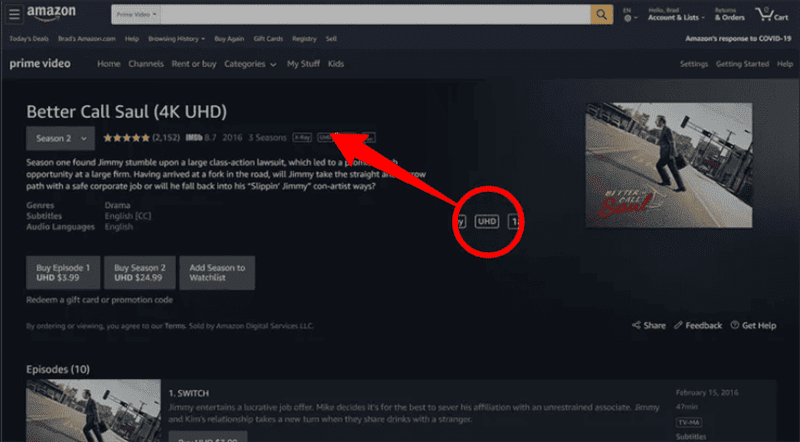
Find Prime 4K Videos on TV
3. Use the search bar if you don’t see 4K icons—just type “4K” to find available content.
Can I Watch 4K Videos on Amazon Prime?
Yes, but there are limits. Not everything on Amazon Prime is available in 4K. And even if a movie supports 4K, your device and internet speed must meet certain requirements. So, before you start streaming, here’s what you need to know:
Requirements for Watching 4K on Amazon Prime
- A smart 4K TV or Ultra HD-supported device is required. Older screens won’t work.
- At least 15 Mbps is needed for smooth 4K streaming. Slower speeds may cause buffering.
- Some 4K movies are free, while others require rental or purchase.
If you meet these requirements, you are all set to watch 4K movies on Amazon Prime.
How to Download 4K Videos From Amazon Prime on Computers?
Amazon Prime supports downloading on limited computers, such as downloading Prime videos on Windows 10 and Windows 11. For Mac and other Windows users, it’s hard to save 4K videos from Amazon Prime. In this case, Keeprix Prime Video Downloader, a reliable and easy-to-use video downloader, is highly recommended to you. With this tool, you can download any Prime 4K video in just a few minutes.
Also, you don’t have to worry about expiry or restrictions. Just search for the content, download it, and keep it on your device in MP4/MKV format. Keeprix makes your offline viewing experience even better and more enjoyable.
Steps to Download Amazon Prime Video Using Keeprix Video Downloader:
Step 1: Download and install Keeprix Prime Video Downloader on your computer.
Step 2: Then launch it, and you will see the interface, as shown in the picture below. Click “Download Video” from the left side menu and select “Amazon” from the given options.
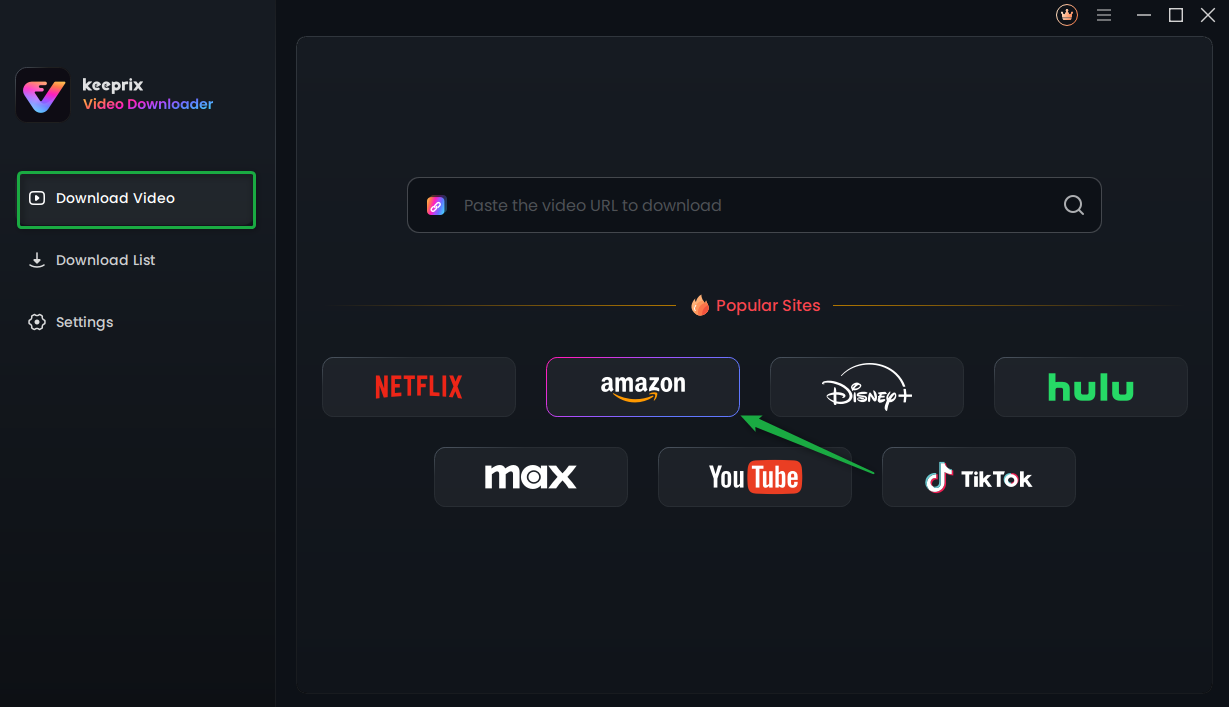
Choose Amazon Prime in Keeprix Video Downloader
Step 3: Next, click the “Go to Amazon. com to watch” button to be redirected to the Prime Video built-in browser homepage. Here, Sign in with your credentials.
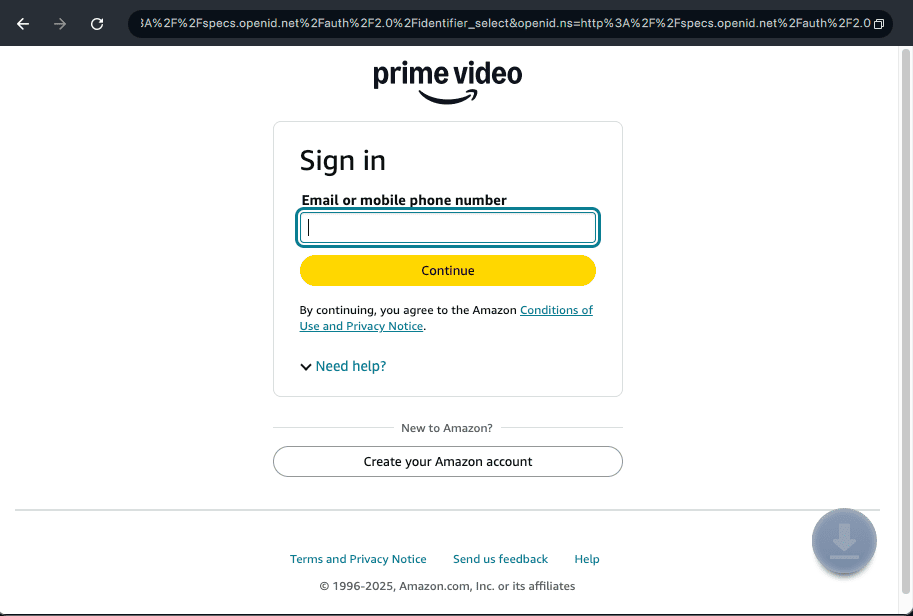
Log Into Prime Video Account
Step 4: After signing in, search for the content you want to download. You can also copy and paste the link in the search bar. Open the relevant title from the options. You will see a download icon on the bottom right, click it.
Step 5: After clicking the download icon, you will see the download settings window pop-up. Here, you can configure the “Resolution,” “Audio,” “Subtitle,” and more. You can also select the content in a batch if there are multiple episodes or parts. When done with the settings, click the “Download” button.
Step 6: After clicking download, the downloading process will start. Once the downloading is completed, you can locate it in the “Completed” tab for offline viewing. It will also save on the selected output path.
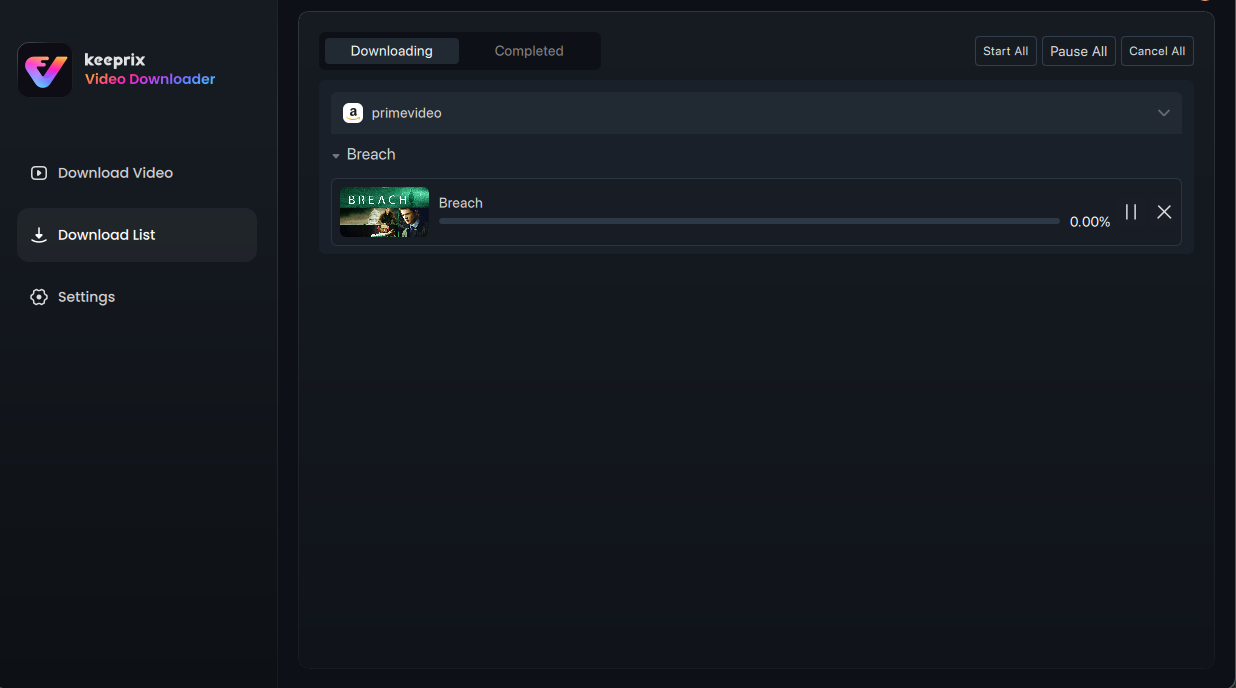
Downloading Prime Videos
That’s it! This is how to watch 4K on Amazon Prime using Keeprix. Isn’t it the easiest way to watch your favorite shows offline?
Conclusion
Wrapping it up! So now you know how to watch 4K on Amazon Prime on any device. But if Amazon Prime’s built-in downloading feature is stopping you from downloading your favorite shows in 4K, try Keeprix! It is an all-in-one video downloader. Apart from Prime, you can also download content from Hulu, Netflix, Disney+, Max, and more. So, what are you waiting for? Download Keeprix Prime Video Downloader now and enjoy Ultra HD content anytime!
1.How to fix Prime video not working on TV
2.How to stream Prime videos on discord
3.Fix Prime video not download on iPhone
4.How to download Amazon mini TV video
5.How to fix Amazon Prime video bad quality
6.Is Philo free with Amazon Prime
7.Is Britbox free with Amazon Prime
8.How to fix Amazon Prime video down