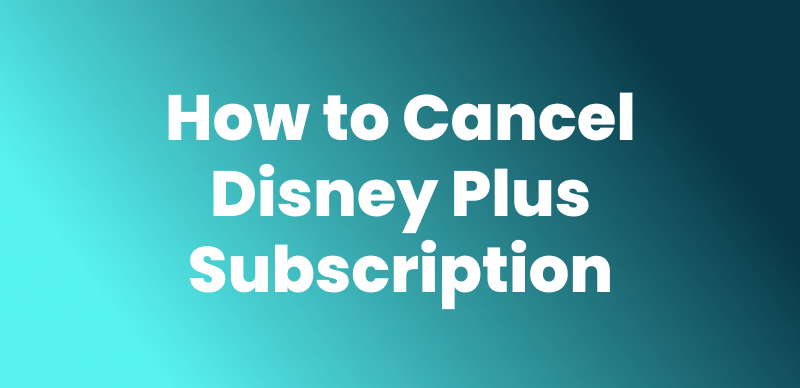Is Disney Plus free with Amazon Prime? That’s a question many users ask when trying to combine the best streaming services in one subscription. While Disney Plus is not included with Amazon Prime, don’t worry—this article explores 6 methods you can use to watch Disney+ for free.
If you’ve felt stuck trying to find free access or want to learn how to download movies on Disney Plus, this guide has everything you need.

Is Disney Plus Free with Amazon Prime
PART 1. Is Disney Plus Free with Amazon Prime?
Disney Plus is not available free with Amazon Prime service. Disney Plus content requires a subscription, which is not included with Amazon Prime membership benefits.
So why do people often think that Disney Plus might be free with Prime? Many people get confused and think Disney+ comes free with Prime. Here’s why:
- Past Promotion: Amazon once offered a limited-time deal. If you have Amazon Music Unlimited, you could get Disney Plus free for 6 months.
- Prime Discount: Prime members received a discount on Amazon Music Unlimited, giving the impression that Disney+ was included as part of the Prime package.
- Big Names: Both Amazon Prime and Disney+ are top streaming platforms. It’s easy to assume they might be bundled together.
- Different Companies: In reality, Amazon and Disney are separate companies. They don’t have a direct deal or partnership for combining their services.
You may also like: [2025] Disney Plus Download Limit & How to Remove It
PART 2. How to Get Disney Plus Freely – 6 Methods
Method 1. Free Trial (When Available)
A 7-day free trial was offered on Disney Plus, but most users today cannot avail of this option. However, some partner platforms or services still offer trial deals.
- Check platforms like Xbox Game Pass or mobile plans like Verizon or O2.
- If available, sign up as a new user and enjoy up to 30 days free (depending on the partner).
- Cancel before the trial ends if you don’t want to be charged.
Note: Amazon Prime still offers a 30-day free trial. It’s not Disney+, but it’s great for streaming.
Method 2. Cards Collaboration
Some banks or retailers offer Disney+ free subscriptions when you use specific credit/debit cards or purchase gift cards.
Step 1. Purchase a Disney+ gift card from stores like Walmart, Target, or the official site.
Step 2. Use it to redeem months of Disney+ without using your own money.
Step 3. Some promotions offer bonus access (e.g., “Spend $100, get 1 month free”).

Promotion Card
Always check the terms—some offers are for new users only or require activation within a specific time.
Method 3. Get Disney+ by Downloading Disney+ Videos to MP4
Keeprix Video Downloader provides a complete solution to the issue of saving your favorite streaming content for offline viewing. Whether it is Disney+, Netflix, Amazon Prime, Hulu, or even the humble YouTube and TikTok, using Keeprix you may download videos with high quality, either in MP4 or MKV formats.
There are no ads, no time limitations, and no need for the Internet to enjoy your saved videos. With support for languages across the world, batch downloading, and an easy-to-use interface, Keeprix allows you to view shows and films whenever and wherever you wish on any device. It’s fast, efficient, and really user-friendly.
Why Choose Keeprix?
- Works with Disney+, Netflix, Amazon, Hulu, YouTube & more
- Saves videos in MP4/MKV for easy playback
- Keeps subtitles and audio in multiple languages
- Batch download full seasons—no need to click one by one
- No ads, no expiration, no app needed
- Available for Windows and Mac
How to Download Disney+ Videos Using Keeprix:
Step 1: Download and install Keeprix Video Downloader on your PC or Mac.
Step 2: Open Keeprix and choose Disney+ from the platform list.
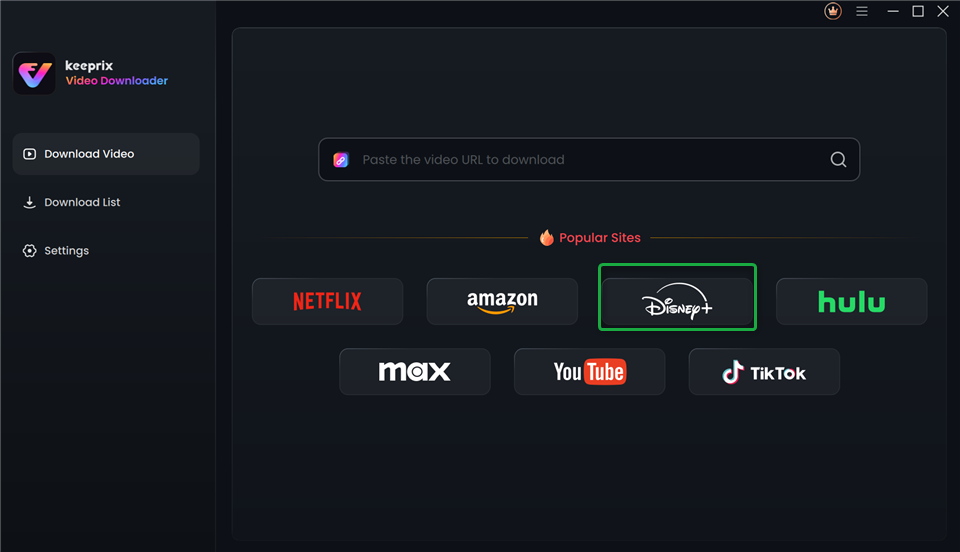
Choose Disney Plus in Keeprix Video Downloader
Step 3: Log in to your Disney+ account inside Keeprix.
Step 4: Search your desired video or paste the link directly.
Step 5: Select the episode or movie go ahead and hit the Download icon.
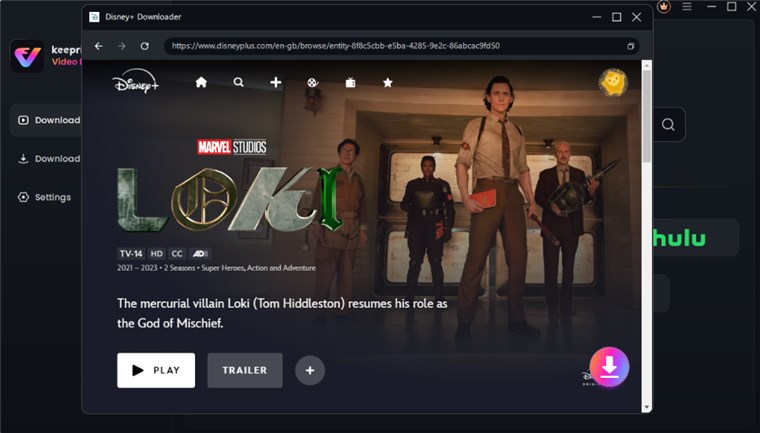
Download Disney Plus Video
Step 6: Choose video quality, audio, and subtitles.
Step 7: Click Download and enjoy your video offline in the Download List section.
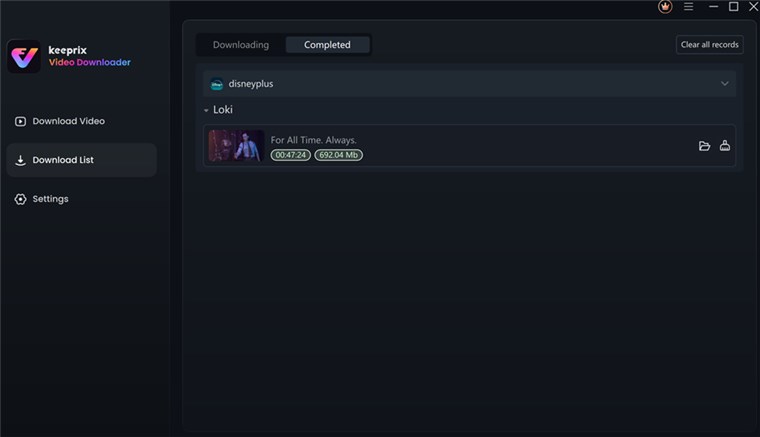
Disney Plus Video Downloaded
Method 4: Member Benefits
If you work for Disney or are part of an affiliated group (like Disneyland staff), you may be eligible for a free Disney+ subscription.
Perks May Include:
- Disney+ Premium plan (ad-free, 4K quality).
- Early access to new shows and movies.
- Free park passes and other Disney-related perks.
Check with your HR or employee portal to see if you qualify.
Method 5: Ask for a Shared Account
Disney+ allows 4 devices to stream content simultaneously. If your friend or family has a subscription, do ask them to share it.
- Ask someone you trust to share their login.
- Make sure not more than 4 people are using it at once.
Method 6: Join Giveaways or Promotions Online
Many websites, influencers, or tech blogs run Disney+ gift card giveaways during holidays or product promotions.
How to find them:
- Search on Twitter, Reddit, or Instagram using tags like #DisneyPlusGiveaway.
- Follow YouTubers or bloggers who host tech giveaways.
- Join Facebook groups related to streaming deals.
PART 3: Bonus – How to Get Amazon Prime Freely
Method 1: Use Amazon Prime Free Trial
Amazon offers a 30-day free trial for new users. You’ll get full access to all Prime benefits, including Prime Video, free two-day shipping, Prime Music, and exclusive deals.
Students can enjoy an even better deal 6 months free with Prime Student if they register using a valid .edu email.
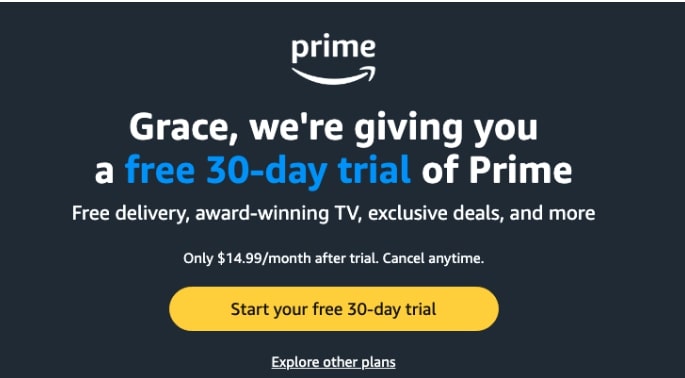
Amazon Prime Free Trial
Method 2: Share an Amazon Prime Account
With Amazon Household, two adults living at the same address can share Prime benefits at no extra cost. Each person can still have their own account, recommendations, and watchlists.
You can also share benefits with up to four teens and four children, perfect for families.
Method 3: Use Promotional Gift Cards or Cashback
Look out for credit card offers, reward programs, and cashback platforms like Rakuten or Honey. Some mobile wallets and banks offer free Amazon Prime as a reward.
Amazon itself sometimes runs promotions where you can get Prime for free or at a discount with eligible purchases or gift card reloads.
PART 4: FAQs
Q1. Can I watch Disney Plus on my Amazon Fire Stick?
Absolutely! Disney+ can be accessed on Fire TV devices, i.e., Fire TV Stick, Fire OS 5.0+, etc. Download the Disney+ app from the Amazon Appstore, log in, and start streaming.
Q2. Will Amazon ever offer Disney Plus in the future?
While Amazon doesn’t currently bundle Disney+ with its Prime services, it may offer Disney+ as an add-on subscription through Prime Video Channels in the future.
PART 5. Conclusion
While many wonder if Disney Plus free with Amazon Prime, the answer is no—Disney+ is a separate subscription. But don’t worry! You can still enjoy Disney+ freely through methods like free trials, shared accounts, and special offers. For long-term access, we recommend using Keeprix Video Downloader to save your favorite Disney+ videos in high quality and watch them anytime, without limits.