Hulu is the go-to platform for people who want to watch 4K content. Services that provide video streaming have been continuously improving, and naturally, the question arises: is Hulu supporting 4K visual? The answer is yes!
However, there is one problem: not all the content on Hulu is in 4K. The quality may vary from one source to another and from the way you access it. We will explore this article to discover what 4K content Hulu offers, how to access it, and even how to watch your favorite shows in high quality offline.

Hulu 4K
Part1. Is Hulu Streaming in 4K?
4K (or Ultra HD) resolution is about 3840 x 2160 pixels, which means a sharper image, better contrast, and more vibrant colors. Hulu is indeed a 4K streaming service, but it has some limitations. The platform allows a 4K Ultra HD resolution to be streamed; however, it shouldn’t be taken as the whole platform’s library is of this quality. Currently, the number of Hulu Originals and licensed titles is quite limited. Additionally, the 4K streaming feature of your device plays a crucial role in the Ultra HD streaming experience.
Wondering which content and devices are supported by Hulu 4K? Below are the details.
1. What are the contents of Hulu 4K?
Most of the 4K content on Hulu consists of the network’s original shows, including The Handmaid’s Tale, The Bear, and Only Murders in the Building. Besides, a small number of films and TV shows from other studios are also a part of the platform.
2. Supported devices for Hulu 4K streaming
4K Ultra HD is currently available on:
- Apple TV (5th generation or later)
- Chromecast Ultra
- Fire TV and Fire TV Stick
- LG TVs (2017 UHD models or later)
- Roku
- Samsung TVs (2019 UHD models or later)
- Vizio SmartCast TVs
- Xbox One (S and X models)
Part 2. How to Watch Hulu 4K Content?
Watching Hulu in 4K is definitely not complicated, but to get the most out of your Ultra HD experience, there are certain conditions that you have to meet. Hulu is also created to change the streaming quality on the fly based on the speed of your device and network. This implies that if your device is compatible and the internet connection is fast, you may not even notice that you are watching in 4K, as Hulu has done that for you.
Pre-requisites to watch Hulu 4K
- A device that is compatible with Hulu 4K (e.g., Apple TV 4K, Roku Ultra, Fire TV Stick 4K, PlayStation 5)
- An internet connection that is stable and at least 16 Mbps
- The newest version of the Hulu app, which has been downloaded
- A Hulu plan that gives you the option to watch 4K
Steps to watch Hulu 4K content
Step 1. Visit Hulu website
Launch the updated Hulu app on 4K supported devices. Alternatively, you can visit the Hulu website on your web browser.
Step 2. Choose 4K content
Look for original content on Hulu that is offered in 4K.
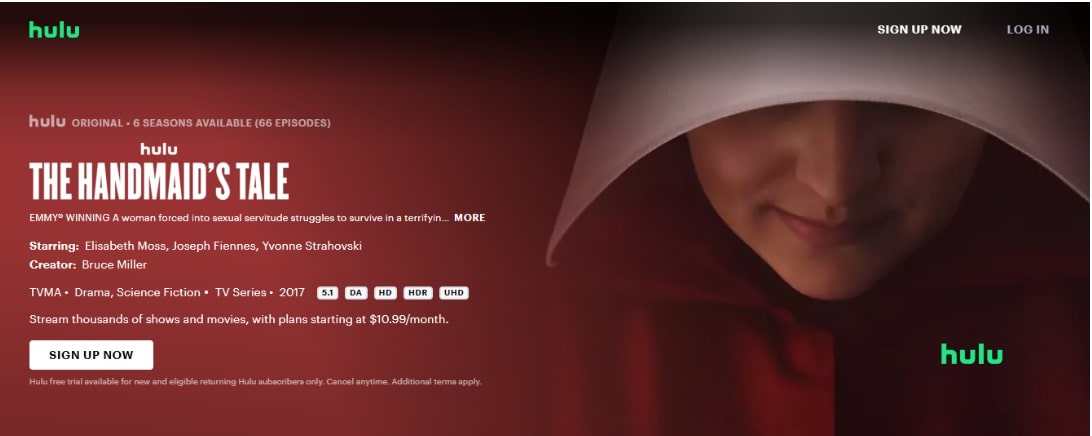
Choose 4K Content
Step 3. Start watching in 4K automatically
Once done, Hulu will stream the content in 4K on its own— no need to manually change or adjust the settings.
Part 3. Bonus. How to Watch Hulu Offline in HD?
Hulu provides a facility to download some movies and shows for offline viewing. Still, it has some restrictions. To begin with, it should be noted that the downloads are only compatible with mobile devices and are available to Hulu (No Ads) subscribers. Additionally, the number of downloads is limited to 25 videos across five devices. This can be quite inconvenient if you have a trip coming up, have several gadgets, or simply want to have a longer watchlist.
On the bright side, there is a more comfortable and convenient way to watch Hulu offline: the Keeprix Video Downloader. Keeprix Video Downloader does not have any downloading restrictions. Whether you’re taking a trip, going abroad, or just want to have an uninterrupted binge at home, Keeprix Video Downloader will allow you to save all the videos you want without ads and in HD quality.
Key features of Keeprix Video Downloader:
- Unlimited downloads: No 25-title limit, save videos as many as you want
- Global access: Surf through Hulu without regional restrictions
- Uninterrupted experience: Watch downloaded content freely without ads
- Full HD (1080p): View clear and crisp videos offline
- Different formats: Download files as MP4 or MKV and play them on any device
- Batch download support: Download multiple videos as one file or download all seasons at once
Here is how to download Hulu videos using Keeprix Video Downloader
Step 1: Download and install the Keeprix Hulu Downloader on your computer. Then open the app and from the homepage, choose Hulu from the supported streaming platform. Then log in to your Hulu account.
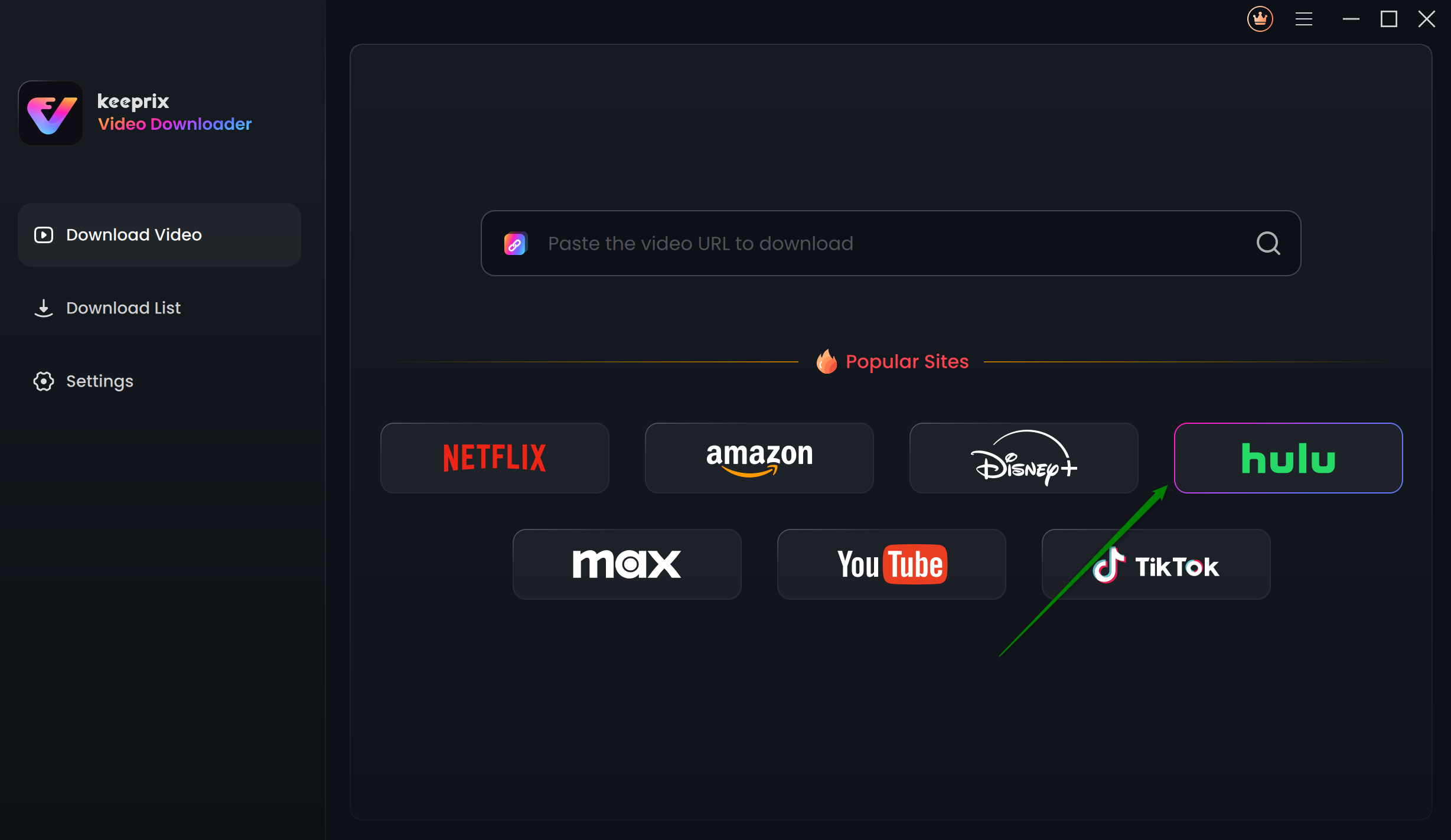
Choose Hulu in Keeprix Video Downloader
Step 2: Use the built-in browser or enter the URL of the Hulu video into the address bar.
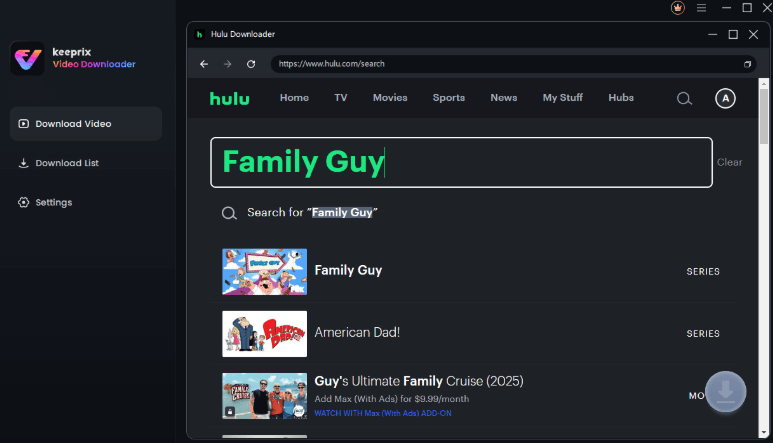
Search for a Video on Hulu
Step 3: Search the list or look for a program or movie you want to download. To get more information about the program, click on the title.
Step 4: Push the Download mark under the clip. A dialog window will be shown for the download configuration.

Click the Download Icon
Step 5: Choose the resolution, subtitles, and output path. You can also switch on batch downloading for episodes.
Step 6: Press the Download button and relax while Keeprix Video Downloader is handling everything.
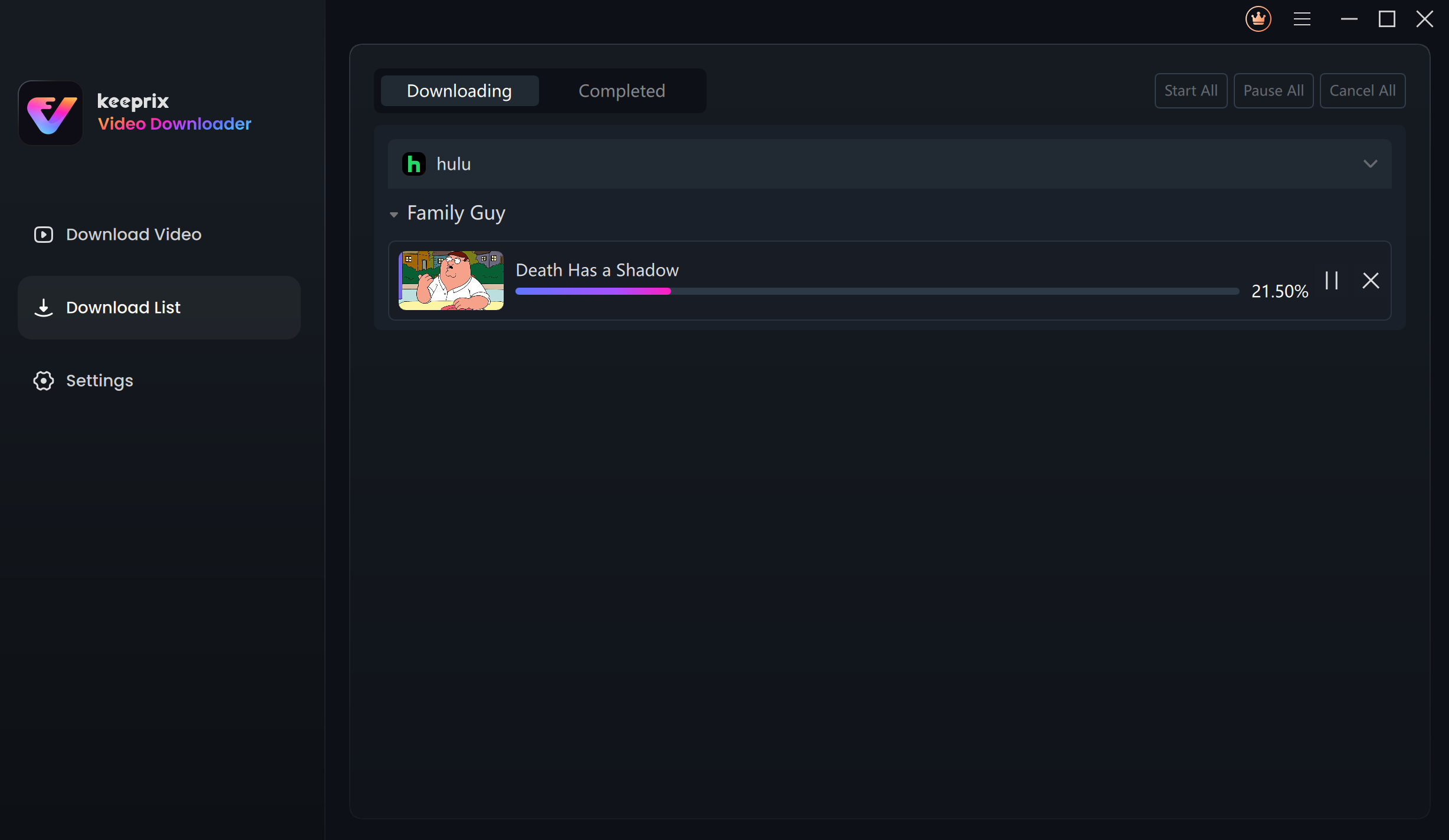
Downloading Hulu Videos
Part4. FAQs
Q1. Who streams 4K content?
Several streaming services stock 4K libraries, including Netflix, Amazon Prime Video, Disney+, Apple TV+, HBO Max, and Hulu. It is important to know that not all 4K content is available across all these platforms. It also depends on the device to what extent 4K can be accessed and supported.
Q2. What is 4K Streaming?
4K streaming is a term for video content in Ultra High Definition (UHD), generally 3840 × 2160 pixels. The format offers a much clearer and more detailed picture, along with a more immersive visual experience.
Q3. Does the Hulu Max bundle include 4K?
No, the Max bundle does not support 4K streaming for Hulu content. To access 4K content from Max, you must subscribe separately to Max’s Ultimate Ad-Free plan.
Part 5. Conclusion
Without question, Hulu has not yet turned out to have the whole content library in 4K, except for the Hulu Originals. Additionally, you will need a device that supports Hulu, a stable internet connection, and conduct some searches to find shows that are compatible with 4K streaming on Hulu. Moreover, if you want to have the content in HD and go offline with it without being bothered by download limits from Hulu, Keeprix Video Downloader gives you the utmost flexibility, allowing you to save and watch your favorite shows anytime and anywhere.
