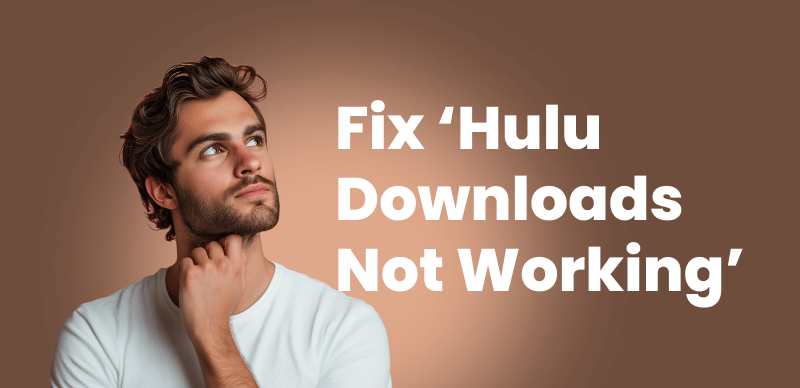“Can you download Hulu shows on laptop?” Many users have asked this question. One user shared his experience, saying, “Last time I had Hulu, several months ago, I was not able to download videos on my laptop.”
Have you faced a similar issue? You are not alone! Hulu offers a download feature, but does it work on laptops? Or is it limited to specific devices? This article will explore whether you can download Hulu shows on a laptop. We will also share the best solution for downloading Hulu shows for offline viewing. Keep reading to find out!

Download Hulu Shows on Laptop
Part 1. Can You Download Hulu Shows on Laptops?
No! You cannot download Hulu shows on a laptop. Hulu only lets you download on specific mobile devices, such as smartphones and tablets. You cannot use this feature on laptops, desktops, and smart TVs. You can download from Hulu only on specific operating systems — iOS, Android, and Amazon Fire tablets. You can only stream online if you’re on a laptop, desktop, or smart TV.
In short, you will need a compatible mobile device and a Hulu (No Ads) subscription to watch Hulu shows offline. Then, how can you download Hulu shows on laptop? Move to the next part to get the solution.
You may also like: What is Hulu Download Limit | How to Bypass?
Part 2. How To Download Hulu Videos On Laptop and Watch Offline [Windows & Mac]
Want to download Hulu videos on your laptop for offline viewing? If so, Keeprix Video Downloader can help. The handy tool lets you download your favorite Hulu shows on your laptop to watch offline. It supports Windows and Mac operating systems.
With Keeprix, you can download high-quality videos without limits or time expiration. You can also save quality videos without ads. So it allows you to enjoy a seamless viewing experience without interruptions.
Key Advantages of Keeprix Video Downloader
- Download shows and movies from Amazon Prime, Netflix, Disney+, Hulu, and Max (HBO Max).
- Save videos in MP4 or MKV formats without DRM protection.
- Download without time limits or geographical restrictions.
- Save high-quality 4K videos from YouTube, Instagram, and other social media platforms.
- Keep downloaded content forever without expiration.
- Enjoy fast downloads with no lag or buffering.
Steps to Download Hulu Videos on Laptop Using Keeprix
Step 1: Download the Keeprix Video Downloader on your laptop.
Step 2: After installation, launch Keeprix Video Downloader. Click the “Download Video” option on the main interface and select Hulu.
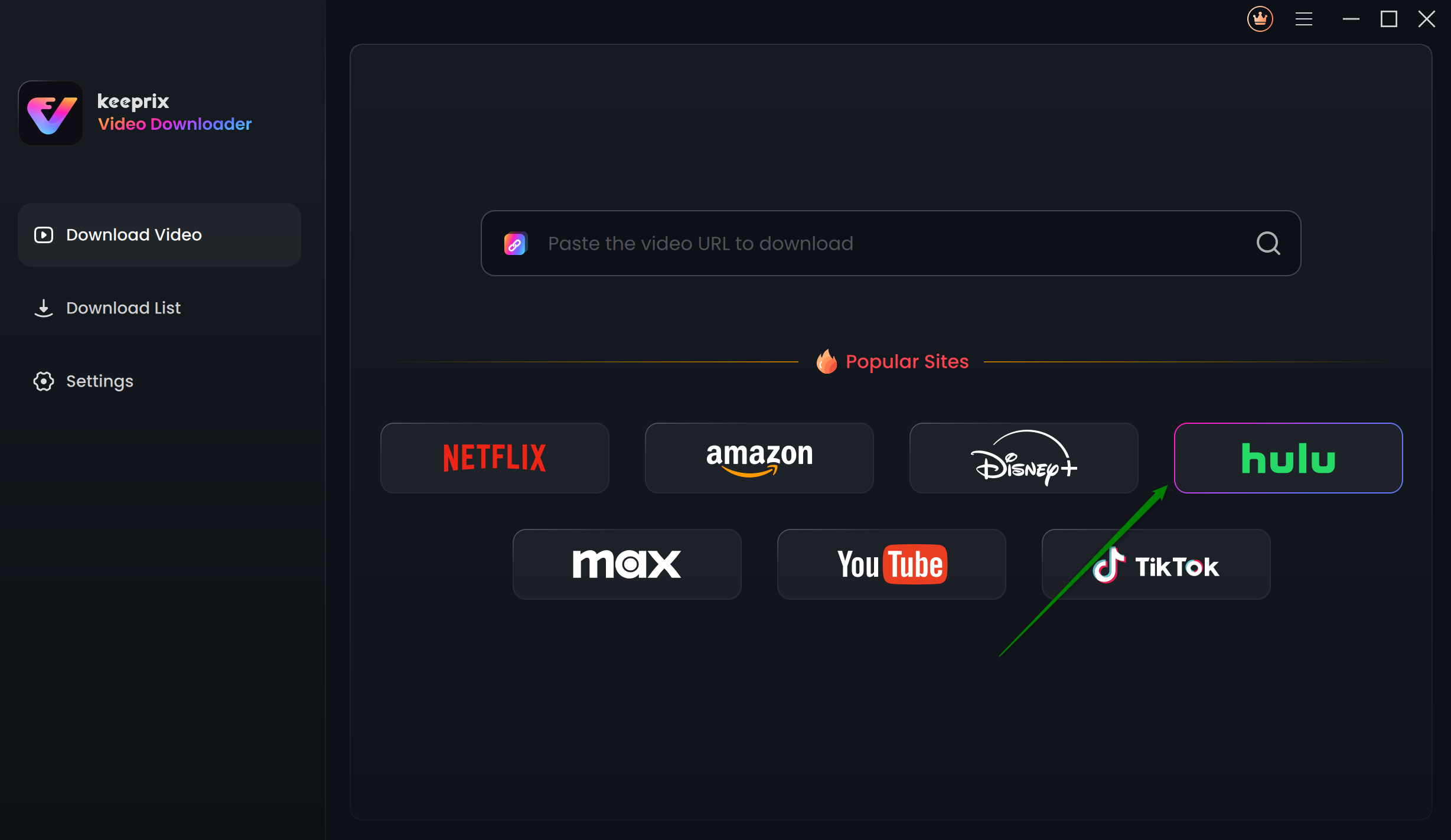
Choose Hulu in Keeprix Video Downloader
Step 3: You will be redirected to the Hulu built-in browser homepage within Keeprix Video Downloader. Click “SIGN UP FOR HULU ONLY. ” Now, use your MyDisney account and log in to Hulu.
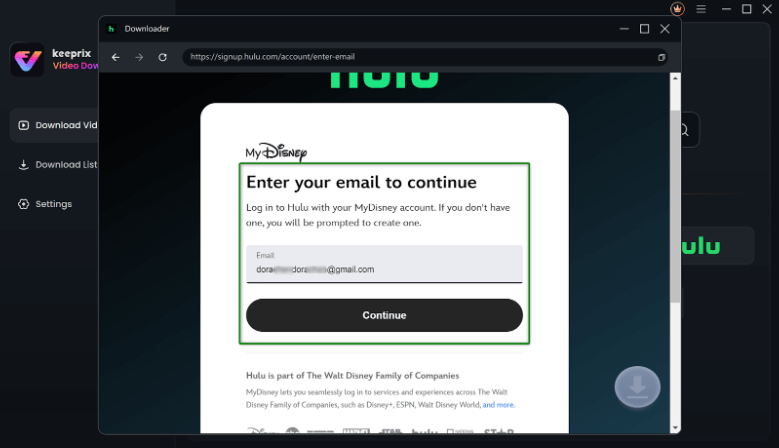
Enter Your Email to Log in to Hulu
Step 4: Enter keywords in the search bar. You can also paste the Hulu video link directly into the address bar to access the video.
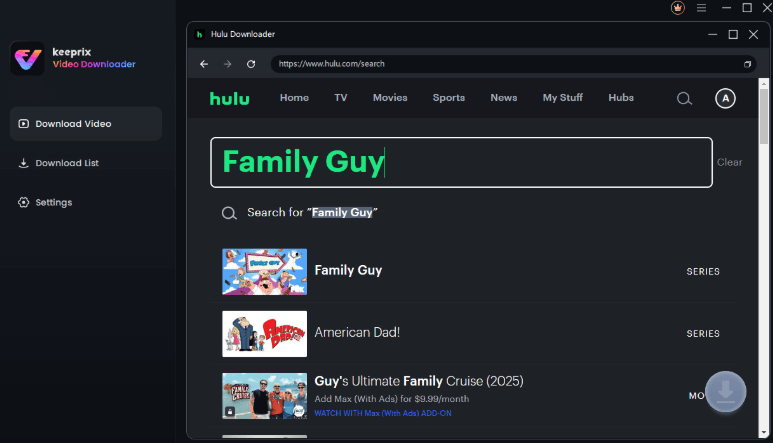
Search for a Video on Hulu
Step 5: Open the video playback page or video details page once the search results appear. Click the “Download” icon present at the bottom right corner.
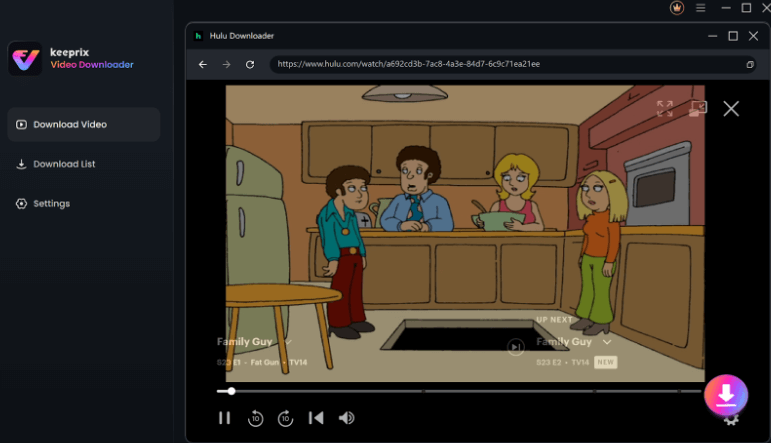
Click on the Download Button
Step 6: Then, a download settings pop-up will appear. Configure the download settings. Now, click the Download button to start the download process.

Set Your Download Settings
Step 7: Keeprix will start downloading your Hulu video. You can see your downloaded videos under the Completed section.
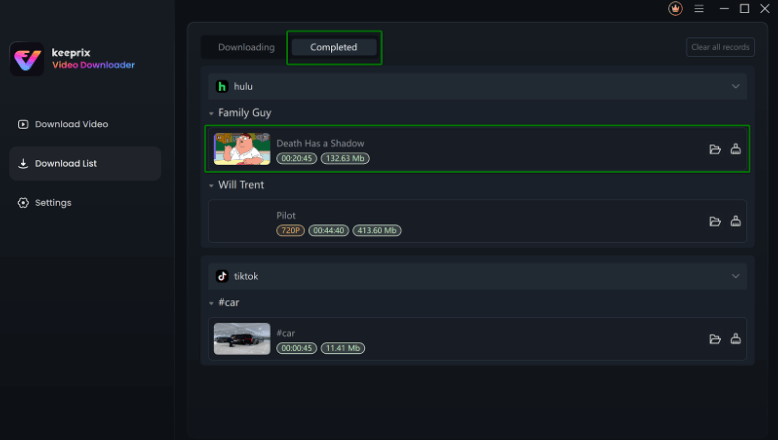
Downloaded Hulu Videos in Progress
Hulu only allows you to download for mobile devices like smartphones and tablets. However, using Keeprix Video Downloader, you can download Hulu shows on a laptop and play them anytime offline.
Keeprix Video Downloader allows you to save high-quality videos on your devices. Once the download process completes, your video will be saved on your laptop for offline viewing.
Part 3. FAQs
Q1. How do I download TV shows and movies on Hulu?
With any Hulu (NO Ads) plan, you can explore and access downloadable content on supported mobile devices by following the steps below:
- Firstly, connect to a Wi-Fi network or enable cellular downloading.
- From the menu bar, Click Downloads > See What’s Downloadable.
- Scroll through the various collections to browse.
- Select the movie or show you want to download
- For movies, tap the Download button from the Details page.
- For TV shows, click the Download button next to any available episode for offline viewing.
- Tap Downloads from the menu bar to monitor downloads in progress or see all downloads on your device.
Note: Hulu subscribers with an eligible Disney Bundle subscription or an eligible linked standalone Disney+ subscription can download select Hulu content from the Disney+ app or website.
Q2. What content can I download on Hulu?
You can identify if a show or movie is downloadable by looking for the Download icon alongside the video. You cannot download shows and movies in Premium Add-ons or access the additional on-demand content included with a Live TV subscription. Just to note, those shows and movies are not included in the Hulu streaming library.
Conclusion
Due to the DRM restrictions and Hulu download limitations, you cannot download videos from Hulu directly to your laptop. However, thanks to Keeprix Video Downloader, you can save quality videos without ads directly on your Windows or Mac computers. Thus, try Keeprix Video Downloader to save your favorite Hulu shows and stream them offline on your laptop in just a few easy steps.