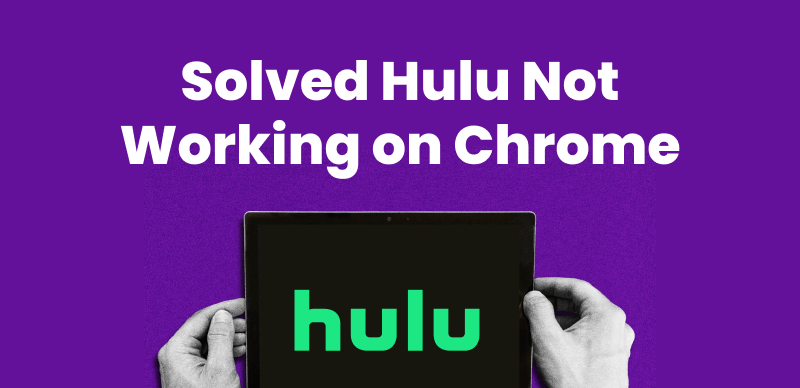Hulu is perhaps one of the most renowned video streaming services, boasting of over 53.6 million paid subscribers alone in the US. But with that, the catch is here: Hulu content can only be downloaded on the mobile app and not on PCs.
So, if you ever want to download Hulu shows and movies on your Mac, you may encounter some challenges. But don’t worry, the good news is that it is completely possible! There are several ways in which you can download Hulu shows on your Mac. In this tutorial, we will guide you through 3 methods on how to download Hulu shows on Mac or an iMac, with detailed steps. Let’s dive in and get your favorite episodes ready to go!

How to Download Hulu Shows on Mac
Does Hulu Allow Downloading Shows on Mac?
Currently, Hulu does not provide the option to download episodes onto a MacBook or an iMac. But the same feature is available on iPhones, iPads and certain Android phones with the Hulu app.
Although downloading Hulu shows on Mac via the official app is not an option, there are some workarounds. These include using third-party video downloaders, screen recording the shows, or sideloading Hulu for iOS on a Mac.
How to Download Hulu Shows on Mac
In this section, we will discuss 3 ways to help you download your favorite Hulu shows on Mac.
Method 1: Use Keeprix Video Downloader
The first method on our list to download Hulu episodes on your Mac is to use a Hulu video downloader. Keeprix Video Downloader is a handy tool that is programmed to facilitate users in downloading HD videos from multiple streaming websites, such as Netflix, Amazon Prime Video, Disney+, Hulu, HBO Max, YouTube, and TikTok. Keeprix is compatible with the Windows and Mac operating systems. You can use it to store your favorite content in MP4 or MKV files for offline streaming.
Features of Keeprix Video Downloader:
- High-Speed Downloads: Keeprix has fast download speeds, enabling you to save content quickly and efficiently.
- High Video Quality: It provides downloading in 1080p high resolution, which allows the users a premium viewing experience.
- No Ads or Download Limits: Bypass Hulu download limits and save videos without expiring.
Steps to Download Hulu Shows Using Keeprix Video Downloader:
Step 1. Download and install Keeprix on your Mac.
Step 2. Launch the app and click on Download Video > Hulu.
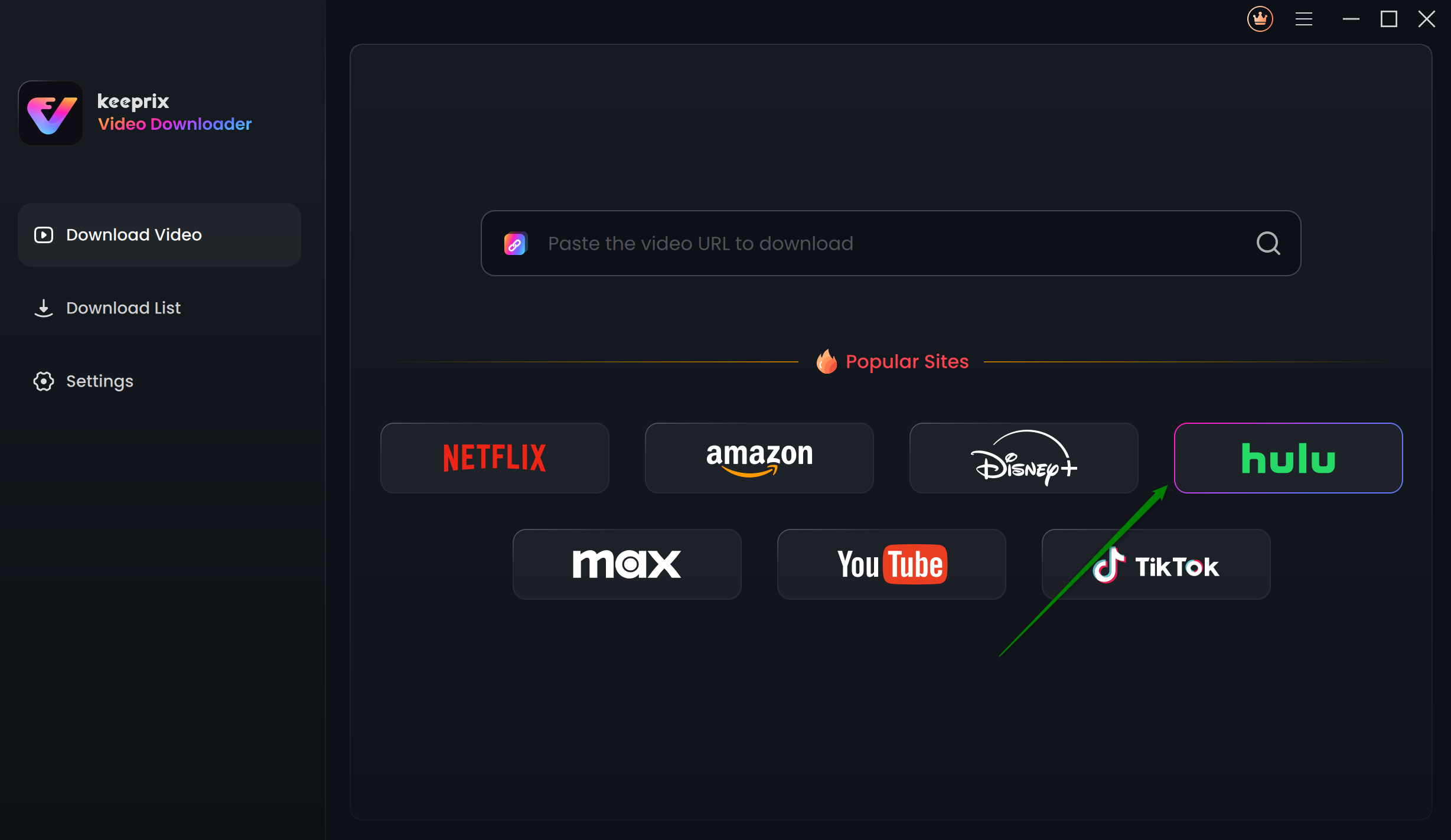
Choose Hulu in Keeprix Video Downloader
Step 3. This will take you to the Hulu login page, where you can sign in with your login details to continue.
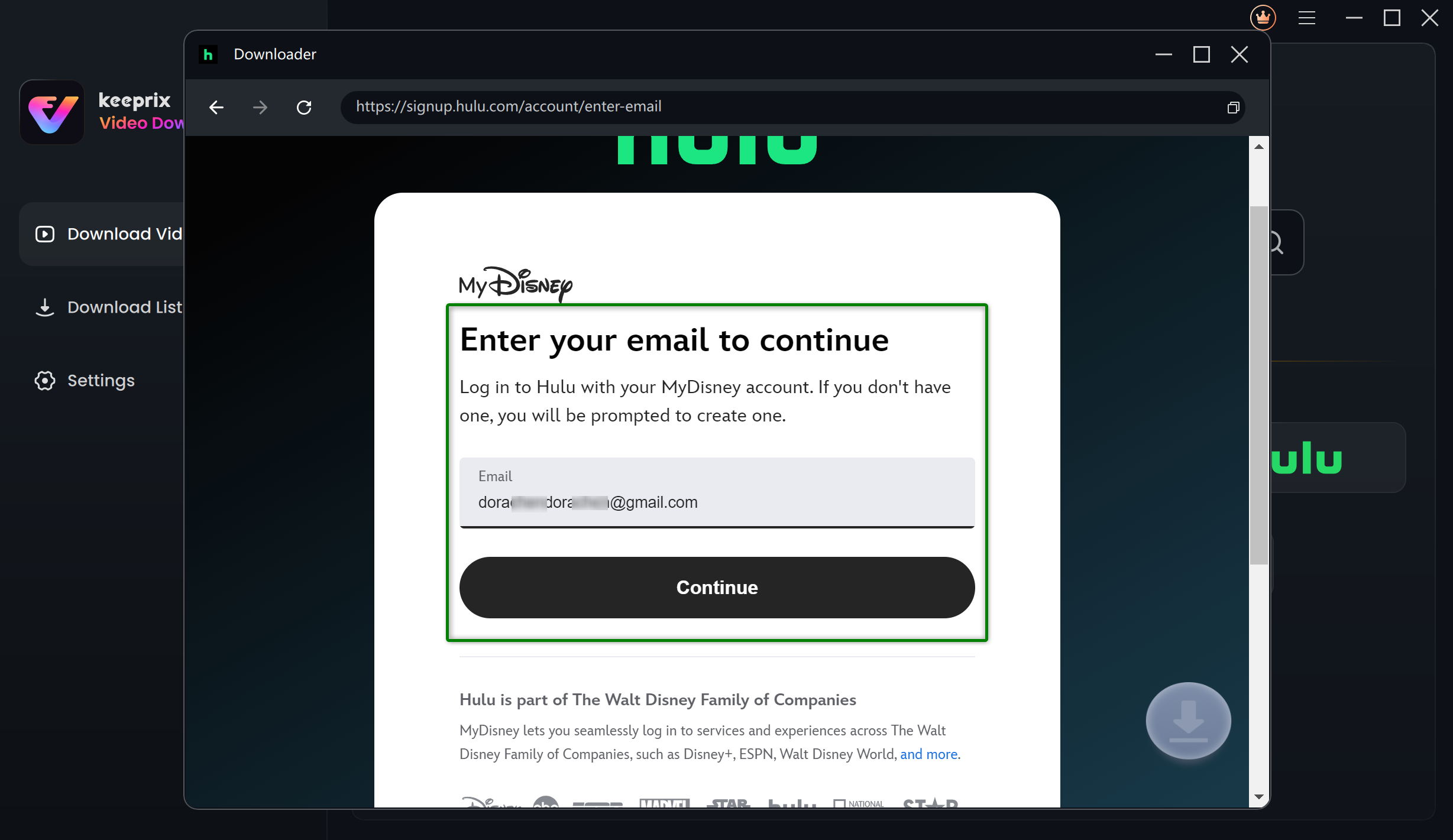
Log Into Hulu Account
Step 4. Now, enter the show you want to download in the search bar or directly paste its URL. Then Click the download icon at the bottom right corner to download the selected video.
Step 5. Before the download starts, there will be a pop-up, where you can set the audio and video quality. Click “Download” to continue.
Step 6. Once the download starts, you can see the progress in the “Download List” section.
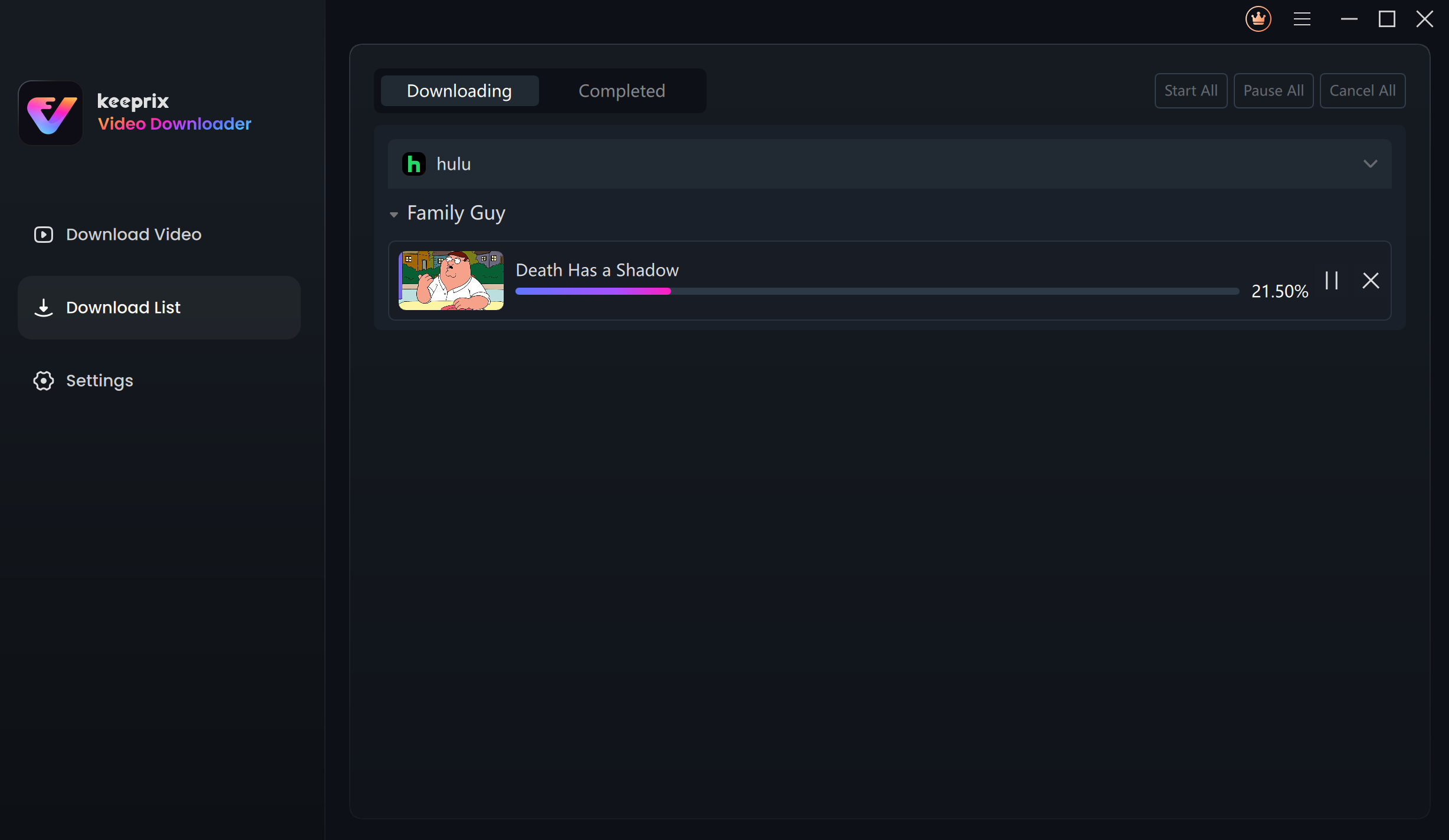
Downloading Hulu Videos
Once the video downloads successfully, it will be found in the “Download List” within the “Completed” section.
Method 2: Screen Record Hulu Shows on Mac
You can also record Hulu on a Mac using the native screen recorder. You can capture video in 1080p, 720p, or 480p resolutions as MOV files.
This is also a simple method that doesn’t require downloading any third-party application. But keep in mind that storing entire movies on your Mac takes a lot of space, and you might have to delete old videos to make space for the new ones.
With that sorted, here’s how to screen record Hulu shows on Mac:
Step 1. Launch Hulu and start streaming the movie or show you want to screen record.
Step 2. Press “Shift + Command + 5” keys for the screenshot toolbar to appear.
Step 3. Select “Record Entire Screen” and click “Record” to start recording.
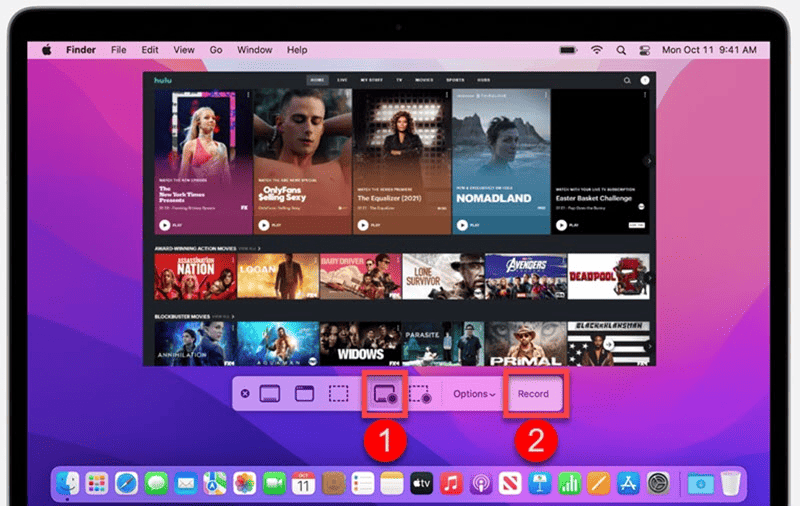
Record Hulu on Mac
Step 4. Once done, click “Stop,” and save the recorded video on your Mac.
You may also like: How to fix Hulu not working issues
Method 3: Sideload Hulu for iOS on Mac [macOS 11.0 Big Sur or earlier]
You can sideload the shows on older Mac versions (macOS 11.0 Big Sur or earlier with the M1 and M2 chips). You can’t do it on the latest versions because of DRM protection; however, the older versions don’t have as strict methods, making it a possibility.
Here are the requirements and steps to carry out this method:
Requirements:
- A Mac running macOS 11.0 Big Sur or earlier
- An Apple Silicon chip (like M1 or M2)
Steps to Sideload Hulu on Mac:
Step 1. On the App Store on your Mac, enter Hulu in the search bar.
Step 2. Tap the “iPhone & iPad Apps” button in the search results.
Step 3. Find Hulu and click the download button to install it.
Step 4. Once installed, launch the app and log in with your Hulu account credentials.
Step 5. Search and choose the video you wish, then click the Download icon to download it to watch offline.
Restrictions:
- This method only works on Macs with Apple Silicon chips (M1, M2, etc.).
- Hulu may block playback due to DRM checks, especially for downloaded or premium content.
FAQs About Downloading Hulu Shows on Mac
1. Is it safe to download Hulu shows on Mac?
Yes, it is safe to download Hulu programs on your Mac with the correct procedures. Nevertheless, Hulu does not officially support downloads on macOS, so if you go the route of third-party applications, be certain that they are reliable and safe.
2. Why can’t I watch Hulu on my MacBook?
If you’re unable to watch Hulu on your MacBook, it could be due to:
- An unsupported browser.
- Browser extensions like VPNs are blocking Hulu.
- Outdated macOS or browser.
- Hulu’s servers are down.
3. Why is there no download option on Hulu?
The download feature by Hulu is only on the mobile app. However, it is only for users who have subscribed to Hulu (No Ads) or Hulu (No Ads) + Live TV.
Conclusion
The bottom line is that even though the official Hulu app doesn’t allow downloading on a Mac, you can still do so in a variety of different ways. In this guide, we discussed 3 ways to download Hulu shows on Mac via screen recording and sideloading. But if you wish to avoid legal issues and download Hulu videos in a hassle-free and free manner, then we suggest that you use Keeprix Video Downloader. Don’t let petty issues get in the way of your entertainment! Get Keeprix Video Downloader now and watch your favorite shows offline on Mac anywhere, anytime!

Keeprix Video Downloader
- Download streaming videos on Windows & Mac.
- No restriction on the downloaded videos.
- Support downloading from Hulu, Netflix, and more.
- Up to 4K videos without DRM protection.