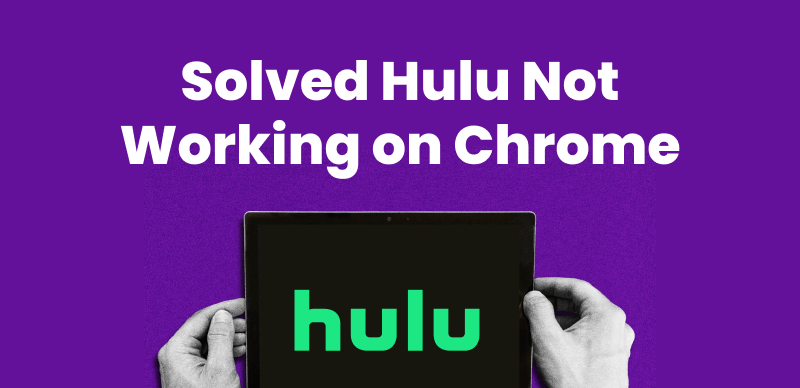A 30-day Hulu free trial allows you to browse the extensive collection of award-winning TV series and films that Hulu has to offer. Additionally, the site offers a Live TV package trial so you may check out live channels without committing. Whether you want to watch old favorites or discover new Hulu Originals, a free trial is the best way to explore the service.
In this article, you’ll find a full introduction to Hulu’s 30-day free trial, including the service details, eligibility, and the sign-up process. Plus, you’ll also learn a trick to utilize the free trial and download Hulu shows for future playback or forever storage. Keep reading!

Hulu Free Trial
Does Hulu Have a 30-Day Free Trial?
The answer is YES. Hulu offers a 30-day free trial for new subscribers, allowing them to explore its vast streaming library before committing to a paid plan. You can avail of this offer if you are above 18 years of age and have a valid billing address in the United States.
Any returning subscribers can also qualify for the free trial if they have not had an active subscription for at least a month. The free trial cannot be combined with any promotional offers, gift cards, or the Disney Bundle. Plus, only ad-supported plans offer a free trial, so you’ll still see ads.
Available Hulu Free Trial Choices
- Hulu (With Ads): Free trial for 30 days, then $9.99 per month (or $99.99 per year).
- Hulu + Live TV, Disney+, and ESPN+ (With Ads): Free trial for 3 days, then $82.99 per month.
Some users worry about being charged automatically after their 30-day Hulu free trial. Rest assured, you won’t be billed until the trial ends, and you can cancel anytime during the free period to avoid charges. However, if you don’t cancel before the trial expires, Hulu will automatically charge the subscription fee based on your selected plan.
You may also like: Hulu not working how to fix
How to Get Hulu Free Trial?
All you need is a valid payment method, like a credit card, to get a free trial of Hulu. That way, if you decide to continue after the trial, it will be a seamless switch. Just follow these steps to start your free trial:
Step 1: Open your browser and go to the Hulu official website.
Step 2: On the webpage, you’ll have 2 options. For a 30-day Hulu free trial, click “SIGN UP FOR HULU ONLY” on the banner. For a 3-day Hulu free trial, scroll down and click “START YOUR FREE TRIAL”.
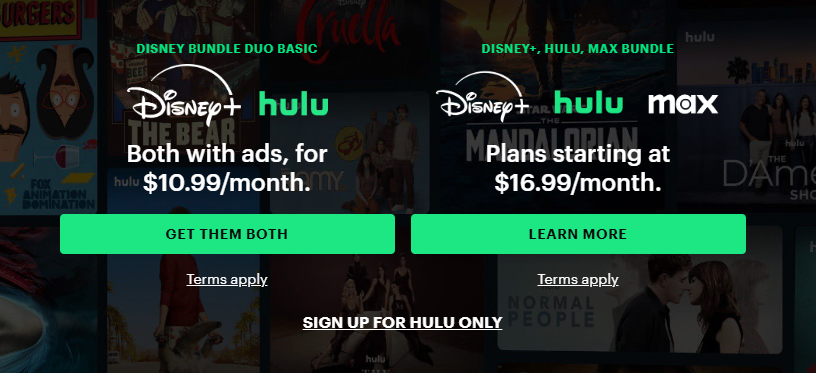
Sign Up for Hulu Only
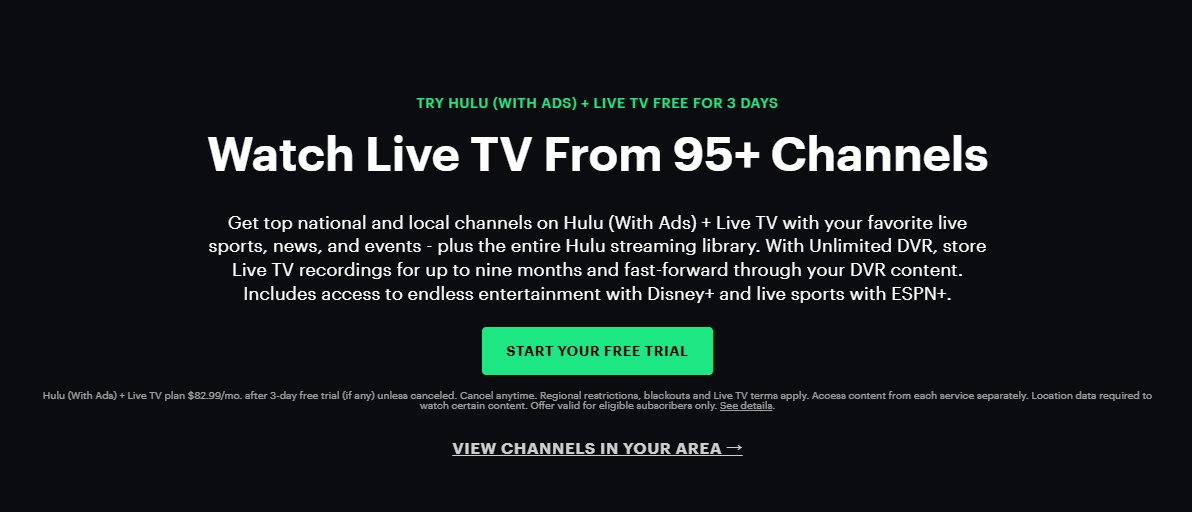
Start Your Free Trial on Hulu
Step 3: Log in or create an account using your email address, password, and personal information.
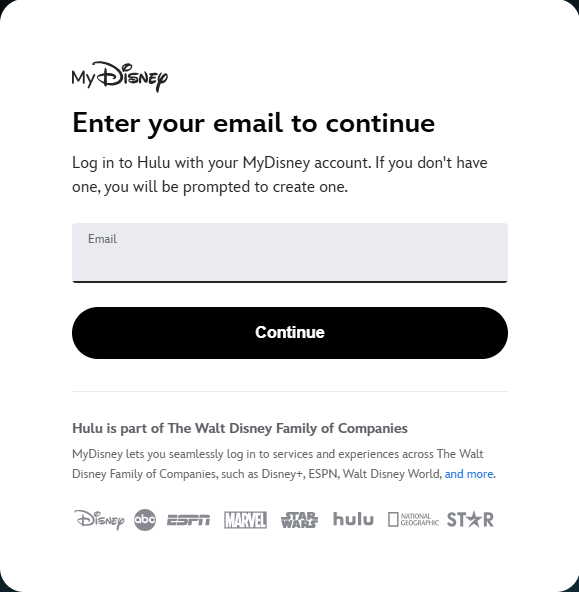
Log Into Your Hulu Account
Step 4: On the next page, based on your selection, you’ll see different membership plans that include a free trial: Hulu (With Ads) and Hulu + Live TV, Disney+, and ESPN+(With Ads).
Step 5: Provide billing information and select a payment method.
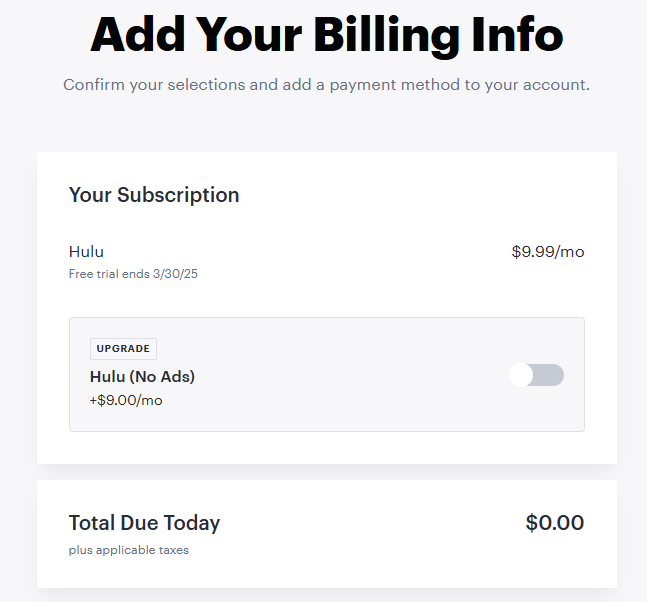
Add Billing Info on Hulu
Step 6: Click “Submit” to activate your Hulu free trial and begin streaming immediately.
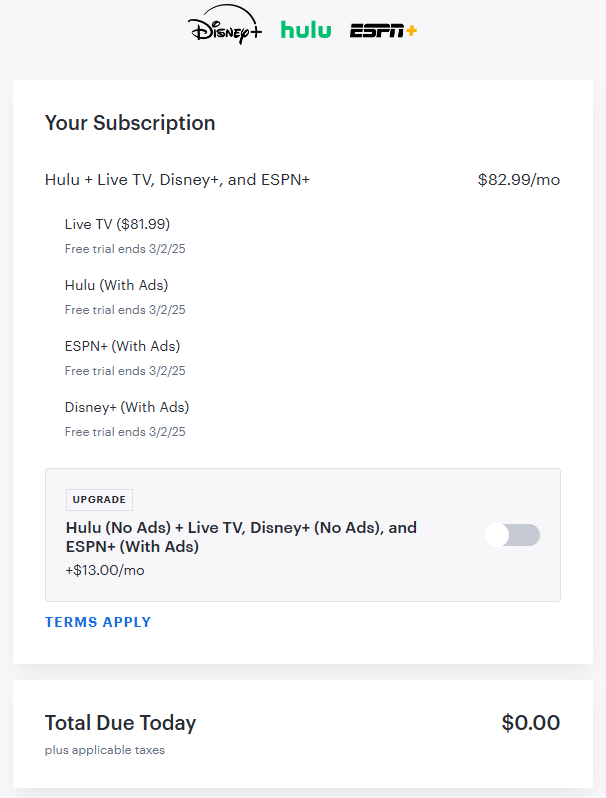
Confirm Hulu Subscription Plan
Now you are all done and able to watch streaming content as you like. However, please remember that the subscription fee is charged immediately after the trial expires without a reminder. To avoid unexpected charges, it’s best to set a reminder to cancel before the trial period ends if you don’t want to continue the subscription.
Can I Watch Any Videos with Hulu Free Trial?
When you sign up for the Hulu free trial, you get access to a large library of content, but there are certain limitations and restrictions you should keep in mind.
Content Availability
The Hulu free trial allows you to watch a wide range of TV shows, movies, and Hulu Originals. However, some content may not be available due to licensing agreements. Hulu’s catalog is continually updated, and some shows or movies may be added or removed over time. For instance, certain blockbuster films or exclusive content may require an upgraded plan or may not be part of the free trial.
Limited Access to Premium Content
While Hulu’s free trial gives you access to the general content library, premium add-ons like HBO, Showtime, and Cinemax are not included in the trial period. If you’re interested in watching content from these networks, you’ll need to subscribe to the relevant add-ons separately, which are available at an additional cost after the trial.
Live TV & Channels
If you choose the Hulu + Live TV plan, which includes access to live sports, news, and entertainment channels, there may be additional limitations during the free trial. Some live broadcasts, like local news or sports events, might not be fully accessible depending on your region and the availability of content in your area. Moreover, the free trial for Hulu + Live TV might have a slightly different set of features compared to the standard on-demand streaming service, so it’s important to confirm what’s available based on your location.
Also read: Why is Hulu not working on my TV
Overall, while the Hulu free trial offers a substantial amount of content, some movies, live events, and channels may be unavailable or restricted, and certain premium features require separate subscriptions. It’s always a good idea to check what’s included in your specific plan and location to get the most out of the trial experience.
How to Cancel Hulu Free Trial?
If you decide Hulu isn’t the right fit for you or want to avoid being charged after the trial, canceling your Hulu free trial is quick and easy. Just follow these simple steps:
Step 1: Visit your Account page on a computer or mobile browser.
Step 2: Go to the Your Subscription/Edit Subscription section. Click “Cancel Free Trial” in the bottom corner.
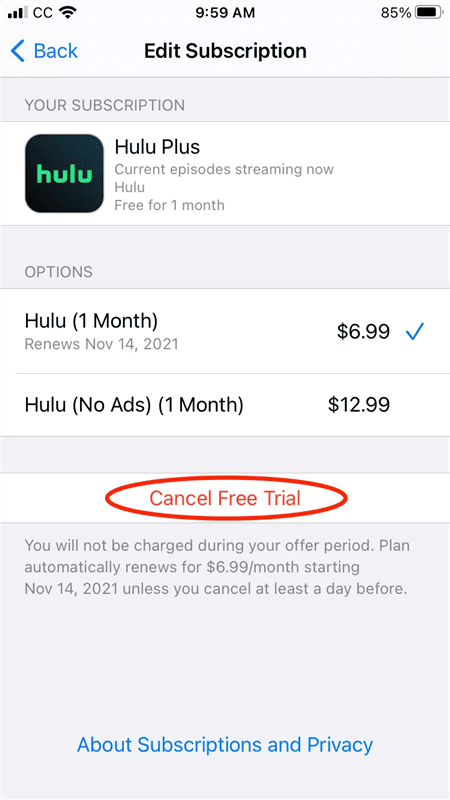
Cancel Hulu Free Trial
Step 3: Review the information on the screen to confirm that you wish to cancel.
Step 4: After the confirmation is completed, Hulu will send a confirmation email.
Can I Download Videos & Watch Offline During Hulu Free Trial?
Unfortunately, Hulu offline downloading of content is not available during the free 30-day trial. While Hulu does offer the option to download videos for offline viewing, this feature is only accessible with the Hulu (No Ads) plan or higher-tier bundles, including Hulu + Live TV. The worst is that even if users with a paid subscription that includes download functionality face significant limitations.
Device limitations: You can store downloads on no more than five compatible mobile devices. The service can be used on select iOS and Android devices.
Download limit: Hulu download limits restrict 25 different titles at a time on all your devices that can be downloaded. Once you reach the limit, you must unload some of the downloads in order to add a new one.
Viewing window: Downloaded videos last 30 days in your library. However, after you begin watching a downloaded title, you must finish in 48 hours before it expires.
Content restrictions: Not all content is available for download on Hulu. Certain licensed movies and television series may have certain restrictions due to streaming rights.
In this case, a versatile Hulu video downloader that supports even Hulu free trial users to download videos for permanent offline viewing comes in handy.
Bonus Tip. How to Download Hulu Videos During Hulu Free Trial
As mentioned above, Hulu free trial users cannot download videos, and even subscribers with access to Hulu’s official download feature face significant restrictions. That’s why permanent saving of Hulu videos requires the aid of a dedicated tool like Keeprix Hulu Downloader.
Keeprix Video Downloader is a powerful tool for Windows and Mac that lets you download and save streaming videos without expiration. Unlike Hulu’s built-in download feature, Keeprix allows you to store videos indefinitely and watch them anytime, even after your free trial ends.
Key Features of Keeprix Video Downloader:
- Download streaming videos from Hulu, Netflix, Amazon Prime, Disney Plus, and Max (HBO Max).
- Download Hulu shows and movies with the free trial version.
- No download limits on the downloads.
- The downloads won’t expire and can be watched in any player.
Steps to download Hulu videos with Keeprix Video Downloader:
Step 1. Download Keeprix Video Downloader and install it on your Windows or Mac computer.
Step 2. Launch the software and choose Hulu from the homepage.
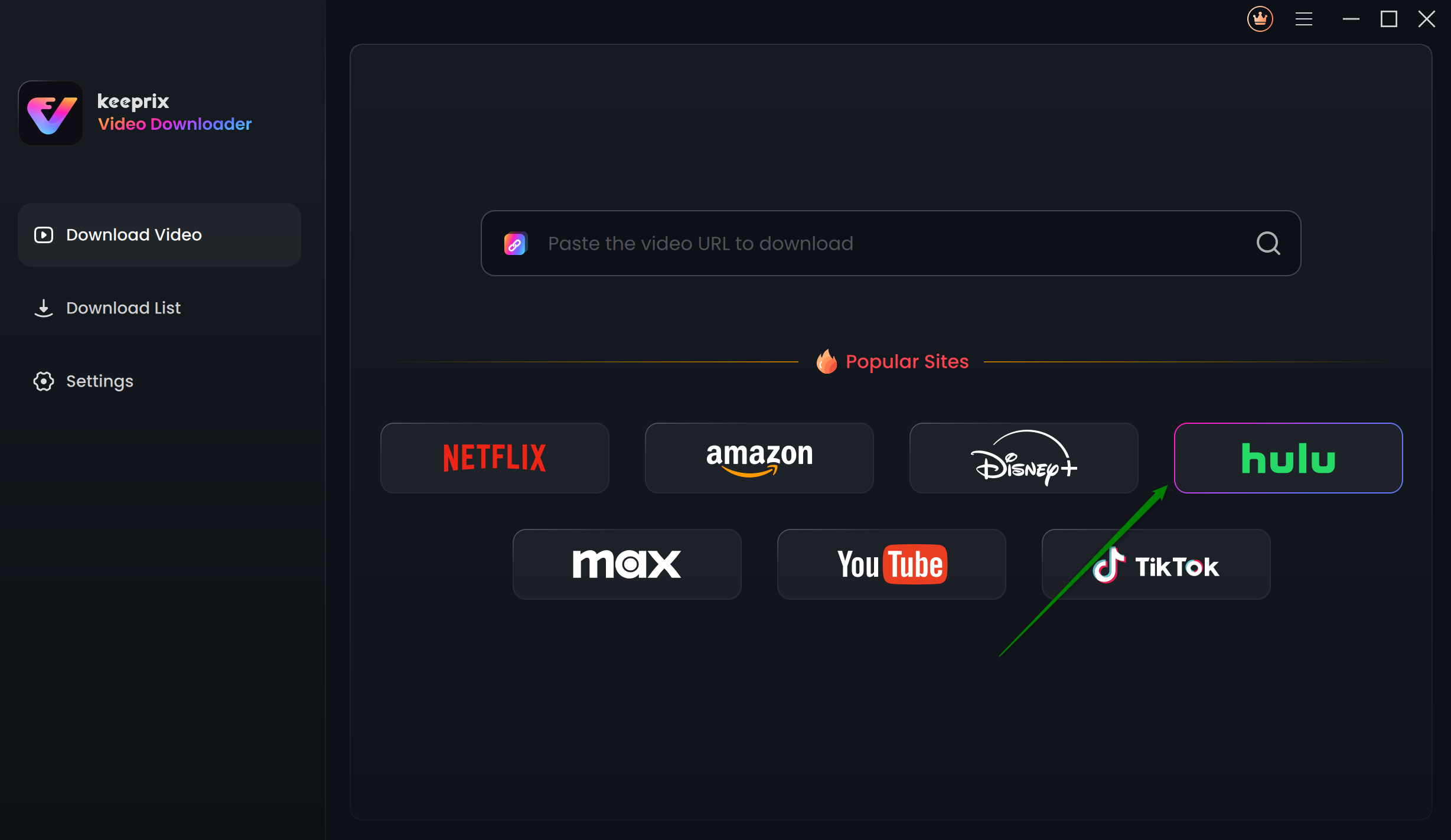
Choose Hulu in Keeprix Video Downloader
Step 3. Log into your Hulu account and search for the videos you want to download. You can also paste the video link in the downloader for a quick search.
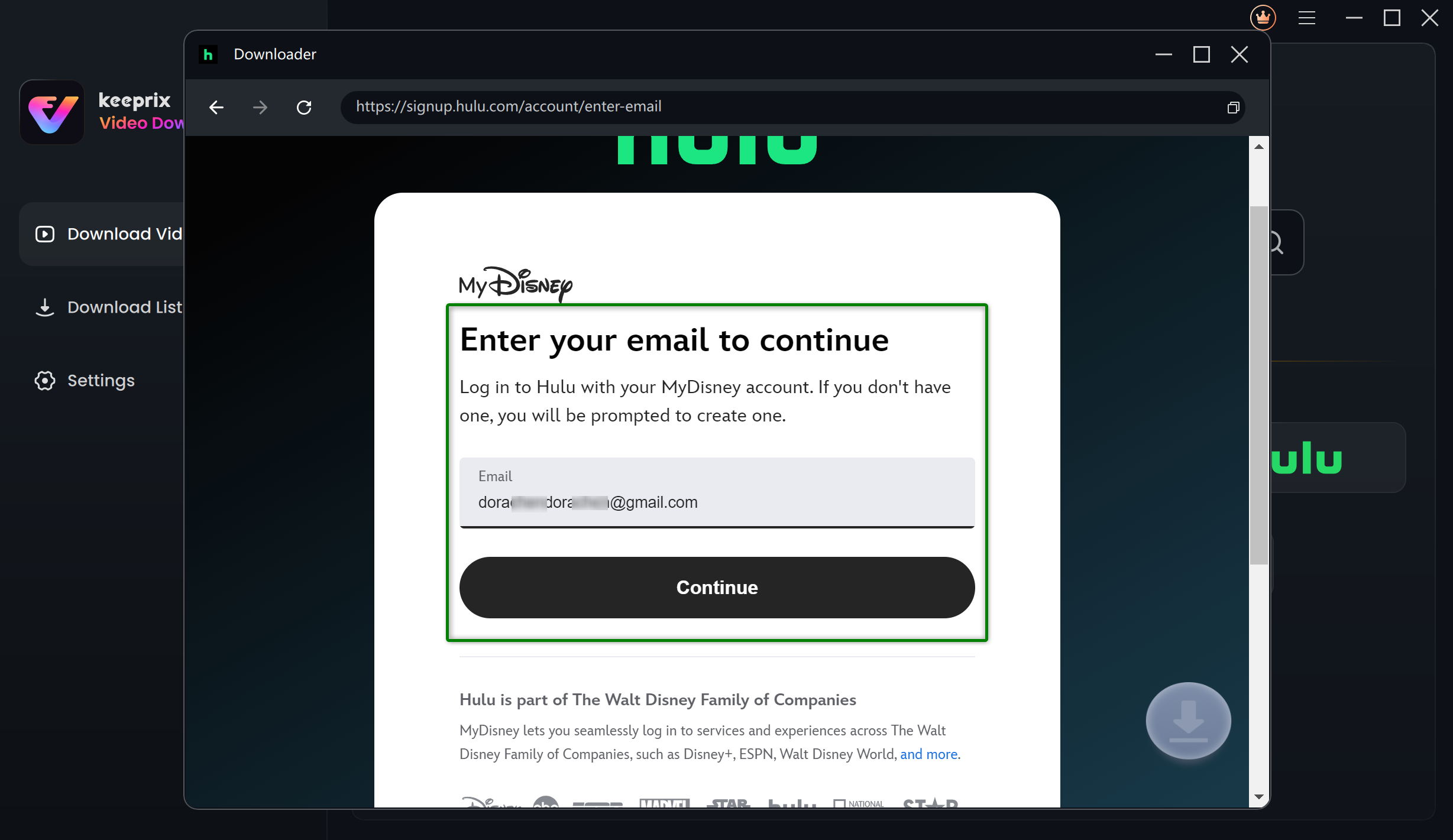
Log Into Hulu Account
Please note that Keeprix Video Downloader supports downloading any Hulu shows or movies as long as you can play them.
Step 4. After downloading, find your favorite movies or shows in the download list and enjoy them offline!
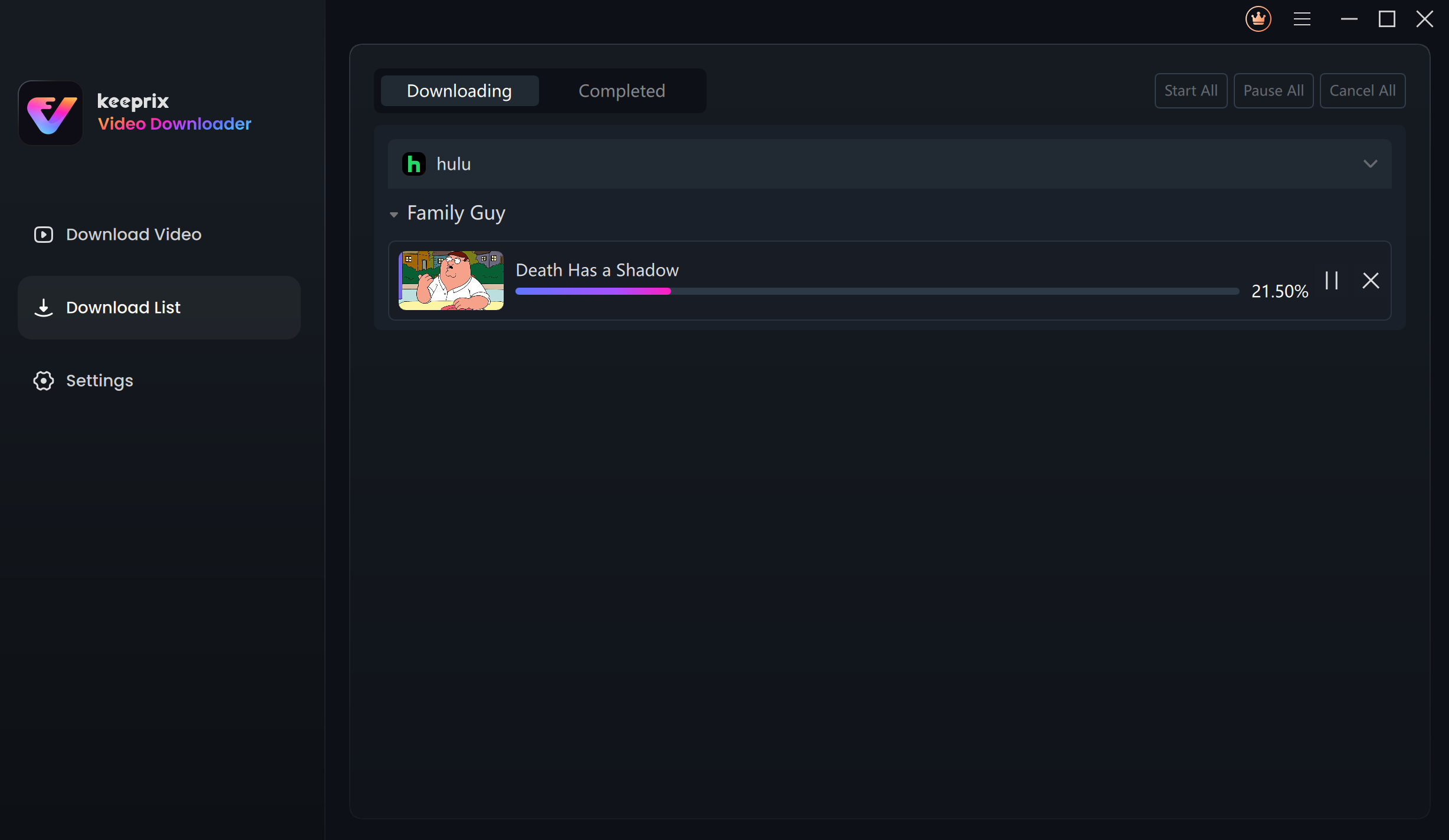
Downloading Hulu Videos
Conclusion
The Hulu free trial is an excellent opportunity for customers to discover the huge library available on Hulu. However, if you want to save and enjoy your Hulu videos forever at any moment without restrictions, Keeprix Video Downloader appears to be the ideal answer. It allows you to download videos during the Hulu free trial, in high quality and speed, without expiration. It also supports downloading from a variety of streaming providers, including Netflix, Amazon Prime, and Disney Plus. Just try it out now!