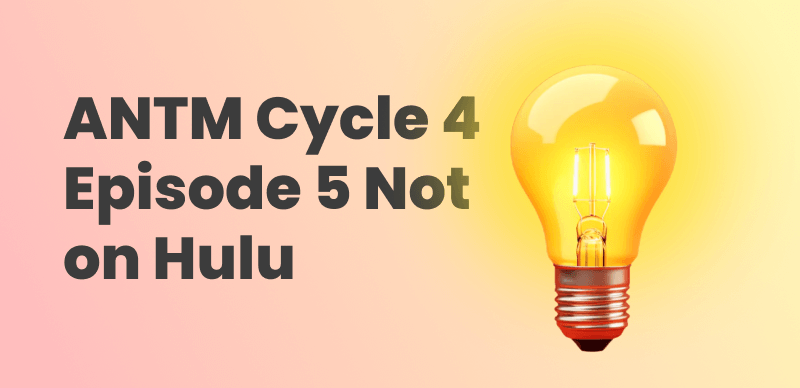If you enjoy the supernatural drama Ghost Whisperer, you’ve perhaps noticed something strange: season 5 isn’t on Hulu. It has left most viewers scratching their heads and wondering why season 5 of Ghost Whisperer is not on Hulu. Whether you’re re-watching the series or discovering it for the first time, not seeing the last season is annoying. In this article, we’ll explore the probable cause of the missing season and show you where you can find the full series, complete with season 5, uninterrupted. Read more to find out!

Ghost Whisperer is Not on Hulu
PART 1. Is Season 5 of Ghost Whisperer Not on Hulu? Why
Yes, Season 5 of Ghost Whisperer does not appear on Hulu, and numerous fans are confused about its exclusion. Although Hulu does have Seasons 1-4 available, the last season is missing from its collection.
Lack of Streaming Rights
The most common reason behind the absence is the lack of streaming rights and license agreements. In a response provided by Hulu Support, “At this time, we don’t have the rights to stream season 5 of Ghost Whisperer.” he absence of the fifth season on Hulu is a prime example of a frequent challenge in the streaming world. Hulu lacks the necessary streaming rights for that particular season, as the distribution rights for different seasons of a television show are often individually negotiated and spread across various platforms.
Regional Licensing
Furthermore, regional availability restrictions significantly impact content access. Even when Hulu holds rights for certain seasons in one country, these rights may not extend globally. Consequently, audiences in different regions might access varying content libraries, further complicating the availability of specific seasons, such as Ghost Whisperer Season 5.
Part 2. Where to Watch Ghost Whisperer All Seasons?
If you’re wondering where to watch Ghost Whisperer, including the elusive Season 5, your best option is Amazon Prime Video. Unlike Hulu, Amazon offers all five seasons of the show, which are available for purchase or streaming (depending on your region).
How to watch Ghost Whisperer on Amazon Prime Video?
Step 1. Navigate to Prime Video
Begin by going to the official website of Amazon Prime Video or the Prime Video app on a smartphone, tablet, smart TV, or a streaming player such as Roku or Fire TV Stick.
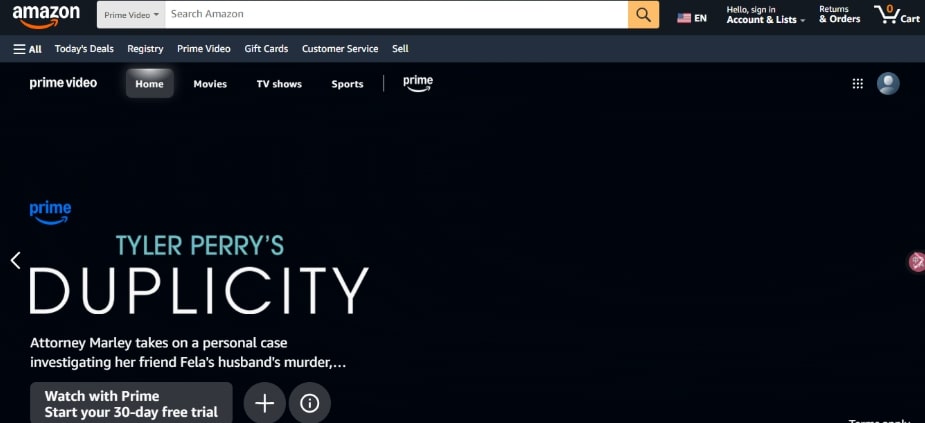
Go to Prime Video
Step 2. Look up “Ghost Whisperer.”
Go to the search tool at the top of the webpage or app and enter “Ghost Whisperer.” Press the Enter button to find the show in the search results. Click on the show’s image to open the series page, where all the episodes and season offerings appear.
Step 3. Select and buy your season
Now that you’re on the show’s page, navigate the list of seasons available and choose Season 5 (or any season you prefer). From there, you can choose either the full season purchase option or the individual episode purchase option.
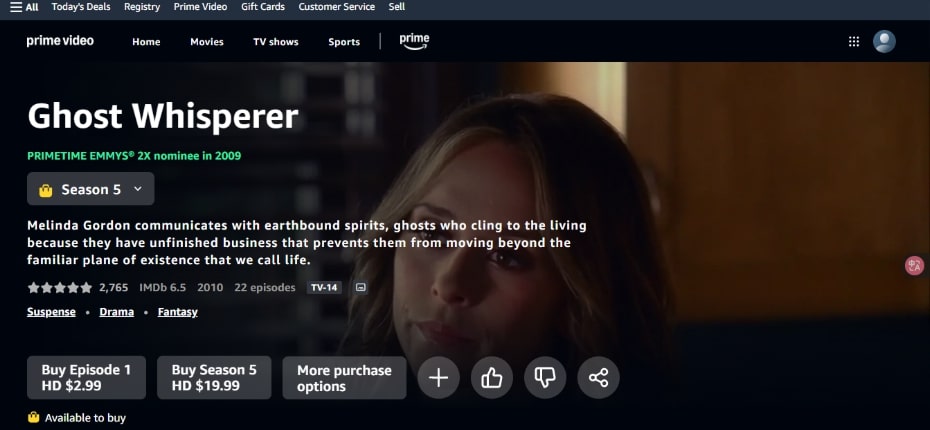
Select and Buy Your Season
Step 4. Stream instantly
Following purchase, your episodes will become available for immediate streaming. To access them, simply click the “Watch Now” icon.
You may also like: Is Hulu Free with Amazon Prime Membership?
Part 3. Bonus. How to Keep Ghost Whisperer Videos Forever
Keeprix Video Downloader is the one you turn to for downloading Hulu/Prime videos with no limits. Keeprix Video Downloader eliminates the frustration of device limitations, geo-blocks, and bothersome ads, providing a seamless, ad-free watching experience. You can effortlessly store your favorite shows in MP4 or MKV format at original quality, enjoying high-definition playback anywhere, anytime—even offline.
Designed with flexibility and control in mind, Keeprix Video Downloader offers batch downloads, multi-language support, and personalized audio/subtitle choice. Powered by hardware acceleration for blazing speeds and 1080P Full HD support, Keeprix Video Downloader lets you create a personal offline media collection that is yours alone—forever.
Key features of Keeprix Video Downloader
- Download videos in 1080P Full HD quality
- Save in MP4 or MKV format for playback on any device
- Bypass device limits and regional restrictions
- Eliminate ads for uninterrupted offline viewing
- Retain multiple audio tracks and subtitles (up to 13 languages)
- Download entire seasons or multiple videos with batch mode
- Hardware-accelerated downloads for ultra-fast performance
How to Use Keeprix Video Downloader (Here we take Amazon Prime as an example):
The process of getting started with Keeprix is straightforward. Follow these simple steps to download the shows and movies you want to enjoy offline.
Step 1: Install Keeprix on your computer
Start with the download and installation of Keeprix Video Downloader. Have a stable internet connection throughout the process in case there is a need for a restart. Open the app once installed.
Step 2: Select Amazon as your platform
Upon opening the app, choose the “Download Video” option and tap on the “Amazon” platform icon. This brings you into an in-app browser that lets you access Prime Video with a single click—you’re that close: simply tap the “Go to Amazon.com to Watch” button.
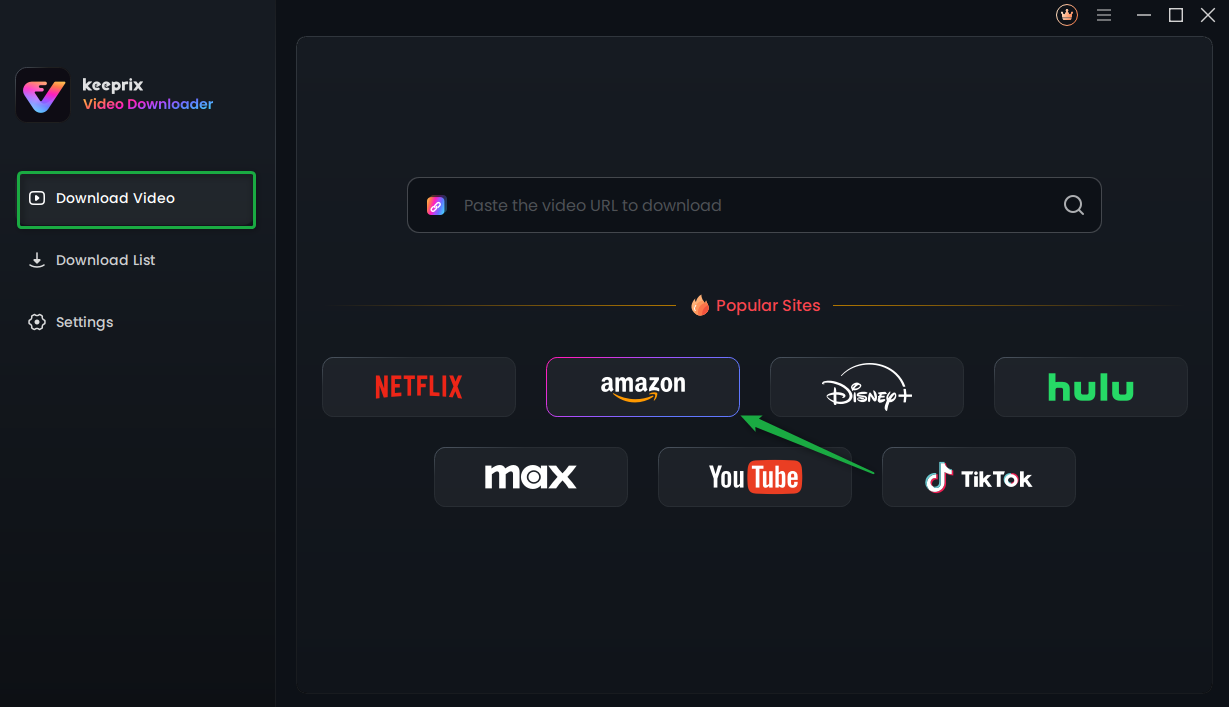
Choose Amazon Prime in Keeprix Video Downloader
Step 3: Login to your Prime Video account
You will see a login prompt in the browser. Sign in to your Amazon Prime account to access the video. Your login is solely for retrieving video content and is kept safe. After logging in, you can find a video using the keyword search option or by copying a direct URL into the search entry.
Go to the video page and click the download button when you’ve located the name you’re interested in.
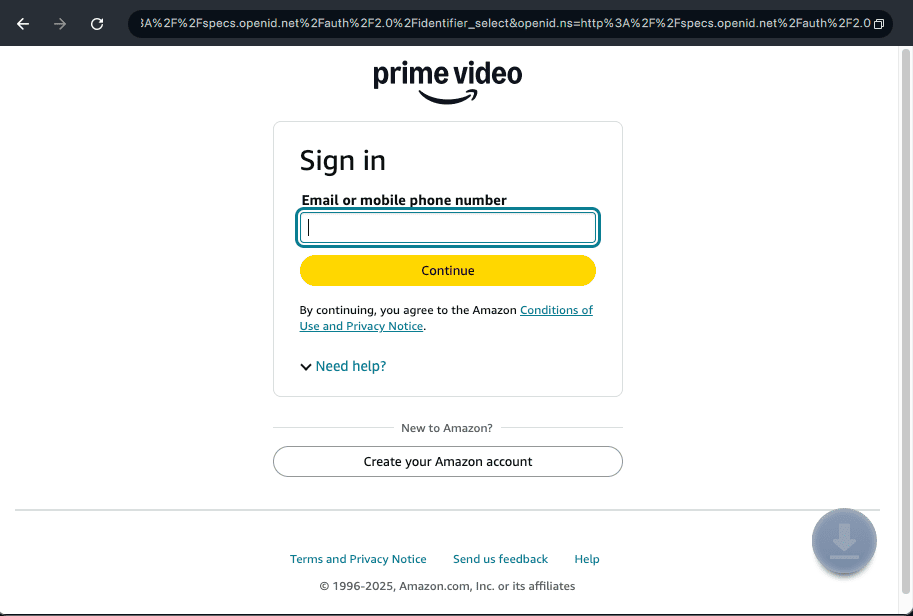
Log Into Prime Video Account
Step 4: Personalize your download settings
You will get a settings window with the option to customize your download. You can choose the video quality, pick audio tracks, select subtitles, set the subtitle format, and set the output path. Batch selection makes this process convenient if you’re downloading an entire series.
Step 5: Begin downloads and manage your queue
After you’ve confirmed your settings, click the download button. The video is added to your download queue instantly. Pause, re-download, or cancel whenever you want. After the download, your content is placed under the Completed tab and ready for you to watch offline whenever you prefer.
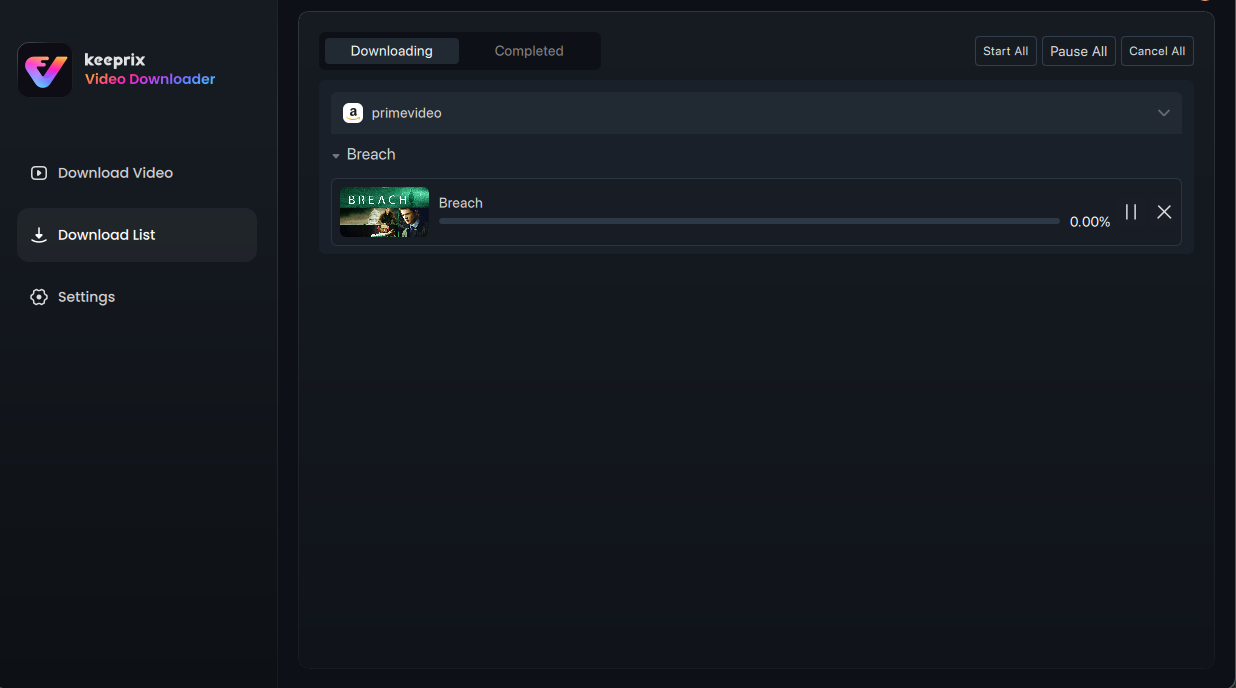
Downloading Prime Videos
Part 4. Final Words
As of today, Hulu doesn’t offer Ghost Whisperer Season 5 primarily due to a lack of streaming rights and regional licensing issues. This means that even if Hulu has the rights for earlier seasons in a specific country, those rights might not apply worldwide or include the final season.
For dedicated fans seeking access to the complete series, including the missing Season 5, Amazon Prime Video is your best alternative. It currently has all seasons available for purchase, and in some regions, they’re also accessible via complimentary streaming.
To have an uninterrupted show experience, Keeprix Video Downloader is an ideal tool for downloading and storing your favorite shows to enjoy high-quality Ghost Whisperer anywhere and anytime offline. It’s an all-in-one video downloader that supports Amazon Prime, Hulu, Netflix, Max and Disney+. Try this wonderful tool to rip your favorite videos for seamless offline viewing.