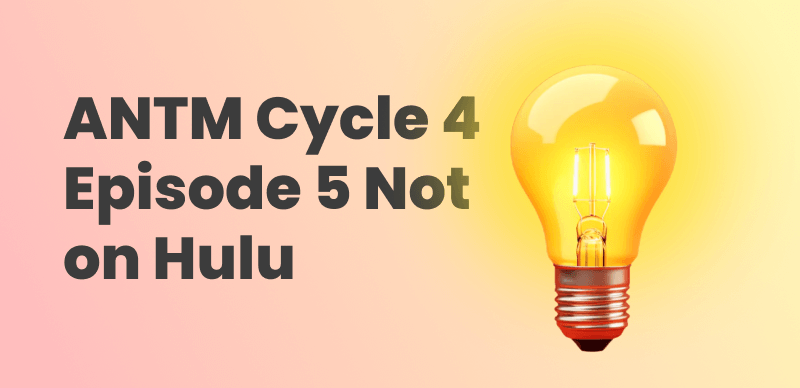Curious if Hulu is included for free with Amazon Prime in 2025? You’re not alone: many streamers wonder if an Amazon Prime subscription means you can access Hulu. In this article, we’ll delve into what’s available on each platform, answer the most important question regarding the availability of Hulu on Prime, and walk you through managing a Hulu account charged through Amazon.
As a bonus, we’ll then provide you with an easy way to download videos from Hulu for offline viewing using Keeprix Video Downloader. Read on to learn everything and make the most out of your streaming subscriptions.

Is Hulu Free with Amazon Prime
Part 1. About Hulu and Amazon Prime
Hulu and Amazon Prime Video are two of the most popular streaming services currently, but each stands alone and has different content and subscription plan options.
Hulu has one of the largest libraries of recent TV episodes, original programming, and next-day viewing for NBC, ABC, and FOX shows. It features multiple tiers, ranging from an ad-supported plan to an ad-skipping plan and add-ons for premium channels HBO, Showtime, and Starz. It also has a Live TV feature to help you cut the cord.
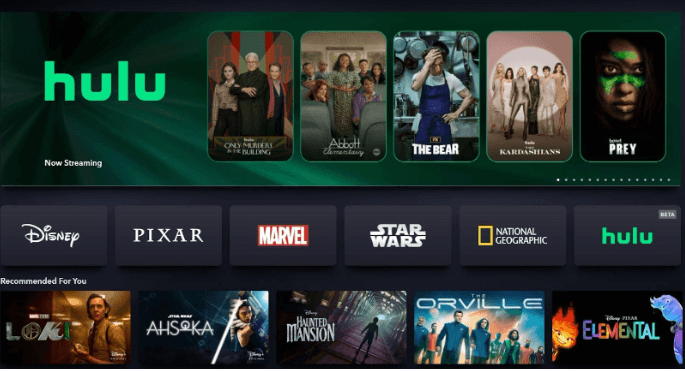
Hulu
Alternatively, Amazon Prime Video is part of an Amazon Prime subscription, which includes free shipping on Amazon orders, Prime Music, Prime Reading, and more. Prime Video has thousands of movies and original series such as The Boys and The Marvelous Mrs. Maisel, and it can rent or purchase new releases.
While offering different experiences, both premium streaming services are different businesses individually, maintaining separate systems for billing, content databases, and subscription charges. This leads us to the fundamental question: Are they connected at all when you subscribe to Amazon Prime? We’ll know in the next section.
Part 2. Is Hulu Free with Amazon Prime?
You cannot get Hulu for free using Amazon Prime in 2025. These two streaming platforms are stand-alone and must be subscribed to separately.
While Amazon Prime has the inclusion of Prime Video, which contains a large collection of movies, television programs, and originals, it doesn’t include the resources of Hulu. The Walt Disney-owned Hulu also contains its own content, which includes modern television episodes, originals, and live television, and they all demand an independent subscription.
No Add-on Channel
It’s also worth mentioning that you cannot find Hulu as an add-on channel on Amazon Prime Video Channels. As a result, you cannot add Hulu to your Amazon Prime subscription or view its content using the Prime Video interface.
Hulu via Fire TV
Alternatively, if you own an Amazon Fire TV device, you can download the Hulu application and log in to your account using your Hulu account credentials to stream it directly. This installation allows you to watch Prime Video and Hulu on one device, but they remain independent services that integrate separate billing as well as content libraries. Briefly, to stream content on Amazon Prime Video and on Hulu, you will be required to subscribe separately for both.
Part 3. Bonus. How to manage an Amazon-billed account for Hulu?
If you subscribed to Hulu through Amazon, your account is charged by Amazon and not directly by Hulu. Although Hulu and Amazon Prime are distinct subscription offerings, Amazon users can still control their subscription preferences for Hulu using their Amazon account. The following is the way you can control your Amazon-billed Hulu account for 2025:
How to Subscribe to Hulu Using Amazon?
Step 1: Download the Hulu app and begin your free trial
Start by installing and launching the Hulu app on a supported Amazon device like a Fire TV. Once launched, click Start your free trial to begin the signup procedure. Remember that free trials are not offered for Hulu + Live TV plans.
Step 2: Select your plan and provide your details
Choose the plan that suits your requirements—Hulu with Ads, Hulu (No Ads), or Hulu + Live TV. Then, enter your email address, set a password, and fill out your details. You can use the same email you use for Amazon or enter a different one. If you are prompted to log in rather than being offered a plan, it’s likely that your email already has an existing Hulu account.
Step 3: Review and accept Amazon Pay terms
Finally, review the Amazon Pay terms and conditions thoroughly. Press Accept and Continue to finalize your subscription setup. Once done, you can sign in, set your viewing preferences, and watch Hulu’s streaming content immediately.
Note: If you’re billed through Amazon, you won’t be able to switch to a Hulu bundle subscription directly on Hulu. However, you can still subscribe to bundle packages by signing up through Disney+.
Part 5. [Bonus] Offline Viewing Hulu Videos Effortlessly
Keeprix Video Downloader is an integrated, easy-to-use software that enables you to download free and unlimited Hulu videos. Unlike the restrictive official Hulu apps that enforce mobile-only viewing, geo-blocks, and ad interruptions, Keeprix offers a truly liberated Hulu experience. It bypasses these limitations, providing unlimited access to Hulu content globally. With Keeprix Video Downloader, you can download and save any title – from blockbuster Hollywood movies and exclusive Hulu Originals to your favorite binge-worthy shows – and enjoy them offline, ad-free, and in high quality.
Enjoy an uninterrupted viewing experience as Keepflix Video Downloader eliminates all advertisements. Downloading videos is simple: launch the software, locate or paste the video URL, and download instantly with a single click.
Key features
- No download restrictions or quotas: Download as many videos as you wish, free from limits on download numbers or devices.
- 1080p high-definition downloads: Stream crystal-clear videos and enjoy full HD for an optimal viewing experience.
- MP4 and MKV format: Files are stored in universally supported video formats that can be viewed using any device, ranging from smartphones and tablets to smart televisions and laptops.
- Region-free viewing: Avoid geographic restrictions on Hulu and view any content wherever you are, whether you are located in Europe, Australia, or any other region.
- Batch downloading: Become time-effective by downloading multiple movies or episodes at high speeds due to high-level hardware acceleration.
- Multilingual support: Every audio track and subtitle is available in 13 languages, and you can quickly switch to your desired language.
- Personalized media library: Create your own downloaded movie and television show library, free from expiry dates, and enjoy your private theaters on your devices anytime.
How to download Hulu videos using Keeprix Video Downloader?
Want to enjoy Hulu videos offline? Follow these simple steps to download your favorite shows and movies using Keeprix Video Downloader:
Step 1: Download and install Keeprix onto your PC
First, download Keeprix Video Downloader using the button below. Installing takes only a few moments—just follow the instructions on screen. Ensure a steady internet connection throughout.
Step 2: Open the app and choose “Download Video.”
Once installed, launch Keeprix. Click “Download Video” from the interface to start the procedure.
Step 3: Select Hulu from the list of platforms
Keeprix supports numerous platforms. Choose the option for Hulu from the list to launch the built-in Hulu browser within the application.
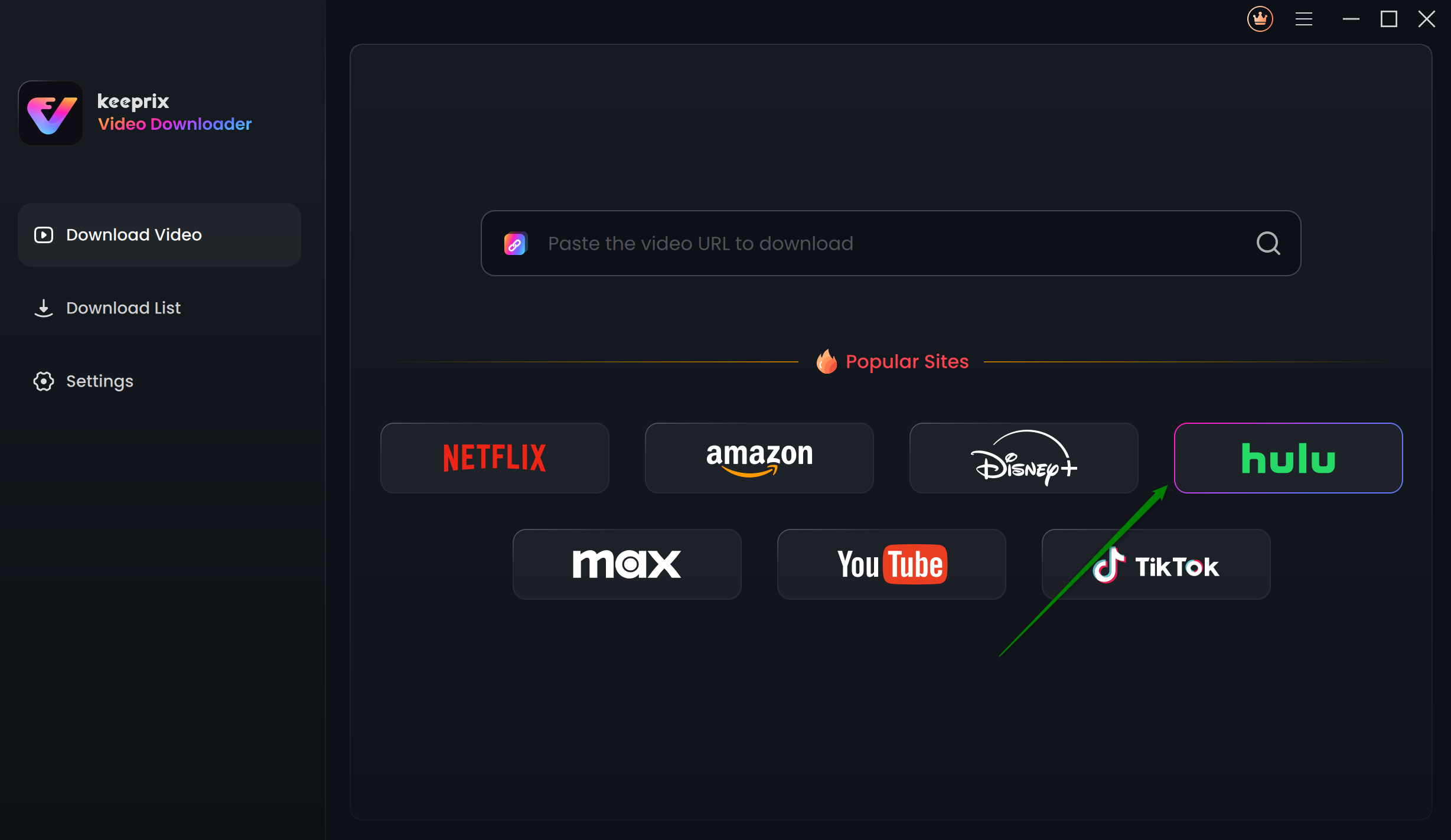
Choose Hulu in Keeprix Video Downloader
Step 4: Log in and find your preferred video
Log in using your account credentials for Hulu (used for fetching videos securely). You can now search using keywords or simply paste the video URL into the browser bar to locate the desired show or movie.
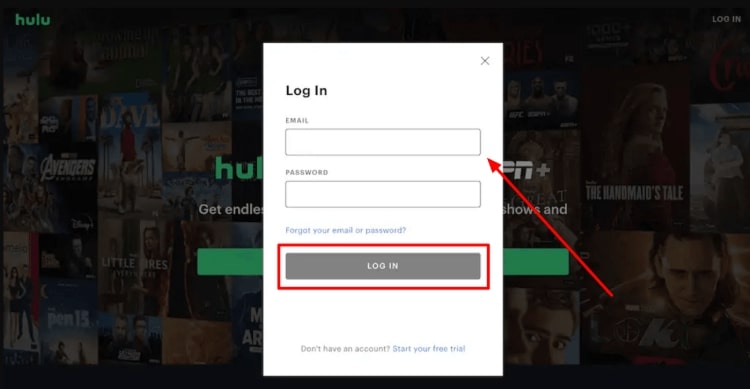
Log in to Your Hulu Account
Step 5: Configure your download preferences
Once you have chosen a video, a settings window will appear. Here you can change:
- Video resolution
- Audio language
- Subtitle choices (hard or soft subs)
- Output folder path
Step 6: Download the Video from Hulu
Click on the “Download” button, and Keeprix will download the Hulu video onto your computer. You can then view it at your convenience, even offline.
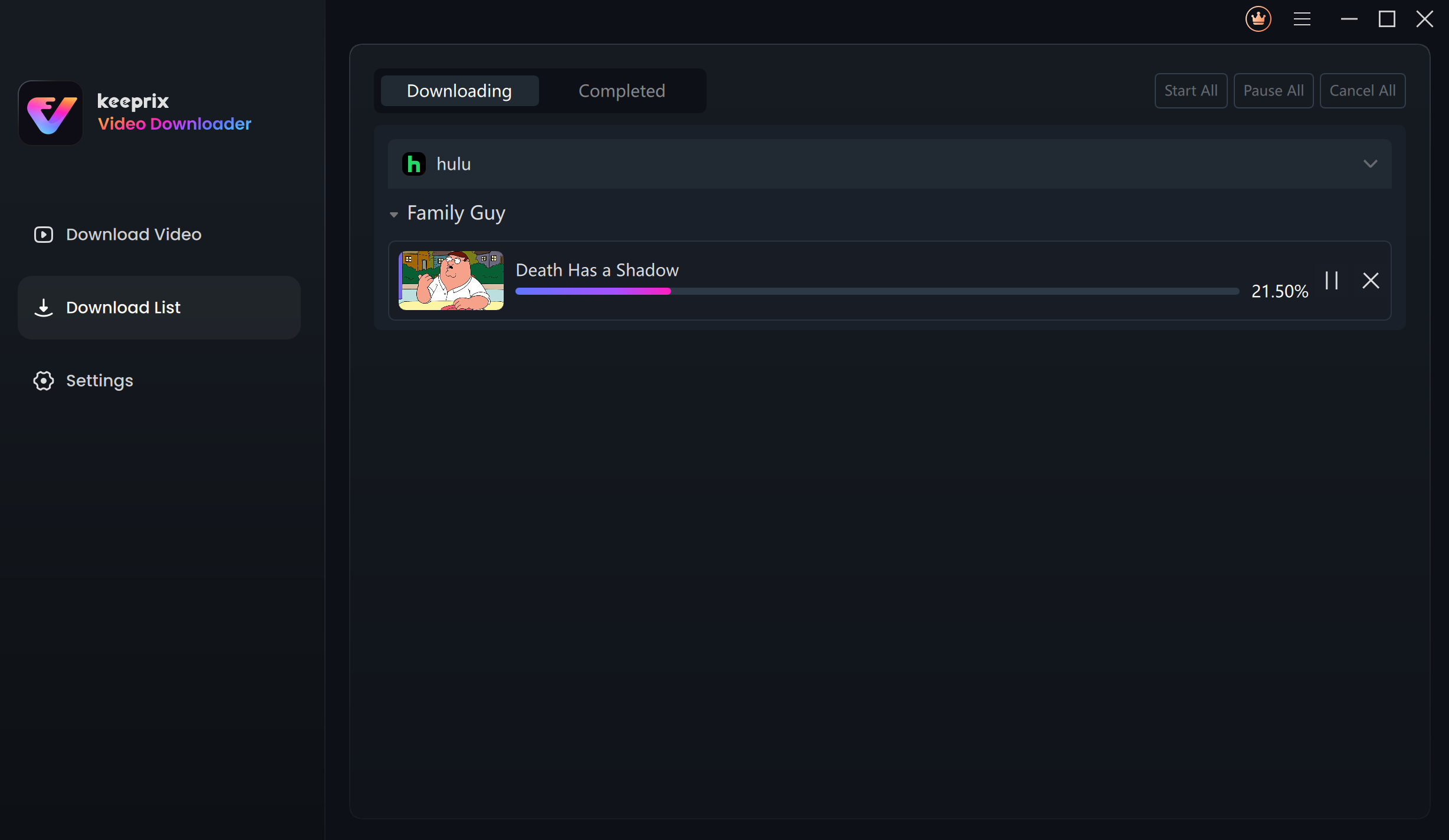
Downloading Hulu Videos
Part 6. FAQs
Q1. Is Hulu cheaper through Amazon?
The price is the same if you subscribe directly through Hulu or Amazon. Bundle deals and promotions can also differ based on the platform you use. It’s best to compare both Hulu and Amazon for any available deals or discounts.
Q2. Can I watch Hulu on my Amazon Fire Stick?
Yes, you can stream Hulu on your Amazon Fire TV Stick. You simply download the Hulu app through the Amazon Appstore, log in, and stream your preferred television shows and movies. Fire TV Stick supports any plan that Hulu offers, both live and ad-free.
Conclusion
Whether you opt to subscribe through Amazon or want more convenient viewing plans, it is crucial to balance your viewing habits, device support, and content requirements. Amazon billing can be convenient for Prime members, but subscribing directly from Hulu or Disney+ can provide other bundling benefits. And for offline viewing, programs like Keeprix Video Downloader can enhance your Hulu experience—bypassing limits and permitting you to view your preferred shows whenever and wherever you like.