Are you trying to download your favorite movies from HBO Max, but it’s not working? There are several reasons why users face the issue of HBO Max downloads not working. Worry not! Whether it is a download limit, app glitch, or internet problem, we have got you covered.
There are several simple fixes to get things working again. This guide will explore 7 effective methods for fixing the HBO Max downloads not working problem. Follow these methods and you will be back to enjoying your shows in no time. Let’s dive in!
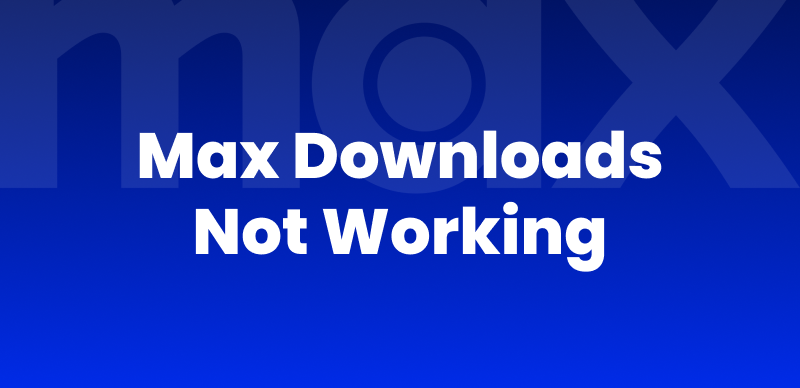
Max Downloads Not Working
You may also like: Max not working on Samsung TV
Method 1. Check the Title Availability
First, check if the title you want is available for offline viewing. Some titles aren’t downloadable because of licensing rules. So you won’t see the download option for them. Here’s how to check if a title can be downloaded:
Step 1. Go to the HBO Max app on your phone. Then click on the movie or TV show you want to download.
Step 2. Check if there is a download button (a downward arrow) on the profile page.
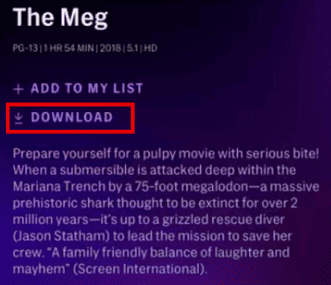
Max Downloadable Content
If the icon is there, it means the content is eligible to download; otherwise, it is not.
Method 2. Check Your Subscription Plan
If the download icon is still not working, then it can be related to your subscription plan. Each HBO Max subscription plan offers different features. If you have subscribed to the Basic With Ads plan, it won’t let you download content. The download feature is only available on the ad-free plans. To check your subscription plan:
Step 1. Open the HBO Max app. Tap your profile icon in the top-right corner.
Step 2. Then, select the Settings icon. Click on Subscription.
Check to ensure you have subscribed to an ad-free plan.
Method 3. Turn Off Download Over Wi-Fi Only
HBO Max allows downloads over Wi-Fi by default to help you save your mobile data. Have trouble downloading with mobile data? This setting might be causing the issue. Here’s how to fix it:
Step 1. Open the Settings in the HBO Max app. Click on the “Downloads” option or the “Video Options” depending on your device.
Step 2. Now, turn off the option “Download over Wi-Fi only.”
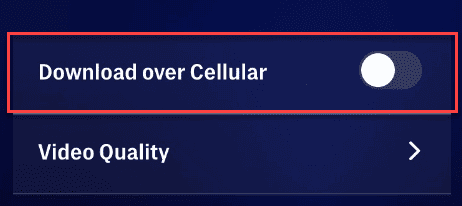
Turn Off Download Over WiFi Only on Max
Once disabled, you can download content using mobile data.
Method 4. Delete Some Downloads
HBO Max has a limit on the number of downloads you can store per account. The Standard subscription plan has a limit of 30 downloads. Whereas the Premium plan has a limit of 100 downloads. So, if you have hit the limit, you won’t be able to download more content until you free up some space. Here’s how to fix it:
Step 1. Click on your profile icon in the HBO Max app.
Step 2. Click on the Downloads option. Review your saved content, and delete content you have already watched or no longer need.
Once you have freed up space, you can download new content without any issues.
Method 5. Update Max App
One of the simplest methods to fix the HBO Max download not working issue is to ensure your app is up to date. An outdated version can cause bugs or compatibility issues. So, to update:
On iOS:
- Go to the App Store.
- Click on your profile icon in the top right corner.
- Scroll down and look for the Max App and click Update.
On Android:
- Open the Play Store.
- Click on your profile icon and then tap the Manage apps and devices button.
- Now, click on the “Manage” option, then select “Updates available.”
- Look for the HBO Max app and update it.
Once updated, restart the app and try downloading your content. This often resolves common issues and ensures the HBO Max app runs smoothly with the latest updates and fixes.
Method 6. Turn Off VPN
If you are using a VPN, HBO Max may block certain features, such as downloads. It happens because a VPN hides your location. This makes it harder for HBO Max to confirm content availability in your region. To fix it, turn off your VPN. Then, close and reopen the HBO Max app. After that, try downloading your content again.
Method 7. Use Max Video Downloader
If the above methods don’t solve the Max downloads not working issue, you may try a Max downloader to save your favorite movies and shows on a computer. Keeprix Video Downloader is an easy-to-use and effective tool for saving videos from multiple streaming platforms, including Max. You can download faster in high resolution, even up to 4K. Moreover, Keeprix Video Downloader can help bypass Max download limit. There is no worry about reaching the maximum downloads on Max.

Keeprix Video Downloader
- Download streaming videos on Windows & Mac.
- No restriction on the downloaded videos.
- Support downloading from Netflix, Amazon Prime and more.
- Up to 4K videos without DRM protection.
Follow these steps to use Keeprix Video Downloader to download content from HBO Max:
Step 1: Install and launch Keeprix Video Downloader on your PC. Then click on the Max option from the other available options.
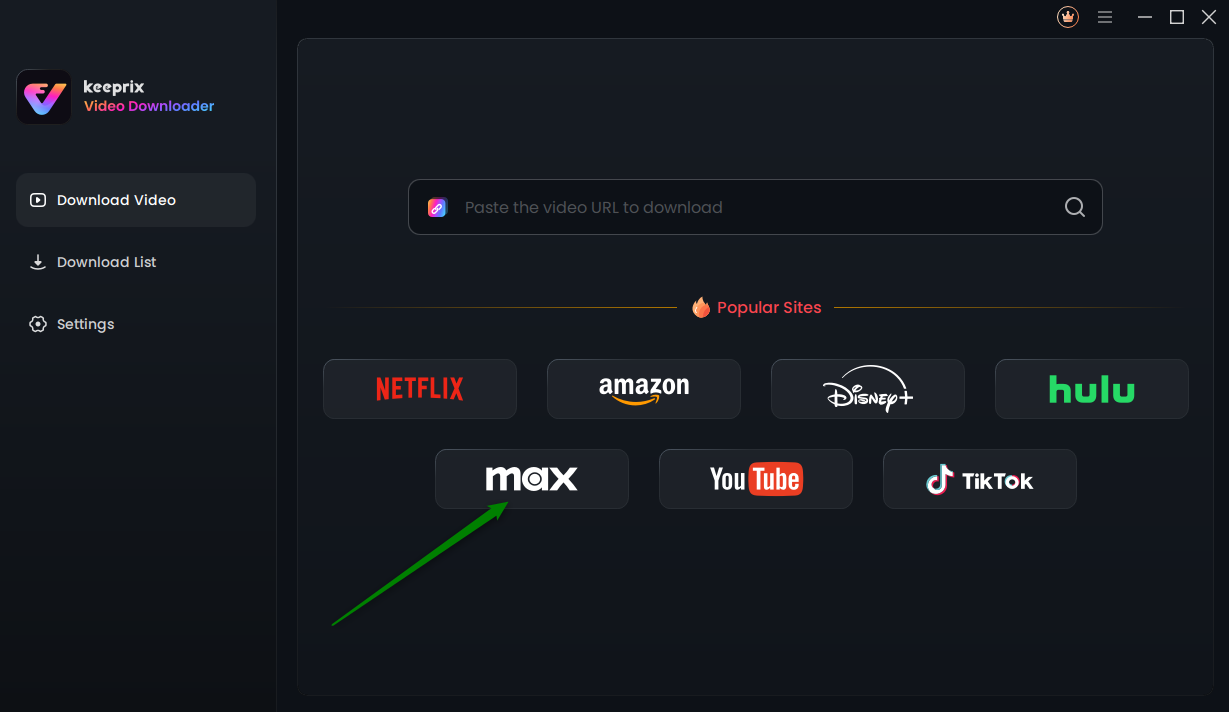
Choose Max in Keeprix Video Downloader
Step 2: Next, you will be taken to the Max browser. A login window will pop up. Enter your Max account email and password. Then click the Sign In button.
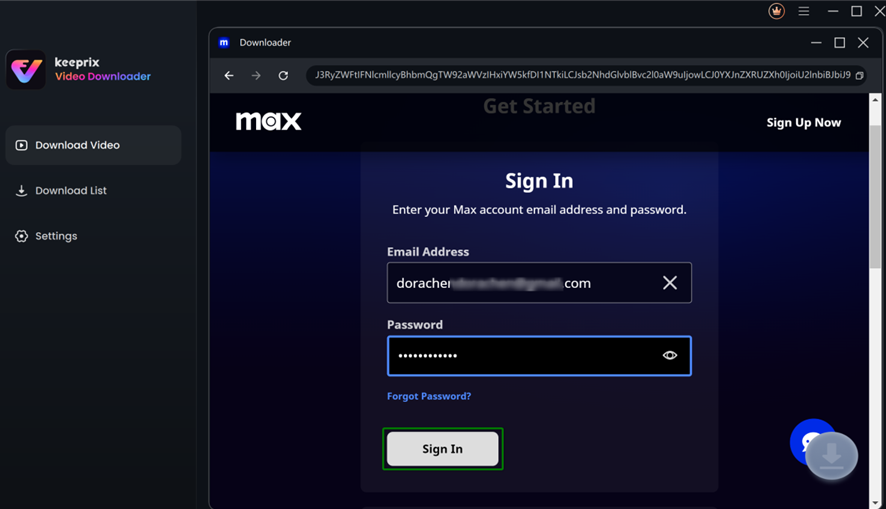
Step 3: Once signed in, search for the show or movie you want. Click on it. A pop-up will appear. Hit the Download button.
Step 4: A Download Settings will pop up. Choose the resolution, audio, subtitle, and subtitle type. Once chosen, click on the “Download” button.
Step 5: The video will start downloading. Once completed, go to the Completed option to find your saved videos.
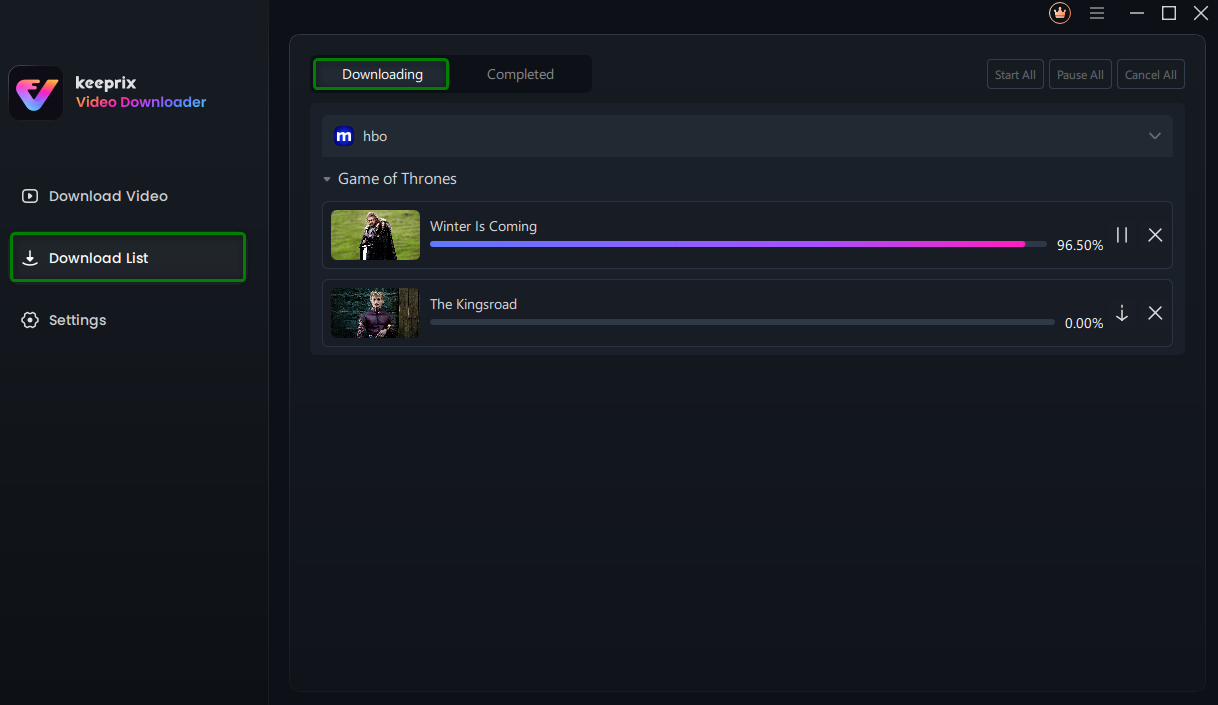
Downloading Max Videos
FAQs About Max Downloads Not Working
1. Why do HBO Max downloads not work?
The HBO Max downloads are not working due to several reasons. It includes the download limit, VPN is turned on, or your subscription plan doesn’t include downloads.
2. Is there a limit to HBO Max downloads?
With the HBO Max Standard plan, you can download up to 30 titles. The Premium plan allows up to 100 downloads.
3. Where are my downloads on HBO Max?
To find your downloads, open the HBO Max app. Tap your profile icon. Then, select “Downloads.” That’s where all your saved content is!
Conclusion
If your HBO Max downloads are not working, these seven methods can help resolve the issue quickly. From checking title availability to using a reliable tool like Keeprix Video Downloader, there are multiple ways to fix the problem. Try Keeprix Video Downloader today and quickly download the content you love!
