Do you feel frustrated that HBO Max not working on your Samsung TV? You are not alone! In this guide, we will explain all the potential reasons why HBO Max won’t work on Samsung TV and, more crucially, walk you through step-by-step solutions to resolve them. Read on and get streaming again in no time!
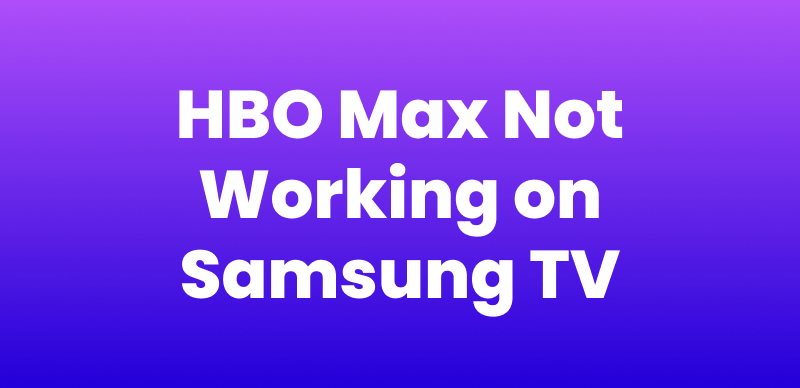
Max Not Working on Samsung TV
Part 1. Why Isn’t HBO Max Not Working on Samsung TV?
If HBO Max not working on Samsung TV, it may leave people confused and frustrated, especially when one is all set for binge-watching. Why this might happen could depend on numerous variables. Knowing about them is half the battle to resolve them.
Sometimes, the app crashes because of outdated software or transient glitches. Other times, the issue may be due to network problems, compatibility issues, or a corrupt app cache. Alternatively, it is also possible that HBO Max is experiencing server-side faults, meaning that your TV is not at fault.
Part 2. When HBO Max Won’t Work on Samsung TV
HBO Max may quit working on your Samsung TV at the worst possible times. But knowing when these issues occur might help you determine why.
- Network connectivity problems: Slow or unreliable network connectivity may result in streaming issues such as buffer delays and loading faults. Your TV must use an efficient and stable network.
- Incompatible Samsung TV Model: Older Samsung TV models might not support new HBO Max updates. This can lead to performance-related problems or even make it impossible for the app to function.
- Corrupted App Cache: An app cache corruption will result in malfunctions or freezing.
- Outdated version of HBO Max App: Using an older version of the HBO Max app can result in crashes or not loading.
- Slow or Unstable Internet Connection: A slow or sporadic internet service can impact streaming. Ensure your internet speed is high enough to support streaming on HBO Max without disruptions.
Part 3. How to Fix HBO Max Not Working on Samsung TV
#1. Check If HBO Max Is Down
Before troubleshooting, confirm whether there’s an HBO Max server downtime. Try checking sites such as DownDetector or social media pages for HBO Max for live updates on service downtime. If it’s an issue on their side, nothing can be done except wait for it to resolve.
#2. Restart Your Samsung TV
Sometimes, all you need to resolve streaming on HBO Max is to simply restart. Turn off your Samsung TV, unplug it for 30 seconds, and switch it on again. This can reset the system to eliminate tiny glitches that make the app behave erratically.
#3. Update the HBO Max App
If there is an app problem with HBO Max, make sure that it is updated to the latest version, as updates often fix faults and improve performance. Simply go to Samsung’s Smart Hub, select HBO Max, and select the “Enter” option on your remote. Then go to settings and choose “Update.” The on-screen prompts will walk you through carrying out an update, which should correct playback or functionality faults.
#4. Update Your Samsung TV Software
An older system software can be incompatible with streaming apps such as HBO Max. Your Samsung TV’s update ensures that installed apps and operating systems run harmoniously. This is how one can verify and install the most recent software update:
Step 1: From the home screen, press the left button from your Samsung remote.
Step 2: Open Settings > Support > Software Update.
Step 3: Click on Update Now.
Step 4: Enable your TV to look for available updates and install them by following on-screen guidance.
#5. Clear the HBO Max App Cache
With use over time, cached data for the HBO Max app can be corrupted or overloaded, potentially leading to streaming errors or app crashes. Clearing the app’s cache refreshes the app and, in most cases, fixes small performance issues. Here’s how to do that:
Step 1: Press the Home button on your Samsung remote and go to Settings. Select Support, then choose Device Care.
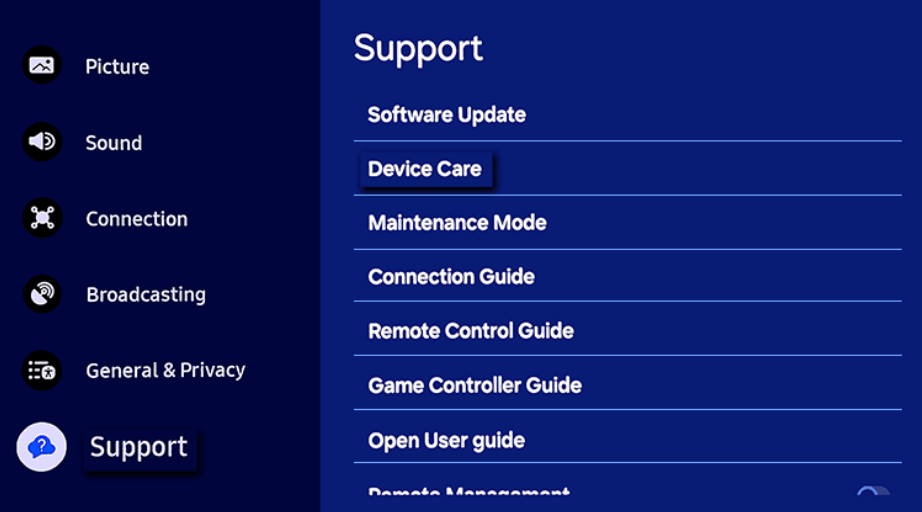
Choose Device Care
Step 2: Select Manage Storage. Find and select the HBO Max app from the list.
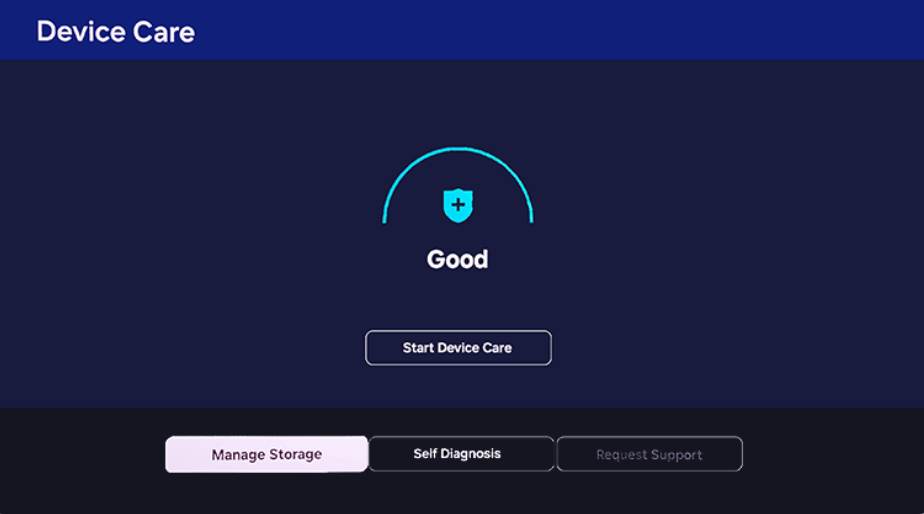
Locate Manage Storage
Step 3: Choose View Details, then select Clear Cache.
#6. Delete and Reinstall HBO Max
Sometimes, app malfunctions go deeper than mere updates or clearing the app’s cache — particularly when files get corrupted in the installation or updates. Uninstallation and reinstallation of the HBO Max application will give new life to Samsung TV by reverting to the latest version without repeating past mistakes or glitches. This is how to proceed:
Step 1: Press the Home button on your Samsung remote. Go to the HBO Max app and select it.
Step 2: Press down on your remote to activate the options menu. Place the cursor on Remove and press Enter. Verify by choosing Remove again and pressing Enter.
Step 3: Once deleted, go to Apps, look for HBO Max, and choose Install to reinstall.
#7. Check Internet Connection
To stream on a Samsung TV on HBO Max, you require a stable and fast network. If your network is slow, interrupted, or unstable, materials might not load, buffer indefinitely, or not even launch. To avoid this, keep your Wi-Fi signal optimized or connect via Ethernet for more reliability.
#8. Check HBO Max Compatibility
Not all Samsung TVs have access to the HBO Max app. If your TV is an older one — especially one that was manufactured before 2016 — this app might not exist or not even be accessible at all. Always check on HBO Max’s support site or review your TV’s user manual to determine if your device can use such an app.
#9. Reset Your Samsung TV
As a final measure, if other attempts at troubleshooting don’t resolve, resetting your Samsung TV will correct ongoing issues by restoring default settings. In order to reset your TV, follow these:
Step 1. Open the Settings menu and select General & Privacy.
Step 2. Choose Reset, then enter your PIN (default is 0000).
Step 3. Select Reset, then confirm by selecting OK. Your TV will restart automatically.
Part 3. [Bonus] Watch Max Video on Anywhere & Anytime
Keeprix Video Downloader is a sophisticated HBO Max downloader that allows for high-definition video downloads. The app is simple to use for unlimited Max videos downloading, eliminating geographical limitations, DRM protection, and offline play. Support for multiple video formats, such as MP4 and MKV, it allows for effortless streaming of your own movies and shows from any location at any point in time.
Key Features
- Different Video Formats: Videos can be downloaded in MP4 and MKV formats to support nearly all media players and devices.
- Remove Download Restrictions: Keeprix eliminates geographical and DRM (Digital Rights Management) limitations.
- Unlimited Downloads: No need to worry about download limits, you can download unlimited Max videos without regional restrictions.
Here is the stepwise guide to download max videos via Keeprix Video Downloader:
Step 1. Download and Install Keeprix Video Downloader
Start by downloading and installing Keeprix Video Downloader on your computer. Once installed, you will be all set to begin downloading Max videos easily.
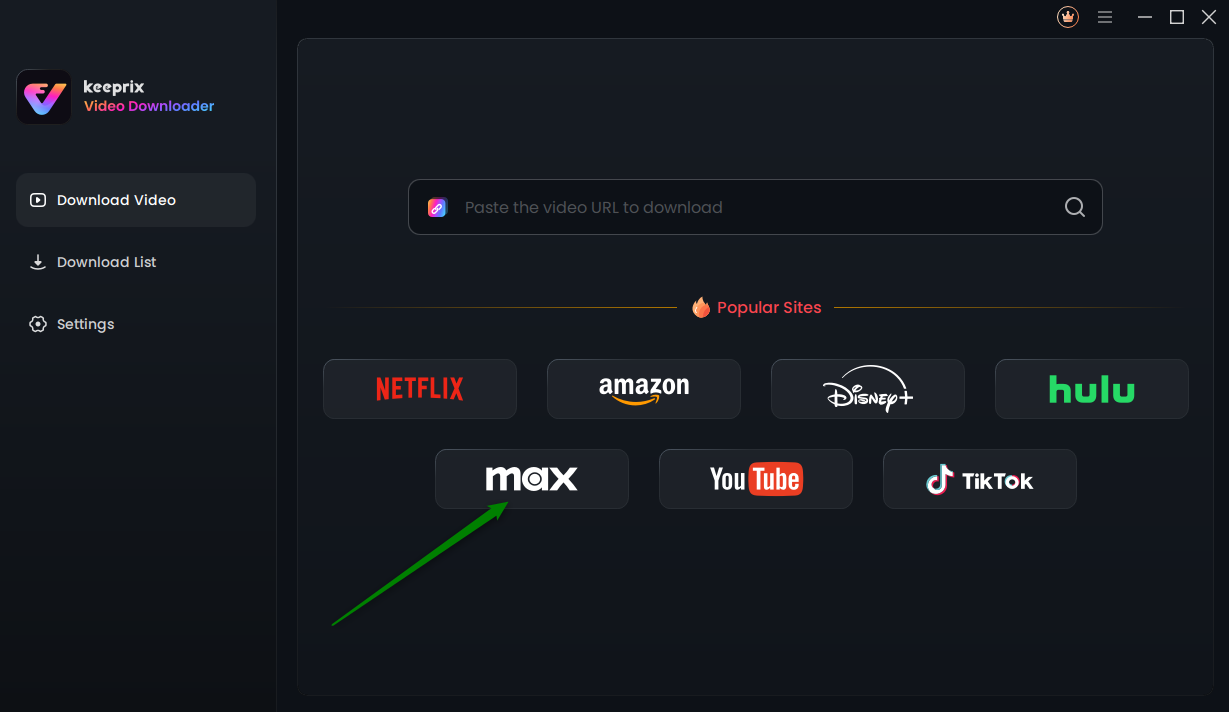
Choose Max in Keeprix Video Downloader
Step 2. Sign in to Your Max Account
You will need to sign in to your Max account through the built-in browser. Sign in using your account details to complete video downloads.
Step 3. Search for Your Preferred Video
Once you have logged in, use the integrated browser to look for the videos to download. Alternatively, if you know the video URL, directly paste it in the search bar to locate it.
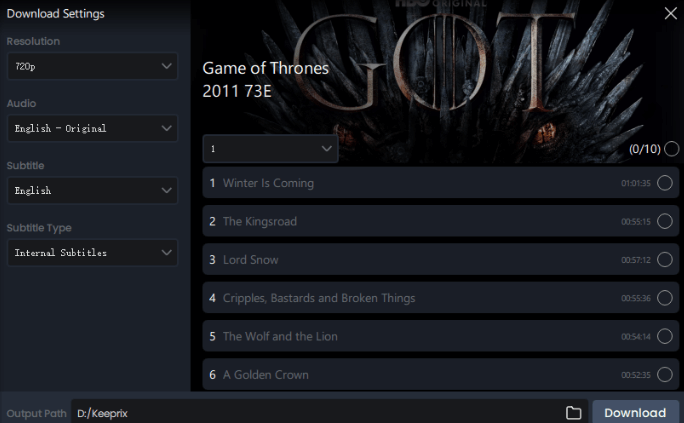
Configure Download Settings in Keeprix for Max
Step 4. Set Download Options and Begin Downloading
After choosing your video, set your download settings, including resolution, subtitles, and path for saving. Click on “Download” to save the video to your computer. Adjust the download queue according to your needs.
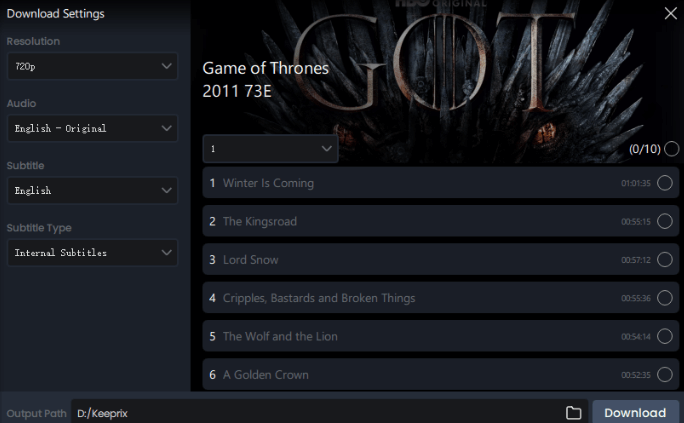
Configure Download Settings in Keeprix for Max
Part 4. Frequently Asked Questions
Q1. Why is my HBO Max not loading?
If HBO Max is not loading, try to verify that your internet connection is working fine. Also, clear browser data or app data and reset the device.
Q2. Is HBO Max supported on all Samsung TVs?
HBO Max is compatible with the majority of Samsung smart TVs since 2016. If not, make sure that TV software is updated and that HBO Max is installed. Some older models may not have support for the app.
Q3. I updated everything but HBO Max still crashes—what now?
If HBO Max still crashes after an update, try restarting the device, uninstalling and reinstalling the app, and having enough storage on the device. You may also log off the app and log in. If that is still not working, use Keeprix Video Downloader to download for offline viewing. This will let you view without interruption and without having to worry about crashing.
Conclusion
In summary, if you’re having an issue with HBO Max not working, some solid solutions can help, including checking for an internet connection, app update, and device settings troubleshooting. But if all that fails and you’re eager to watch your favorite shows, Keeprix Video Downloader is an excellent substitute. This tool lets one download streaming media from sites such as HBO Max, making them available offline, uninterrupted. Use Keeprix today and have access to your favorites anywhere, at any time.



