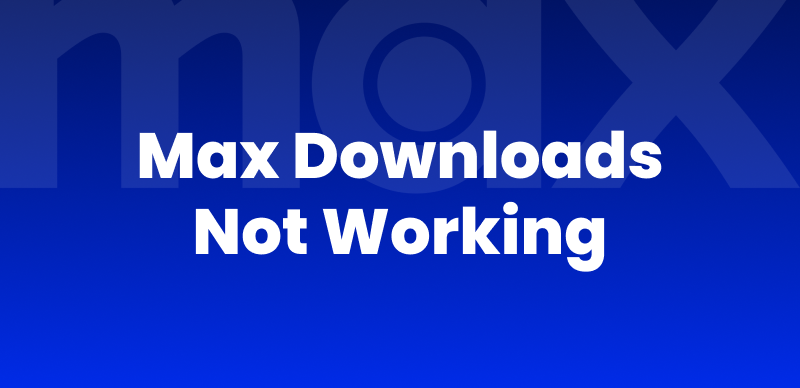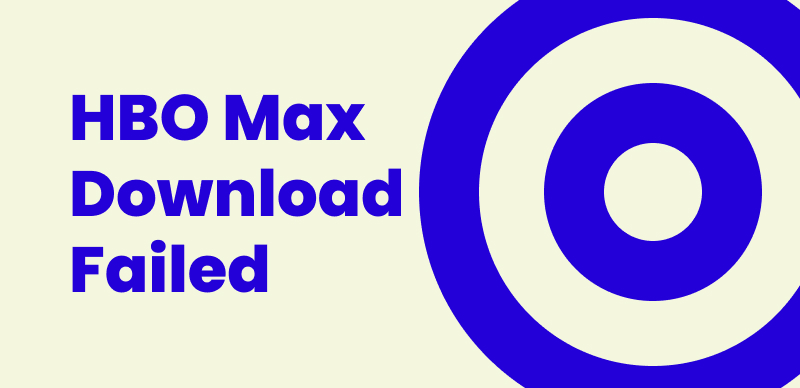As one of the hotly discussed streaming platforms, Max offers numerous exciting releases and genres to improve your streaming experience. To download shows and movies from Max, you should have an ad-free plan and use the Max app on an Android or iOS device. The download feature is not available for laptop users temporarily due to Max download limits. Some users may ask, can I download shows from Max on laptop? In this guide, we’ll answer this question and provide an effective solution to save Max shows and watch them offline. Keep reading!
Can You Download Shows on Max on Your Laptop?
Yes, you can download Max shows on your laptop, but it’s not inside the Max app. HBO Max doesn’t provide the download feature on its website, so you need to use a third-party video downloader and save your favorite Max shows on laptop. Such video downloader also supports downloading Max shows on iMacs or MacBooks.
You can only download Max shows and movies on laptop for personal use. It’s not allowed to use the downloads for commercial use or transfer them to others.
How to Download Max Shows on Laptop
Keeprix Video Downloader offers an easy and straightforward way to download Max shows on a laptop. Without the Max app, you can still make the downloads in a few steps. Besides, you don’t have to be an ad-free subscriber because Keeprix supports downloading with any plan.
Why choose Keeprix Video Downloader?
- Download Max shows and movies on laptop with up to 1080p resolution.
- Bypass Max download limit and DRM protection.
- Save videos in MP4/MKV format that supports watching on any player.
- Available for multiple platforms, including Max, Netflix, Hulu, and more.
Steps to Download Max Shows on Laptop with Keeprix Video Downloader:
You can download HBO Max shows on a laptop with Keeprix Video Downloader in 2 ways. You can download Max videos within the built-in browser or by pasting the link. Look at the detailed steps for each method below.
Method 1. Download Max Video within the Built-in Browser
Step 1. First of all, download and launch Keeprix Video Downloader on your laptop.
Step 2. After installing Keeprix Video Downloader on your laptop, select the Max platform.
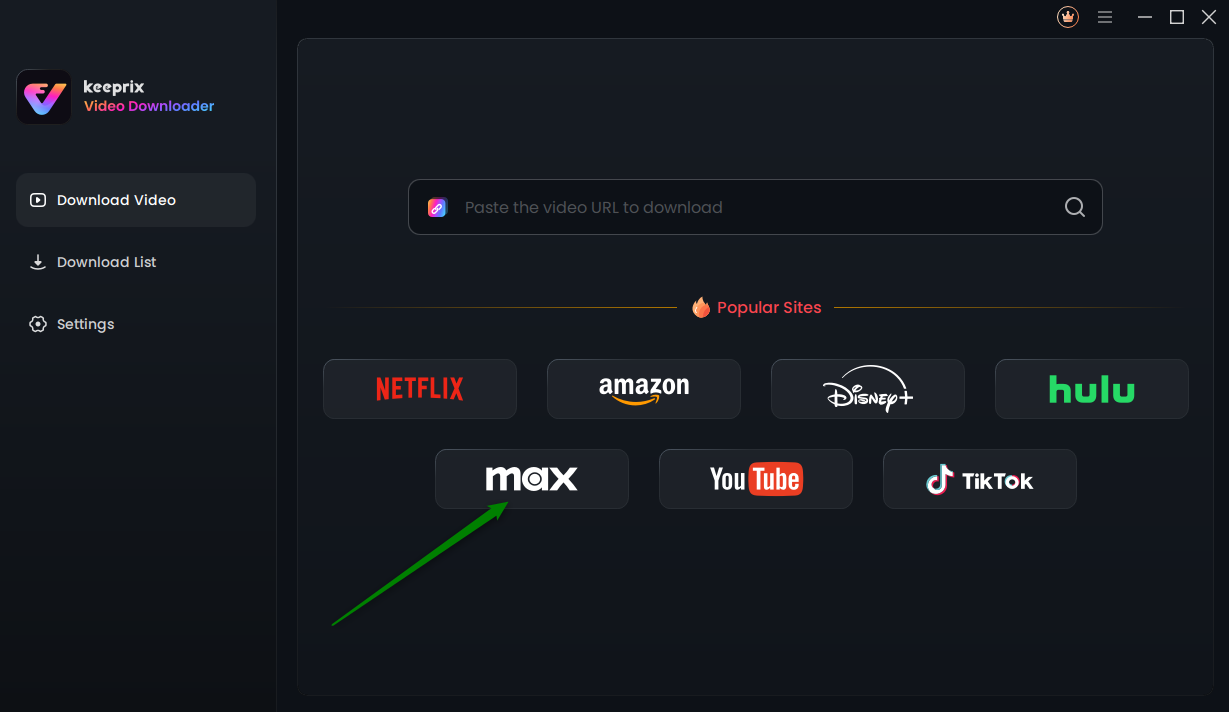
Choose Max in Keeprix Video Downloader
Step 3. Now, sign in to your Max account. For this, enter your Max account email address and password.
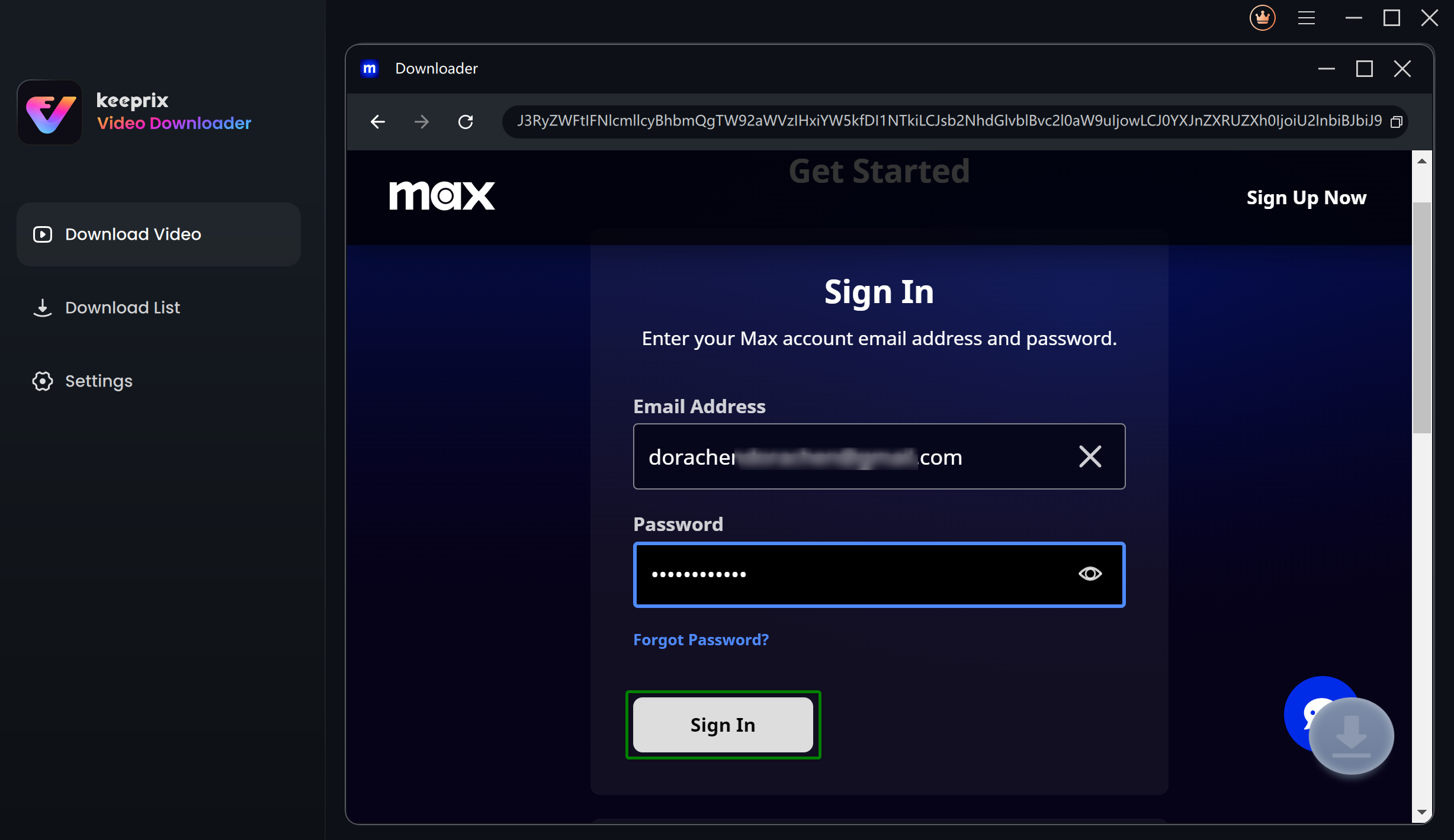
Log Into Max Account
Step 4. Search for shows you want to download in the Max built-in browser homepage.
Step 5. You will see the download settings window as below. To download Max videos, choose Resolution, Audio, Subtitle, Subtitle Type, and Output Path and click Download.
Step 6. Wait for the download process to complete. Then, go to “Download List” from the left to access the downloaded video.
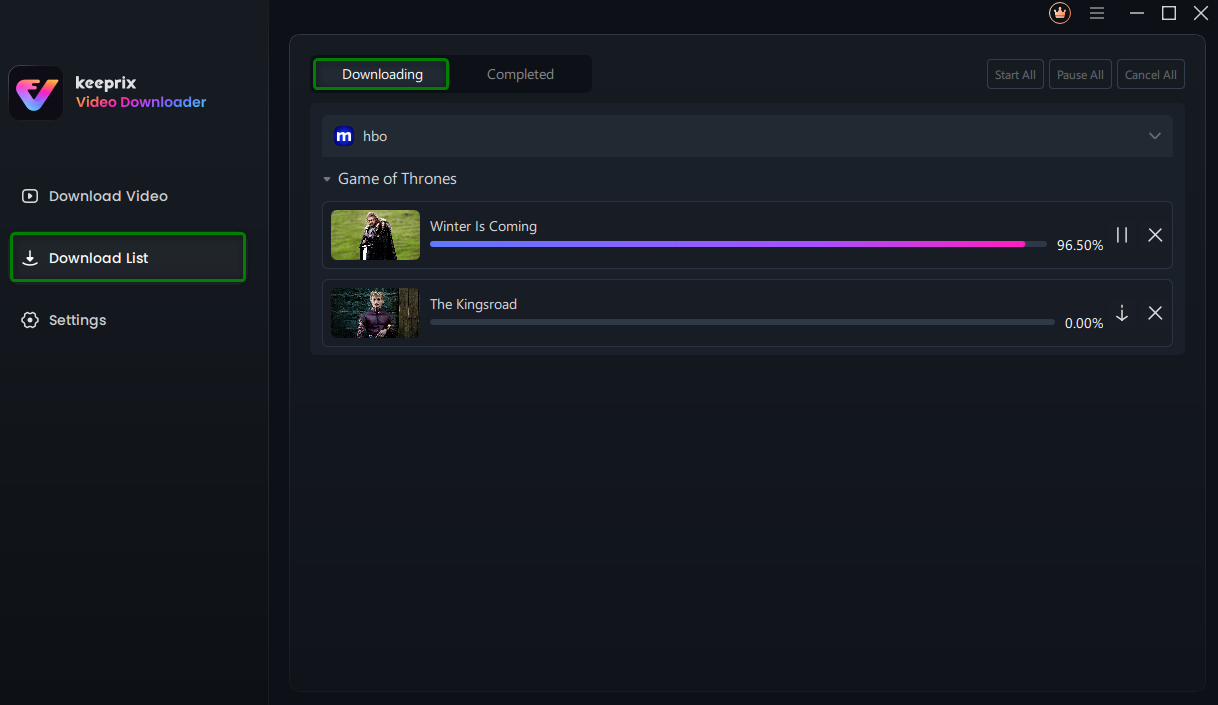
Downloading Max Videos
Method 2. Download Max Shows with the Link
Step 1. In Keeprix Video Downloader, select the Download Video option.
Step 2. Copy and paste the Max video URL and press Enter to access the Max video directly.
Step 3. If you aren’t logged in to your Max account, you will see a pop-up asking you to log in. Enter your Max account credentials to sign in.
Step 4. You will now be directed to the content you added a link to. Click the Download icon.
Step 5. Finish the download settings by choosing Resolution, Audio, Subtitle, Subtitle Type, and Output Path and clicking the Download button.
Step 6. Once the download is complete, go to Download Lists > Completed to check your downloaded Max videos.
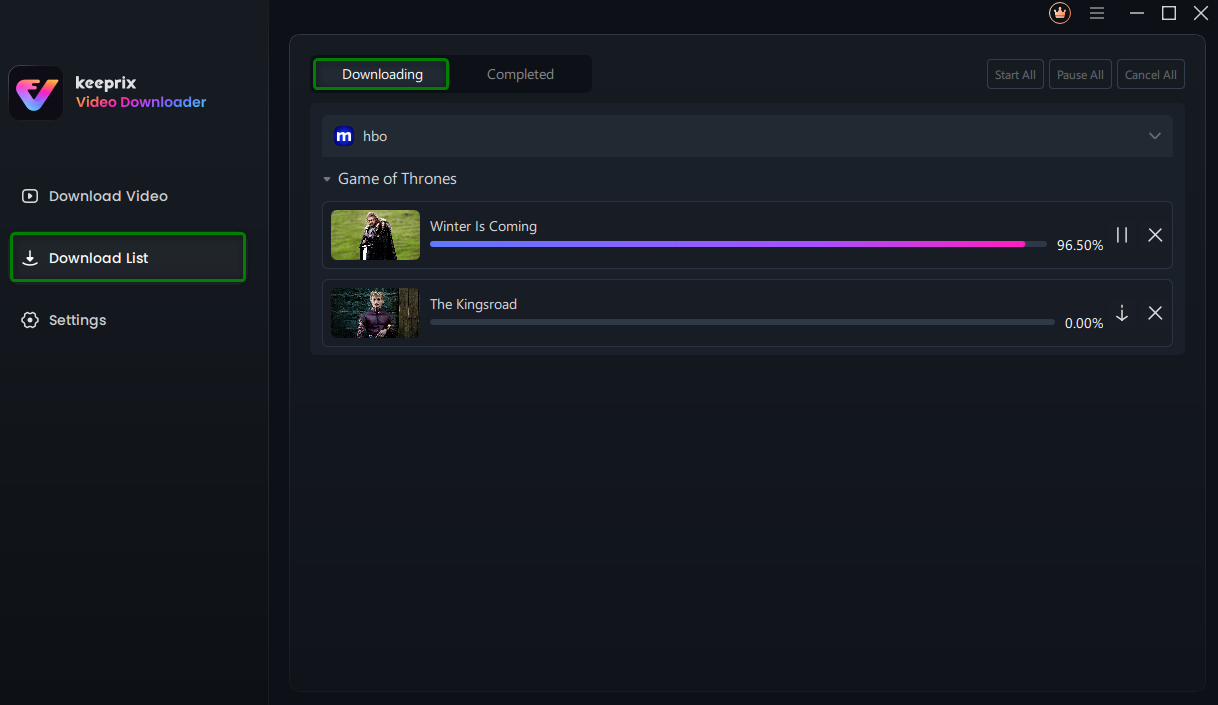
Downloading Max Videos
Bonus Tip. 3 Hot Shows on Max 2025
Knowing that you can download Max shows on laptop with a third-party video downloader, you may wonder what shows on Max are popular and worth watching in 2025. Below are the 3 hot shows to watch on Max in 2025.
Kobe: The Making of a Legend (2025)
Are you a basketball fan and Kobe admirer? Kobe: The Making of a Legend is the best show for you. This three-part CNN documentary follows his childhood journey in Italy.
It covers how he became one of the greatest NBA players. The film highlights his career struggle, passion, and life after basketball as a father.
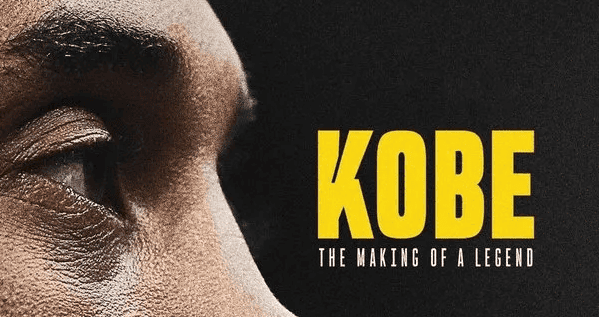
Kobe: The Making of A Legend
The Pitt (2025)
The Pitt is a medical drama that blends Grey’s Anatomy with 24. Each hour-long episode unfolds in real-time within a busy trauma hospital. Dr. Michael “Robby” Rabinavitch (Noah Wyle) leads the chaos. He deals with personal trauma from the COVID-19 pandemic.

The Pitt
Dune: Prophecy
It is set 10,000 years before Paul Atreides’ time. Dune Prohecy comes from Sisterhood of Dune by Brian Herbert and Kevin J. Anderson. The show has six episodes. It follows two Harkonnen sisters. They train hard to develop special abilities and protect humanity from danger. Their journey leads to the birth of the Bene Gesserit.

Dune: Prophecy
Voila! You are now knowing how to download HBO Max shows on laptop using Keeprix Video Downloader and the hot shows on Max. Still have some queries in mind? Move to the next part to get the answers to the most frequently asked questions.
FAQs About Downloading Max Shows on Laptop
1. Can I download any shows from Max?
Depending on your subscription plan, you can download shows on Max. Downloads are available on mobile devices like phones and tablets, not laptops or TVs.
2. Are there ads in the Max downloaded shows?
It depends on your subscription plan. If you have the Basic with Ads plan, ads will play before and during downloaded shows. To watch without ads, upgrade to Standard or Premium.
3. What shows can I download from Max on MacBook?
You cannot directly download Max shows to your MacBook for offline viewing. The download feature is only available for mobile devices, such as Android, iPhones, and iPads/tablets. However, you can use Keeprix Video Downloader to watch your favorite shows on your MacBook or laptop.
Conclusion
You can’t directly download Max shows on a laptop. This feature is only available for mobile devices. However, if you want to download your favorite Max shows for offline viewing on your laptop, consider using Keeprix Video Downloader. It offers timeless access to your favorite content without limits anytime and anywhere.