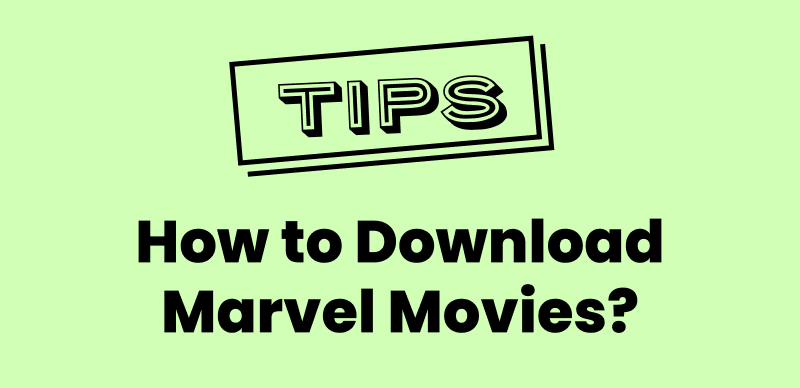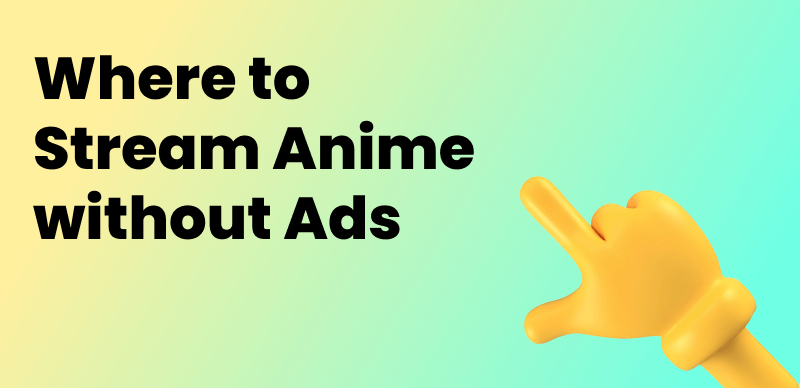| Quick Overview: |
| HBO Max sets the download limits in several aspects, including the supported download devices, maximum download tiles with each subscription plan, and the time limit for keeping and watching the downloads. Besides, not all titles can be downloaded from Max due to the license agreement. Simply check this article and learn what the Max download limits are about and how we can bypass them for unrestricted downloads. |
Max, previously HBO Max, has limits when downloading Max shows and movies. This might be inconvenient, especially if you want to watch your favorite series offline. Whether you’re packing for a trip or simply prefer offline viewing, exceeding the HBO Max download limit can be inconvenient.
This guide will explain why these limits exist and suggest a simple solution to get around them. Continue reading to learn how to eliminate Max download limits and enjoy unlimited downloads without difficulty.

Max Download Limit
What Are the Max Download Limits?
Max download limits not only restrict downloads inside the app, but also limit your offline watching. You can check the full restrictions of Max in the following:
Limit 1. You Can Only Watch Downloads in the Max App
When you download a movie or show, it stays locked inside the Max app. You can’t move the file to another device or watch it with a different media player. If your subscription ends, all downloaded content will be deleted automatically.
Limit 2. Limited Device Compatibility
Not all devices support Max downloads. You can only save content on:
- iPhones, iPads, and iPod Touch
- Android smartphones and tablets
- Amazon Fire tablets
- Unfortunately, downloading on computers is not an option.
Limit 3. Expiration Dates on Downloaded Content
Downloaded titles don’t last forever. Here’s how the expiration works:
- Unwatched downloads remain available for 30 days.
- Once you start watching, the video will expire in 48 hours.
- If the title is removed from Max, you won’t be able to re-download it.
Limit 4. Not All Titles Can Be Downloaded
Due to copyright agreements, not everything on Max is available for download. Shows and movies from NBC Universal, Sony, and Lionsgate may be restricted in certain regions.
Limit 5. Download Limits Based on Subscription Plan
The number of videos you can download depends on your Max subscription.
- Basic Plan With Ads ($9.99/month): No downloads available
- Ad-Free Plan ($16.99/month): Up to 30 downloads
- Ultimate Ad-Free Plan ($20.99/month): Up to 100 downloads
Even with the most expensive plan, you can’t download more than 100 titles at once. Plus, some TV shows have an additional limit of 25 episodes per series.
Limit 6. License Renewal Requirement
Sometimes, Max will ask you to renew the license for a downloaded video. This means you must connect to the internet to verify your subscription before watching offline.
Why Max Sets Download Limits?
Max places a limit on downloads for several reasons. You can check them below:
- Copyright Restrictions: Some content belongs to different studios, thus Max adheres to licensing agreements.
- Exclusive Access: All downloaded videos can only be viewed through the Max application, thus averting sharing.
- Subscription Control: Downloads expire at a later time with a view to encouraging use of the service.
- Optimized Performance: This restricts the number of downloads for smoother performance of the app.
How to Remove Max Download Limit
For those who want to watch Max offline without restrictions, the service is limited regarding downloads as well as expiration dates on saved content. Keeprix Max Downloader is the solution to keeping all the Max movies and shows permanently.
This downloader uses advanced decryption technology to break through all the DRM restrictions and easily save the content in MP4 or MKV format. Keeprix promises fast, high-definition downloads with no expiration date. You have complete freedom to transfer and watch your saved content at any moment.
Features of Keeprix Video Downloader:
- Without restrictions on downloads, time, or devices.
- Download Max movies and shows on laptop.
- Stash your downloads for later, even after your Max subscription runs out.
- Netflix, Amazon Prime, Disney+, Hulu, and many more platforms are supported.
Steps to Download Max Videos on PC/Mac with Keeprix Video Downloader:
Step 1: Download Keeprix Video Downloader and install it on either your PC or your Mac by following the relevant installation steps.
Step 2: Launch Keeprix, select Max from the list of supported platforms, or paste the video link for shortcut access.
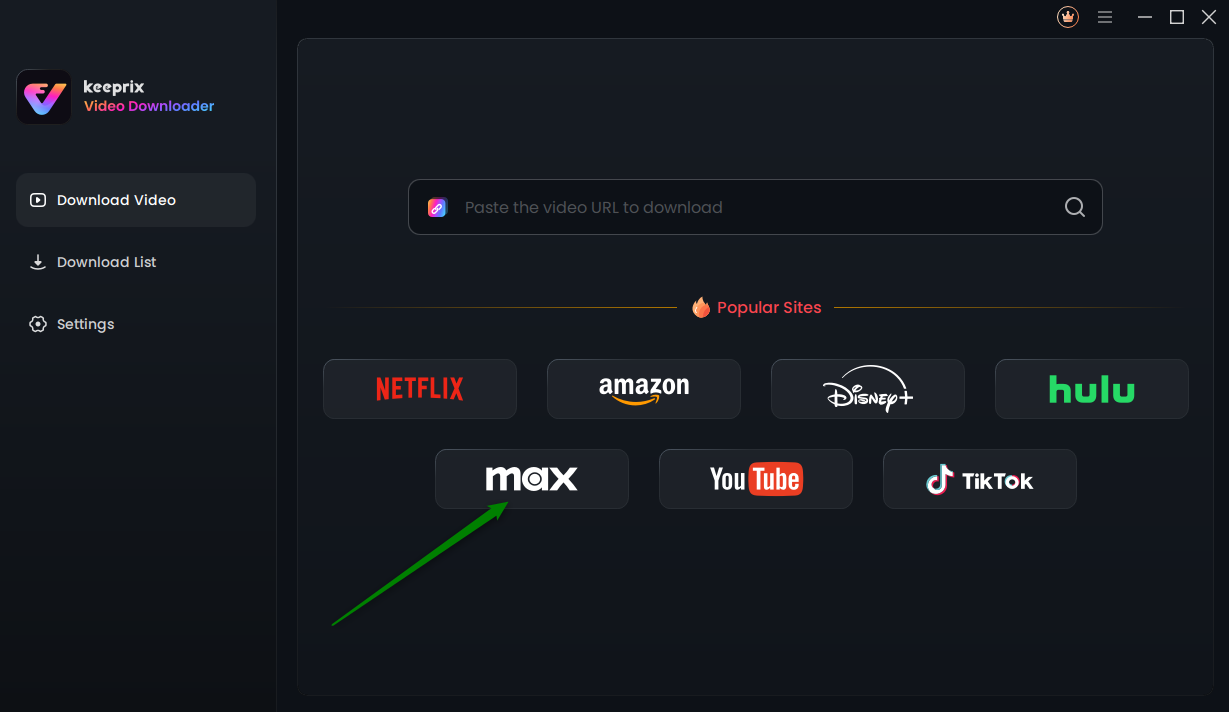
Choose Max in Keeprix Video Downloader
Step 3: Log in to your Max account from within Keeprix and find the movie or TV show you want to download.
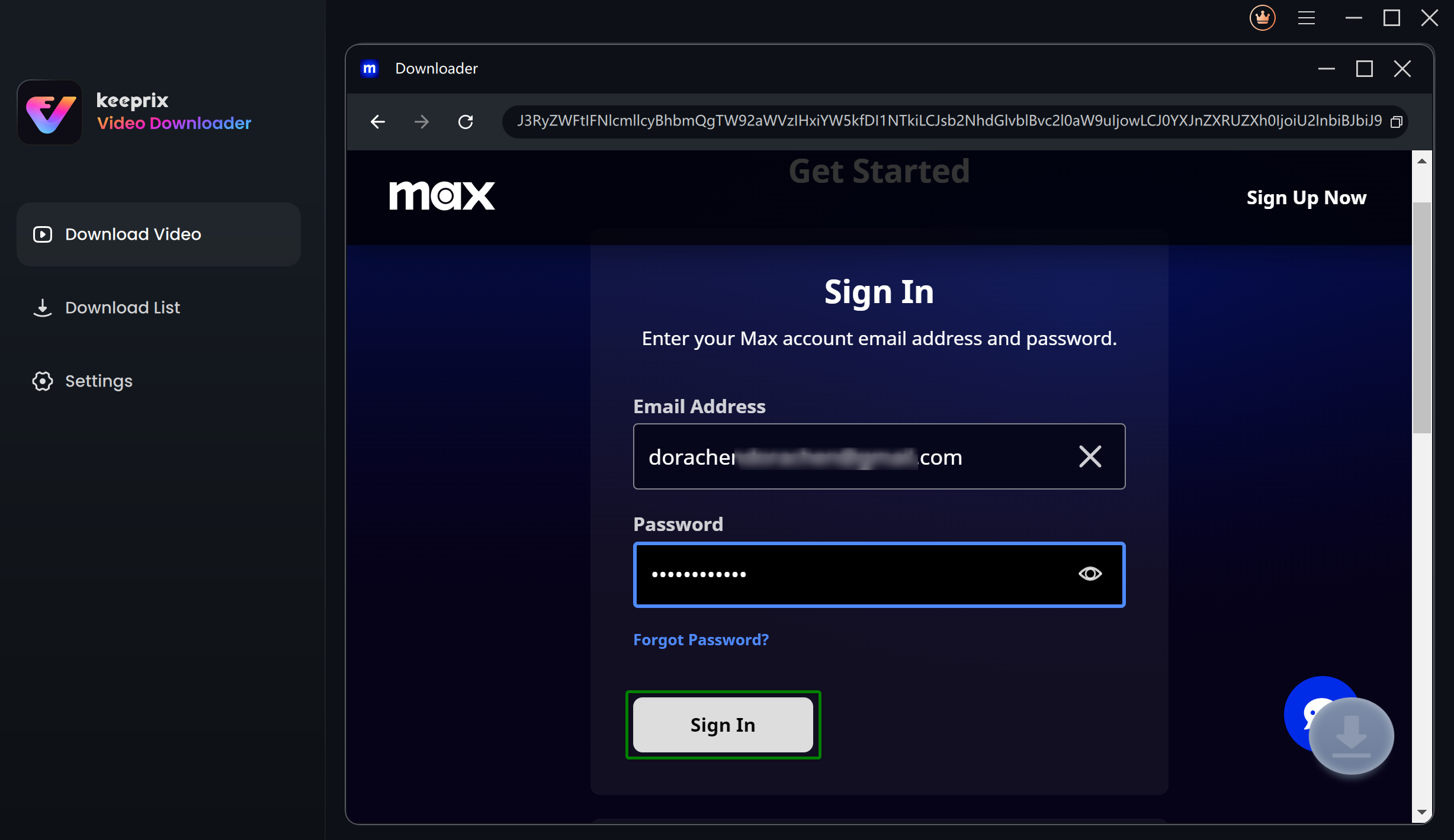
Log Into Max Account
Step 4: Hit the Download button to let Keeprix do the rest. Once the download is done, you can enjoy your videos offline, anytime, without restrictions!
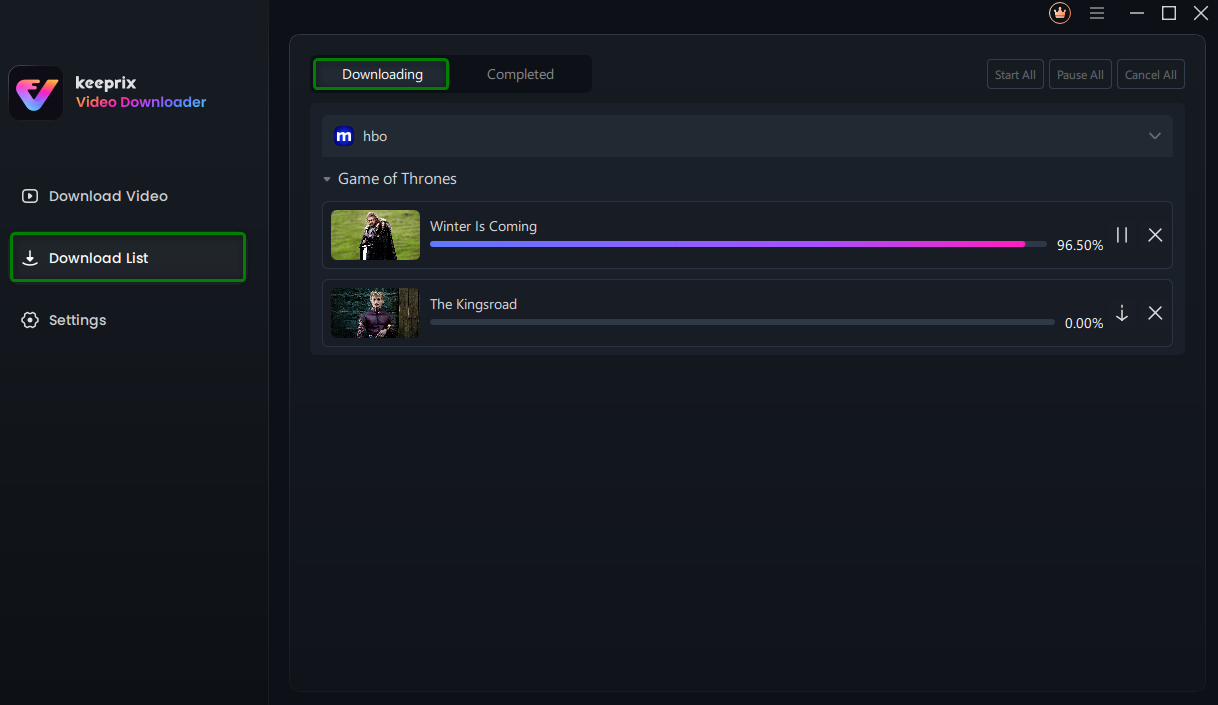
Download Max Videos
Conclusion
The article explains the Max download limit: how many downloads are possible, how long the content can be stored for, and which devices are supported. These restrictions can spoil the fun of offline access for users.
Thanks to the Keeprix Video Downloader, bypassing these restrictions is no longer difficult. With Keeprix, you can download Max movies and shows with quality and keep them forever. It lets you download Max videos in MP4/MKV without DRM protection. This ensures they work on all devices.