Want to watch HBO Max on your iPad without the app, but aren’t sure how? You are not alone. A lot of people wonder if they can watch their favorite shows and movies straight from their devices without needing to use the app.
Well, the good news is, yes, it is possible. This guide will explore various methods on how to watch HBO Max on iPad without app. Moreover, we will also introduce the reliable Keeprix Video Downloader tool for offline viewing. So, let’s dive in!

Watch Max on iPad Without App
You may also like: How to watch Netflix without downloading the app
Can You Watch HBO Max on iPad Without App?
Yes, you can watch HBO Max on iPad without app. You can access the Max website using Chrome or any other web browser on your iPad. This allows you to watch content directly without needing to download the app. But the experience may not be as smooth as using the app. Some features might be missing. The playback quality can also depend on the browser.
The key points to consider when streaming Max videos in iPad browser:
- Performance might differ compared to the app.
- You need a stable internet for smooth streaming.
But the good thing is, you can still watch offline content on your iPad without using the app. Let’s explore all these methods in the next section.
How to Watch HBO Max on iPad Without App
There are two simple methods to try to watch HBO Max on iPad without app. The first method is to stream HBO Max directly through your browser. It lets you stream your favourite shows with no extra downloads. The second reliable method involves downloading Max content for offline viewing. Both options are easy to use and give you full access to Max’s library. Let’s start with how to stream HBO Max in your browser.
Method 1. Stream Max Videos in Browser
You can watch HBO Max videos in the browser using your iPad. Follow these steps:
Step 1: Open any browser, Safari or Chrome, on your iPad. Go to the HBO Max website.
Step 2: Enter your Max account details. Then click sign in.
Step 3: Search for the TV show or movie you want to watch. Click on that video and start streaming.
A stable internet connection is important for a smooth streaming.
In case your internet connection isn’t working or down, worry not! Try the next method to download videos for offline viewing.
Method 2. Watch Max Shows and Movies Offline
Watching HBO Max movies and shows offline on iPad without app is quite simple with Keeprix Max Downloader. You can download Max videos to your computer quickly. Then, transfer them to your iPad for offline watching. The tool makes it simple and fast. Save your favorite shows or movies in high quality up to 1080p HD. No more worrying about the internet or buffering issues.
Why choose Keeprix Video Downloader?
- Download Max videos without limits on Windows and Mac.
- Bypass Max video DRM and download video in MP4/MKV format.
- Downloads can be watched on any media player without the Max app.
- Supports downloading videos from multiple streaming platforms.
Here’s how you can download Max videos and watch them on iPad without app using Keeprix Video Downloader:
Step 1: Download and install the Keeprix Video Downloader software. Once installed, launch it.
Step 2: Click the Download Video option from the left menu. Then select Max.
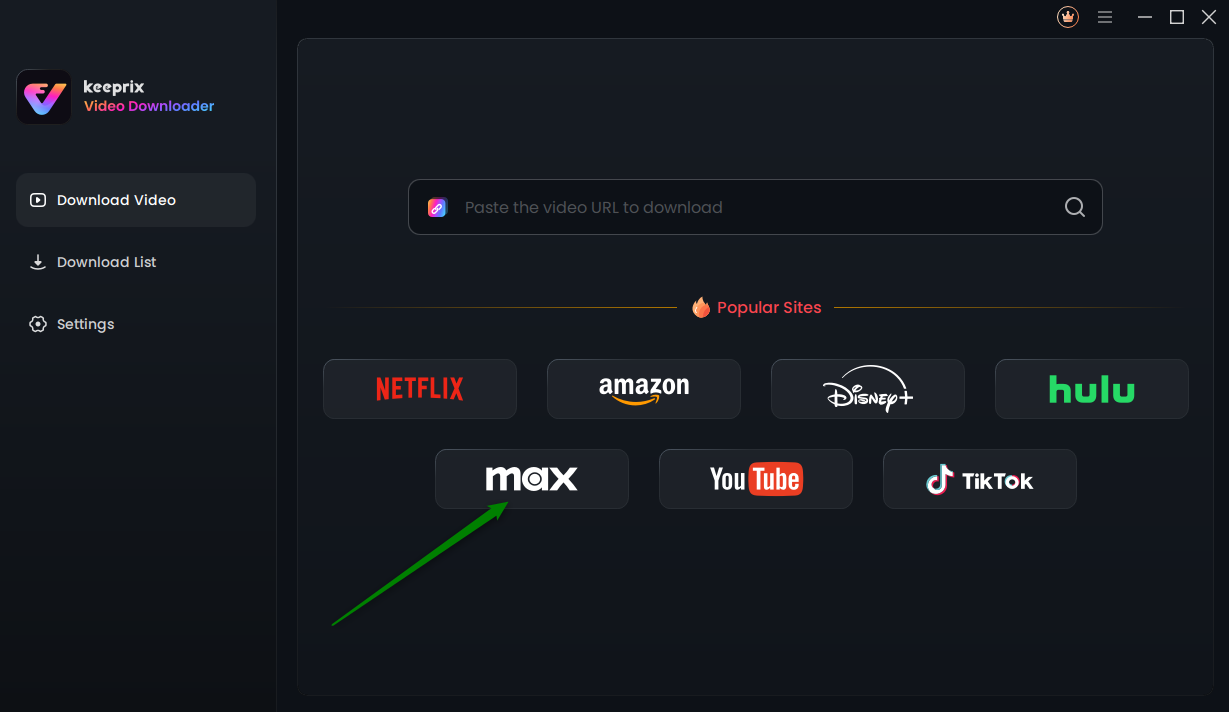
Choose Max in Keeprix Video Downloader
Step 3: A pop-up window will appear. Enter your HBO Max account credentials and click on Sign In.
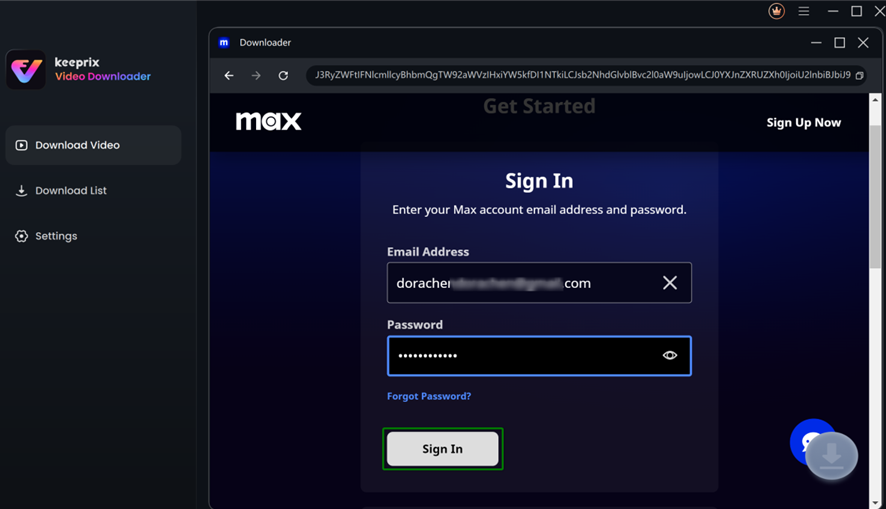
Step 4: Then you will be taken to Max’s official website. Use the search box to find the content you want to watch. Then click on the Download icon in the lower right corner.
Step 5: Once downloaded, you can view your video in the Completed section. Your movie will be saved to your system as an MP4 or MKV file.
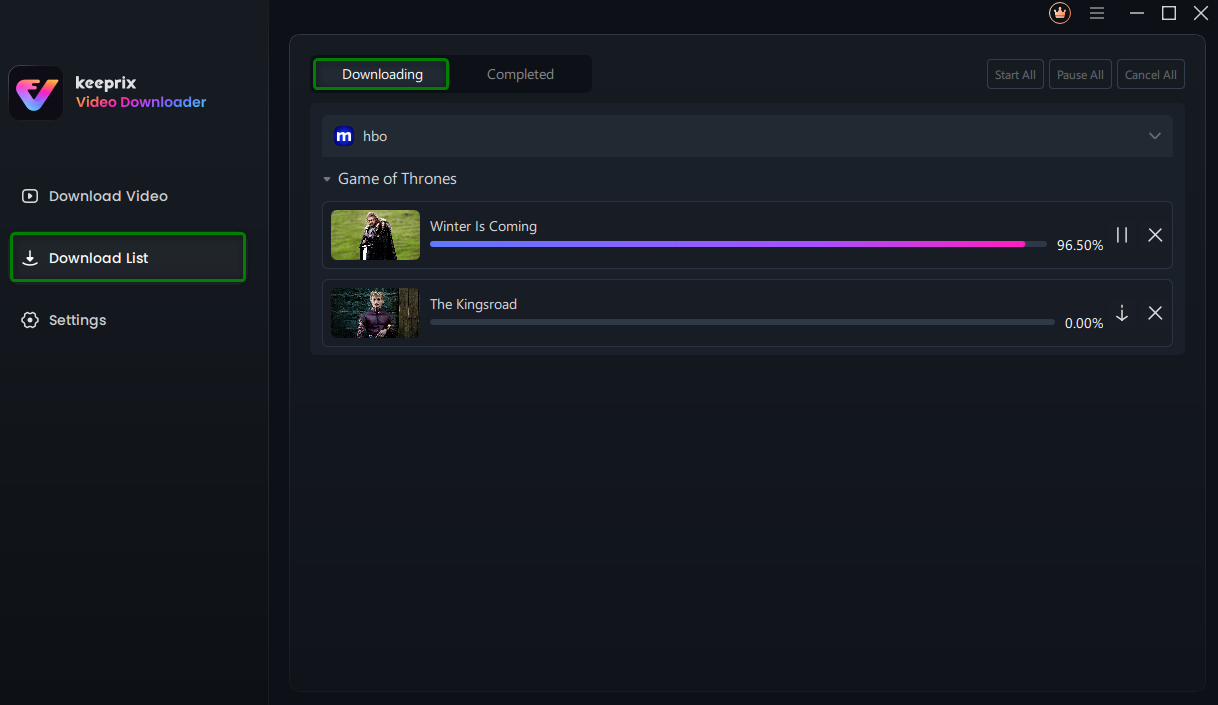
Downloading Max Videos
After downloading, you can find the videos in your local folder. These Max videos are available to transfer from your computer to your iPad. Using any method you like to make the transfer and watch them offline on your iPad without the app.
You can download the videos for personal use only. Don’t transfer the videos to your friends or use them commercially.
FAQs
1. Can I download Max videos in the browser on an iPad?
No, you can not download Max videos directly through a browser on your iPad. The Max app only allows downloads when using their official app. Make sure you’re on an ad-free plan to use the downloads feature.
2. Why won’t HBO Max work on my iPad?
HBO Max may not work on your iPad for a couple of reasons. Your iPad might need a software update. Or you could be using an unsupported browser. Content blockers or a VPN could also be causing the issue.
3. How can I watch HBO Max offline on my iPad?
Use Keeprix Video Downloader to watch HBO Max offline without the app. Download the movies or TV shows on your system first. Then transfer them to your iPad using iCloud, iTunes, or other file-sharing apps.
Conclusion
In conclusion, you can watch HBO Max on iPad without app through a browser. However, downloading content for offline viewing is a convenient option. Keeprix Video Downloader makes it effortless. Try it today! Watch movies and shows without interruptions. Additionally, enjoy watching content offline at any time and from anywhere.
