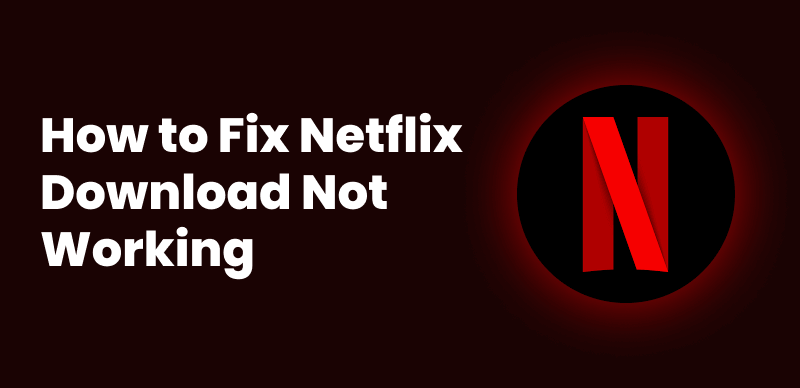Netflix has recently gained much popularity, with over 300 million paid subscribers worldwide. Its vast library of shows and movies keeps people coming back for more. But not everyone wants to download the app just to watch content. Maybe your device is running low on space, or you simply prefer using a browser. Moreover, Netflix is unavailable to access in some countries, making it impossible to download the App or visit the website.
In this case, you may wonder if there is a way to watch Netflix without downloading the app. Take it easy, this article will explain the possibility and explore 2 ways to watch Netflix movies and shows without the app.

Watch Netflix Without App
You may also like: How to rip Netflix videos
Can I Watch Netflix Without the App?
Yes! Watching Netflix without downloading a dedicated app is possible. Open a browser that supports it on your device and visit the Netflix website. Streaming your favorite content this way is easy and quick. It is also perfect if you are running low on space or don’t want to install the Netflix app. Not sure which browsers work best for watching Netflix without the app? Let’s break that down next.
What Browsers Are Supported to Watch Netflix?
Netflix supports the majority of top web browsers, like Google Chrome, Safari, Microsoft Edge, and Mozilla Firefox. These browsers give the best streaming quality. Chrome works efficiently on Windows, Mac, and Linux. Firefox is also smooth and secure. Microsoft Edge is great for Windows users. Safari works best on Macs.
To stream efficiently on supported devices, you need a stable internet connection. You may also have to enable cookies and JavaScript. Some browsers also support HD and Ultra HD. Keeping your system and browser updated is the key to the best experience, or you may encounter the “Netflix we have trouble playing this title” issue. Wondering how to use a Netflix-supported browser to watch your favorite content? Jump to the next part.
How to Watch Netflix Without App in Browsers?
To watch Netflix, all you need is to access the official site on your browser. Just make sure you’ve got a reliable internet connection, an active subscription, and a device that supports it. Follow these steps for a detailed guide:
Step 1. Open a browser supported by Netflix, like Chrome, on your device.
Step 2. In your browser, go to the Netflix website directly.
Step 3. Click the “Sign In” button. Then add your login details to sign in. You can easily create an account from the homepage if you don’t have one yet.
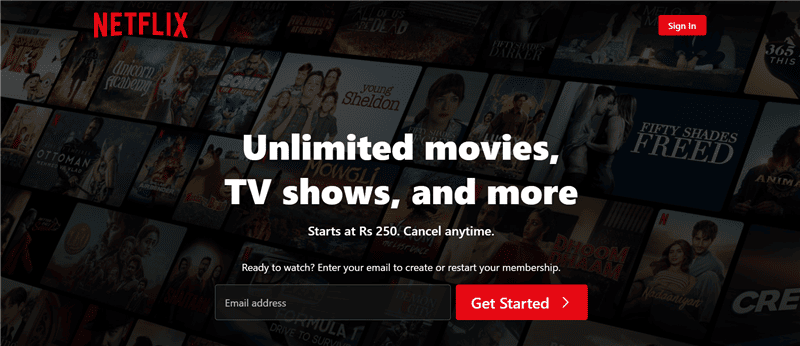
Netflix Homepage
Step 4. Once you are on the streaming platform, choose your favorite show by streaming the catalog or searching.
Step 5. Click on a show or movie to view its details, such as its description and available seasons.
Step 6. Press “Play” to start watching. You can also customize your view with audio, subtitles, and interactive features options.
However, if you don’t want to use a web browser to watch Netflix content, we have a solution too!
How to Watch Netflix Without App on All Devices
The browser way is available for those who have a smooth Internet connection. What if your network connection is poor for watching Netflix in browsers? Downloading Netflix movies and shows for offline watching is more reliable. However, the download feature is only available for mobile devices inside the app. If you want to download Netflix videos without app, Keeprix Netflix Downloader is the best choice.
It is an all-in-one video downloader that supports downloading Netflix videos without the app. Besides, due to Netflix DRM, the downloads from Netflix app will expire after 30 days. With Keeprix Video Downloader, your downloads will keep forever because it helps to bypass Netflix DRM and download limit when downloading.
Standout Features of Keepridx Video Downloader:
- Download 1080p Netflix shows and movies on Windows or Mac without any limits.
- Watch saved videos without Netflix app on any computer, laptop, TV, or phone.
- Keep videos forever, even after Netflix’s 30-day expiration.
- Download Netflix content from any region without lag.
- Also supports Amazon Prime, Disney+, Hulu, and Max (HBO Max).
Steps to Download Netflix Videos using Keeprix Video Downloader:
Step 1. Download and install Keeprix Video Downloader on your computer. Launch it and select Download Video from the left. Then, choose Netflix or paste the video link in the search box.

Choose Netflix in Keeprix Video Downloader
Step 2. Keeprix will direct you to the built-in Netflix website. From here, log in with your Netflix account details.

Sign In to Your Netflix Account
Step 3. Start by searching for your favorite Netflix shows or movies to download. If you’ve got a Netflix link, just drop it into the search bar for quicker access.
Step 4. Choose your favorite Netflix video from the search results. This will open the playback page. From here, click the Download icon.
Step 5. Choose your preferred video resolution, audio language, and subtitle type (internal or external) of the video. Then, choose where to save your file and hit Download.
Step 6. Your download will start. You can track it in the Download List menu on the left.

Downloading Netflix Videos
Keeprix Video Downloader downloads your favorite movies and shows without the app. After downloading, your videos are saved in MP4 or MKV format, which means that you can watch them offline on all devices without restrictions.
Conclusion
Now that you know how to watch Netflix without downloading the app. It is easy to stream Netflix shows and movies directly using a supported browser on any device. Looking for a safe way to download your favorite Netflix shows or movies to watch offline? Keeprix Video Downloader is the solution. It’s safe, quick, and doesn’t require any complicated setup. Don’t worry about storage or app issues. Just enjoy your favorite Netflix content anytime, anywhere. Give Keeprix Video Downloader a try and take your streaming experience to the next level!