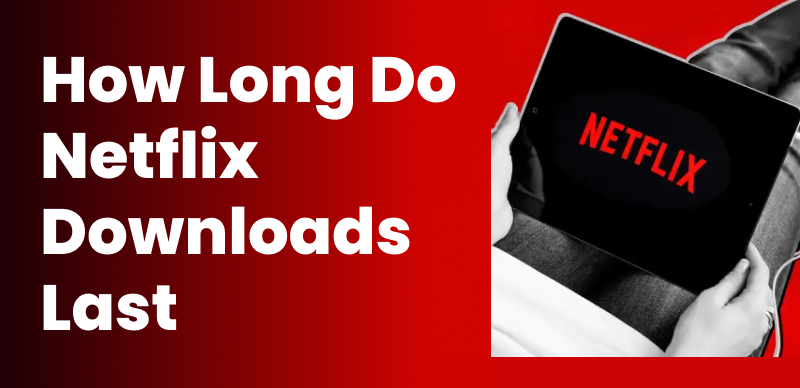Are you looking for ways to get Netflix for free or at a reduced cost? Netflix continuously increases its price and restricts account sharing outside your family address. Therefore, people are searching for different ways on how to get Netflix for free or at a low cost. A simple method is to share your account with a family member at home. An alternative is to purchase Netflix through mobile bundles offered by T-Mobile or Verizon, which saves money.
This article will share how you can save money on Netflix streaming with different bundles. Plus, we will discuss a secret method where you can download Netflix videos to watch offline. Let’s dig in!

How to Get Netflix for Free
Does Netflix Provide a Free Trial?
Sadly, Netflix no longer offers a free trial to new users in most countries. The company stopped offering trials free of charge in October 2020 because users were exploiting this feature by signing up with new accounts instead of paying.
As of 2025, there is no trial or free access to the Netflix content. Plus, there is no official confirmation that they offer free promotion or trial apps. Hence, you have to either buy third-party Netflix bundles or share accounts to lower your expenses on streaming.
Further reading: How to get Hulu free trial
How to Get Netflix for Free
Below are some ways to get Netflix for free or at a very reduced price:
Method 1. Share Netflix Account with Families/Friends
Netflix offers plans that allow multiple users to stream simultaneously on different devices. It is important to note that the company lists the address of your home as part of their terms so that you can only share your account with people from the same household.
Sharing legally is this simple:
- Users should all live together and access the Wi-Fi at home at least once over 31 days.
- Plan to watch on Netflix with either the Standard (allows 2 simultaneous streams) or Premium plan (allows 4 simultaneous streams), which allows several streams at once.
- Everyone in the family can set up their own profile alongside the main account.
- If someone uses a phone, tablet, or TV outside your home, the app will request a code sent to the owner’s email or phone number.
- Individuals outside your home can’t access your Netflix unless you have purchased “extra member” slots.
Method 2. Get Netflix Deals ON US | T-Mobile
If you have an eligible plan with T-Mobile, the company can give you access to Netflix for free. They offer a promotion called “Netflix on Us.” It offers a free Netflix subscription with many mobile packages. These mobile plans include:
- Any Go5G or Magenta plan with two or more lines
- Any Experience More
- Experience Beyond,
- Go5G Next,
- Go5G Plus or Magenta MAX plan, including Military, 55, and First Responder plans
Here is how to avail of discounts with T-Mobile bundles:
Step 1: Go to the T-Mobile website or access the service via the mobile app.
Step 2: Find a suitable offer that includes “Netflix on Us.” You can buy any package that is listed below.

T-Mobile Netflix ON US
Step 3: To activate free Netflix, log in to My Account and explore the Add-Ons feature there.
Step 4: Click on Manage Data & Add-ons, and you can find your package there. Click on it, locate it, and turn on the Netflix On Us option to enjoy free streaming.
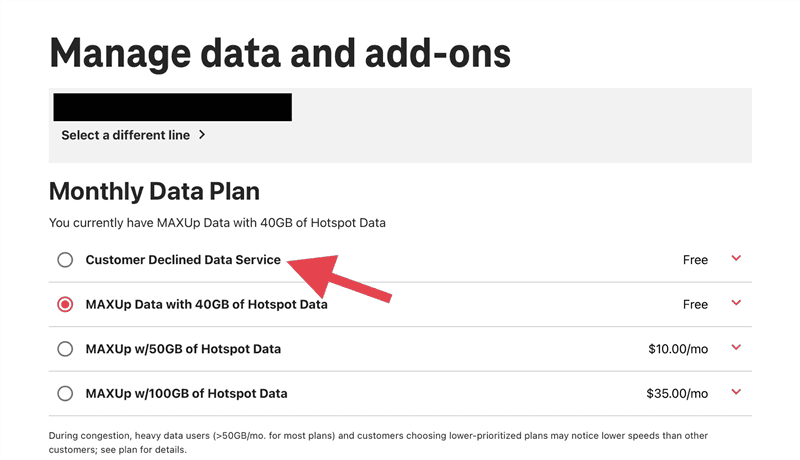
Manage T-Mobile Data and Add-ons
Method 3. Verizon’s Netflix + Max Bundle
Verizon also offers a plan where users can buy eligible home or mobile bundles to avail of a free Netflix + Max deal (with ads) or $10 per month. The following are the packages that let you enjoy such freebies from Verizon:
- Unlimited Ultimate
- Unlimited Plus
- Unlimited Welcome
- 5G Home
- LTE Home – 5G Home
- 5G Home Plus
- LTE Home
- LTE Home Plus
- Fios Home Internet plans
Here is a quick step-by-step guide for you to get Verizon’s Netflix + Max deal:
Step 1: Purchase any Verizon plan that allows you to enjoy freebies like the Netflix + Max deal.
Step 2: Go to Verizon’s official site and sign in to My Verizon
Step 2: Go to the Services & Perks section to find the +play option. Clicking this button will expose Netflix + Max deals.
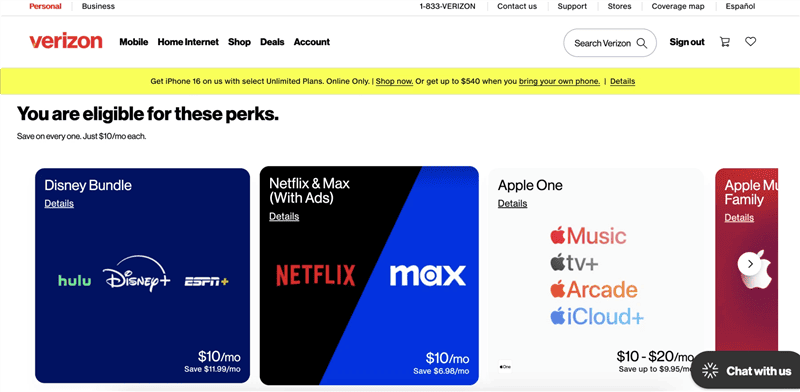
Choose Netflix and Max Bundle
Step 3: Choose this line to add the perk to your Verizon account. Once done, you are good to enjoy the deal.
Method 4. Watch Netflix Free on YouTube
Sometimes, on YouTube, Netflix shares documentaries, trailers, updates, or even partial episodes of its shows. Hence, you can check their YouTube channel for the latest releases or to enjoy some content for free. While this doesn’t provide access to Netflix’s full library, it allows you to watch some original content legally without any subscription.
Here is a quick helping guide for you to watch Netflix for free on YouTube:
Step 1: Visit Netflix’s official YouTube channel.
Step 2: Watch their playlists for free episodes, documentaries, and specials.
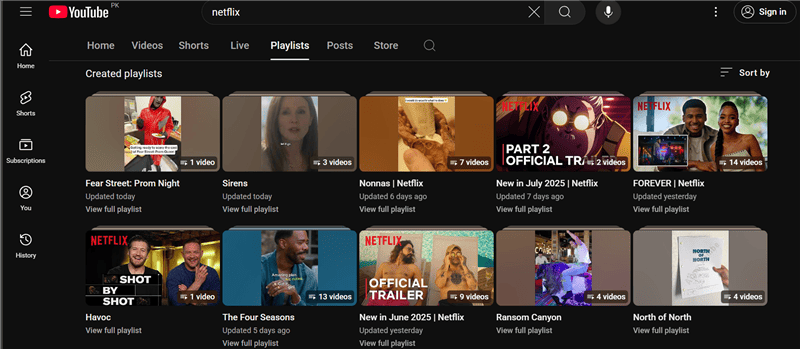
Watch Netflix on YouTube
Step 3: Subscribe to receive notifications whenever new content is added that is free to download.
Can I Download Netflix for Free?
You cannot download Netflix shows or movies without paying. The videos you download will only be available through this app for a specific duration. That means that if you wish to watch a Netflix movie for free offline, it’s almost impossible.
However, you can get Netflix movies downloaded without expiration. With Keeprix Netflix Downloader, your downloads from Netflix, Amazon Prime, Disney Plus, and more platforms can be kept forever. It helps bypass Netflix download limit and DRM protection during the video download process, allowing you to enjoy the offline movies and shows without resubscribing.
Steps to use Keeprix Video Downloader for Netflix video download:
Step 1: First, download Keeprix Video Downloader and install it on your computer.
Step 2: Launch the application and select Download Video in the upper left menu. Choose Netflix from the top sites menu.

Choose Netflix in Keeprix Video Downloader
Step 3: Log in with your Netflix credentials on the next screen.

Sign In to Your Netflix Account
Step 4: Explore Netflix’s selection of films and seasons. You can choose from current content or add your URL to Netflix’s media.
Step 5: Select your preferred films or episodes prior to hitting the “Download” button in the lower right corner.
Step 6: Make sure you confirm the settings for downloading, including resolution, audio, subtitles, and the output direction. After that, begin the download process by tapping the download arrow in the lower right corner.
Step 7: At the end, you can check the progress of downloading your media by checking the Download List located on the left sidebar. You can even cancel the download process, re-download, or pause the process.

Downloading Netflix Videos
Conclusion
Lastly, even though free trials are gone, people can still find ways on how to get Netflix for free. You can use your family’s account or take advantage of deals from mobile carriers to watch Netflix without paying the full price. If the other ways don’t suit you, you can try using Keeprix Video Downloader to download and watch Netflix videos offline. Select the way that suits you and begin watching your favorite shows now.

Keeprix Video Downloader
- Download streaming videos on Windows & Mac.
- No restriction on the downloaded videos.
- Support downloading from Netflix, Amazon Prime and more.
- Up to 4K videos without DRM protection.