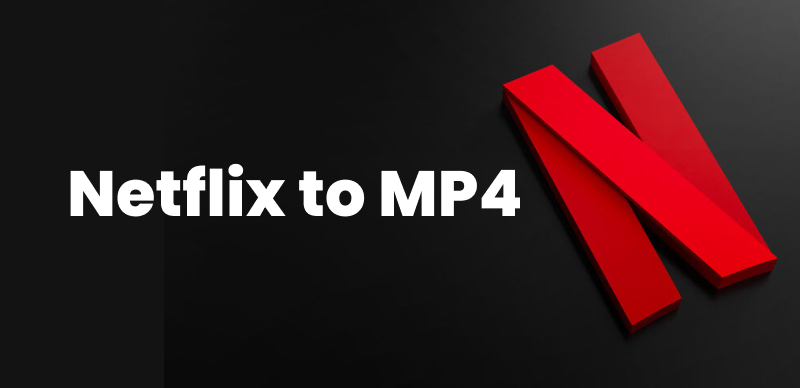Wondering how to download Netflix videos and watch with your friends and loved ones using FaceTime? SharePlay can be used to watch shows and movies in real-time with friends and family, but can you do it with Netflix directly? Unfortunately, you cannot do so, as Netflix does not support SharePlay. However, do not fret, it is still possible to watch your Netflix shows and movies on FaceTime. In this detailed guide, we will provide 2 effective solutions for how to watch Netflix on FaceTime.

Watch Netflix on FaceTime with SharePlay
Can You Watch Netflix with Someone on FaceTime?
The short answer is that Netflix does not presently support SharePlay. While Apple TV+ and Disney+ have integrated with SharePlay to provide real-time shared streaming, Netflix has not supported it for FaceTime viewers.
But that does not mean you can’t have Netflix in a FaceTime call. SharePlay may not be supported with Netflix, but you can use FaceTime screen-sharing as a hack. This means you can stream Netflix to your screen and then share your screen with everyone else, and everyone gets to see it simultaneously. In the next section, we’ll walk you through how to screen share Netflix on FaceTime.
You may also like: How to Get Netflix on a Nintendo Switch >
How to Screen Share Netflix on FaceTime
Since Netflix does not support SharePlay, the easiest way to watch it with friends on FaceTime is by utilizing the screen-sharing feature. This lets you stream Netflix on your device while your FaceTime call participants can see what’s playing on your screen.
While screen sharing is a useful workaround for how to watch Netflix on FaceTime, there are some limitations:
- FaceTime does not transmit Netflix’s sound due to Apple’s privacy restrictions.
- The resolution of the video may be reduced, especially with slow Internet speeds.
- Since Netflix is not optimized for FaceTime screen sharing, keeping playback in sync may require manual adjustments.
Here is a step-by-step guide on screen sharing Netflix on FaceTime:
Step 1. Open FaceTime on your iPhone or iPad. Tap the “New FaceTime” button and select contacts.
Step 2. Once you have included your friends or family, tap the FaceTime button to make a video call.
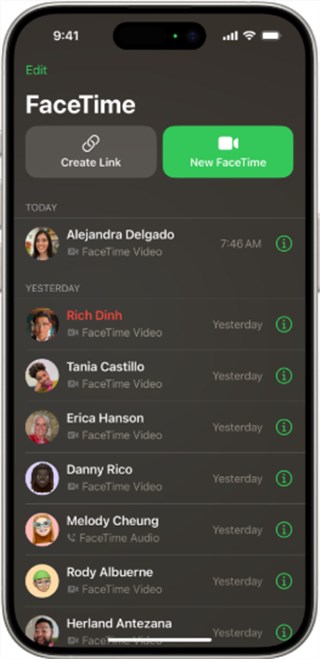
Start a New FaceTime Call
Step 3. Find the “Screen Content” button at the top-right corner. Tap on it, and a menu will appear with the option Share My Screen.
Step 4. Select this option to start sharing your screen. Your screen will now be visible to all participants on the FaceTime call.
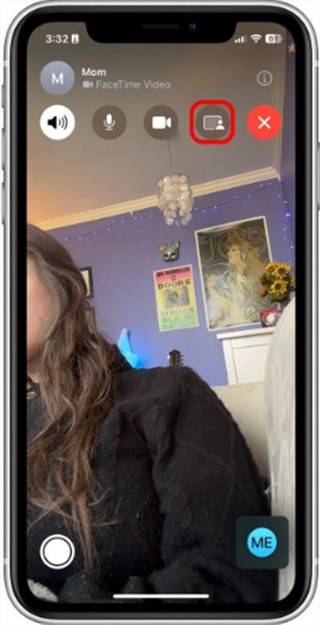
Start Sharing Your Screen
Step 5. Select Share My Screen to start sharing your screen. Your screen will now be visible to all participants on the FaceTime call.
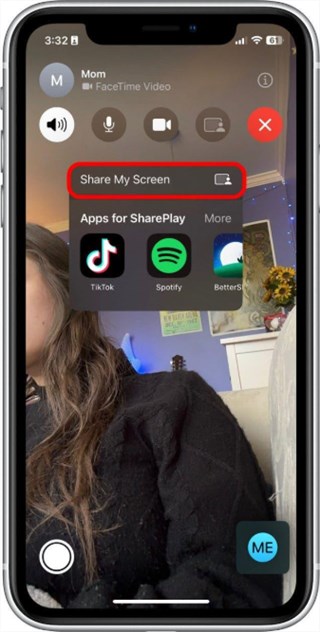
Select Share My Screen
Step 6. Open the Netflix app on your iPhone or iPad. The FaceTime participants will see your Netflix app or browser screen at this stage.

Open Netflix While FaceTime Call
Step 7. Select the movie or TV show you want to watch and press Play. The video will start streaming on your screen, and since screen sharing is enabled, the other FaceTime participants can watch along.
How to Watch Netflix on FaceTime with SharePlay
If you are looking for an alternative way to watch Netflix on FaceTime with SharePlay, Keeprix Video Downloader is a good choice! Keeprix is the perfect solution for downloading and streaming Netflix movies and shows without a problem using FaceTime. It is a powerful video downloader that allows you to download Netflix movies and shows to watch offline. Keeprix Video Downloader allows users to watch Netflix offline without internet, restrictions, buffering, or worrying about internet connection. With multi-platform compatibility, a resolution of up to 1080p Full HD, and DRM-free downloads, Keeprix offers a restriction-free and buffer-less experience and thus is the best way to watch Netflix using FaceTime.
Key Features of Keeprix Video Downloader:
- Download streaming videos from Netflix, Amazon Prime, Disney+, Hulu, and HBO Max.
- Watch Netflix content without regional or expiration date restrictions.
- Download high-quality videos in MP4 or MKV formats for compatibility.
- Support for multiple subtitle options and audio tracks.
- High-speed downloads without lag or buffering.
Here are steps to download and watch Netflix videos with friends via FaceTime:
Step 1. Download Keeprix Video Downloader on your PC or Mac.
Step 2. Launch Keeprix on your computer. Choose Netflix platform from the homepage. You can also paste the URL of the Netflix video you want to download.

Choose Netflix in Keeprix Video Downloader
Step 3. Sign in to your Netflix account to access the video content. Your login information remains secure and is used only to retrieve video details.

Sign In to Your Netflix Account
Step 4. Browse through the available Netflix content to find the specific movie you want to download. Click on the video to proceed.
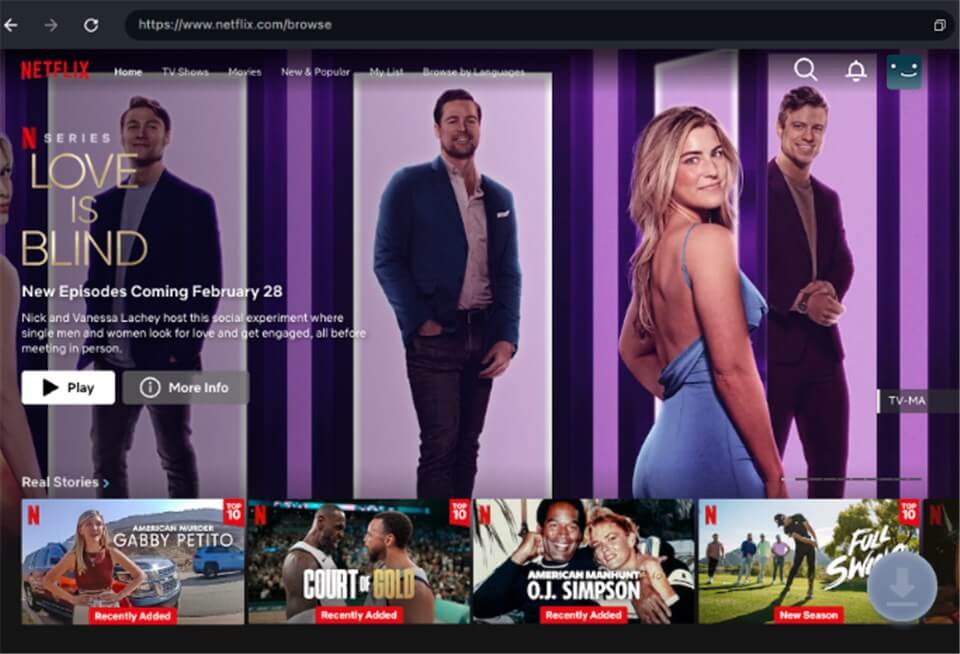
Download Movies You Want on Netflix
Step 5. Customize the video resolution, audio language, subtitle options, and output format (MP4/MKV) as you like. Click the “Download” button to start the process.
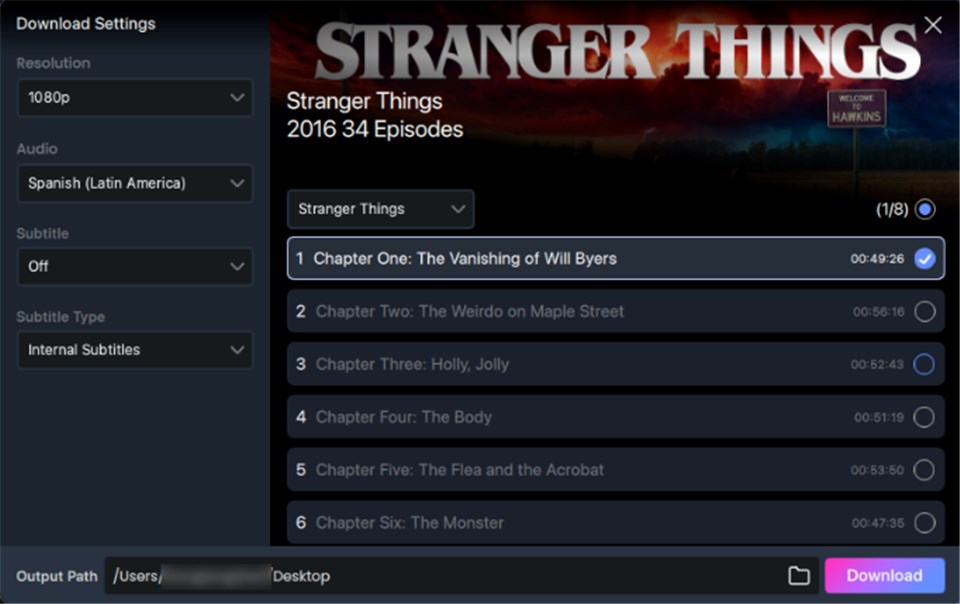
Customize Download Setting
Step 6. Once the download is complete, the video will be saved on your device and ready for offline playback permanently.

Downloading Netflix Videos
Step 7. Start a FaceTime call and play the downloaded Netflix video with the screen-sharing feature. Since the content is saved offline, you can enjoy smooth playback.
FAQs about Watching Netflix on FaceTime
Q1: How can I watch Netflix while on a call?
Netflix doesn’t work with SharePlay, and hence, screen sharing is one way to watch it on FaceTime. However, Apple’s restrictions may prevent others from seeing the video, and it will only share the screen without sound. A better option is to download Netflix movies and shows using Keeprix and then play them while sharing your screen for an uninterrupted viewing experience.
Q2: Which platforms support watching movies together on FaceTime?
SharePlay offers a great opportunity to watch movies, but with limited platforms. It only supports certain streaming services like Disney+ and Apple TV+. Unfortunately, Netflix does not currently support SharePlay, meaning users need alternative methods like downloading videos with Keeprix to watch Netflix on FaceTime.
Conclusion
Netflix is not officially supported through FaceTime. However, you can enjoy your preferred shows and movies with friends through screen sharing or downloading with Keeprix Video Downloader. Keeprix Netflix Downloader provides a seamless way to save high-quality Netflix videos offline for buffer-free, time- and region-unrestricted, and uninterrupted playback. With multi-platform compatibility, high-speed downloading, and easy settings, Keeprix is the best solution to watch Netflix through FaceTime without a problem.