With over 300 million active subscribers, Netflix remains the go-to platform for streaming movies and shows. But one challenge still frustrates users: watching content offline without limitations. This is where SameMovie Netflix Video Downloader steps in.
You can always use this tool, even when you’re traveling, where the internet is unstable, or when you simply want to have your favorite episodes handy.
We will discuss its standout features, advantages, and disadvantages, and introduce you to a trustworthy alternative worth considering. Let’s get started!

SameMovie Netflix Video Downloader
Overview of SameMovie Netflix Video Downloader
SameMovie Netflix Video Downloader is a great tool for downloading Netflix movies, TV series, and shows in excellent quality. The best thing is that it allows you to watch them anytime, even when offline. The program immediately attracted the interest of users with its wide functionality and user-friendly interface since its launch in August 2021. The tool is available for both Windows and macOS, making it accessible to most users.
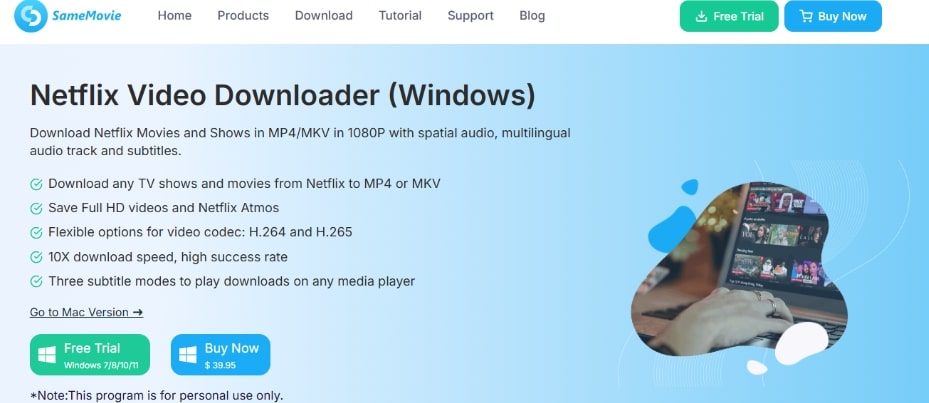
SameMovie Netflix Video Interface
Standout Features:
- Download in MP4/MKV Format: The efficient tool ensures that you can play the downloaded materials on various devices. This makes viewing offline completely hassle-free.
- Multi-language Audio and Subtitles Support: It has a lot of audio tracks and subtitles in almost 30 languages. This will enable you to make the streaming personalized to your taste.
- Subtitle Customization Options: SameMovie Netflix video downloader offers three subtitle options: Internal, External, and Hardcoded. This adaptability allows you to customize the subtitles according to your needs.
- Built-in Search and Advanced Navigation: You can browse and search Netflix’s library directly within the program due to an integrated browser.
- Batch Downloading: The batch download option makes it convenient to download multiple movies or episodes simultaneously.
- Fast Download Speeds: This enables you to enjoy your content in minutes, provided a stable internet connection is available.
Part 2. How to Use SameMovie Netflix Download?
SameMovie Netflix Video Downloader allows you to access Netflix videos on any device with no limitations. To use Netflix Downloader SameMovie without any issues, follow the steps below.
Step 1: Download and install the SameMovie Netflix Downloader on your PC. Hit the sign-in button and log in using your Netflix credentials.
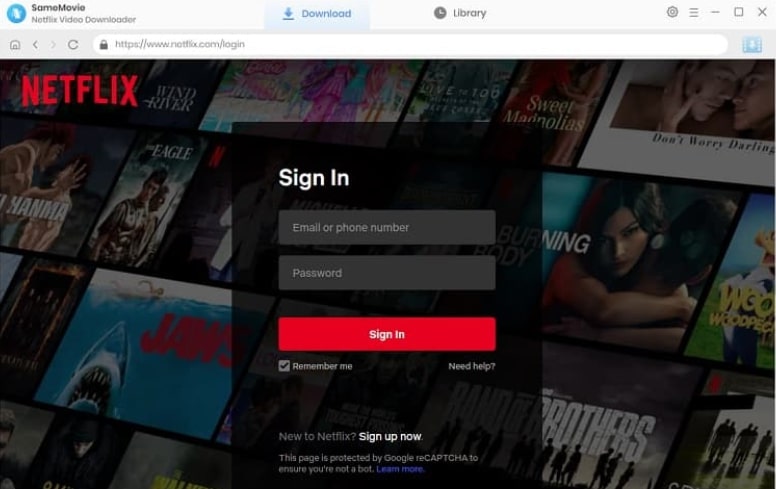
Log in to Your Netflix Account
Step 2: Then, press the gear icon to access the settings and make your preferred output choices.
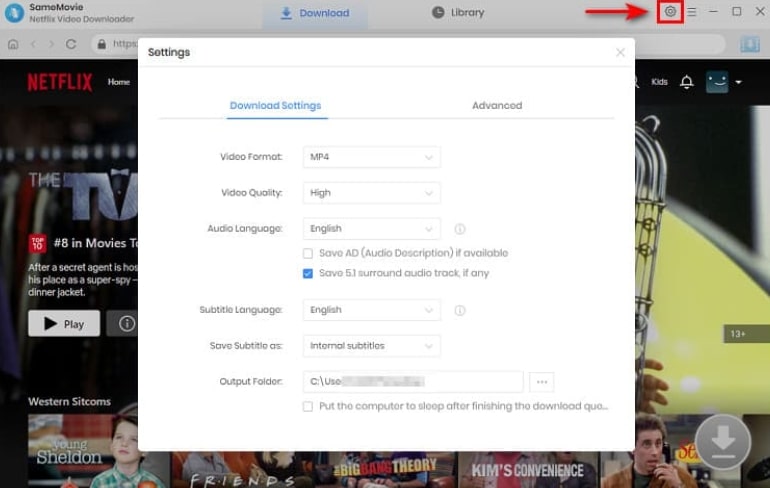
Customize Output Settings
Step 3: Enter your preferred keyword to search for your desired Netflix video.
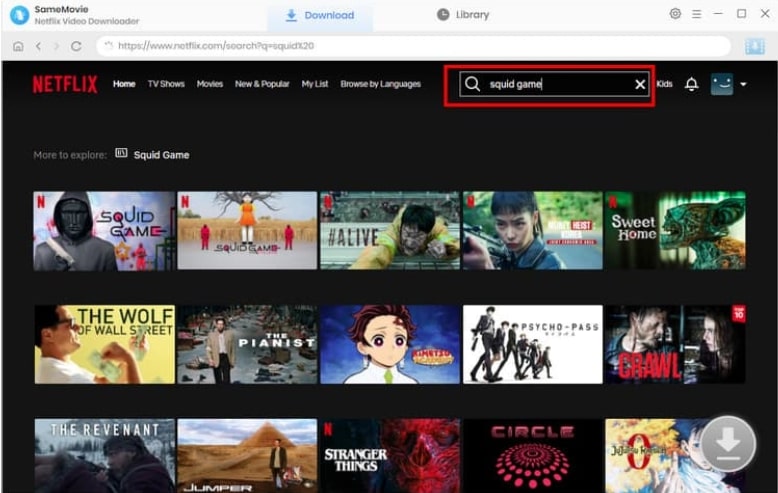
Search for Video
Step 4: Then, configure the settings, such as the required resolution, audio track, format, etc.
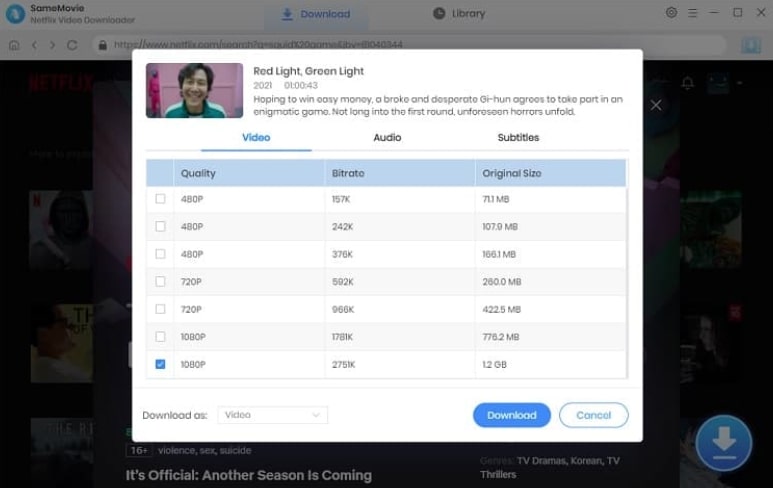
Customize Advanced Settings
Step 5: Finally, choose the Download tab to begin the download process.
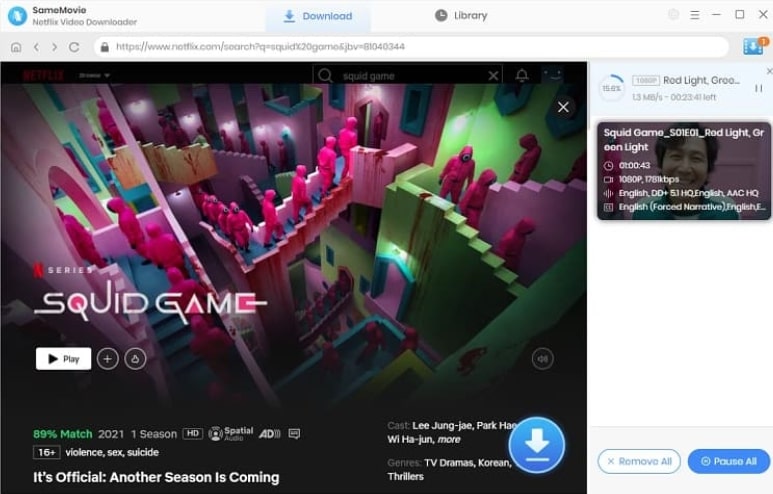
Click the Download Button
Part 3. Advantages & Disadvantages of SameMovie Netflix Downloader
Based on the context, SameMovie Netflix Video Downloader offers several impressive features, allowing users to download videos from major streaming platforms for free. It is essential to mention, however, that it is not quite as effective.
Have a glance at the main benefits and drawbacks of the program.
| Advantages | Disadvantages |
| Allows downloading movies and shows on Netflix to the MP4/MKV up to 1080p resolution, with multilingual audio and subtitles | Free trial is severely limited – only the first 5 minutes of each video in HD |
| Offers HD quality (480/720/1080p), Dolby‑Digital 5.1, and spatial audio support | Frequent error codes that may hurt the download process |
| Allows batch downloads to download multiple media in one go | It lacks 4K support and may re‑encode streams, losing the original bitrate |
| Clean, intuitive UI praised by users |
Part 4. Bonus. Best Alternative to SameMovie Netflix Video Downloader | 100% Safe
SameMovie Netflix Video Downloader offers several attractive features. However, it gives various issues such as download errors, a lack of 4K support, or a limited free trial. It might be time to consider a better option.
That’s where Keeprix Video Downloader comes into play. The tool is simple, time-saving, and quite safe to use. It enables you to download Netflix videos without any glitches. Additionally, the software also allows users to download the video in different formats, resolutions, and subtitles. This makes it the best alternative to SameMovie Netflix downloader.
Standout Features of Keeprix Video Downloader
- Saves videos on MP4 and MKV.
- Keeps the original soundtracks and subtitles of various languages.
- Provides the possibility to download shows and episodes in batches.
- Fast and stable performance on both Windows and macOS
- An intuitive and user-friendly interface with an in-built search feature.
- Batch download all series of Netflix shows without time limitations.
Steps to Download Netflix Videos using Keeprix Video Downloader
Step 1. Download and install Keeprix Video Downloader. Launch it and select Download Video from the left. Then, choose Netflix or paste the video link in the search box.

Choose Netflix in Keeprix Video Downloader
Step 2. Keeprix will direct you to the built-in Netflix website. From here, log in with your Netflix account details.

Sign In to Your Netflix Account
Step 3. Search for your favorite Netflix movies or shows to download. For faster access, simply insert your Netflix link into the search box.
Step 4. Choose your favorite Netflix video from the search results. This will open the playback page. From here, click the Download icon.
Step 5. Choose your preferred video resolution, audio language, and subtitle type (internal or external) of the video. Then, choose where to save your file and hit Download.
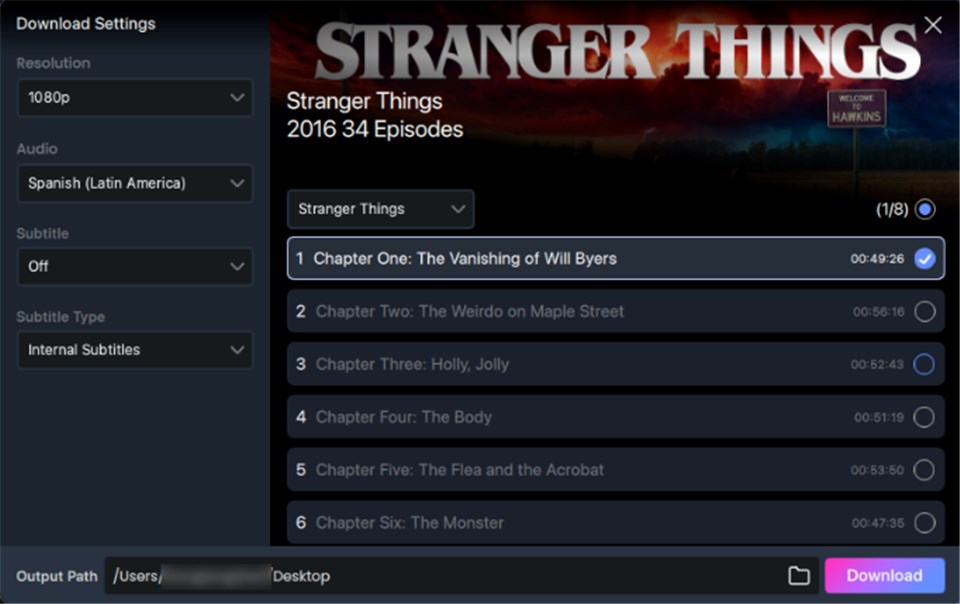
Customize Download Setting
Step 6. Your download will start. You can track it in the Download List menu on the left.
Par 5. FAQs
Q1. Is SameMovie safe?
Yes, SameMovie is safe to use for personal downloads. However, you should always follow local copyright laws and avoid using the downloaded content for commercial purposes.
Q2. Can you download a movie from Netflix?
Yes! But it is only possible with the assistance of third-party software, like Keeprix Video Downloader, and you can save movies on Netflix. It is quick and straightforward to work with, enabling one to save high-quality videos to watch offline on Netflix.
Q3. Is SameMovie free?
SameMovie isn’t completely free. It offers a limited free trial. To unlock all features, you’ll need a paid plan starting at $39.95 per month.
Conclusion
SameMovie Netflix Video Downloader is a reliable option if you want to save Netflix videos for offline viewing. It is of high quality, diverse format, and easy for us to use. It has some restrictions, though, such as a lack of 4K support and limited trial availability.
For those seeking more advanced features, faster performance, and fewer restrictions, Keeprix Video Downloader is a better alternative. It delivers a smoother experience, supports up to 4K downloads, and works seamlessly on both Windows and macOS.



