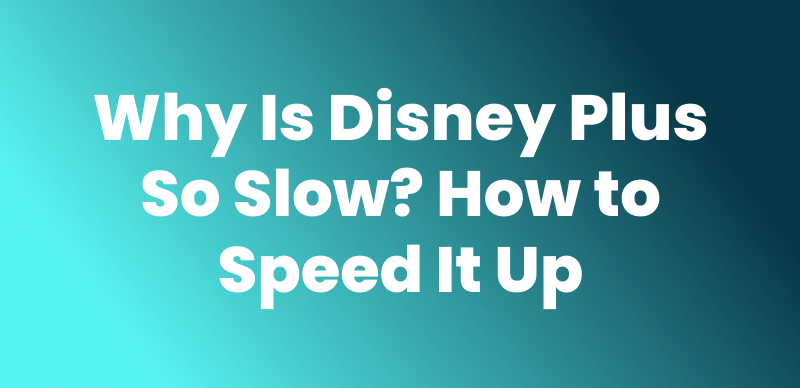Disney Plus provides a built-in download feature to help you download hundreds of Disney originals and thousands of movies and episodes, while it contains many inevitable Disney Plus download limitations. If you are looking for a more cost-effective Disney Plus Video Downloader without Disney+ download limitations, then you’ve come to the right place!

Top 9 Disney Plus Video Downloaders
In this guide, we’ve rounded up the top 9 tools for easily saving Disney Plus content. Don’t miss out!
Top 9 Disney Plus Video Downloaders
In this section, we will cover 9 Disney Plus video downloaders in detail, including what systems they support, their prices, and drawbacks, so that you can choose the one that is best for you. Before reaching the detailed information of each Disney Plus downloader, let’s check the comparison chart of their basic features first.
| Product | Output Quality | Output Format | Free Trial | Supported OS |
| Keeprix | 1080p/720p | MP4/MKV | 3 Complete Titles | Windows/macOS |
| TubeFab | 7200p | MP4 | 5 Minutes | Windows/macOS |
| MovPilot | 720p | MP4/MKV | 6 Minutes | Windows/macOS |
| DispCam | 720p | MP4/MKV | 5 Minutes | Windows/macOS |
| FreeGrabApp | 720p | MP4 | No | Windows |
| StreamFab | 720p/1080p | MP4/MKV | 3 Titles | Windows/macOS |
| Kigo | 720p | MP4/MKV | Low-quality | Windows/macOS |
| Audials Movie | Depends on Source | MP4 | No | Windows/iOS/Android |
| KeepStreams | 720p | MP4/MKV | 3 Titles | Windows/macOS |
1. Keeprix Disney Plus Downloader
The first and highly recommended Disney Plus video downloader for Windows and Mac on our list is Keeprix Video Downloader. It is a professional tool that can download HD video content from Disney Plus without DRM protection. Keeprix Video Downloader can help you get rid of Ads on Disney Plus for a seamless and uninterrupted offline viewing experience.
Main Features of Keeprix Video Downloader:
- Support watching Disney Plus abroad without geo-restrictions.
- Keep your downloads forever—no expiration dates!
- Offers ultra-fast speeds with no lag or delays.
- Enjoy up to 1080p resolution of Disney Plus downloads.
- Save in MP4 & MKV for smooth playback on any device.
Supported OS: Windows and macOS
Price:
- 1-Month Subscription: $49.99
- 1-Year Subscription: $99.99
- One-Time Purchase: $159.99
Keeprix Video Downloader provides a free trial for every new user! You can download 3 complete titles in any supported format and quality, not the first 5 minutes or the lowest resolution. Don’t hesitate to try it for free and download your favorite Disney Plus videos now!
Steps to Download Disney Plus Video Using Keeprix Video Downloader:
Step 1. Download and install Keeprix Video Downloader on your PC. Launch the software, click on “Download Video” from the side menu, and select “Disney Plus” from the options.
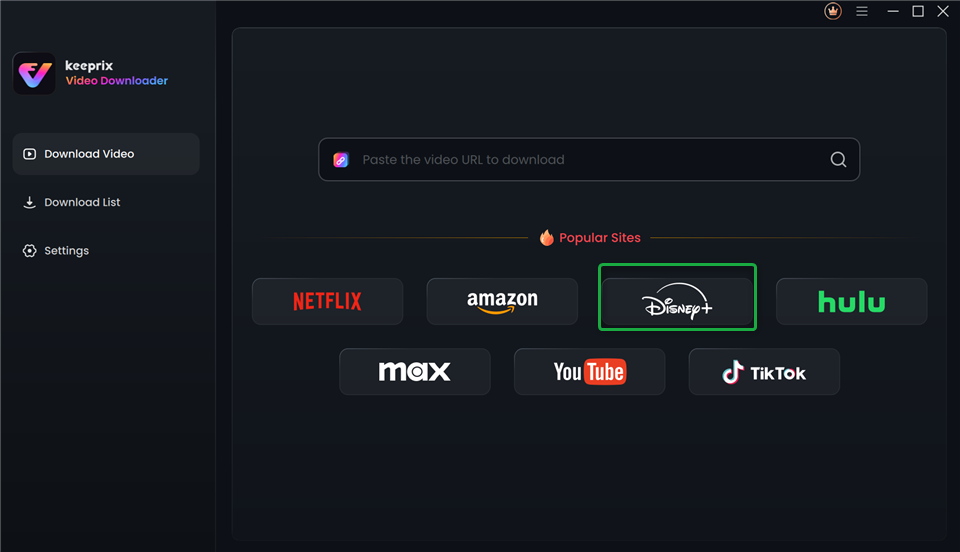
Choose Disney Plus in Keeprix Video Downloader
Step 2. You will be redirected to the Disney Plus website, where you can log in using your MyDisney credentials.
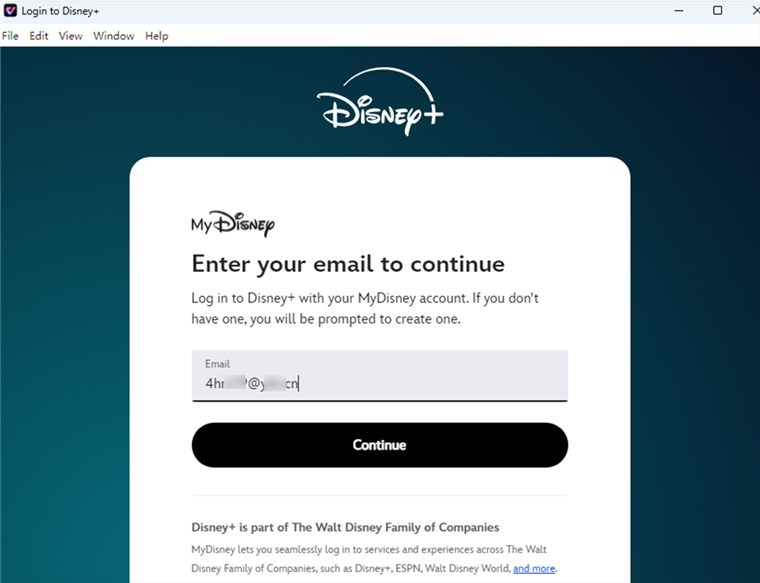
Log into Disney Plus Account
Step 3. Search for the movie you want to download, and click on the pink and purple “Download” icon at the bottom right corner.
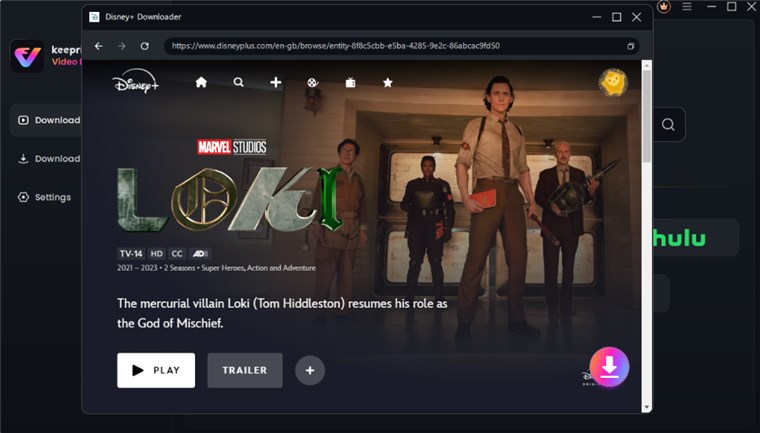
Download Disney Plus Video
Step 4. Once the download is complete, the movie will move to the “Completed” tab, from where you can access it anytime.
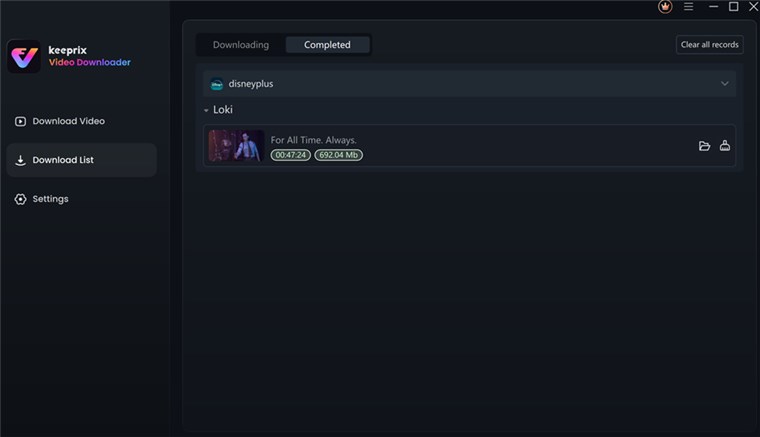
Disney Plus Video Downloaded
2. TuneFab VideOne Disney Plus Downloader
TuneFab VideOne Downloader is a versatile tool for downloading movies and TV shows from streaming services like Disney Plus. It allows you to save content in MP4, MKV, or MOV formats for offline viewing without the Disney+ app.
Supported OS: Windows and macOS
| Price | Cons |
|
|
3. MovPilot Disney Plus Video Downloader
MovPilot Disney Plus Video Downloader is a user-friendly tool designed to help users download movies and TV shows directly from Disney Plus. It allows you to save content in MP4 or MKV formats with HD 720p quality, ensuring a high-quality offline viewing experience.
Supported OS: Windows and macOS
| Price | Cons |
|
|
4. DispCam Video Downloader
DispCam is a software that specifically downloads Disney+ content. It allows media to be saved in MP4 or MKV formats to support offline playback on different devices. It supports HD download and maintains multilingual audio tracks and subtitles, such as 5.1 Dolby Atmos, for better audio quality.
Supported OS: Windows and macOS
| Price | Cons |
|
|
5. FreeGrabApp
FreeGrabApp is a tool designed to help users download videos from Disney Plus for offline viewing. The downloader supports video resolutions up to 1080p, allowing an HD viewing experience.
Supported OS: Windows Only
| Price | Cons |
|
|
6. StreamFab Disney Plus Video Downloader
StreamFab Disney Plus Video Downloader is an easy-to-use software created to enable users to download TV shows and movies from Disney Plus for watching offline. The software enables downloads at 720p HD quality with EAC3 5.1 audio tracks for a rich viewing experience.
Supported OS: Windows and macOS
| Price | Cons |
|
|
7. Kigo Disney Plus Video Downloader
Kigo Disney Plus Video Downloader is a computer program used to download movies and TV series from Disney+ onto your PC. Content is stored in MP4 or MKV format to watch offline, and it supports 720p HD downloads with the ability to retain multiple audio tracks and subtitles like 5.1 surround sound.
Supported OS: Windows and macOS
| Price | Cons |
|
|
8. Audials Movie Recorder
Audials Movie is a screen recording software designed to capture high-quality video content from various streaming platforms, including Disney Plus. You can play Disney Plus videos on compatible web browsers such as Chrome, Edge, or Firefox, and record your favorite movies and TV shows directly onto your Windows PCs. The software supports recording at 2x speed, enabling faster content capture.
Supported OS: Windows, iOS, Android
| Price | Cons |
|
|
9. KeepStreams Video Downloader
KeepStreams is a tool for downloading videos from various streaming sites, including Disney Plus. It allows users to save favorite shows and movies for offline viewing without internet access. With KeepStreams, you can download high-definition content in resolutions up to 720p, saving it in universally compatible MP4 or MKV formats.
Supported OS: Windows and macOS
| Price | Cons |
|
|
FAQs about Disney Plus Video Downloader
1: How to Convert Disney Plus to MP4?
Using a screen recorder, like OBS Studio, to record Disney Plus videos and export them in MP4 is practical. However, you’ll have to play the entire video while recording your screen, while Keeprix Video Downloader only requires a few clicks, and it automatically downloads videos to your PC.
2: Can You Find a Disney Plus Video Downloader Online?
No, as streaming video downloaders require the login status of your account, it’s unavailable to download Disney Plus videos online. However, most popular tools like Keeprix Video Downloader support downloading Disney Plus videos with the link if you have logged in.
3: How Do I Download Disney+ Movies to My Computer?
As the official Disney+ app only supports downloads on mobile devices and tablets, not on Windows or macOS computers, third-party tools, like Keeprix Video Downloader, would be a more flexible solution to download Disney+ movies to your computer.
Conclusion
In this guide, we have compiled 9 of the best Disney Plus video downloaders for Windows and Mac. Among these, we recommend Keeprix Disney Plus Video Downloader, as it is safe, reliable, and downloads high-quality videos for offline viewing in just a few minutes! Free download Keeprix Video Downloader now!