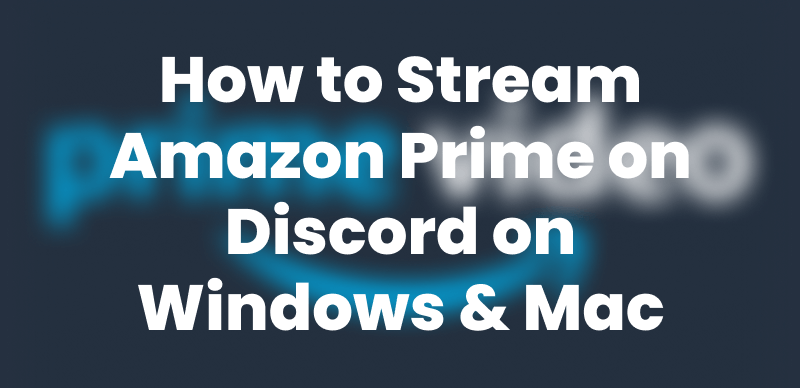Looking for new movies without signing up for a subscription? Today, you can rent movies online using such trustworthy platforms as Amazon Prime Video, Apple TV, and Google TV. You pay a single price without even entering into a long-term contract, and you get access to the latest releases or your old-time favorite movies via your phone, laptop, or, yes, even your TV.
It’s a great option for movie lovers who want both flexibility and quality. In this blog, we’ll explore the top 5 platforms to rent movies online in 2025 and an extra tip on how to download rented movies from Amazon Prime.

Rent Movies Online
Where to Rent Movies Online?
Many streaming sites, including Amazon Prime Video, Apple TV+, and Vudu, among others, allow users to rent movies online. Such platforms offer you the opportunity to rent movies on a subscription-free basis. Hence, it allows everyone to watch movies. There, you will find both the latest new releases and all-time favorites.
Most sites offer 30 days to start viewing and 48 hours to complete once you press play. Streaming is available on phones, tablets, laptops, or smart TVs. Online movie rental is convenient and easy to use. It offers cinema enthusiasts the quality of a disc-free experience with the convenience of viewing without a commitment.
5 Movie Rent Platforms 2025
Below, we have enlisted the top 5 movie rental platforms available in 2025. Take a look at them to choose the one that best suits your needs.
Amazon Prime Video
Amazon Prime Video is one of the most trusted sources to rent movies online. It provides a vast library comprising the latest releases, older classics, and hidden gems. You also don’t need a complete Prime membership to rent it. You need to browse, select, and start watching. It has an intuitive interface. And it allows HD and 4K viewing with smart TVs, phones, tablets, and computers.
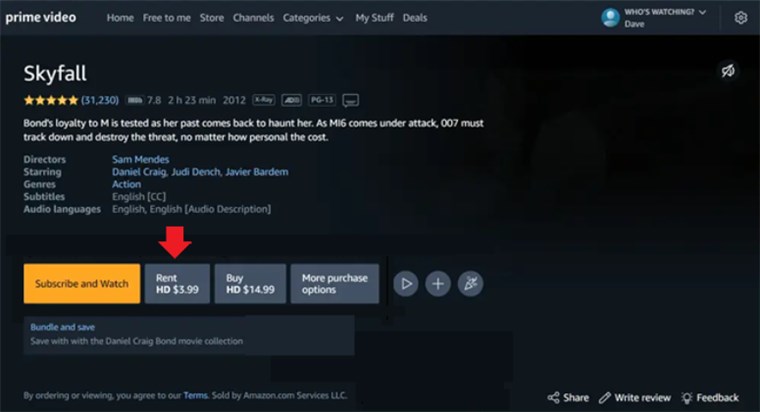
Rent Movie on Amazon Prime
After renting a title, you usually have 30 days to start watching and 48 hours to finish after you start the title. It is also a versatile alternative for those seeking quality entertainment without the hassle of monthly billing.
Amazon Prime Membership Pricing (U.S.):
- Prime Video-only membership: $8.99/month.
- Full Amazon Prime membership: $14.99/month or $139/year.
- Young adults (18–24 years): $7.49/month or $69/year.
- Government assistance discount: $6.99/month (with eligibility).
- Shipping-only plan (by invitation): $14.99/month.
You may also like: How to download purchased movies on Amazon Prime
Fandango
Fandango At Home (previously known as Vudu) has a huge digital collection of more than 250,000 movies and TV Shows. It is also an excellent choice for individuals who want to rent movies online instead of a monthly or annual subscription fee. The most recent movie blockbusters and classic examples of cinematography, including indie cinema, can be found here.
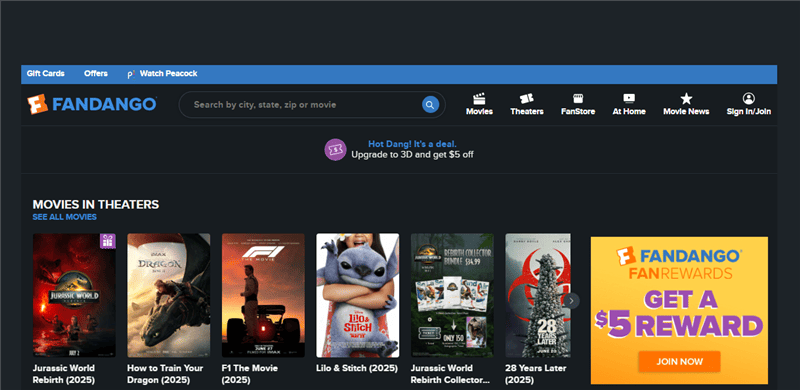
Fandango
It has SD, HD, HDX, and UHD (4K) streaming and also supports Dolby Vision and HDR10 compatible devices, including smart TVs, all tablets and smartphones, and gaming consoles. It is also possible to sync your account with Movies Anywhere. You can also unify your purchases with providers, e.g., iTunes and Google.
Fandango at Home Rental Pricing:
- Rentals range from $0.99 to $5.99.
- Early-access titles may cost $19.99 or more.
- No subscription is required — pay only for what you watch.
Apple TV
Apple TV is also the best movie-renting service website (you do not need Apple devices). With the Apple TV app, you have a great chance to watch a wide range of exciting films, including new releases, award-winning movies, independent films, and family-friendly movies. It is known to possess high-quality video and sound, 4 K HDR, and Dolby Atmos features in compatible devices.
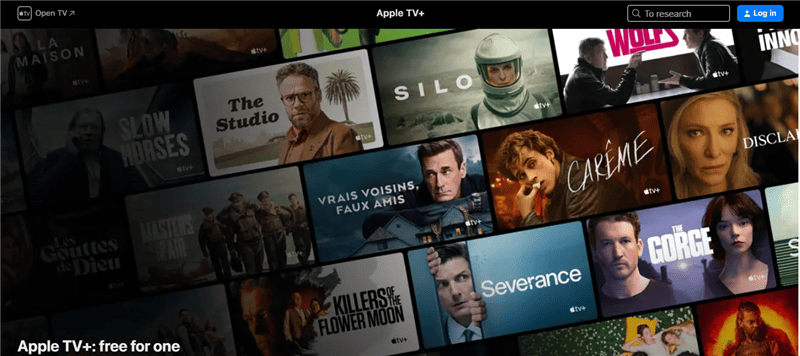
Apple TV
One of the best experiences is seamless or smooth. You may rent a film on your iPhone or Mac and continue watching on Apple TV or iPad. One does not even have to subscribe; one can simply rent and watch the content.
Apple TV+ Subscription Options:
- Free 7-day trial for new users.
- Monthly plan: $9.99/month after the trial.
Vudu
Vudu is a streaming media service acquired by Fandango that has evolved into a platform where films and shows can be rented or purchased without a subscription. It also boasts a vast library featuring titles and genres such as early-access, blockbusters, family, indie movies, and documentary products. One of its strengths is its disc-to-digital facility, which, when employed in the specified regions, enables users to copy DVDs and Blu-rays to the digital world.
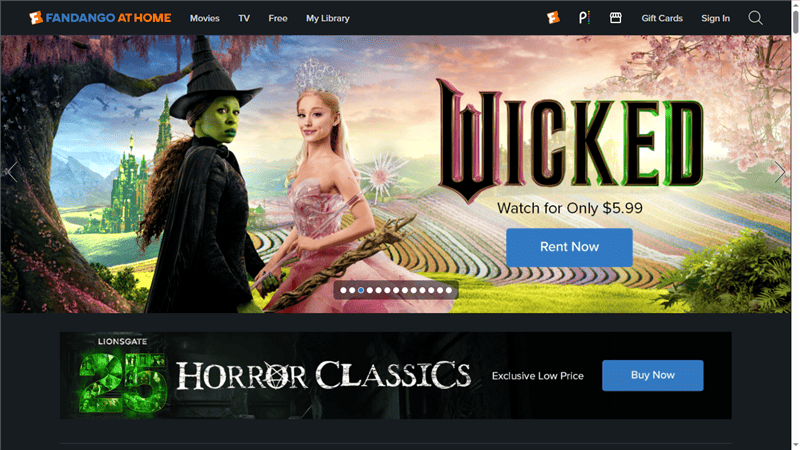
Vudu
Vudu can be streamed in SD, HDX (1080p), 4K UHD, and Dolby Vision and HDR10 to further the stream and make it even better. It supports smart TVs, video game consoles, phones, tablets, and so on. Today, Vudu serves as Fandango at Home, continuing to deliver premium digital entertainment.
Vudu Rental & Purchase Pricing:
- Movie rentals: $1.99–$5.99.
- Early-access titles: $19.99 or more.
- Purchases: $4.99–$24.99.
- TV episodes: $1.99–$2.99.
- Full TV seasons: $16.99–$43.99.
- Disc-to-digital: DVD to SD for $2, DVD to HDX for $5, Blu-ray to HDX for $2.
Google Movies
Google TV, formerly known as Google Movies, is a simple service that allows you to rent movies online using your Google account. One can select from a variety of films, including titles, newly released movies, historic releases, old favorites, family films, international films, and more. There is no subscription; you simply rent what you want and place it on your phone, your TV, or tablet, or open it on your browser.
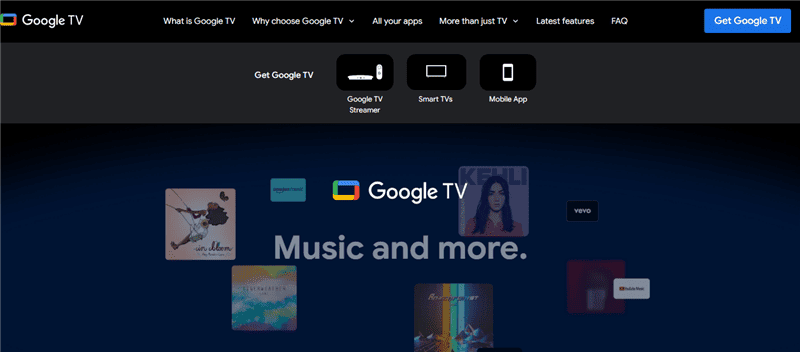
Google Movies
Its interface allowed high-definition and 4K display on capable devices, and rentals frequently carried a bonus feature, e.g., trailers or behind-the-scenes material. All of what you purchase or rent remains in your Google library and is synchronized across devices.
Google TV Pricing:
Google TV comes integrated in select TVs or streaming devices without an extra price. It is also possible to download the Google TV’s mobile app on the Play Store or App Store, free of cost.
Bonus Tip. How to Download Amazon Prime Rented Videos?
Although Amazon Prime allows you to rent movies online, it does not always offer the flexibility of keeping videos offline outside the rental period. That’s where tools like Keeprix Prime Downloader come in. It is a smart choice for people who want to save rented movies to watch them at their convenience, without regard to time restrictions or internet availability.
Keeprix Video Downloader can handle HD and 4K video, batch downloads, and save original subtitles and audio tracks. It is compatible with most other streaming platforms and is simple to operate on most devices.
Steps to Download Amazon Prime Rented Videos with Keeprix Video Downloader:
Step 1: First of all, download and install Keeprix Video Downloader on your computer.
Step 2: After launching the tool, select Download Video and click Amazon. You can also paste the Amazon Prime video link to access your favorite movie directly.
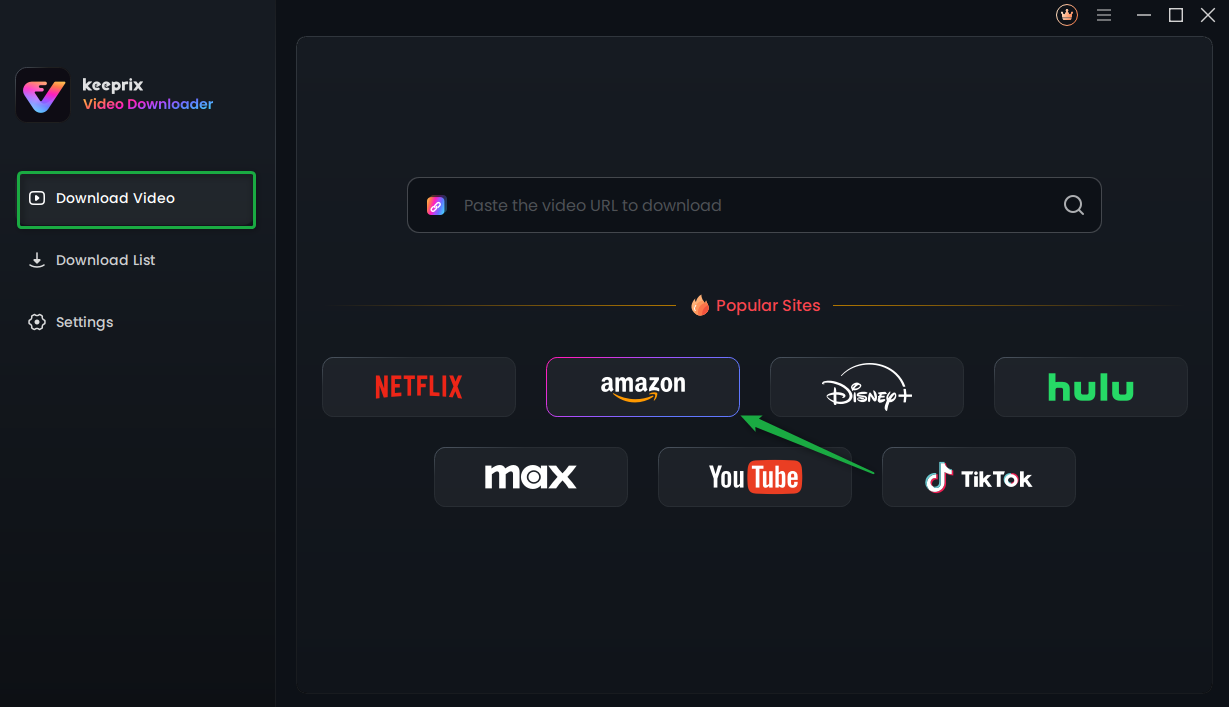
Choose Amazon Prime in Keeprix Video Downloader
Step 3: If you select Amazon, you will see the interface below. Click Go to Amazon. com to watch button.
Step 4: Now, log in to your Prime Video account if you are not logged in.
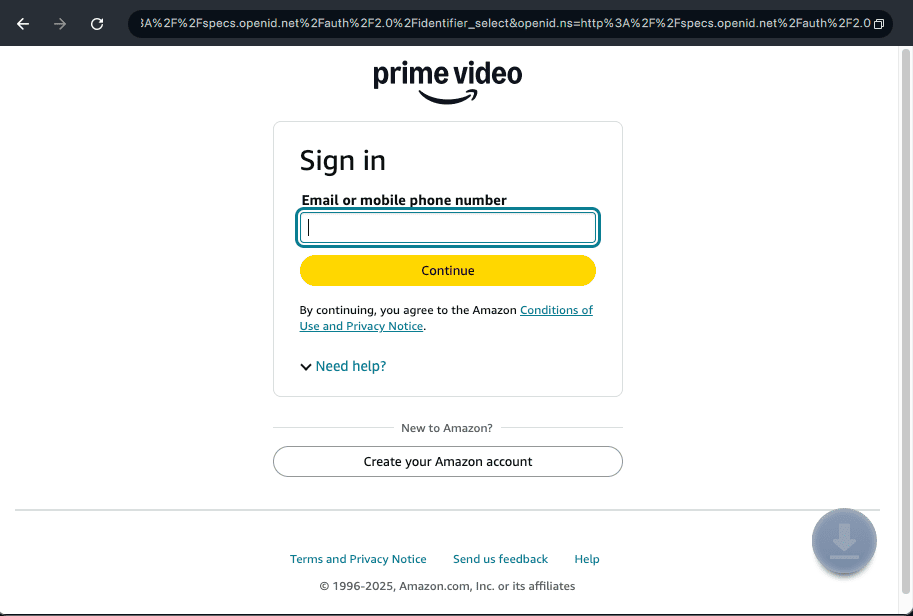
Log Into Prime Video Account
Step 5: Once logged in, search for the show you want to download. You can also paste the Amazon Prime video link to access it directly. Next, click the download icon.
Step 6: Configure the Resolution, Audio, Subtitle, Subtitle Type, and Output Path settings. Now, click Download to initiate the downloading process.
Step 7: Keeprix will start downloading your Amazon Prime video. You can also click the Pause, Re-download, or Cancel buttons. Finally, you can find your downloaded video under the Completed tab as the download completes.
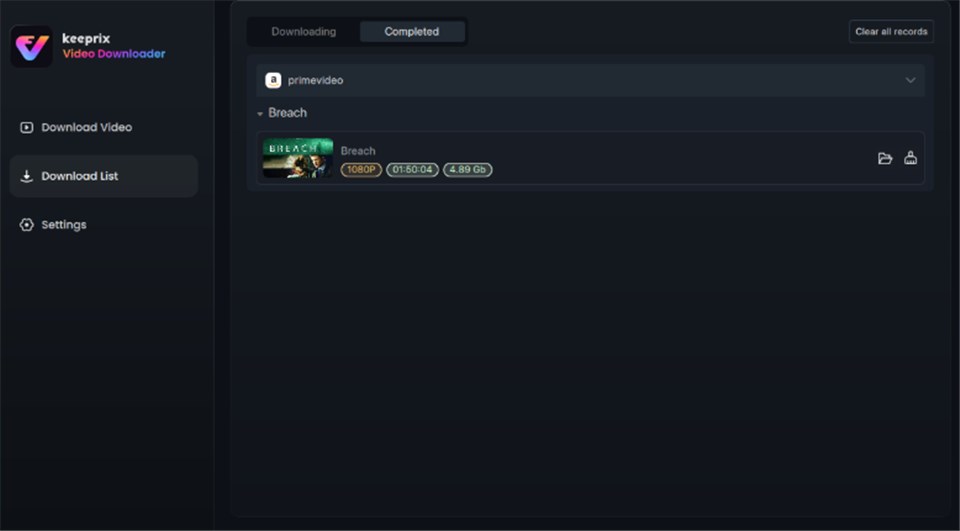
Video Successfully Downloaded
Conclusion
In 2025, it is easier than ever to rent movies online, with platforms such as Amazon Prime Video, Apple TV, Vudu, Fandango, and Google TV, and no subscription is required. You can be a fan of new film titles or old classic ones, but you can watch them in high quality via any device.
These services give you the flexibility to rent movies online and watch them at your own convenience. If you want to save your rentals for offline viewing, try Keeprix Video Downloader — a simple tool to keep your favorite films always within reach.