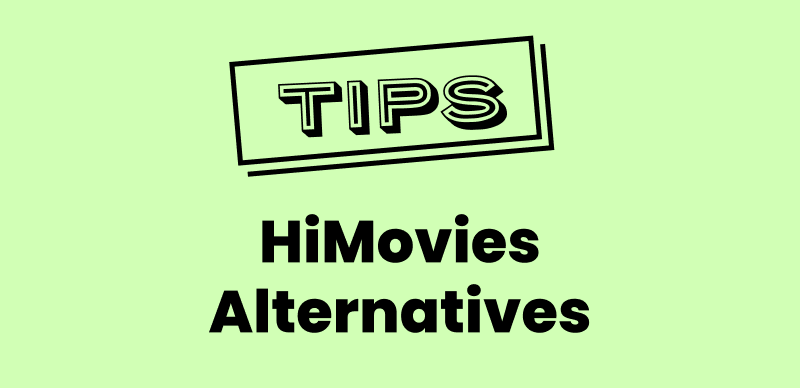| Quick Overview |
| This article thoroughly reviews Pazu Apple TV Plus Video Downloader, explaining its features like subtitle support, batch downloads, and multi-device play. For users needing advanced quality and more control, Keeprix Video Downloader offers superior performance and better viewing flexibility. |
The Pazu Apple TV Plus Video Downloader lets users save movies and series for offline playback. It delivers fast downloading speed and simple operation for all users. However, many users still wonder whether it truly works well and whether it’s safe to use. This in-depth review will discuss its main features and step-by-step usage process. You’ll also discover a better alternative tool available today for Apple TV+ downloads.

Full Review on Pazu Apple TV Plus Video Downloader
What Is Pazu Apple TV Plus Video Downloader?
Pazu Apple TV Plus Video Downloader is a smart tool for downloading Apple TV+ content easily. It enables users to store movies and shows in MP4 or MKV format easily. Subtitles and audio tracks can also be chosen and played in their own language. The software includes a built-in Apple TV+ search engine for faster video discovery and downloading.
It supports unlimited downloads, letting you store multiple titles without restrictions or limitations. Once downloaded, your Apple TV+ content can be watched offline on Windows, Android, or Chrome OS devices. This flexibility makes offline entertainment smoother and more enjoyable for users everywhere.
Pricing Plan: $59 .95 /year
Key Features:
- Subtitle Support: Holds subtitles in over 40 languages to enable flexible viewing.
- Dolby Sound: Supports either Dolby 5.1 surround audio or 2.0 stereo.
- HEVC Codec: Employs modern H.265/HEVC encoding of smaller yet HD video files.
- Batch Mode: Downloads multiple movies or shows simultaneously to save total time.
- Subtitle Export: Offers external subtitle downloads in SRT format for supported players.
Pros:
- Ensures permanent access to saved files without an expiration date or renewal requirement.
- Downloads run fast and efficiently without long waiting times or disruptions.
Cons:
- Requires a paid license to use all full download features without limits.
- No support for downloading Apple TV+ videos directly via mobile apps.
You may also like: Pazu Netflix Video Downloader Review & Best Alternative >
How to Use Pazu Apple TV Plus Video Downloader?
Pazu Apple TV Plus Video Downloader makes it easy to save Apple TV+ content. It offers simple steps, letting users search and download their favorite shows. The tool keeps high-quality video and audio, so playback stays clear and enjoyable. With its clear interface and fast speed, anyone can use it effortlessly. Go through the given steps to use the Pazu tool and download your preferred Apple TV+ content:
Step 1. After downloading and running Pazu Video Downloader, log in to your Apple TV account and search for your desired content.
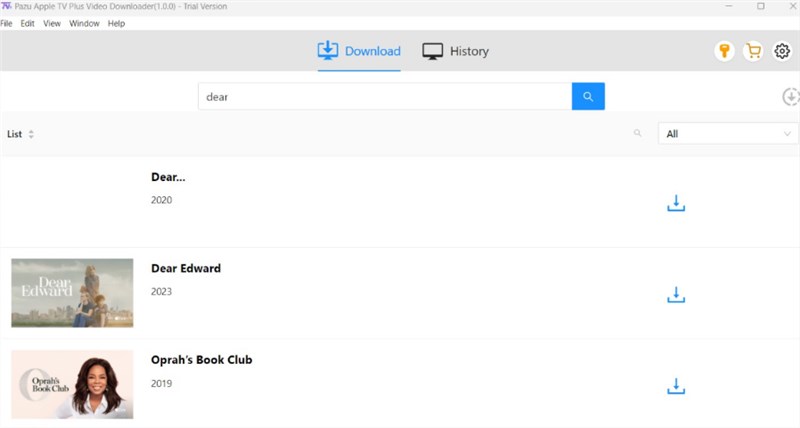
Search Apple TV Videos
Step 2. Select your searched video or show to open the “Settings” panel and opt for your preferred settings like format and subtitles.
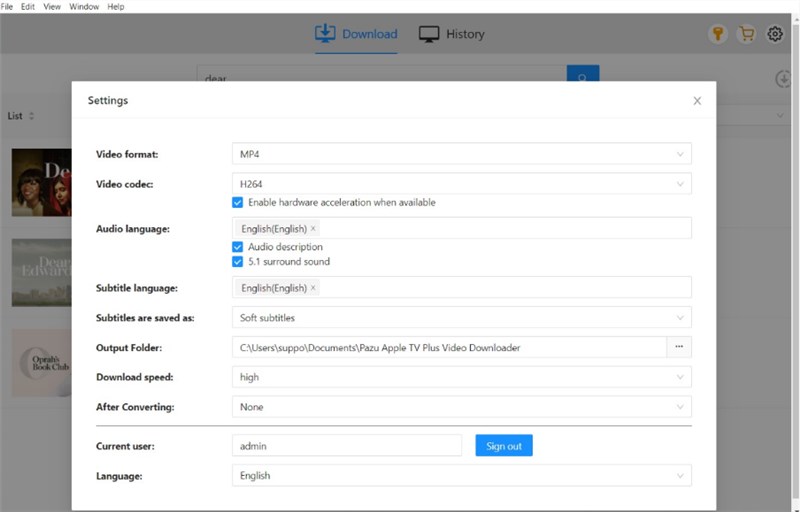
Adjust Download Settings
Step 3. Once done, press the “Download” button and let the tool export your selected Apple TV video.
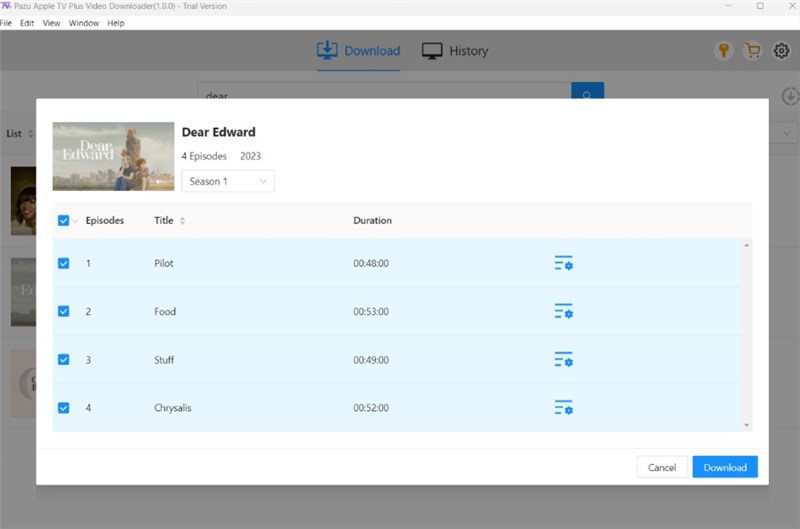
Download Apple TV Videos
Best Alternative to Pazu Apple TV Plus Video Downloader
Many times, users need more than what Pazu Apple TV Plus Video Downloader offers daily. Those seeking extended flexibility, higher quality, and deeper control must try Keeprix Video Downloader. The downloader delivers fast performance to save videos with Apple TV+ in a limited time. It supports 4K and 1080p video resolutions that are of amazing clarity with flawless playback.
Moreover, the videos are also supported in MP4 or MKV to make it easy to use on any device or screen without DRM restrictions. Keeprix Video Downloader supports up to 13 audio languages to suit diverse audiences. Users can select internal or external subtitle types for flexibility.
Key Features of Keeprix Video Downloader:
- Resolution Choice: Select from 540p, 720p, or 1080p video resolutions for convenience.
- Hardware Acceleration: Improves the speed of download by processing performance using machine hardware.
- External Subtitles: Saves subtitles as separate SRT files for supported media players.
- Unlimited Downloads: Download as many videos as desired without any daily limits.
Detailed Guide to Download Apple TV+ Content via Keeprix Video Downloader:
Step 1. Download and run Keeprix Video Downloader on your PC and choose the “Apple TV” option from the main menu.
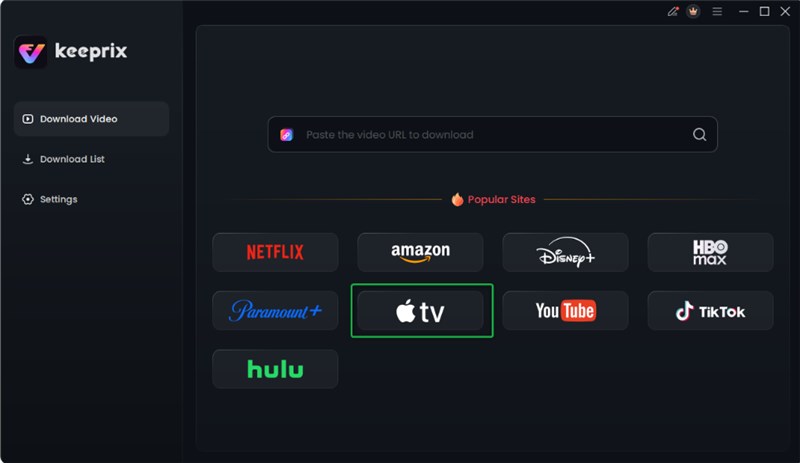
Choose Apple TV Platform
Step 2. Enter your Apple TV account and password to sign in.

Log in Apple TV Account
Step 3. Browse your library to pick the desired movie or show and click the “Download” button.
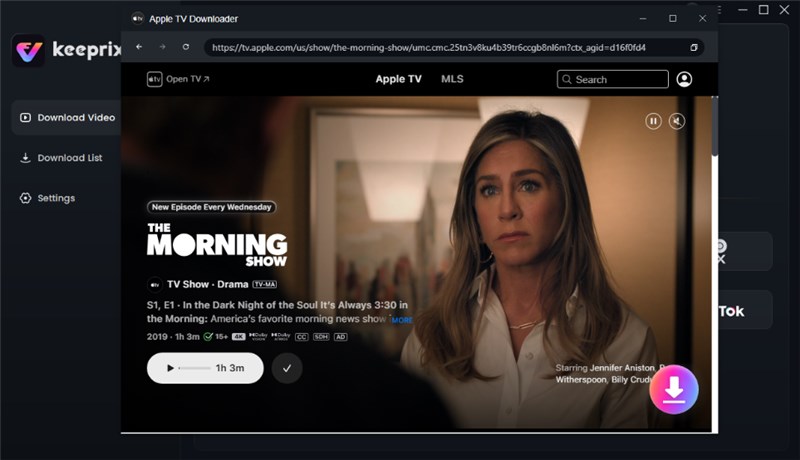
Click Download Button
Step 4. Adjust video resolution and other preferences, and again press” Download” to save.

Apple TV Video Download Completed
Comparison Between Pazu and Keeprix
Pazu and Keeprix Video Downloader both serve as dependable solutions for downloading Apple TV+ content. However, they differ in speed and viewing flexibility, which affect overall usability. Below is a comparison table between the two downloaders to help you choose wisely:
| Feature | Pazu Apple TV Plus Video Downloader | Keeprix Video Downloader |
| Download Speed | Fast but slightly slower with multiple titles | Extremely fast with hardware acceleration |
| Video Quality | Up to 1080p HD resolution | Up to 1080p HD resolution |
| Format Options | MP4/MKV | MP4/MKV |
| Language | Supports multiple languages | Offers up to 13 different languages |
| Subtitle Options | Supports multiple subtitle languages | Provides internal and external subtitle flexibility |
| Codec Support | H.265/HEVC supported | H.264 and H.265 for wider compatibility |
| User Interface | Simple and clear interface | Simple and customizable settings dashboard |
Keeprix Video Downloader outperforms Pazu by offering faster download speed and full customization. Its broader subtitle options and hardware acceleration make it ideal for advanced users who value efficiency and experience.
FAQs about Pazu Apple TV Plus Video Downloader
Q1. Is Pazu Video Downloader Safe?
Pazu Video Downloader is safe to use when downloaded from the official website only. It does not contain viruses or spyware, ensuring your device remains fully protected always. Users should avoid external sources to prevent security risks and guarantee safe video downloads every time.
Q2. Is Pazu Video Apple TV+ Downloader Legal?
Pazu Video Apple TV+ Downloader is legal when used for personal offline viewing of purchased content. Nevertheless, distribution of downloaded material is against the copyright law and must never be done.
Q3. Does Pazu Video Downloader support 4K quality downloads?
It does not offer 4K downloads, limiting Ultra HD playback on larger screens or compatible devices. The downloader can currently only download Apple TV+ videos in 1080p resolution.
Conclusion
To conclude, Pazu Apple TV Plus Video Downloader is useful for saving shows offline conveniently. It offers subtitle options and easy playback on multiple devices. Yet, it lacks 4K support and advanced customization features for power users. For those needing faster downloads and Ultra HD videos, Keeprix Video Downloader is the ideal solution. Experience superior performance and full control by trying Keeprix Video Downloader today immediately.