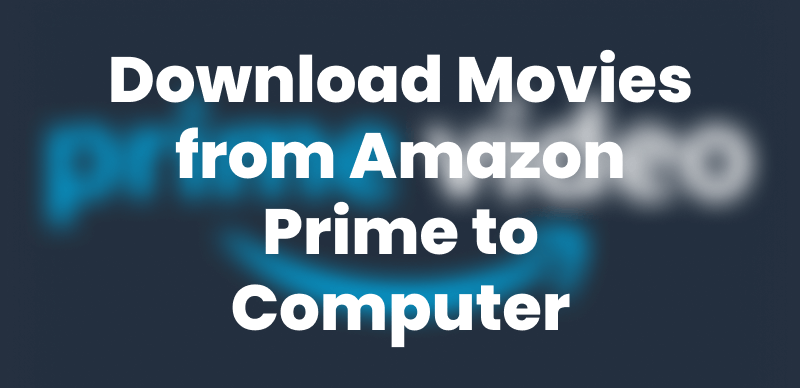Roku has become a household name in the world of streaming, offering a simple and affordable way to access your favorite content on any TV. But does it give users access to Amazon Prime Video? Luckily, the answer is yes. This step-by-step guide covers how to watch Prime Video on Roku, as well as a more flexible method to download Amazon Prime videos and stream them on Roku without limitations. Let’s explore!

How to Watch Amazon Prime on Roku
Can I Get Amazon Prime on Roku?
Amazon Prime can be accessed on Roku. The Prime Video application is compatible with all the latest Roku devices, such as Roku TV, Roku Ultra, and Roku streaming sticks. With only an active Prime account, you can stream a huge content library from Amazon on your Roku, which includes movies, TV series, and Prime Originals.
How to Install and Watch Amazon Prime Video on Roku
Viewing Amazon Prime Video on your Roku device is straightforward. Here we will show you the steps to install and watch Amazon Prime on Roku.
How to Install Amazon Prime on Roku
Although the Prime Video app isn’t pre-installed on Roku devices, it’s easy to get. Once installed, the Prime app is automatically moved to your home screen without having to launch it every time you want to watch. Follow these simple steps to have Prime Video on your Roku device:
Step 1. Make sure your Roku is properly connected to your TV and powered on. Use your Roku remote to navigate the home screen.
Step 2. On your Roku remote, press the Home button to access the main menu.
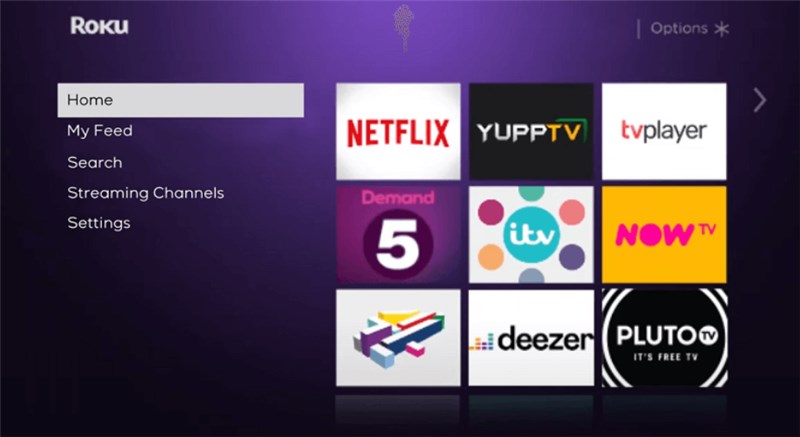
Main Menu of Roku
Step 3. To access the Roku Channel Store, you can select “Streaming Channels”. Type “Amazon Prime Video” into the search bar.
Step 4. Hit the button “Add Channel” and give it some time while the app is being downloaded and installed on your Roku device.

Install Amazon Prime on Roku
Step 5. Once installed, click “Go to Channel” to open the Amazon Prime Video app.
How to Watch Amazon Prime on Roku
After successfully installing the Prime Video App on your Roku, you can start enjoying your favorite movies and TV shows. Here is guidance on how to watch Amazon Prime on Roku:
Step 1. Find and launch the Amazon Prime Video app you just installed and sign in with your account credentials.
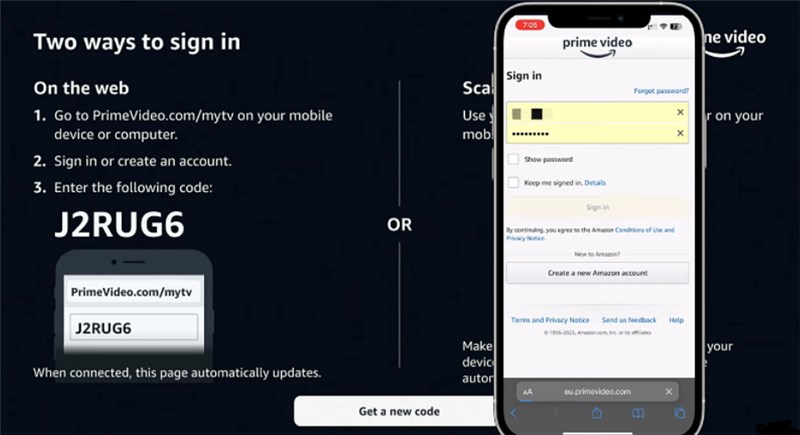
Sign in to Amazon Prime Account
Step 2. After signing in, you’ll be taken to the Prime Video home screen.
Step 3. Select any movie or show, click on it, and hit “Play” to start watching. If the title isn’t included with Prime, you’ll have the option to rent or buy.

Watch Amazon Prime on Roku
How to Watch Amazon Prime on Roku Without Restriction
Except for the official app, Keeprix Video Downloader offers a straightforward way to enjoy your favorite Amazon Prime Video shows and movies on Roku. It supports downloading Prime Video content in MP4 or MKV format on your Windows and Mac directly. Once downloaded, simply transfer the videos to a USB drive or stream them via media server apps like Plex to watch on your Roku-connected TV. This method bypasses regional limitations and Amazon Prime download restrictions while providing an uninterrupted, ad-free viewing experience in up to 1080P resolution.
Key Features of Keeprix Video Downloader:
- Bypass Amazon Prime’s download limits and viewing expiration.
- Access Amazon Prime videos from any country without regional restrictions.
- Save videos in MP4 or MKV formats for Roku, smart TVs, tablets, and more.
- Enjoy smooth Prime offline viewing without ad interruption.
Here is how to watch Amazon Prime on Roku with Keeprix Video Downloader:
Step 1. Download Keeprix Video Downloader and install it on your computer. Launch it and select the Amazon platform.
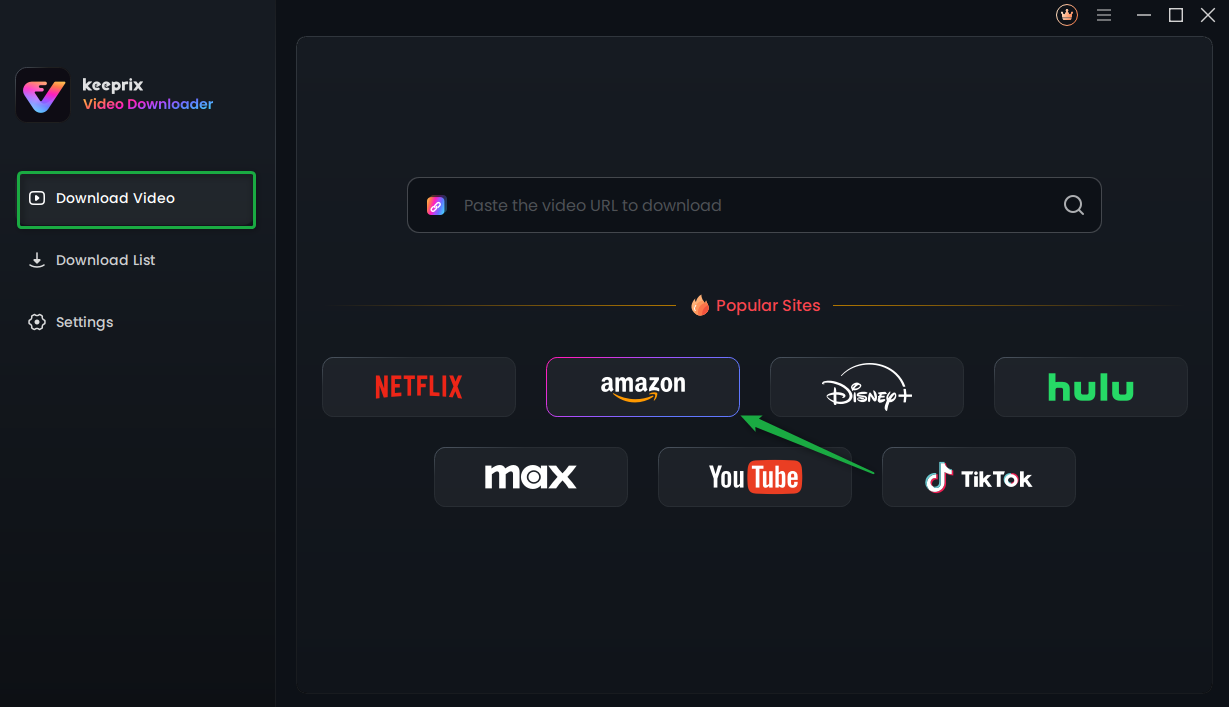
Choose Amazon Prime in Keeprix Video Downloader
Step 2. Sign in to your Amazon Prime account by entering your credentials.
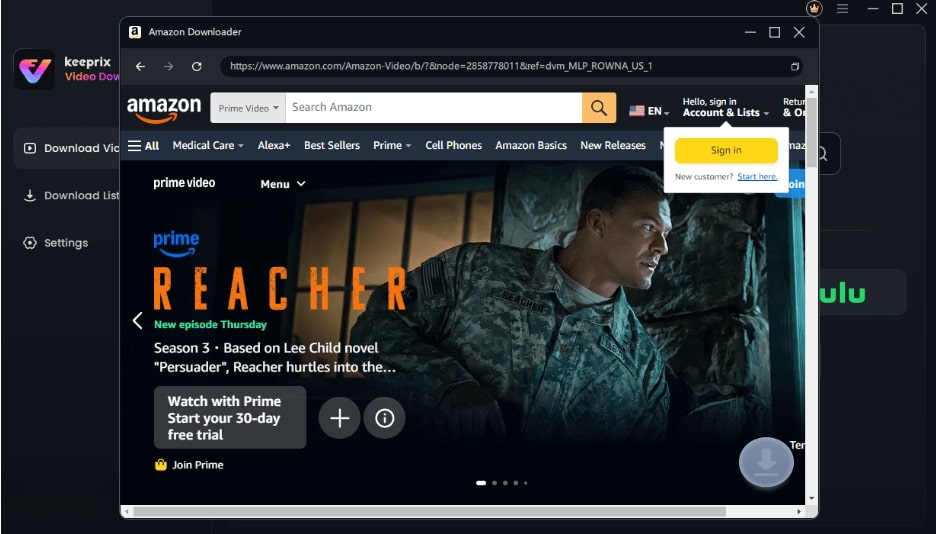
Sign in to the Amazon Account
Step 3. Find a video you want to download, and tap the download button.
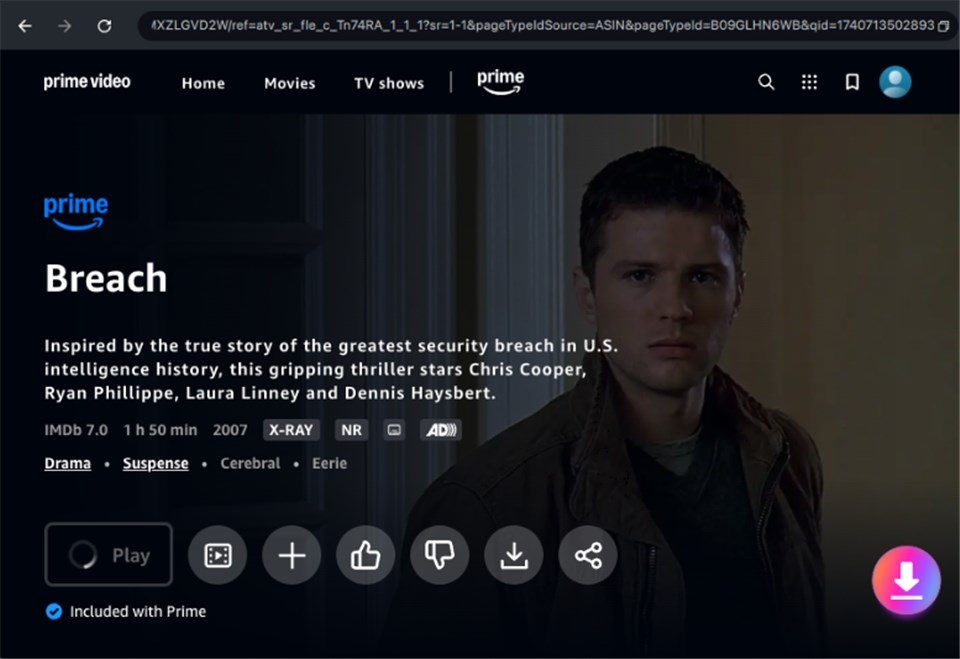
Click on Download Button
Step 4. After the download progress is completed, the video will be stored in the local file on your computer.
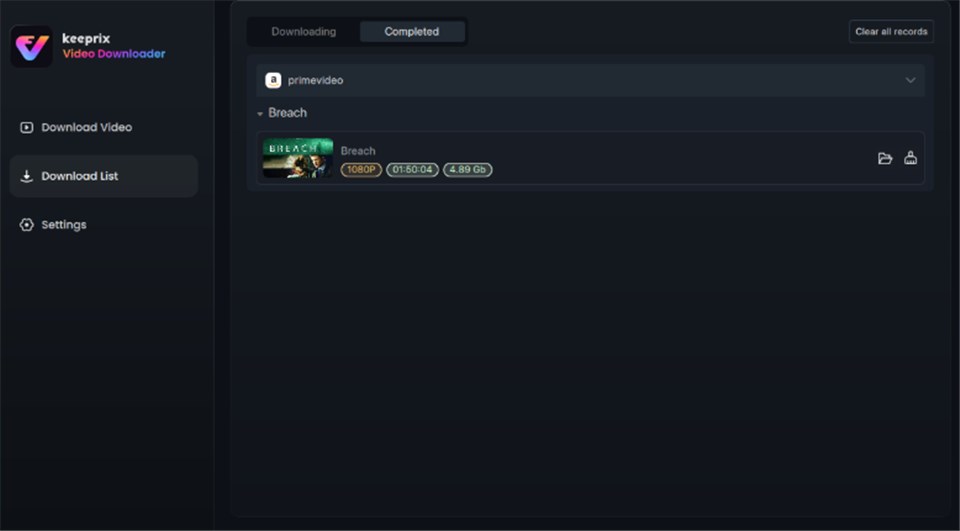
Video Successfully Downloaded
FAQs about How to Watch Amazon Prime on Roku
Q1: Why Won’t My Prime Video Play on Roku?
Several factors could be behind Amazon Prime Video not functioning on your Roku devices. The most probable causes are an unstable internet connection, outdated Roku firmware, or temporary glitches in the Prime Video app.
Q2: How Do I Access My Amazon Prime Account on My TV?
To access your Amazon Prime Video on TV, download the Prime Video app from your TV’s app store > Open the app and choose to either “Sign in and start watching” with your Amazon account information or “Register on the Amazon website” and enter a provided code.
Q3: How Do I Register My Roku Device on Amazon Prime?
To register your Roku device on Amazon Prime, open the Prime Video app on Roku > Choose “Register on the Amazon website” > Enter the displayed code at www.amazon.com/mytv to link your device.
Conclusion
Whether you have a Roku Stick, Roku TV, or any other compatible model, it is easy to watch Amazon Prime on Roku. For more flexibility, Keeprix Video Downloader lets you download Prime Video titles in MP4 or MKV format and transfer them directly to your Roku. Try Keeprix Video Downloader to watch Amazon Prime movies offline on your Roku effortlessly!