Want to play Amazon Prime videos in VLC instead of the Prime Video app? Looking for a simple way to watch your downloads with more control? You’re not the only one! VLC lets you adjust playback speed, add subtitles, and play almost any video format. That’s why so many people search for how to play Amazon Prime downloaded videos in VLC. They want an easier, smoother way to watch. Don’t worry! In this guide, we’ll show you how you can easily download Amazon Prime videos and play them in VLC, step by step. Let’s get started!
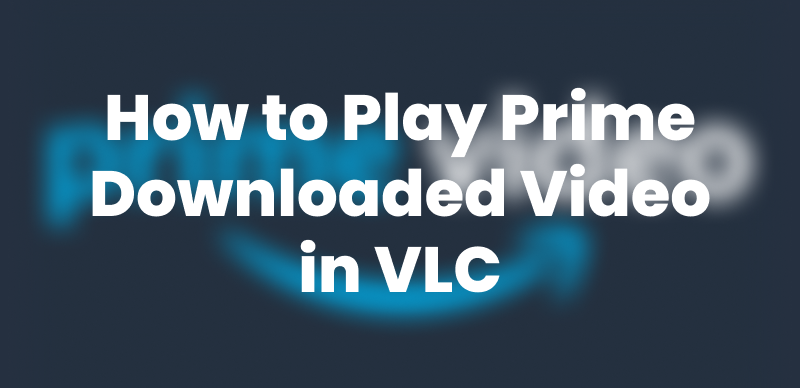
Prime Video Playing on VLC
Can I Play Amazon Prime Downloaded Videos in VLC?
Yes, but not the downloads you get directly from the Prime Video app. The videos are protected by Amazon Prime DRM (Digital Rights Management). This means the files you download inside the Prime Video app are locked. You can’t save them on your device. You can’t copy them. You definitely can’t open them in other video players, such as VLC.
Even if you find where the files are saved on your device, they won’t work outside the app. VLC won’t recognize the format, and the video won’t play. That’s why you need a different method that allows you to download the video in a format that VLC can read. That’s what we’ll walk you through next.
Tools for Downloading Amazon Prime to MP4
Various tools are available to help you download Amazon Prime videos on your device. However, Keeprix Prime Downloader is a top choice. It ticks all the boxes and is very easy to use. You can download Prime videos in MP4 or MKV format, which VLC also supports.
Also, you don’t need to worry about quality or long wait times. Keeprix Video Downloader provides high-speed downloads without compromising the quality. It works on both Windows and Mac, and the best part is that it’s not just for Amazon Prime. You can also use it to download shows and movies from Netflix, Disney+, and more.
Key Features of Keeprix Video Downloader:
- Fast download speed: Download your videos quickly without sitting around waiting.
- Sharp video quality (up to 1080p): Watch your downloads in crisp detail, just like streaming online.
- Supports MP4 and MKV formats: Play your saved videos on almost any device with no issues.
- Choose from 13 languages: Pick the audio or subtitles you want before downloading.
- Keep your videos forever: Once downloaded, the files stay with you, even if they disappear from the platform.
- No ads, no limits: Watch without interruptions and download as many videos as you need.
How to Play Amazon Prime Downloaded Videos in VLC:
This section will show how to play Amazon Prime downloaded videos in VLC. Just download Keeprix Video Downloader on your desktop and follow the instructions given below:
Step 1: Open the Keeprix Video Downloader. Click “Download Video” on the left panel and select “Amazon” from the given options. Or, you can directly paste the video link in the search bar. In this case, you won’t have to open the Amazon website manually.
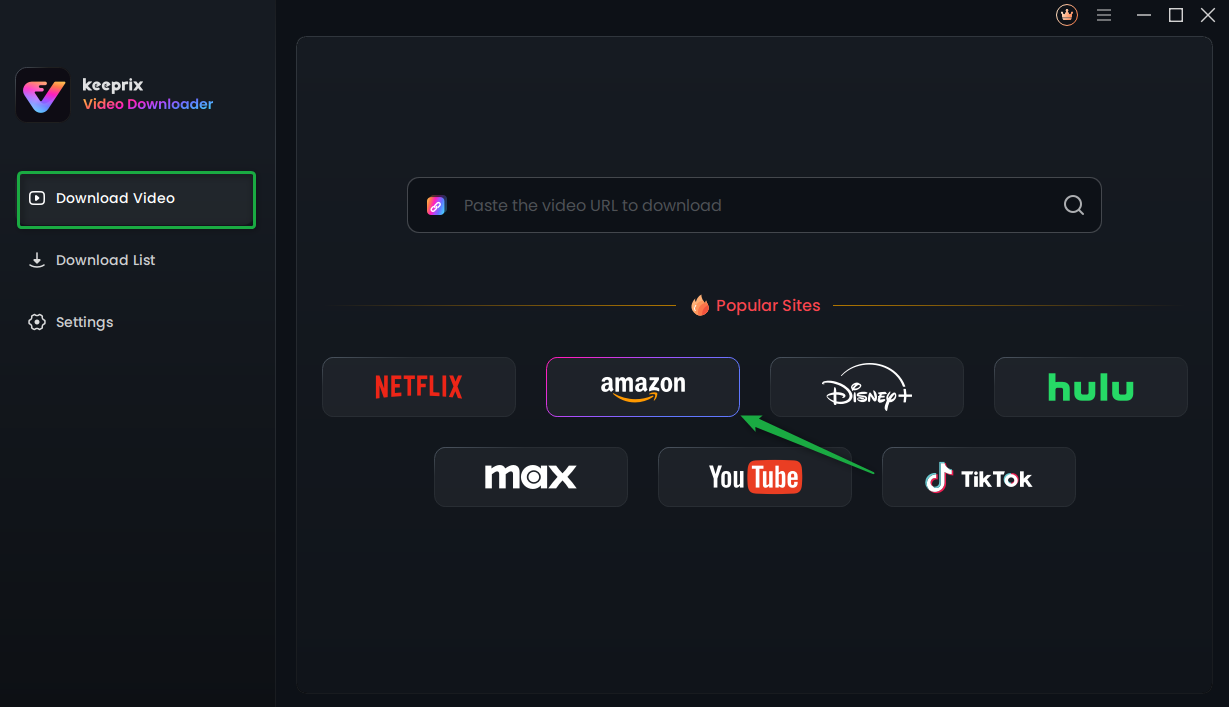
Choose Amazon Prime in Keeprix Video Downloader
Step 2: Next, choose the Amazon site, and the following interface will be displayed. Click the “Go to Amazon. com to watch” button and proceed.
Step 3: You will be directed to the Amazon website. Here, log in to your Amazon account and search for the video you want to download. Once you have found the video title, open it and click the “Download” icon in the bottom right corner.
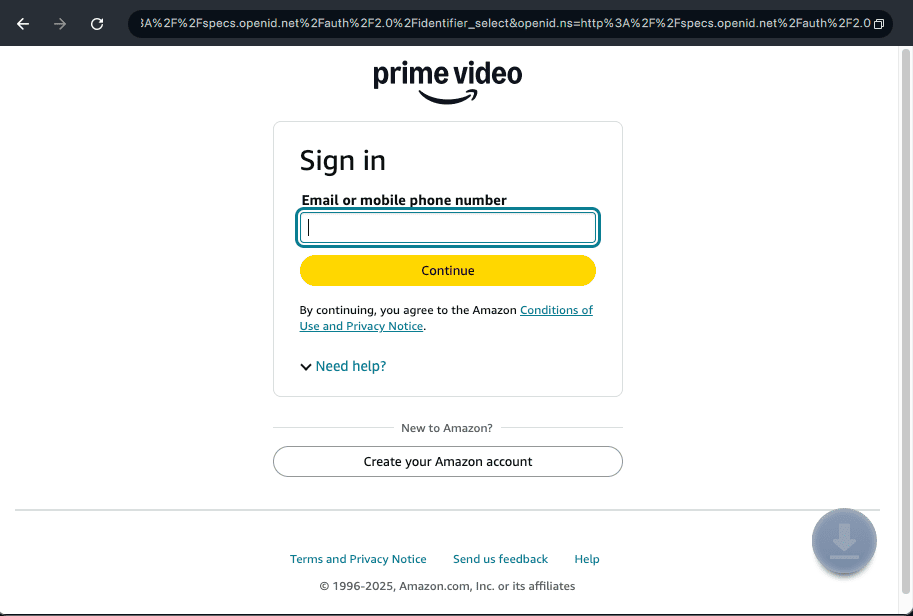
Log Into Prime Video Account
Step 4: Next, you are supposed to configure the download settings. Select the “Resolution,” “Audio,” “Subtitle,” “Subtitle Type,” and “Output Path” settings. Batch selection is also available for all videos across all seasons.
Step 5: Once everything is selected, click the “Download” button, and your download will start. You can also “Cancel,” “Pause,” or “Redownload” the video. The download may take a few minutes; ensure your internet connection remains stable.
Step 6: When the download is completed, you can go to the “Completed” tab and click the folder icon to view it in the folder you selected.
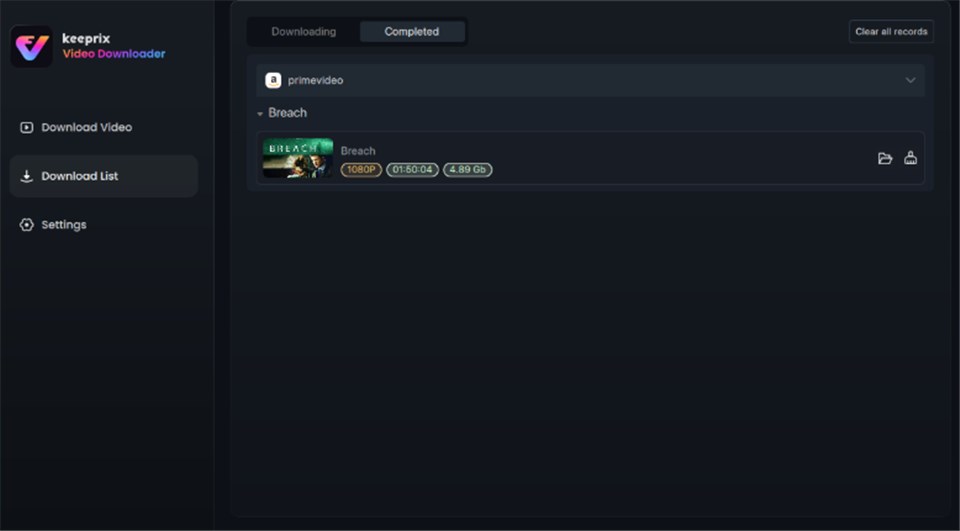
Video Successfully Downloaded
Step 7: In the folder, right-click on the video, click “Open with,” and select “VLC” media player. Your Amazon Prime video will start playing on VLC.
FAQs About Amazon Prime Downloaded Videos
1. Can I convert Amazon Prime downloads to MP4 and play them in VLC?
Yes, you can do that using a converter tool. However, this process might take a lot of your time. With Keeprix Video Downloader, you can directly save the video as an MP4 file. Then, you can play it in the VLC media player without any trouble.
2. Why won’t Amazon Prime Video play on my computer?
It’s usually something simple. Maybe your browser’s out of date or missing a few updates. Sometimes, Prime Video just doesn’t play well with certain browsers. A slow or unstable internet connection can also stop the video from loading. And in some cases, your firewall or antivirus might be getting in the way without you even realizing it.
Conclusion
If you’ve been trying to figure out how to play Amazon Prime downloaded videos in VLC, you’re not the only one. Amazon makes it tricky on purpose. The downloads are locked with DRM, which means you can’t just download and play them in VLC. However, with Keeprix Video Downloader, you can download the shows and movies you love and save them as regular video files. MP4 format, no restrictions. Just download, open in VLC, and start watching. It works on both Windows and Mac. And it’s not just for Amazon. You can also download content from other streaming platforms like Hulu, Netflix, and more.
