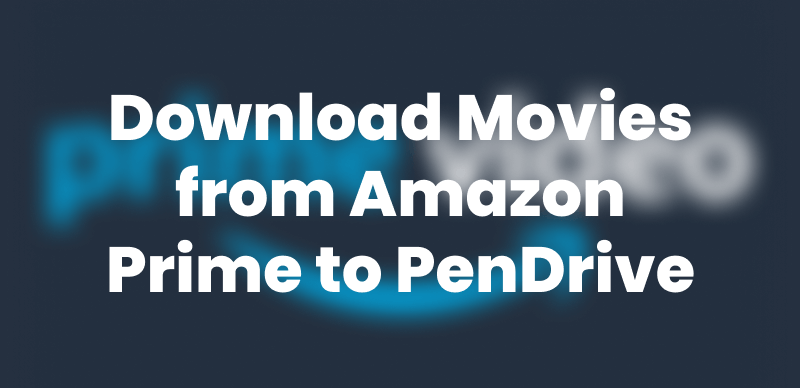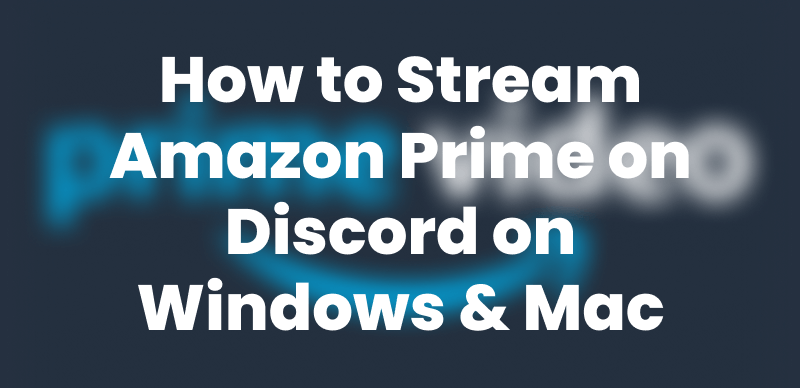Can you download Amazon Prime movies for offline entertainment? The answer is Yes! Amazon Prime includes a native download function, enabling users to watch their movies and shows whenever they want without Internet access. The built-in download function works perfectly for airplane travel and recreational trips while helping you conserve data usage. A few restrictions create obstacles that prevent you from accessing Prime content.
This guide aims to discuss some issues about downloading Amazon Prime movies while addressing limitations and alternative methods for offline viewing.

Can You Download Amazon Prime Movies
Can You Download Movies on Amazon Prime to Watch Offline?
Yes, Amazon Prime allows you to download movies and shows for offline viewing, but there are specific download requirements and limitations to consider.
1. Supported Devices
You can access Prime downloads through devices, including smartphones and tablets, iOS and Android software, and Amazon Fire TV. Additionally, the Prime Video app supports downloads on macOS and Windows 10/11.
2. Differences in Subscription Plans
Subscription plans, such as Prime Video-only subscriptions and full Amazon Prime memberships. While all plans allow offline downloads, the limits may vary:
Amazon Prime offers different:
#1. Prime Video-only plan: This may have stricter limits on the number of devices and titles you can download simultaneously.
- Price: $8.99/month
- Device Limit: 2 devices can stream simultaneously
- Download Limit: 15-25 titles can be downloaded at a time (varies by device and location)
#2. Full Amazon Prime membership: Often provides more flexibility with multiple device logins and a higher download limit.
- Price: $14.99/month or $139/year
- Device Limit: 3-4 devices can stream simultaneously (depending on the content)
- Download Limit: 25-50 titles can be downloaded at a time (varies by device and location)
3. Expiration and Availability
You can watch downloaded content for up to 30 days from download time or 48 hours from playback start. To prevent copyright violations, downloading specific content might become restricted in certain areas, thus causing geographical availability changes. Users who travel or employ VPN technology face download limitations that prohibit them from accessing certain titles.
To make the most of Amazon Prime’s offline viewing feature, it’s essential to check the availability of titles before planning to watch them offline.
What Movies Can You Download on Amazon Prime?
While Amazon Prime enables users to watch movies and shows offline through downloads, they still encounter inconveniences with this functionality. The primary challenge is licensing agreements since studios control which content is available and how it can be accessed. Streaming platform availability depends on the country where studios hold distribution rights, plus traveling or using a VPN may lead to downloading restrictions for selected shows on Amazon Prime.
Amazon sets download restrictions to protect copyrighted material from piracy and ensure copyright safety. The frustration experienced by users stems from their efforts to honor copyright protections made by content creators.
You can’t gain access to all movie downloads, but you can download various ones for offline watching, with some restrictions.
Types of Movies Available
- Any movie included with your Prime membership and marked with a “Download” option can be saved for offline viewing.
- You can usually download your rent, but only on specific devices. Rented movies often have a time limit for viewing.
- Some movies available through Amazon’s Freevee (formerly IMDb TV) are not downloadable because they require an internet connection for ad-supported streaming.
Can You Download Movies From Amazon Prime on a MacBook?
Just like Windows and mobile devices, Amazon Prime Video offers a direct download option for MacBook users. However, for those facing limitations, Keeprix Video Downloader is a solution. It allows you to download DRM-free content, ensuring permanent flexibility for offline viewing.
Streaming platforms impose restrictions such as internet dependency and content expiration, but Keeprix Video Downloader removes these barriers, giving you full control over your downloads on Mac.
Benefits of Using Keeprix Video Downloader for Amazon Prime:
- No Expiration Dates remain. Amazon Prime videos are available permanently.
- Enjoy your favorite Prime movies on laptops, desktop computers, smart TVs, and more.
- Downloaded content works worldwide, regardless of regional licensing agreements.
- Videos in quality up to 4K (when available), preserving the visual experience.
- Save videos in universal formats like MP4 or MKV compatible with any media player.
How to Use Keeprix Video Downloader for Amazon Prime:
Step 1: Download and install Keeprix Video Downloader. Then launch it correctly on your MacBook.
Step 2: First, access the program, then use the available streaming options to choose the “Amazon Prime” service.
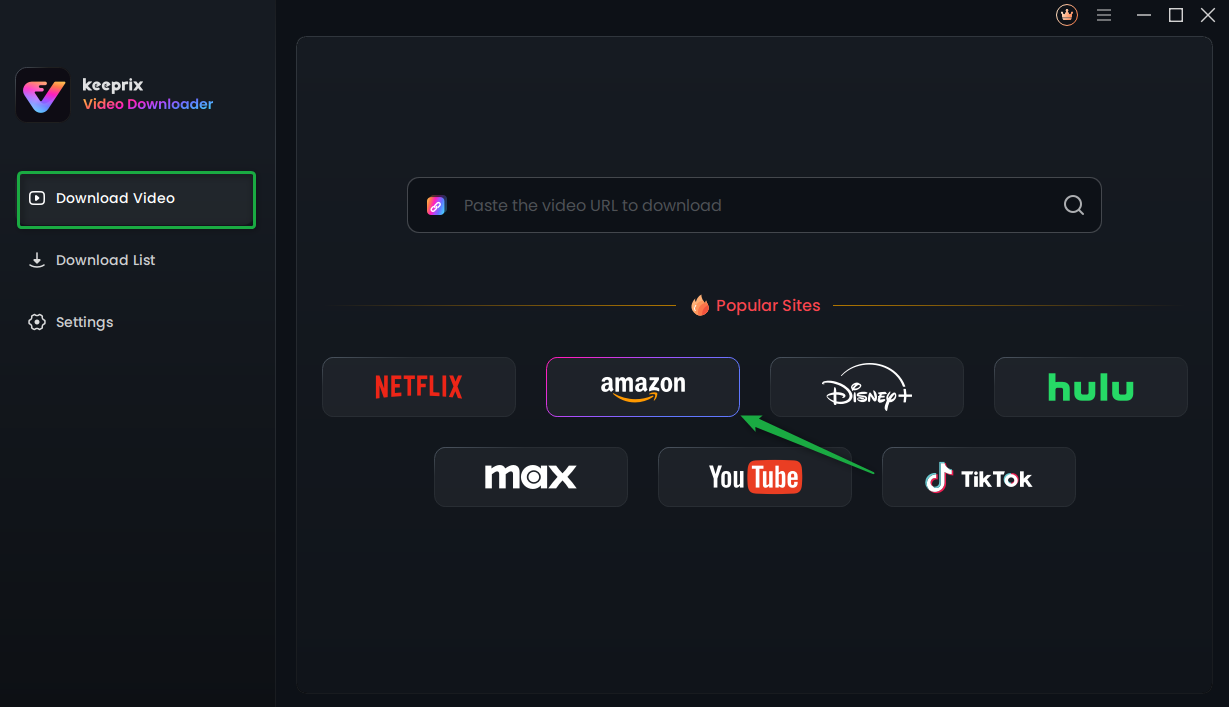
Choose Amazon Prime in Keeprix Video Downloader
Step 3: Open your Amazon Prime account through the secure browser window.
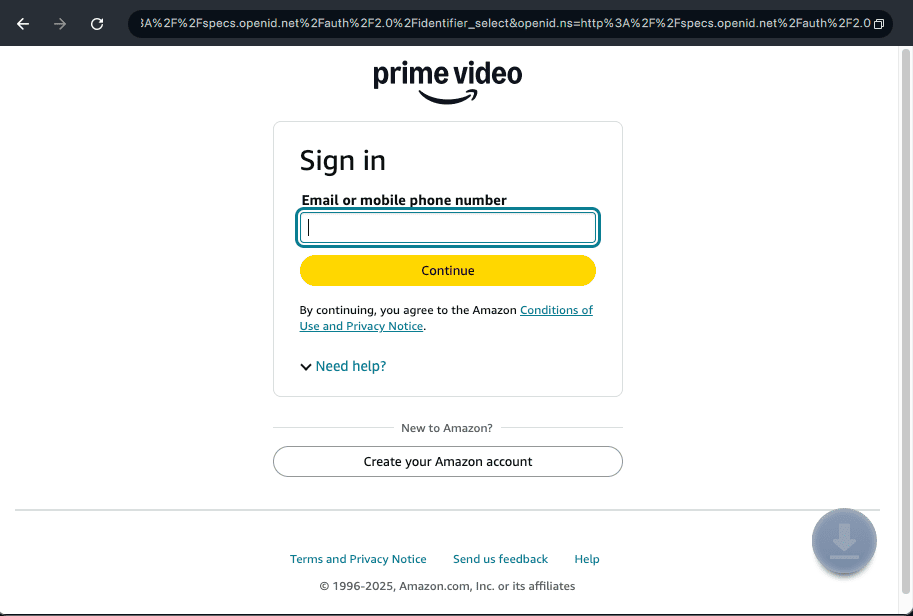
Log Into Prime Video Account
Step 4: Search by keywords or paste the video link after logging in. Ensure a stable internet connection. Once it appears, go to the video page and click Download.
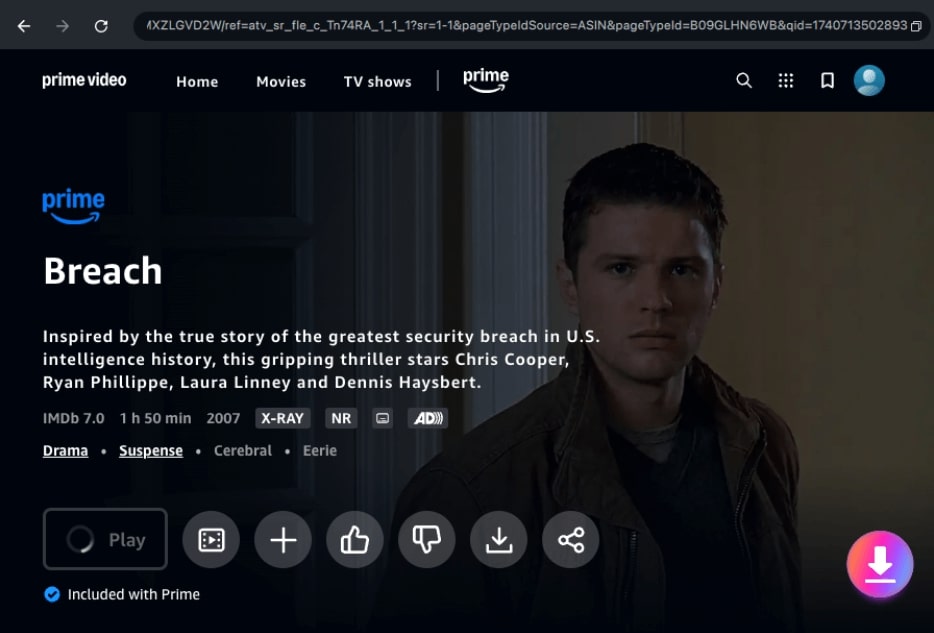
Click the Download Icon
Step 5: A pop-up will adjust Resolution, Audio, Subtitles, Subtitle Type, and Output Path. Batch selection is available for all seasons.
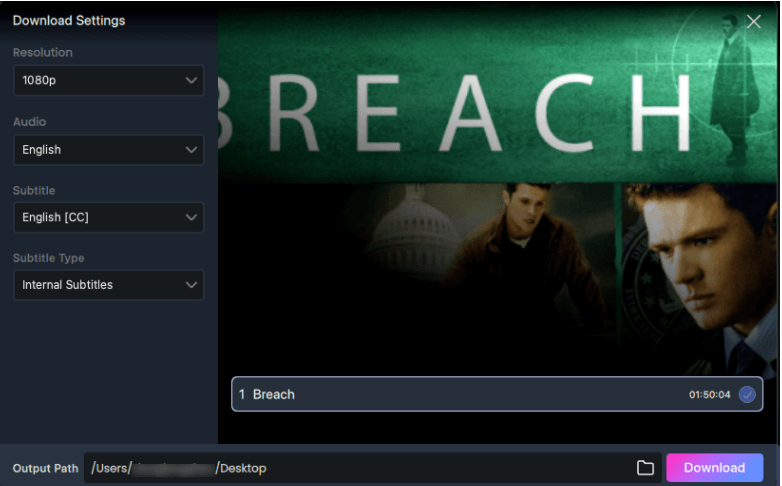
Customize Download in Settings
Step 6: Click the Download button to save videos locally. The selected video will be added to the queue, where you can Pause, Re-download, or Cancel as needed. Ensure a stable internet connection for smooth downloading.
Once the download is complete, find your content in the Completed tab for easy offline viewing. Keeprix Video Downloader delivers an outstanding solution that expands user flexibility beyond Amazon’s built-in download capabilities. It is ideal for regular travelers, content seekers, and users who depend on unreliable internet connections.
FAQs
Q1. Why is there no download option on Amazon Prime?
If you can’t see the download option for a specific title on Amazon Prime, it’s typically due to one of these reasons:
- The content provider hasn’t granted Amazon download rights for that particular title.
- You’re trying to download on an unsupported device (like a desktop computer or smart TV).
- Your app may need updating to the latest version.
- You might be browsing Prime Video through a web browser, which doesn’t support downloads.
- The title might be available for streaming but not included in your Prime subscription for download.
Q2. What are the rules for Amazon Prime downloads?
Amazon Prime Video’s download rules include:
- 25 titles maximum across all devices on one account.
- Content expires 30 days after downloading.
- 48-hour viewing window once playback begins.
- Downloads are only available on mobile apps and Fire tablets.
- A maximum of 2-3 devices can download content simultaneously.
- Not all content is available for download, depending on licensing agreements.
Q3. Does Amazon Prime have free downloads?
Yes, it offers free downloads for content included in your membership at no extra cost. However, renting or purchasing movies or series requires payment before downloading. Also, note that the content will have expiration dates, meaning it may become unavailable after a certain period.
Q4. Does US Amazon Prime work in Japan?
Yes, you can access your US Amazon Prime account while in Japan, but with some limitations:
- You can stream certain content, but the available library will change based on regional rights.
- Some US-exclusive content may not be available in Japan due to licensing restrictions.
- Depending on the title’s specific rules, previously downloaded content may still be watchable.
- To ensure unrestricted access to your US Prime content in Japan, Keeprix Video Downloader allows you to download and store content before traveling, bypassing regional limitations.
Q5. Can you watch Amazon Prime downloads on a plane?
Yes, you can watch previously downloaded Amazon Prime content on a plane by following these steps:
- Download your desired movies or shows before your flight
- Enable Airplane Mode on your device during the flight
- Open the Amazon Prime Video app and go to the Downloads section
- Select and play your downloaded content
This works perfectly with Amazon’s official downloads, though remember the 48-hour viewing window starts once you begin watching. For longer trips or multiple flights, Keeprix-downloaded content offers the advantage of no time restrictions.
Conclusion
This article answered the most common question: Can you download Amazon Prime movies? And how you enjoy offline viewing without frustrating restrictions.
So, if you are tired of Amazon Prime’s time limits, device restrictions, and regional barriers? Keeprix Video Downloader puts you in control, allowing you to download and watch your favorite movies and shows anytime, anywhere, without limitations. Experience the freedom of hassle-free, restriction-free entertainment. Try Keeprix Video Downloader today and take control of your Prime Video downloads!