Disney Plus offers a treasure of watchable series and movies, but its built-in download option comes with some restrictions. You can only download Disney Plus movies and episodes on the mobile app. Furthermore, the downloaded content should be watched in the app. In this case, some viewers are wondering if they can download Disney Plus to MP4 and keep their favorite content without limits.
In this 2025 guide, we’ll break down whether converting Disney Plus videos to MP4 is possible. We will let you explore the safest methods, and even introduce a handy tool to help you save your favorites for good.

Disney Plus to MP4
You may also like: What is Disney Plus Download limit
Can You Convert Disney Plus Downloads to MP4?
Disney+ does not allow you to convert the downloaded videos directly into MP4 files. This is because the downloads are encrypted and stored in a protected format right within their official app. So, while you technically have a download, it’s locked within the app and unusable outside of it.
Moreover, even if you find the files on your device’s storage, they won’t play with regular media players. This is because Disney Plus uses DRM (Digital Rights Management) protection to prevent piracy and unauthorized sharing.
In short, there’s no official way to convert Disney Plus downloads to MP4 directly. However, there are some safe workarounds, which we’ll explore in the next sections.
Can You Download Disney Plus Videos to MP4?
Officially, Disney Plus doesn’t offer any option to download videos in MP4 format. This streaming site is designed to store videos in a standard format that users can only access within the app itself. Users are unable to move them to their personal computers and play them in media players like VLC.
In fact, the Disney+ platform uses digital rights management policy to prevent content piracy and protect copyrights. Thus, you’re bound to watch the downloaded videos only on the same device. Still, you can’t watch them forever because the saved videos expire after a specified time.
So, you’ll need a third-party solution to save Disney Plus videos in MP4 format for a flexible viewing experience. Especially, tools like Keeprix Video Downloader allow you to save your favorite watchable content in MP4 and bypass these limitations safely.
How to Download Disney Plus Videos to MP4
Those who want to save their favorite Disney shows and movies in MP4 format must learn about Keeprix Disney Plus Downloader. It’s a dedicated software that helps users download videos from major streaming platforms.
In particular, it allows you to convert content into standard MP4 files, making it easy to store and watch without restrictions. Whether you want to avoid expiration limits or play videos on non-Disney devices, Keeprix Video Downloader makes it possible.

Keeprix Video Downloader
- Download streaming videos on Windows & Mac.
- No restriction on the downloaded videos.
- Support downloading from Netflix, Amazon Prime and more.
- Up to 4K videos without DRM protection.
Step-wise guide to save Disney+ videos to MP4 via Keeprix Video Downloader:
Step 1: Open Keeprix Video Downloader and Select Disney+
Launch the Keeprix Video Downloader after installing it on your system. Locate Disney Plus and click it to proceed with its built-in browser opening.
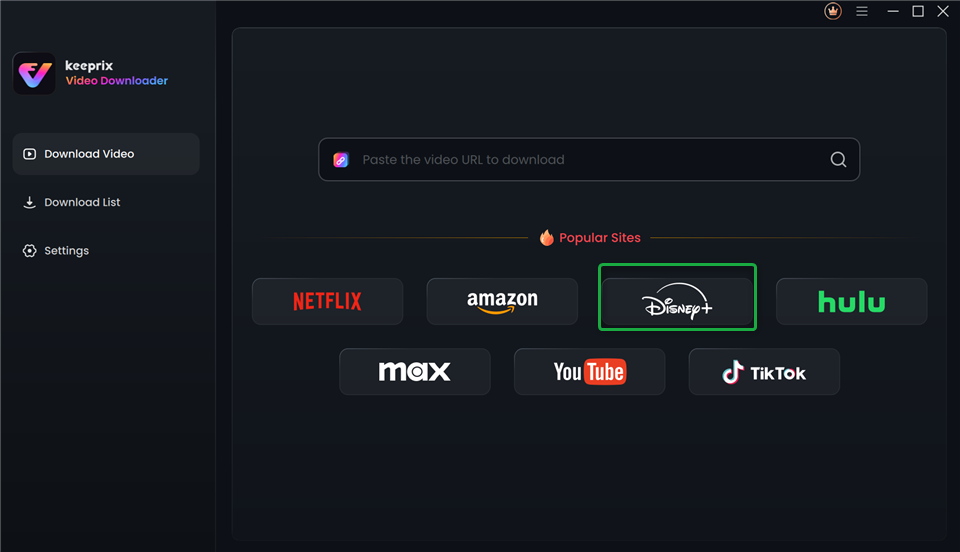
Choose Disney Plus in Keeprix Video Downloader
Step 2: Sign in to Disney Plus Via Keeprix Video Downloader’s Browser
Next, make your way into your Disney account via Keeprix Video Downloader’s built-in browser. Once logged in, you will be able to search for your desired video.
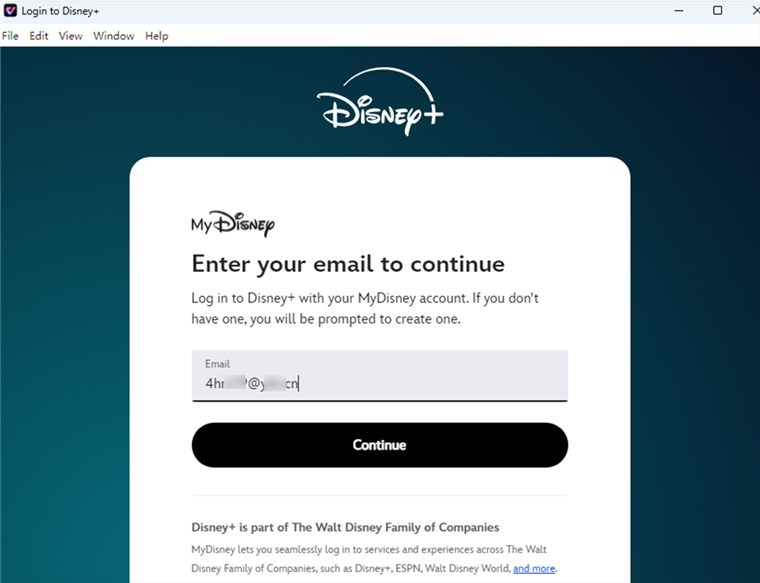
Log into Disney Plus Account
Step 3: Save the Disney+ Content in MP4 Format
Now, proceed with opening any movie that you wish to download, and select your saving preferences. Once everything is set, simply click the “Download” button and wait for the MP4 video to save.
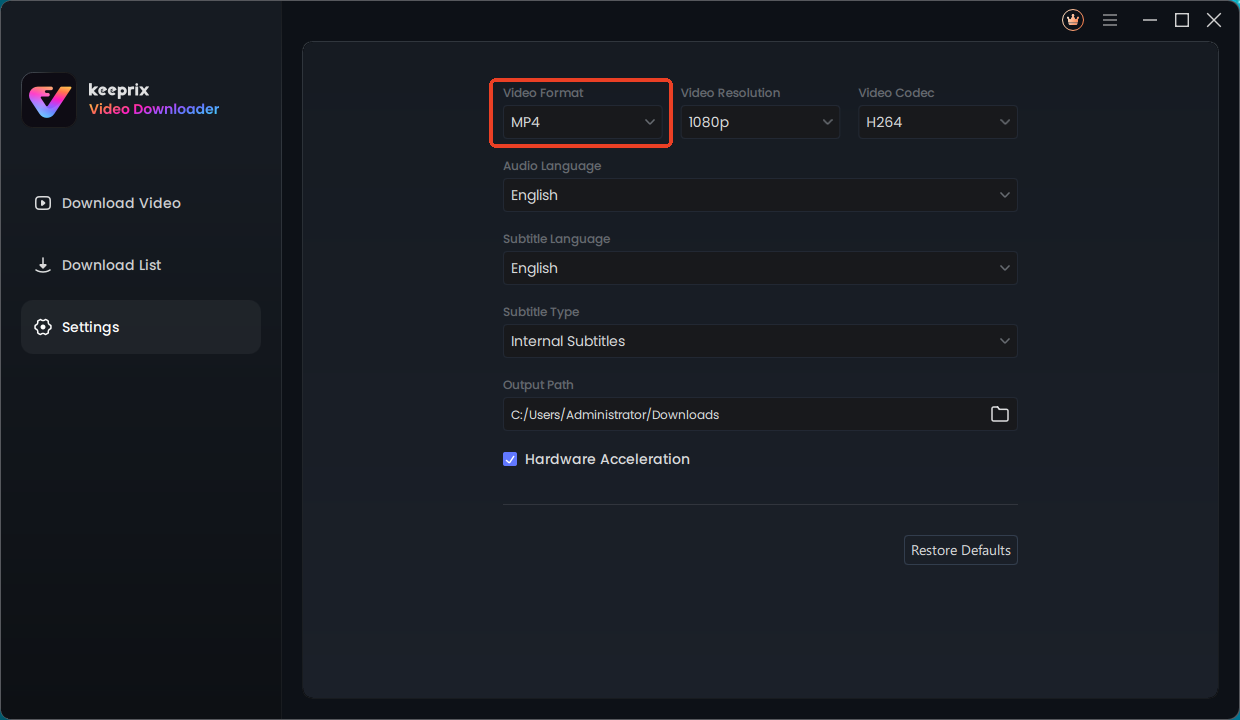
Keeprix Video Format Setting
After downloading, the movies or shows from Disney Plus are saved as MP4 in your local folder. You can simply watch them offline on any player without restrictions.
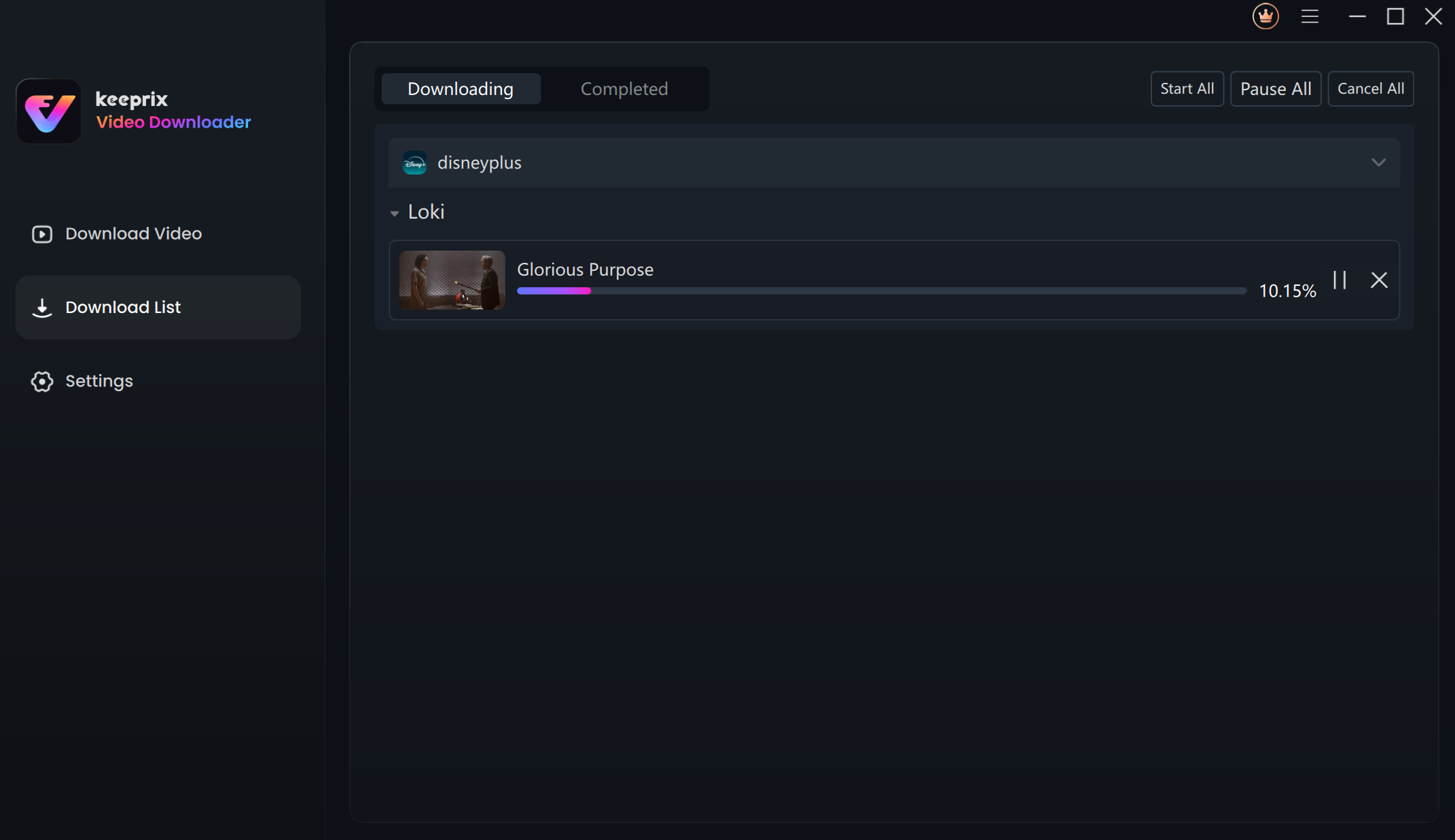
Downloading Disney Plus Videos
FAQs About Disney Plus to MP4
Q1. How to download Disney Plus videos to MP4 permanently?
You’ll need to use a third-party tool like Keeprix Video Downloader in order to download Disney Plus content in MP4 format. Unlike the Disney Plus app, which limits offline downloads to 30 days, Keeprix gives you complete control over saved MP4 files with no expiration.
Q2. Can I download Disney Plus videos to MP4 losslessly?
Yes, you can download Disney Plus videos in high-quality MP4 format via Keeprix. This versatile software even bypasses the DRM protection of Disney and maintains excellent downloaded-media quality.
Conclusion
In a nutshell, downloading Disney Plus to MP4 gives you the ultimate flexibility to watch your favorite content. You can even move the downloaded content to another device without worrying about app restrictions. Although there isn’t any built-in option to export in MP4 in the official Disney app, tools like Keeprix make it possible like a breeze.
Whether you’re offline or on the go, having your Disney Plus collection in MP4 format ensures unrestricted playback. Try Keeprix Video Downloader today and start building your portable Disney library that you can enjoy anytime and anywhere.



