Want to watch your favorite Disney Plus movies on your laptop but don’t know how? Maybe you’re heading on a long flight or a road trip and don’t want to get bored. Disney Plus offers thousands of movies, animations, and original series to its subscribers. However, you need an internet connection to stream them, or you need to watch Disney Plus offline if you download the movies in advance.
So, how to download Disney Plus movies on a laptop? Well, you will get to know the answer here in this guide. We will explore an easy step-by-step process to make it happen. But before we jump into the process, let’s find out if it is even possible!
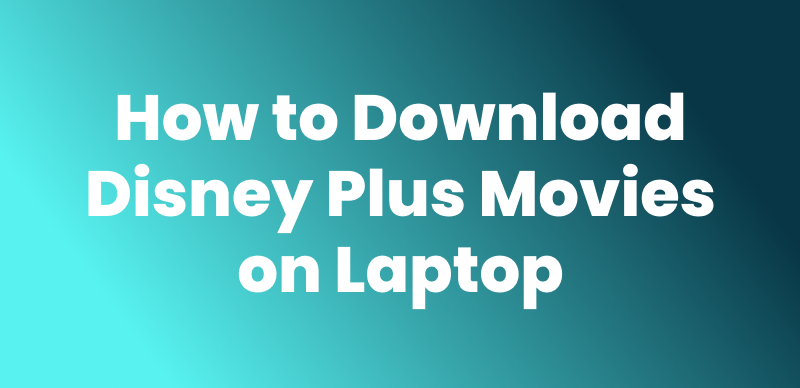
Download Disney Plus Movies on Laptop
Can You Download Disney Plus Movies on a Laptop?
Well, the simple answer to this question is that “not directly.” Disney Plus does allow its users to download movies and shows, but only on specific devices, and unfortunately, the laptop is not included. But no need to worry! We have got you a perfect solution! You can use a third-party video downloader to download and save the content on your laptop. Then, you can watch it offline, anytime, anywhere. But if you want to know which devices support direct downloads, read the next part.
What Devices Are Supported to Download from Disney Plus?
Here are the devices that are supported to download from Disney Plus:
- Android phones/tablets (Android 5.0 or later)
- iPhones/iPads (iOS 12.0 or later)
- Amazon Fire tablets
On the contrary, laptops don’t have a built-in download option. The only way to watch offline on these devices is by using a third-party downloader. In the next section, we’ll explore how to download Disney Plus movies on a laptop.
How to Download Disney Plus Movies on Laptop?
As we mentioned above, you can use a third-party video downloader to download and save movies from Disney Plus. Keeprix Disney Plus Downloader is what you need. It is an all-in-one video downloader that supports downloading on main streaming platforms, including Netflix, Amazon Prime, Disney Plus, and more. The best thing about this tool is that it is simple and easy to use. Even if you are not a tech-savvy person, you can easily navigate through Keeprix to download what you want to watch.
Moreover, Keeprix Video Downloader saves your videos in MP4/MKV format on your laptop. This means you can not only watch them offline in any media player but also transfer them to other devices as files. There will be no download limits on Disney Plus regardless of your subscription plan.
Steps to Download Disney Plus Movies on Laptop Using Keeprix Video Downloader:
Step 1: Download and install the Keeprix software on your laptop.
Step 2: After the installation is completed, open the software and click “Download Video” on the left pane. Then, select “Disney+” from the options. You can also paste the Disney Plus video link in the given box and hit search.
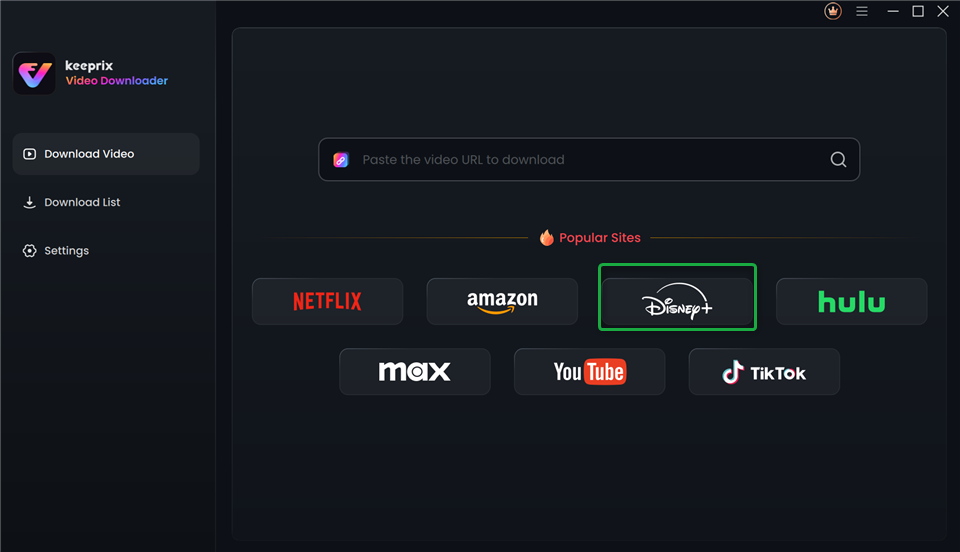
Choose Disney Plus in Keeprix Video Downloader
Step 3: Next, you will be taken to Disney Plus’ official website. Here, log in with your credentials.
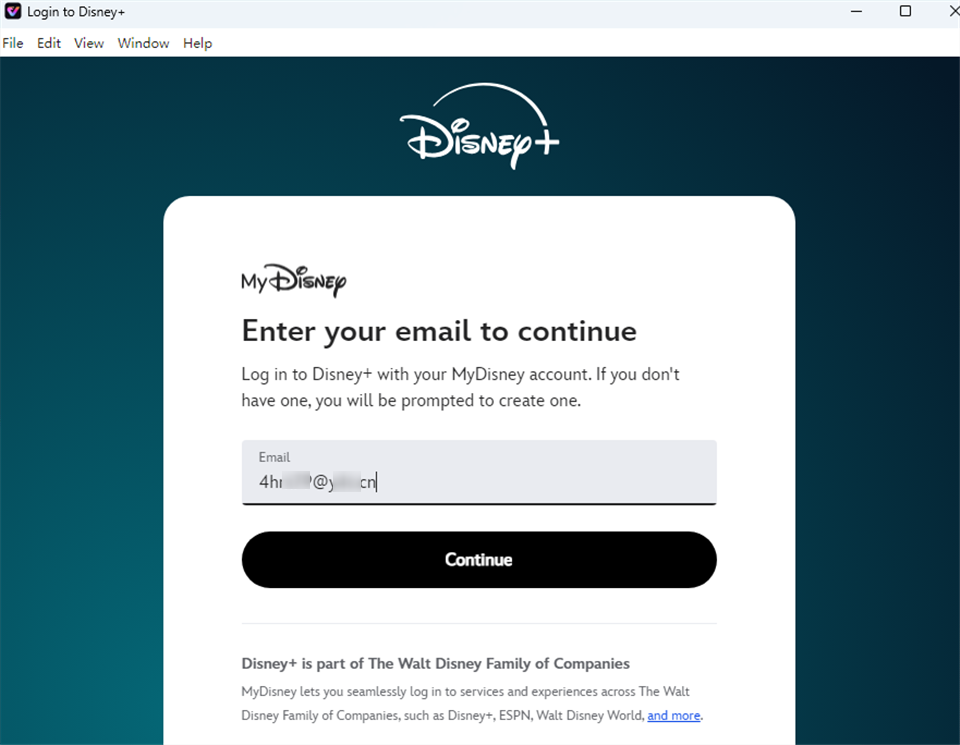
Log Into Disney Plus Account
Step 4: Now, search for the TV shows or movies that are available to download. If you have pasted the link, you will see the title of that video directly. Select it and click the “Download” icon on the bottom right corner.
Step 5: After clicking the download icon, a pop-up window will appear. Here, you are supposed to select your desired “Resolution,” “Audio,” “Subtitle,” “Subtitle Type,” and “Output Path.” Once selected, click the “Download” button and proceed.
Step 6: Once the download is completed, you can find your downloaded movies or shows in the “Completed” section.
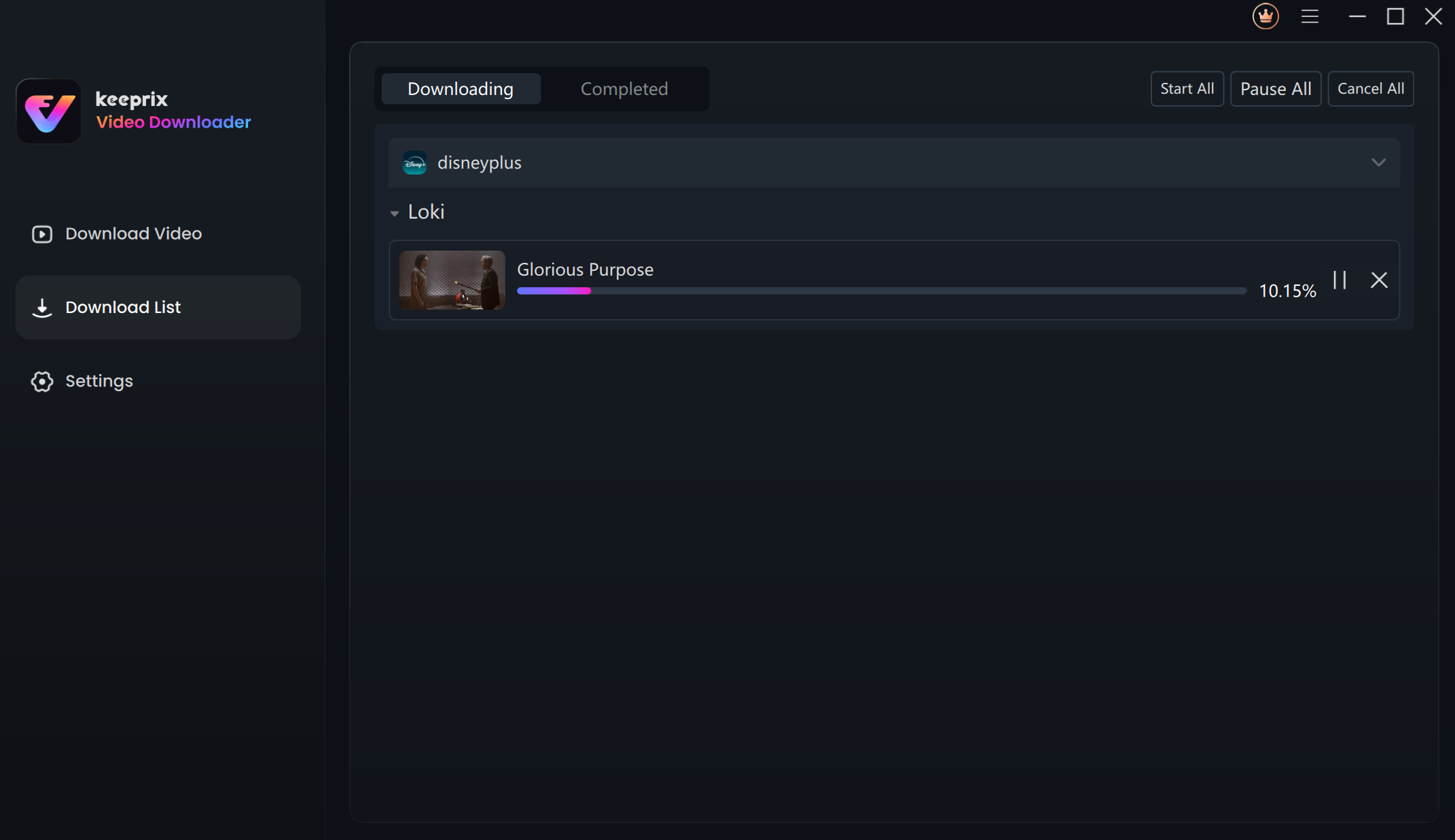
Downloading Disney Plus Videos
So, this is how to download Disney Plus movies on laptop using Keeprix Video Downloader. Isn’t it super easy?
FAQs About Downloading Disney Plus Movies on Laptop
Q1. Why can’t I download movies on Disney Plus on my laptop?
Disney Plus only allows downloads on phones and tablets. Laptops don’t have this feature. There’s no built-in download button. So, you need a third-party downloader like Keeprix Video Downloader to save movies offline.
Q2. Can I download Disney Plus movies on MacBook?
Nope! Just like Windows laptops, MacBooks also don’t support direct downloads. But don’t worry. Keeprix Video Downloader also supports downloading Disney Plus movies on Mac and lets you save movies and watch them without the internet.
Q3. Is it safe to download movies on Disney Plus on laptop?
Yes, it is safe as long as you use a trusted video downloader. Besides, you can only download Disney Plus movies on laptop for personal use rather than transferring to others or for commercial use.
Conclusion
There you have it! Now you know how to download Disney Plus movies on a laptop. It’s not as easy as clicking a download button. Disney Plus only allows downloads on phones and tablets. But don’t worry—there’s a way around it. With Keeprix Video Downloader, you can save and watch your favorite movies anytime. No Wi-Fi? No problem. Just install Keeprix, log in, pick a movie, and hit download. That’s it! So, ready to watch Disney Plus movies offline? Download Keeprix Video Downloader now and enjoy!



