Downloading movies from Disney Plus and enjoying them offline is a better choice when you are on a flight or have a poor network connection. Disney Plus allows mobile users to save movies with the built-in download feature, while desktop or TV viewers may feel frustrated about it. To save storage on your devices, you may also wonder if it’s available to download Disney Plus movies to USB. In this article, we will explore the possibilities and introduce how to save movies from Disney Plus effortlessly.

Download Disney+ Movies to USB
Can You Download Movies from Disney Plus to USB?
You can download movies from Disney Plus to a USB, but it’s not accomplished in the app. Due to Disney Plus download limit, you are allowed to download movies and TV shows for offline viewing, but this feature is limited to the mobile app on smartphones and tablets. These downloads are encrypted and tied to the device, preventing direct transfer to external storage like USB drives. Therefore, to save Disney Plus content to a USB drive, you’ll need to use a third-party Disney Plus video downloader that can save the content to a USB directly.
How to Download Movies from Disney Plus to USB
Keeprix Video Downloader is one of the best Disney Plus downloaders you can try to download movies from Disney Plus to USB. Armed with the advanced technology, Keeprix Video Downloader makes it possible to bypass Disney Plus download limit and enables you to download the content on a desktop. Additionally, downloads from Keeprix Video Downloader are free from DRM protection, thus you can keep them forever without expiration. With Keeprix Video Downloader, enjoying Disney Plus movies offline is as easy as 123.

Keeprix Video Downloader
- Download streaming videos on Windows & Mac.
- Bypass Disney Plus download limits.
- Support downloading from Netflix, Amazon Prime and more.
- Up to 1080P videos without DRM protection.
Steps to Download Using Keeprix Video Downloader:
Step 1. Download and install Keeprix Video Downloader on your Windows or Mac computer.
Step 2. Launch the software, connect your USB drive to the computer, and set it as the output path. You can also choose your desired video quality, format (MP4 or MKV), audio tracks, and subtitles on the settings page.
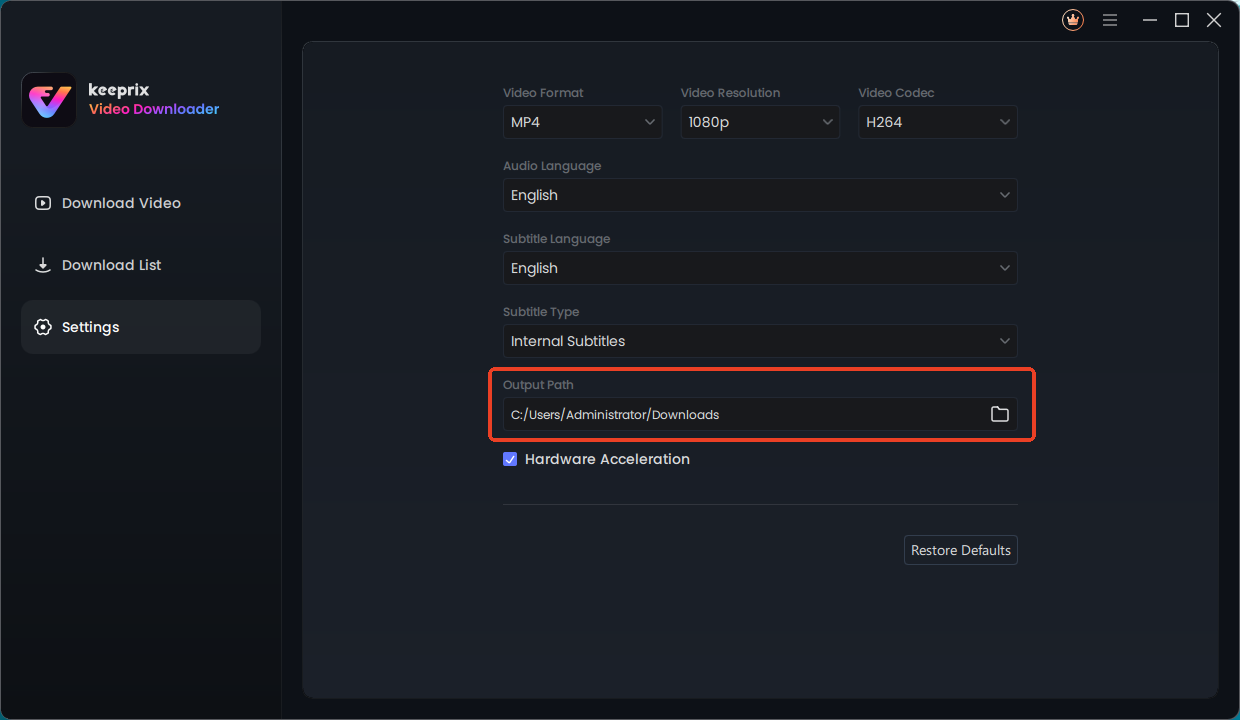
Keeprix Output Path
Step 3. Go to the “Download Video” section, choose Disney Plus on the homepage. You can see multiple platforms are supported, such as Netflix, Disney Plus, and Amazon Prime.
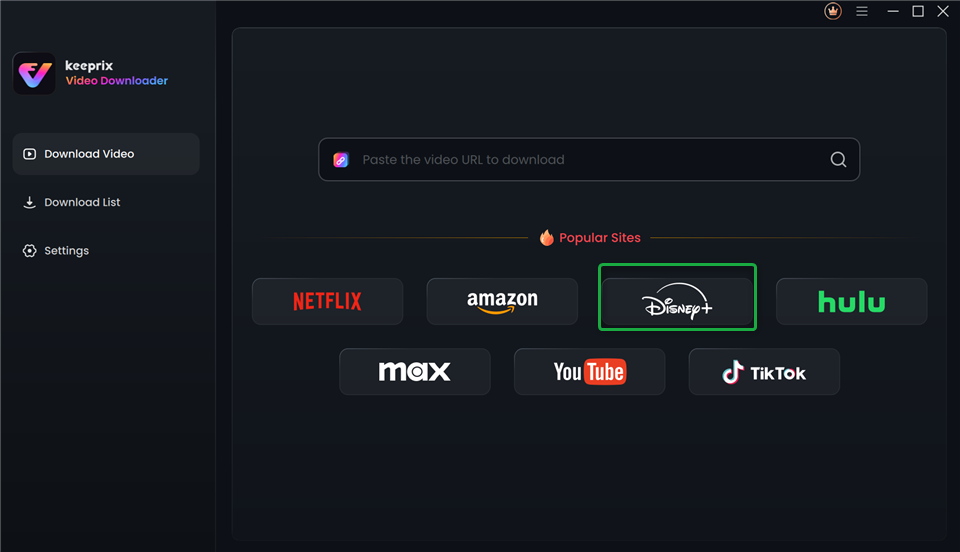
Choose Disney Plus in Keeprix Video Downloader
Step 4. Log in to your Disney Plus account. Then use the built-in search function to find the movie or TV show you wish to download.
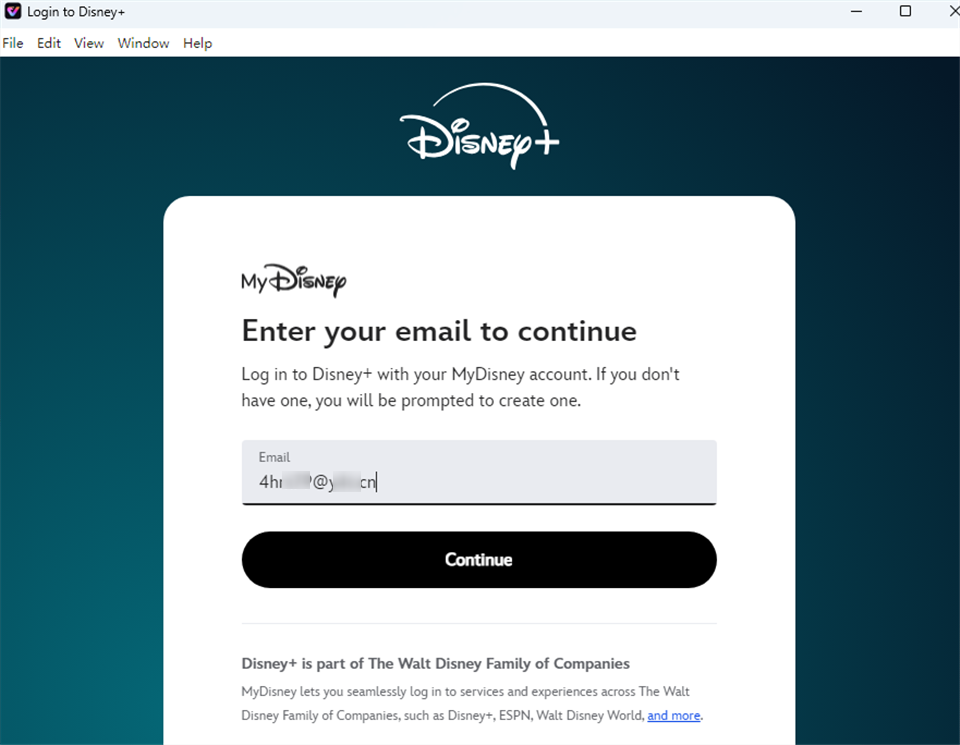
Log Into Disney Plus Account
Step 5. Click the pink download button to start downloading the selected Disney Plus movies directly to your USB drive.
Once the download is complete, you can safely eject the USB drive and use it to watch the downloaded content on compatible devices.
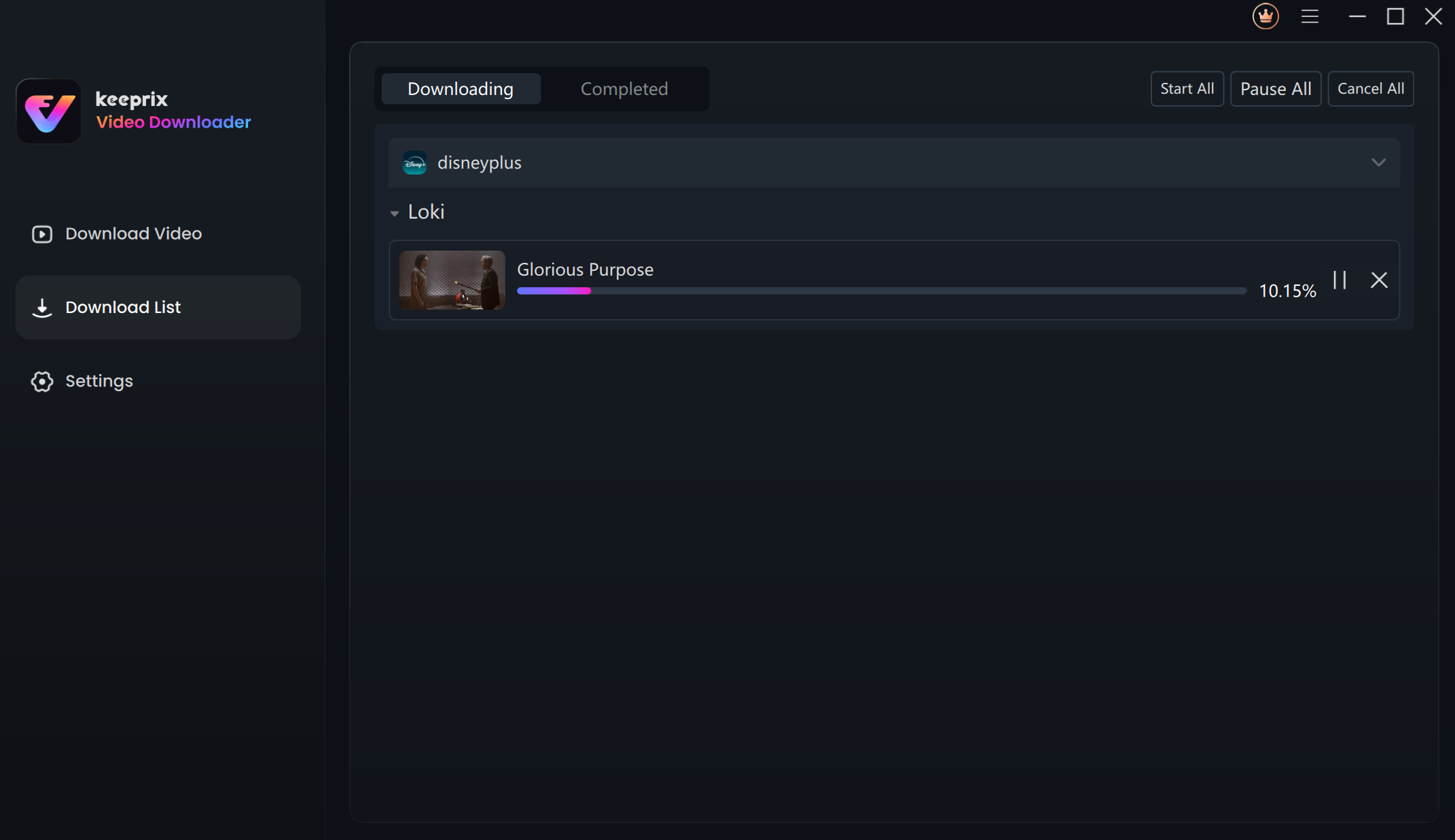
Downloading Disney Plus Videos
Is It Safe to Download Movies from Disney Plus to USB?
Yes, it’s safe and legit to download Disney Plus movies to a USB drive for personal use only. You can watch the downloads by yourself, with your families or friends. However, any misuse of the downloaded content is risky and can lead to copyright disputes. Moreover, you should not upload the videos to cloud drives and share them with others.
You may also like: How to get rid of ads on Disney Plus
How to Download Disney Plus Movies to External Storage Directly?
Besides downloading Disney Plus movies to a USB, you may also wonder how to download them to external storage. For Android users, Disney Plus allows changing the download location to an SD card, enabling direct downloads to external storage. Here are the instructions:
Steps to Change Disney Plus Download Location on Android:
Step 1. Launch the Disney Plus app on your Android device.
Step 2. Tap on your profile icon and select “App Settings.”
Step 3. Tap on “Download Location” and select “SD Card” or “External Storage” as your preferred location.
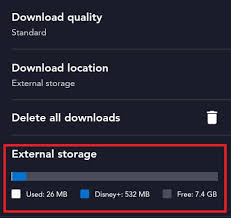
Download Disney+ Movies to External Storage
Step 4. Proceed to download movies or shows, which will now be saved directly to your SD card.
Note: This feature is only available on Android devices that support SD cards. Ensure your SD card is properly inserted and recognized by the device. iOS users cannot download Disney Plus movies to any external storage with the app.
FAQs About Downloading Movies from Disney Plus to USB
1. Why can’t I download movies from Disney Plus to USB?
You can’t download Disney Plus movies to USB because there is no download option for desktops or TVs. The only method to get the content on a USB is using a third-party tool like Keeprix Video Downloader with ease.
2. Can I keep the downloaded Disney Plus movies forever on a USB?
Yes, the downloads from Keeprix Video Downloader are free from DRM protection, so you can keep them on any of your devices without expiring.
Conclusion
Downloading Disney Plus movies to a USB drive is not possible in the official app, but it is achievable with the help of third-party tools like Keeprix Video Downloader. For Android users, changing the download location to an SD card offers a straightforward method to save content to external storage. By following the steps outlined in this guide, you can enjoy your favorite Disney Plus movies and shows offline, anytime and anywhere.
Ready to start building your offline Disney Plus library? Download Keeprix Video Downloader today and take the first step towards uninterrupted entertainment.



