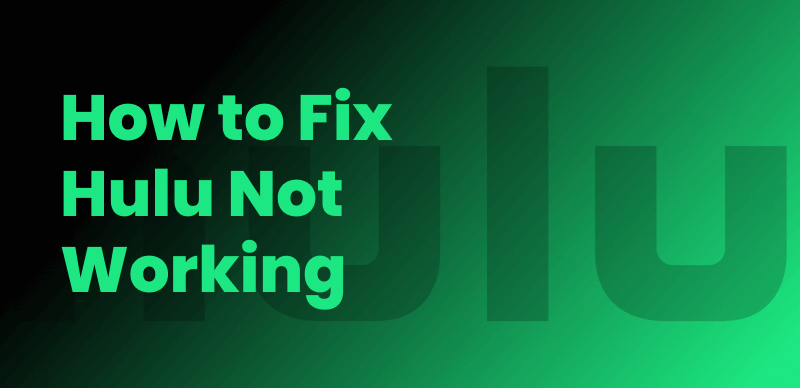With its official application, Hulu provides an easy way to help users stream content on smart televisions. However, due to the compatibility restrictions, many users fail to watch its content on the unsupported TVs.
Nevertheless, there are many workarounds available, as you can use cast devices, HDMI, and gaming consoles for this purpose. As the best way to watch Hulu on TV, save its content using downloaders for offline viewing. To implement any of these methods, explore the steps explained in this article.

How to Watch Hulu on TV
Part 1. Can I Watch Hulu on All My TVs?
While many smart TVs support Hulu, this streaming platform is not available on every model. Before trying to watch Hulu on TV, make sure that your device is compatible with its application. If you own one of the following smart TVs, you will be able to watch your favorite Hulu content on the big screen.
- Android TV models, including Nvidia Shield, Hisense Android TV, Chromecast with Google TV, Sony Bravia Android TV (2015 onwards models)
- Apple TV (4th generation and later)
- LG WebOS smart TVs
- Samsung smart TVs
- Vizio SmartCast TVs
Part 2. Watch Hulu on a Smart TV Through the Official App
Get access to the official app to watch Hulu on TV without using any third-party mediums. Most newer smart TVs come with the Hulu app pre-installed or available for download through their app store. Before applying the following steps, make sure your TV model is supported and connected to the internet.
Step 1. Upon accessing the Apps section on your smart TV, tap on the Get More Apps to reveal the list of streaming platforms.
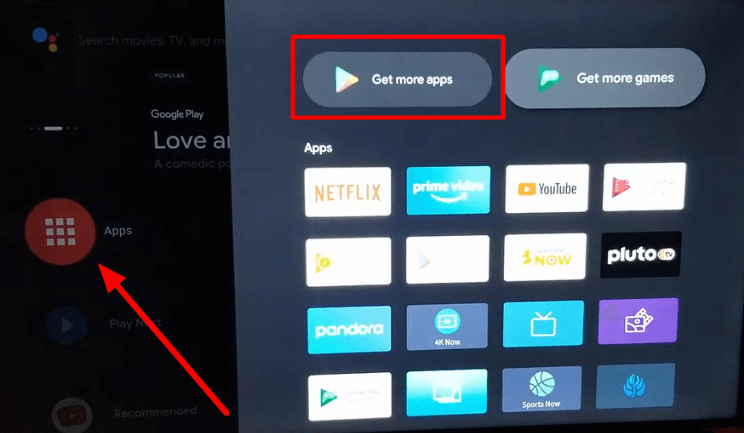
Tap on Get More Apps
Step 2. Within the relevant section, find and click on the Hulu application. Moving forward, hit the Install button to get this streaming application on your smart TV.
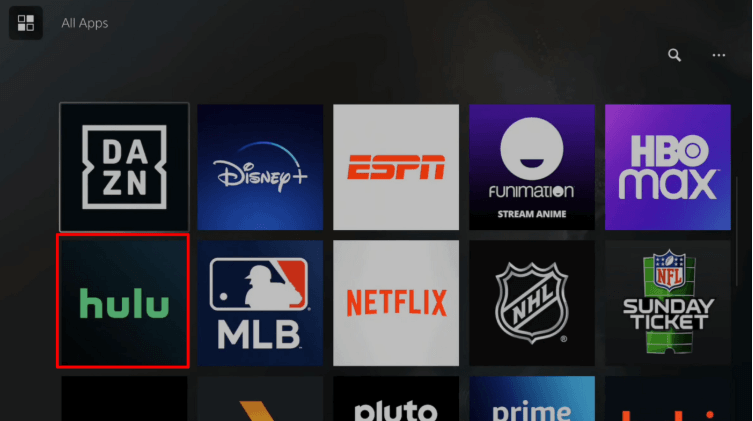
Install Hulu App
Step 3. Now, launch this application on your smart TV and browse your favorite movies or TV shows to experience them on the bigger screen.
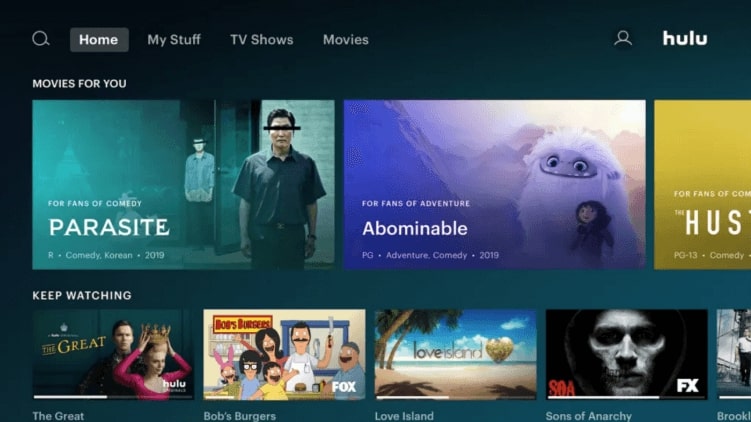
Browse and Watch Content
You may also like: Fix Hulu Not Working on Samsung TV in 7 Ways
Part 3. Download Hulu Videos and Watch Freely | Recommended
If your smart TV doesn’t support the Hulu app, Keeprix Video Downloader offers a powerful alternative. Since Hulu’s official app isn’t available on every TV, this tool lets you download Hulu movies and TV shows directly to your computer in MP4 or MKV formats.
Once downloaded, transfer these files to a USB drive or stream them to your TV via media sharing tools. With features like batch downloading and subtitle options, Keeprix makes offline viewing seamless and flexible. When looking to watch Hulu on TV through this downloader, follow these steps.
Step 1. Launch the Downloader and Choose the Hulu Platform
After installing Keeprix Video Downloader, open the program and click Download Video on the main screen. From the platform list, select Hulu to enter its built-in browser interface.
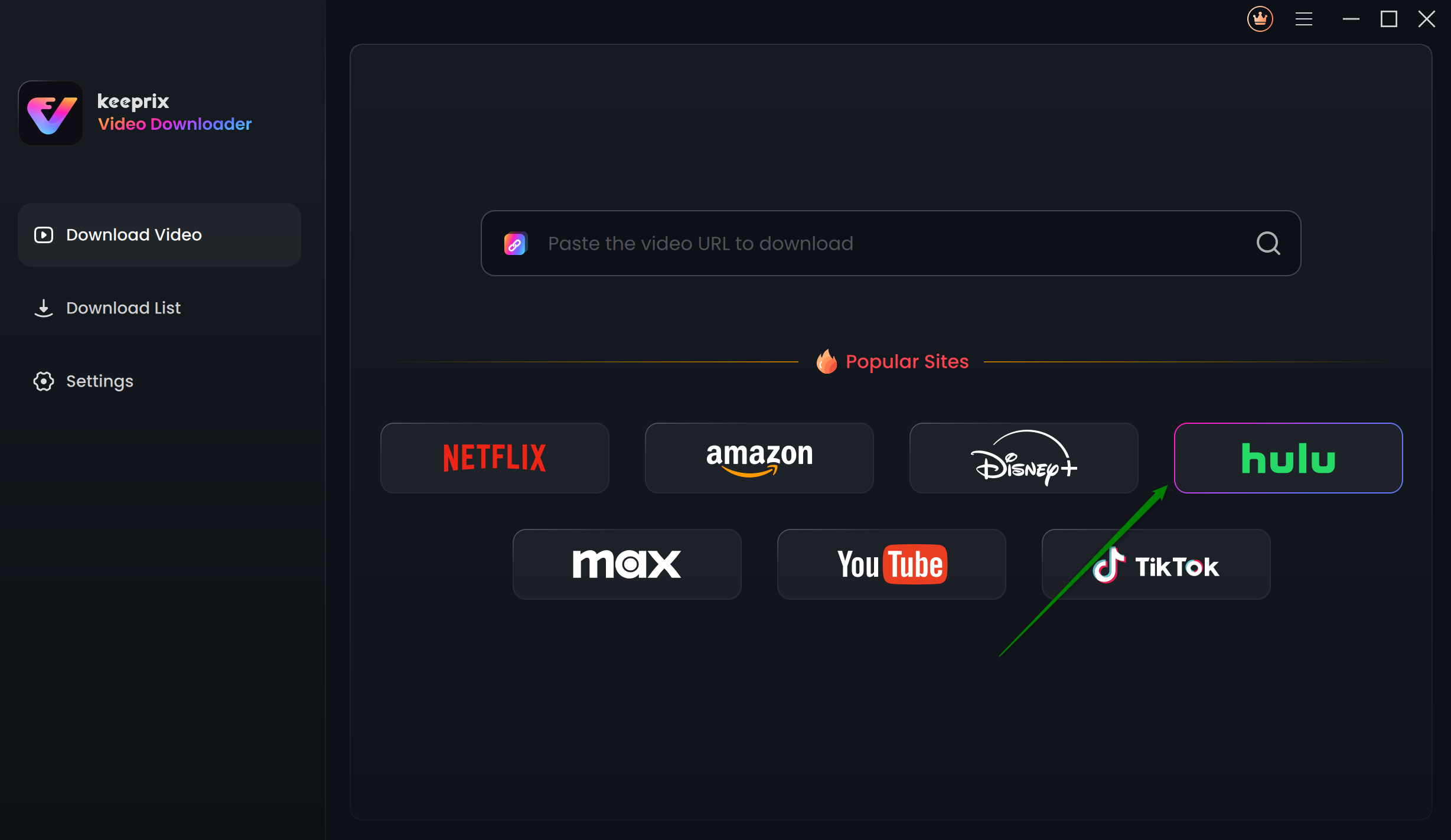
Choose Hulu in Keeprix Video Downloader
Step 2. Log In to Your Hulu Account
Within the built-in Hulu browser, click the Sign In option and enter your Hulu credentials. Your login is used only to fetch video data securely, so you don’t have to worry about privacy.
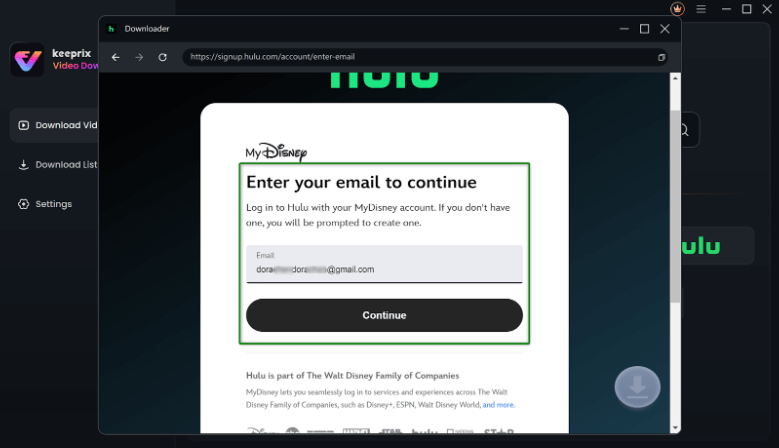
Enter Your Email to Log in to Hulu
Step 3. Choose the Movie or Show You Want to Download
Moving forward, simply search for the desired Hulu content using the search bar or paste the direct video URL. Once you’ve found the video, open its details page and click the Download icon to proceed.
Step 4. Adjust Download Settings and Save the Video
From the settings window, pick your preferred audio language and subtitle format. After adjusting all the settings, click Download to start saving the video locally. To watch Hulu on TV, move this downloaded content to a USB or stream it through Chromecast.

Set Your Download Settings
Part 4. Using Cast Devices to Watch Hulu on TV
Using a cast device like Google Chromecast will help you watch Hulu on TV, especially when you’re aiming for wireless streaming. With just smartphones and the Hulu app, send your favorite shows straight to your TV screen. Follow these steps to cast Hulu from your mobile to Chromecast.
Step 1. After launching the Hulu application on your mobile, play the movie you want to cast. Once the video starts playing, tap the Chromecast icon to access a new window.

Tap on the Chromecast Icon
Step 2. Upon reaching the Chromecast Devices Available for Casting screen, find and tap on your TV name to cast the movies.
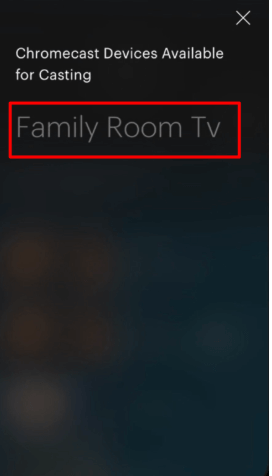
Choose TV to Cast
Part 5. Watch Hulu on a Gaming Console
On PlayStation or Xbox, access Hulu right from your console and watch your favorite shows through the TV screen. The official Hulu app is available to download from each console’s respective app store. So, take guidance from these instructions to watch Hulu on TV through your console.
Step 1. Within your PlayStation’s home screen, switch to the Media tab and tap on the All Apps option to proceed.
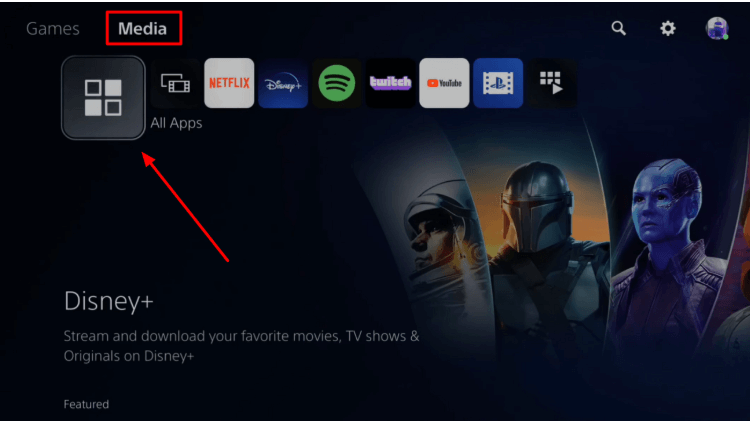
Access the All Apps Screen
Step 2. From the available list of applications, find and tap on Hulu to reach its installation screen. Now, simply hit the Install button to watch your favorite content on this app.
Part 6. Connect Your Laptop to TV via HDMI
To watch Hulu on TV using a direct method, connect your laptop to the smart TV via an HDMI cable. With this method, you get smooth playback and quality video without needing an active internet connection on your TV.
Step 1. Start by establishing a connection between your laptop and smart TV through an HDMI cable.

Connect HDMI to Laptop
Step 2. Now, log into your Hulu account on any browser on your laptop and play any movie or series you want to watch on a bigger screen.
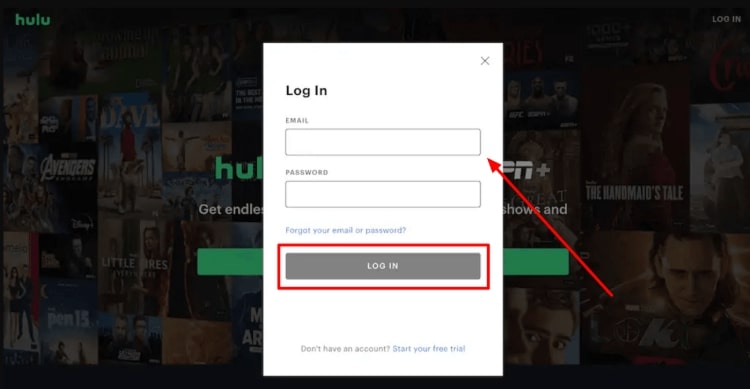
Log into Your Hulu Account
Frequently Asked Questions
Q1. Why can’t I watch live Hulu on my TV?
There are several reasons why you might fail to watch live Hulu on your TV, including non-compatibility of the device with live streaming. Other than that, internet connection issues and the basic Hulu plan limitations also play their role in this issue.
Q2. Is Hulu with Live TV free?
No, Hulu with Live TV is not free, as you have to buy the paid version. The standard tier costs $82.99 per month and includes Disney+ and ESPN+. Plus, an ad-free version of this plan costs $95.99 per month.
Q3. How do I install Hulu on my TV?
To watch Hulu on TV, open the app store on your smart TV, search for Hulu, and click Install. After launching this app, sign in with your Hulu account to watch content.
Final Thoughts
All in all, there are several ways to watch Hulu on TV, depending on your device. Most modern smart TVs support the Hulu app directly for easy installation and streaming. When your TV doesn’t support the app, alternatives like using casting devices or gaming consoles are viable options.
Additionally, Keeprix Video Downloader offers a way to download Hulu content, which can be transferred to your TV via USB or streaming tools. So, download this alternative if you want to view Hulu content on a bigger screen without the internet.