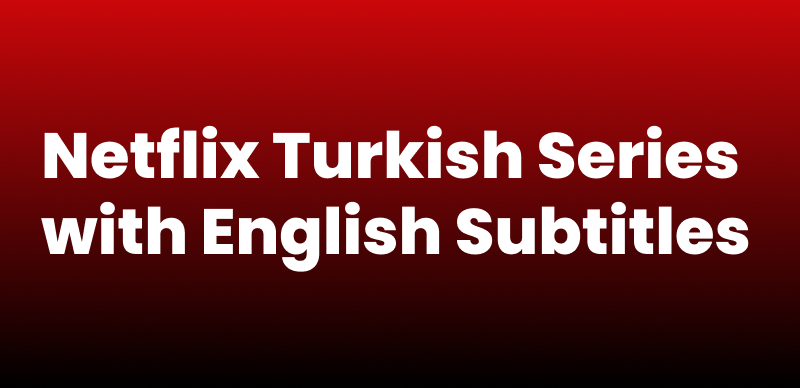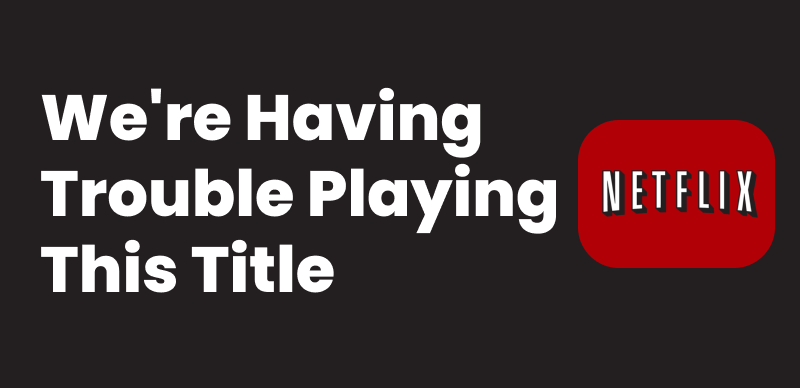Netflix has a vast library of TV shows and movies to stream, but what if you want to download Netflix movies to a USB so you can play them offline on other devices? While downloads are available on specific devices, due to Netflix DRM, transferring them to a USB drive is not straightforward.
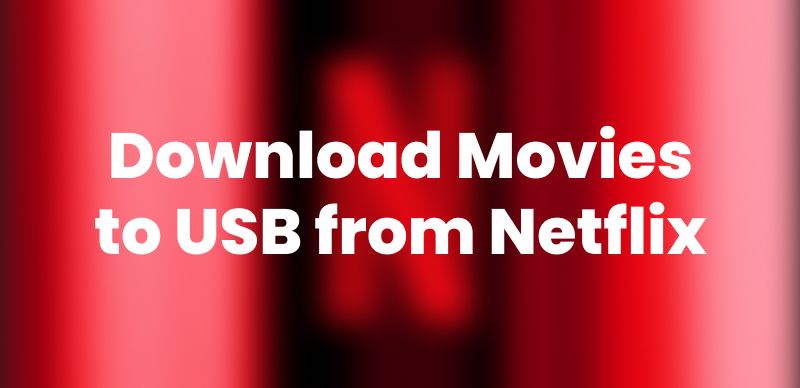
Download Movies to USB from Netflix
This tutorial will address whether you can download movies from Netflix to a USB drive and how to bypass Netflix download limitations for a seamless experience. We will also cover frequently asked questions so you can enjoy your favorite content anywhere and anytime!
Can I Download Netflix Movies to a USB Stick?
You can’t download Netflix movies to a flash drive directly because Netflix doesn’t support downloads through a computer or TV. You can only download Netflix movies inside the app on supported mobile devices. Additionally, Netflix downloads can’t be transferred to a USB due to encryption.
Netflix officially supports downloads on the following devices:
- Android Phones and Tablets – Devices running Android OS with the latest Netflix app.
- iPhone and iPad – iOS devices with the latest Netflix app installed.
- Amazon Fire Tablets – Fire OS tablets are compatible with the Netflix app.
- Chromebooks – Some Chromebooks that support Android apps can also download Netflix content.
Any other ways to download Netflix videos to USB without using Netflix app? Yes, you can try some Netflix downloaders to achieve this. These downloaders are developed to save videos from Netflix on a computer, allowing you to watch movies offline without a streaming app. Let’s check the instructions in the following part.
How to Download Netflix Movies to USB
To save and download movies from Netflix to a USB drive with no restriction, use Keeprix Video Downloader. It supports downloading TV shows and movies in MP4 or MKV and own them to watch offline without Netflix download limit. After downloading them, you can easily transfer them to a USB drive and use them to view them on TV, a laptop, or any device with external storage. Keeprix is designed for rapid, high-definition downloads and is completely compatible with Windows and Mac. No time restrictions or geographic limitations. Whether you like to build a library of your own films or prefer offline playback on a big display, Keeprix Video Downloader is a simple solution.
Key Features of Keeprix Video Downloader:
- Compatible with major streaming platforms: Netflix, Amazon Prime, Disney Plus, Hulu, and Max.
- Save 4K high-quality videos from YouTube, Instagram, and other platforms.
- No expiration date or region restrictions, watch downloaded videos anytime, anywhere.
- Support MP4/MKV format, ensuring compatibility with various media players and devices.
Steps to Download Netflix Movies to a USB:
Step 1. Download and Install Keeprix Video Downloader on your computer.
Step 2. Open Keeprix Video Downloader and choose Netflix from the options. You can directly paste a link to a specific movie or show in the search box to search for it.

Choose Netflix in Keeprix Video Downloader
Step 3. Log in to your Netflix account with your credentials. Your credentials will be used exclusively to access video content and will be secure.

Sign In to Your Netflix Account
Step 4. Pick the movie or show you want to download. Once the link is pasted, the software will automatically display the video. Choose the episode or movie and click the download icon.
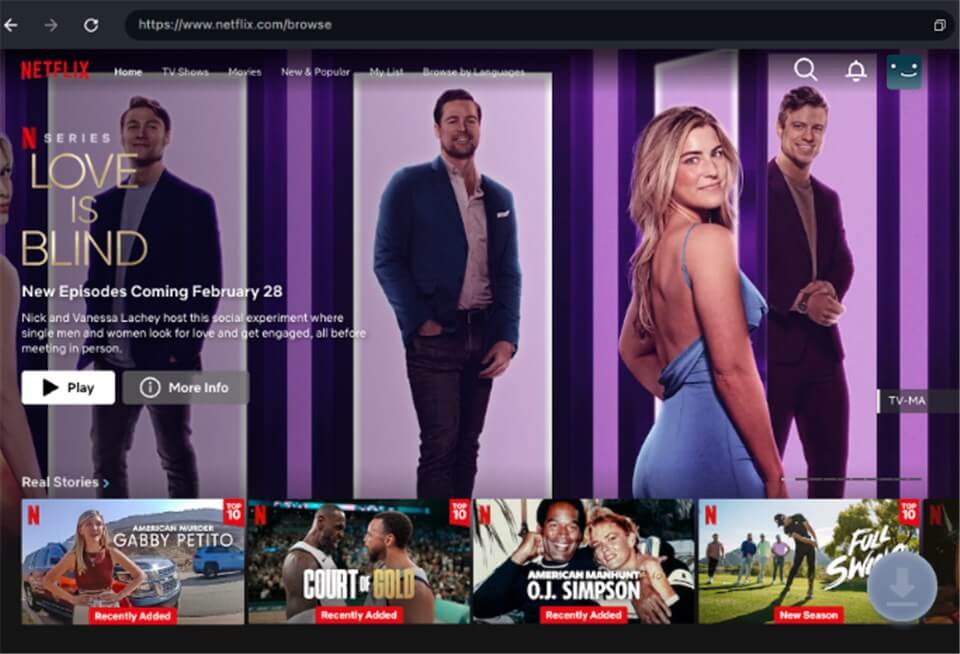
Download Movies You Want on Netflix
Step 5. Select your preferred video quality (up to 1080p), language for audio, type of subtitle (internal or external), and directory to output. Then click on the download button.
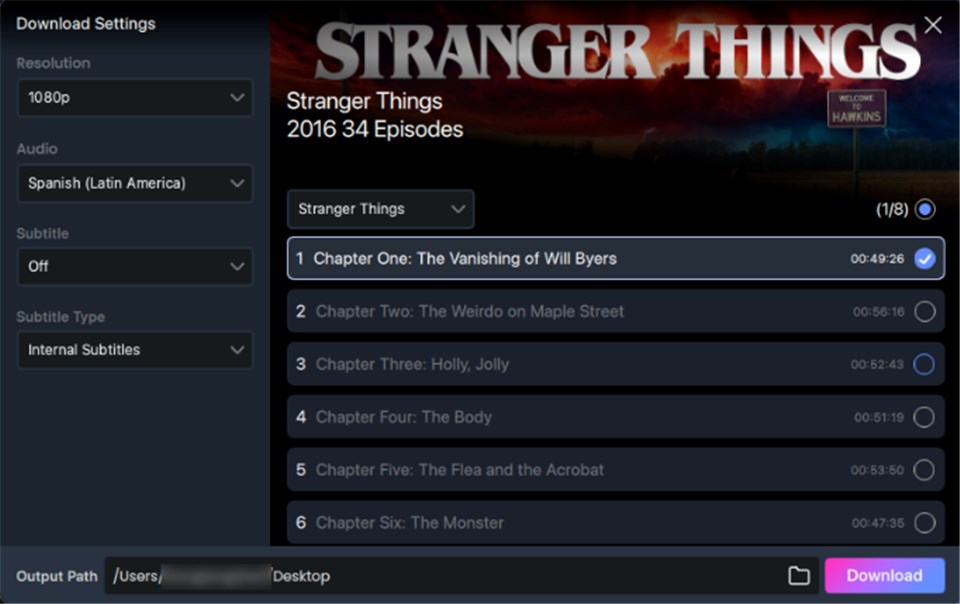
Customize Download Setting
Step 6. Wait for the download to complete.

Downloading Netflix Videos
After downloading, the Netflix movies will be stored in your USB drive. You can keep the downloaded videos forever and watch them offline on any player.
How to Stream Netflix Movies on TV with USB Drive
Technically, you cannot download a film from Netflix onto a USB drive as the site is DRM (Digital Rights Management) protected. Netflix restricts downloaded material to its own app and will not allow file transfers to external storage like a USB stick. But if you want to stream Netflix movies on a TV using a USB port, you can do so using streaming from your phone to your TV with a USB connection.
It comes with certain limitations:
- Since Netflix content is streamed, you must have a stable internet connection.
- No direct file transfer – You only mirror content, not save it to a USB drive.
- Requires a compatible phone and adapter – Not all smartphones support video output via USB.
- Some features, like autoplay, may not work, requiring manual selection for each episode.
- Potential lag or latency – Streaming over a wired connection may cause minor delays, depending on your adapter and device.
Some TVs may not support autoplay using a USB-to-HDMI connection, so you may need to select the next episode manually.
Here are the steps to stream Netflix Movies on TV with USB:
Step 1. Insert the USB end of the adapter into your phone or tablet. Insert an HDMI cable from the adapter to an HDMI port on your TV.
Step 2. Using your TV remote, switch to the correct HDMI source where your phone is inserted.
Step 3. Set up your phone or tablet.
For Android Devices:
- Open “Settings” on your phone. Navigate to “Connections>Connected Devices.”
- Once done, select “Screen Mirroring,” “Cast,” or a similar option. Choose “USB Connection” or “USB to HDMI” as the connection type.
For iPhones:
- Swipe down to open the Control Center. Tap “Screen Cast” or “AirPlay.”
- Select your TV from the available devices.
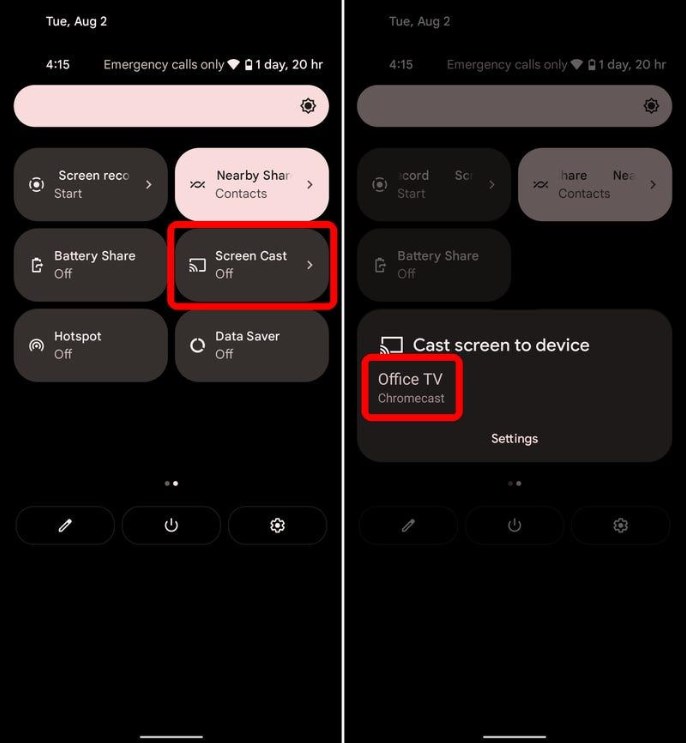
Screen Cast on iPhone
Step 4. Browse and select what you want to watch on the Netflix app. Click “Play” to start streaming.
Step 5. The material will appear on your TV screen when you stream from your phone. Use your phone to control your TV to rewind, pause, or adjust the volume.
FAQs about Downloading Netflix Movies to USB
1: How to permanently download Netflix movies?
Netflix download feature does not allow you to save movies permanently as they are stored in the app and will be erased after a specific time. If you want to save movies from Netflix permanently, you will need special software such as Keeprix Video Downloader. This software allows you to download movies in MP4 or MKV format with no limitations.
2: How do I export downloaded movies from Netflix?
Netflix doesn’t let you move its downloaded movies to other devices because of DRM protection. The movies you download in the app can only be watched inside Netflix and will disappear after some time. But with Keeprix Video Downloader, you can save Netflix movies in MP4 or MKV format, making it easy to transfer them to a USB drive, external hard drive, or any other device for offline watching without limits.
3. Is it safe to download Netflix movies to USB?
It depends on what you download Netflix movies for. Generally, if you save Netflix movies to USB and watch them by yourself, it’s safe. Remember not to share the downloads with others or use them commercially, which is illegal.
Conclusion
It is impossible to download a film from Netflix to a USB drive through the official app, but there are alternative methods to view Netflix on a larger screen. The most effective offline way is a one-time solution with Keeprix Video Downloader, where you can download Netflix to MP4 on Windows and Mac with no DRM constraints. With fast downloads, no Netflix DRM protection to worry about, and multi-platform streaming features, you can have your favorite movies from Netflix anywhere and anytime. Free download Keeprix Video Dwonloader now!