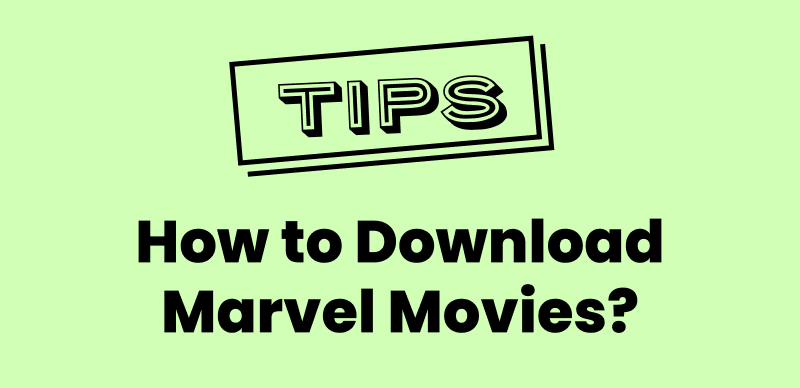Anime lovers around the world flock to 9Anime for its huge library of both classic and new series. But what if you want to keep episodes for offline watching? Learning how to download video from 9Anime can save you from buffering and geo-blocks.
In this guide, we’ll explain what 9Anime is, cover its cost and safety, and walk you through three easy ways to grab episodes. Whether you prefer a built-in 9Anime downloader or a browser extension, we’ll do everything straightforward for you.

9Anime Downloader
You may also like: How to download videos from doodstream
What is 9Anime?
9Anime is an anime streaming website that serves you with free access to loads of watchable animated series content. This platform contains both subbed and dubbed versions of anime episodes in multiple languages. Key aspects of 9Anime downloader include:
Extensive Library: This anime-serving platform hosts thousands of classic titles like Naruto, One Piece, and even the latest seasonal hits.
Multiple Servers: Each video typically has several mirror links, ensuring you can switch servers if one is down.
User-Friendly Interface: Clean layout with genre filters, search functionality, and a “Popular” section to highlight trending shows.
No Mandatory Registration: Allows immediate streaming without forcing users to create an account.
Ad-Supported Model: You may encounter ad pop-ups, but most can be closed quickly.
Is 9Anime Free to Use?
Yes, the 9Anime video downloader doesn’t contain any subscription fees and is entirely free. All you need is a web browser-supported system and a working internet connection to start streaming. As one of the Kissanime alternatives, 9Anime’s free model is sustained through advertisements, which fund server costs and maintenance.
However, because 9Anime doesn’t charge users, there are some trade-offs. For example, 9Anime often shifts domains to evade takedowns, and your usual link may stop working. Despite these quirks, 9Anime’s zero-cost access remains its biggest draw for anime fans who want to watch without paying.
Is It Safe and Legit to Use 9Anime?
9Anime operates outside official licensing channels, even if it offers a free anime library. That’s why it raises some important safety and legality considerations.
Legality Concerns
- 9Anime streams unlicensed content without actual permission from rights holders, which places it squarely in a legal gray area.
- Accessing copyrighted material without proper authorization may violate local copyright laws, which might expose you to legal risks.
Security Risks
- Because 9Anime relies on third-party hosting and ad networks, some pop-ups may lead to malicious sites or unwanted downloads.
- Users should employ a reliable ad-blocker and antivirus software to guard against malware or phishing attempts.
Privacy Considerations
- Streaming sites like 9Anime often collect minimal browsing data, but embedded trackers in ads can monitor your activity.
- Using a privacy-focused browser or a VPN can help protect your IP address and browsing habits.
Content Stability
- Unlicensed platforms are prone to sudden domain changes or takedowns, making long-term access uncertain.
For a fully secure experience, consider subscribing to official Anime streaming services. Besides, you can also go for a reputable 9Anime downloader that complies with content providers’ terms.
Further reading: Best Chinese anime download sites 2025
How to Download Video from 9Anime
Below are three reliable methods to save your favorite anime episodes from 9Anime. Each approach has its own advantages depending on the device and the level of flexibility you need.
Method 1. Download from 9Anime Directly
Some episodes on 9Anime include a built-in download button, though it depends on the mirror server used. When available, you can grab a file without extra tools:
Step 1: Locate the 9Anime Download Icon
Launch the 9Anime website on any web browser and play the episode of the anime you wish to save. Then, look just below the video player for a downward arrow or “Download” link and click it.
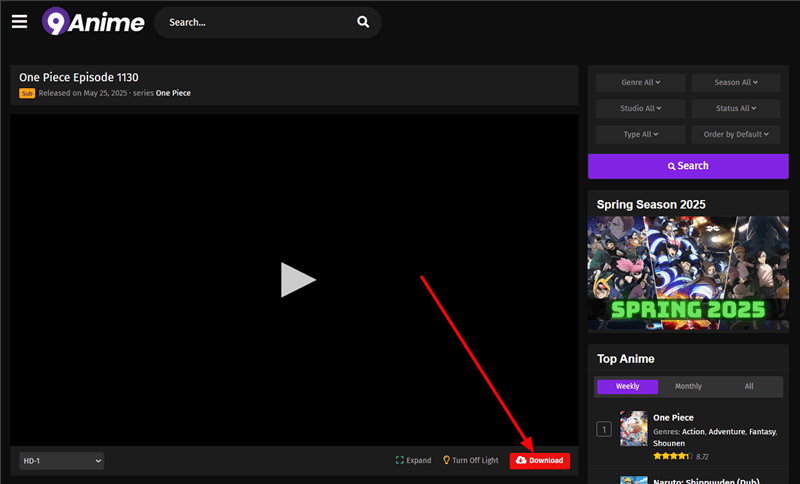
9Anime Built-in Download
Step 2: Choose Preferred Quality & Save
Now, the platform will prompt you to select the resolution you prefer (360p – 1080p). Once you are done with the resolution selection, proceed with the downloading step.
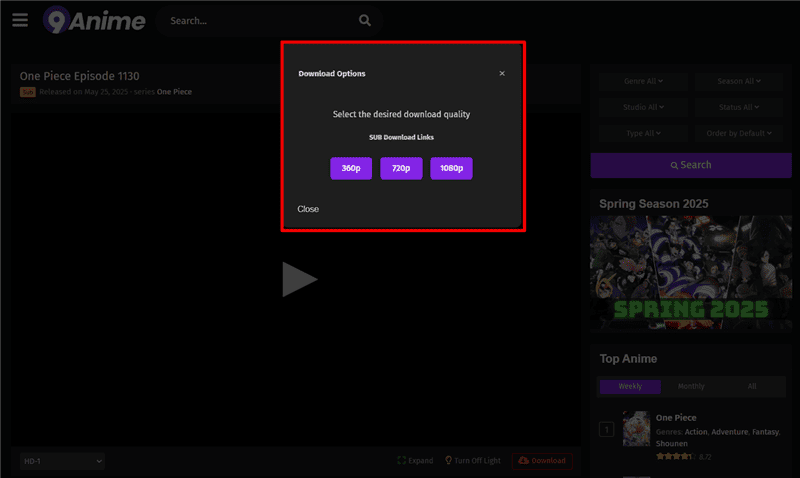
9Anime Download Resolution
Your browser will download the file to the default “Downloads” folder.
Method 2. Use the 9Anime Downloader (Online Tool)
For a more consistent experience, the online 9Anime Video Downloader lets you pull videos directly from 9Anime pages:
Step 1: Copy the 9Anime Page URL
After reaching the 9Anime webpage, open the episode you want to download. Following this, copy the page’s URL address from the browser bar.
Step 2: Paste the Anime URL into the 9Anime Downloader
Afterward, go to the 9Anime Downloader site where you can see an input box on its homepage. Simply paste the copied 9Anime URL into the input box and click “Download Audio or Video”.
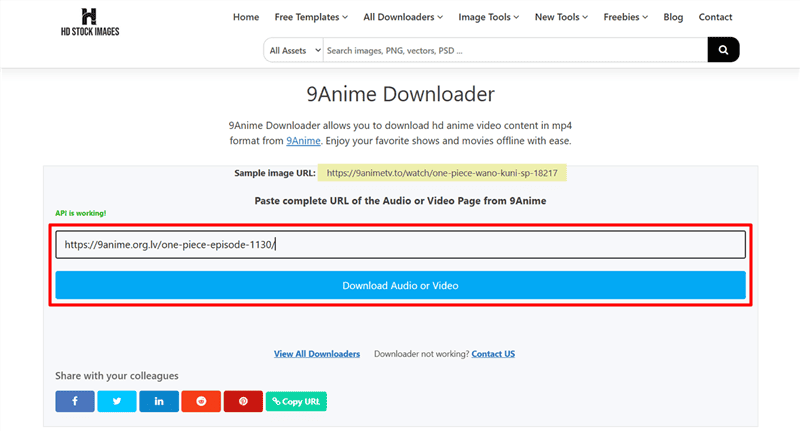
9Anime Online Downloader
You can then pick between your desired resolution and format and proceed with saving the file to your system.
Method 3. Download with Video DownloadHelper Extension
Video DownloadHelper is a browser extension that is specifically available for Firefox and Chrome. This extension can detect and save streaming media from most sites, including 9Anime.
Here’s how to download videos from 9Anime via this extension:
Step 1: Install the Video DownloadHelper extension
First, open your browser’s extension store and search for the Video DownloadHelper extension there. Once found, add this extension to your browser and pin its icon next to the address bar.
Step 2: Navigate to the 9Anime Episode and Download
Next, go to the 9Anime episode and play the episode of your favorite anime. You’ll see the Video DownloadHelper icon animate when it detects media. Click the extension icon and choose “Download”.
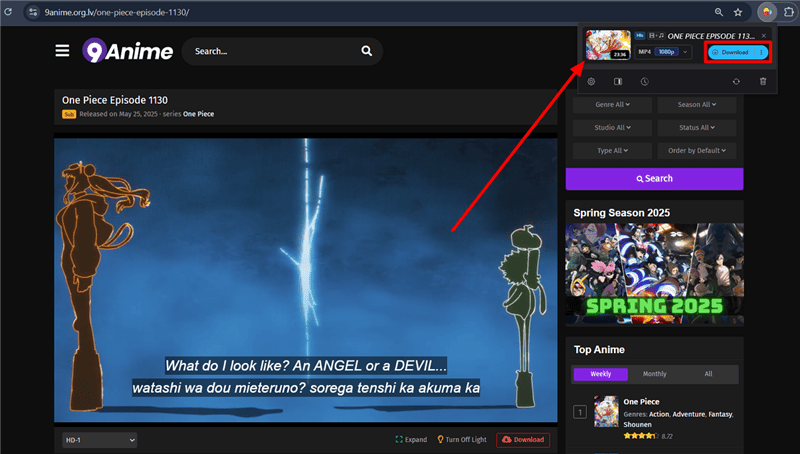
9Anime Video Download Extension
The anime file will be preserved in your browser’s default download location.
Conclusion
In conclusion, finding a dependable 9anime downloader means never having to worry about buffering or broken links again. Whether you use the direct option, the online 9Anime Downloader, or the extension, each method makes 9Anime video downloads efficient.
Now, you’re fully equipped with all the relevant information about how to download a video from 9anime. Just keep in mind the trade-offs in download quality and security of the platform when choosing your tool.