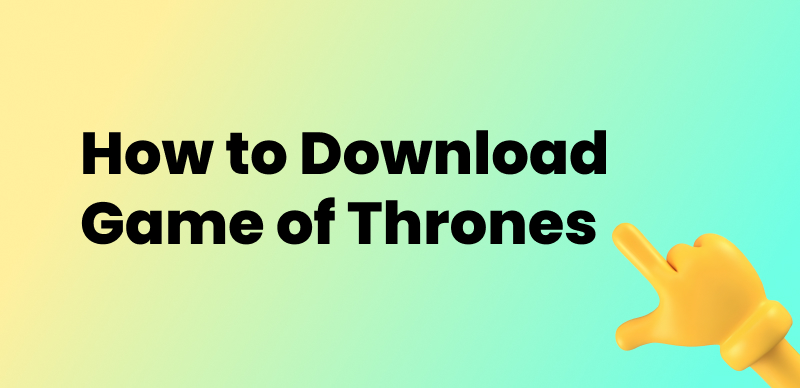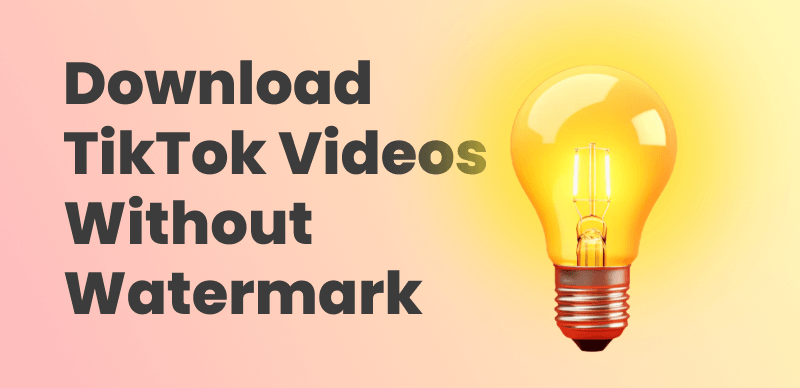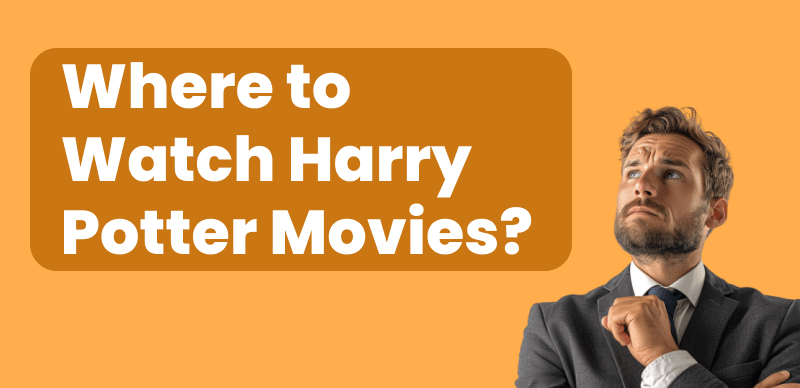Currently, many video downloaders exist to help you watch your favorite shows offline. FlixGrab is also one of them. It claims to help you save your favorite content with ease. But is it worth trying? This 2025 review guide will let you discover every essential detail about FlixGrab and show you how you can use it, also reveal a powerful alternative to download shows without DRM restriction.
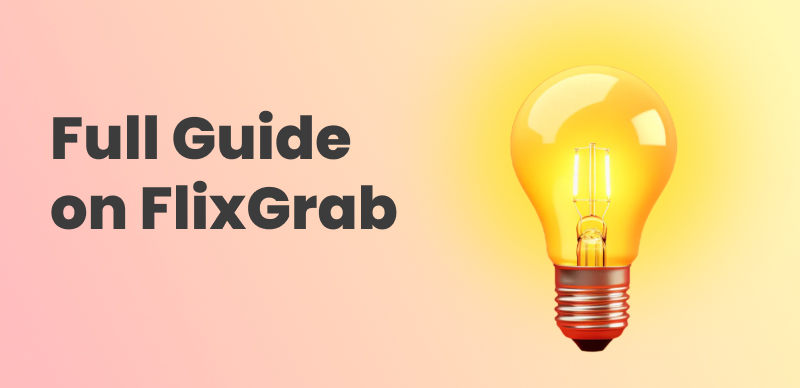
Full Review on FlixGrab
What Is FlixGrab?
FlixGrab is a video downloader that works to save video content from streaming sites directly on their devices. It covers various platforms to let users experience the entertainment of watching versatile and flexible content. The idea is to give users the ability to save content offline and watch it without buffering, even when they don’t have internet access. Here are some main features of FlixGrab:
1) Support for Multiple Platforms
FlixGrab supports several major streaming services, most prominently Netflix and Amazon Prime.
2) HD Video Quality
It lets you download videos in HD resolution, depending on what subscription plan you have activated.
3) Batch Downloading
You can download an entire series of your favorite show with this offline-saving platform.
5) Subtitle and Audio Selection
Offers you the flexibility to choose preferred subtitles and audio tracks before going to the downloading step.
Pros:
- Offers HD video quality with subtitles and audio customization.
- Batch downloading makes it convenient for series lovers.
- Regular updates to keep up with streaming platform changes.
Cons:
- Doesn’t entertain Mac users as it’s only available for Windows.
- Occasional download failures or app crashes are reported by users.
Pricing Plans:
- Monthly Premium version: Approx $9.99 per 3 months
- Annual Premium Version: Approx $19.99 per year
Is FlixGrab Safe and Legal?
When it comes to downloading streaming content, legality and safety are two major concerns. FlixGrab, as a company, offers a licensed tool to help users download Netflix videos for personal use. On its own, the software is safe to install and use, as long as you download it directly from the FlisGrab website.
However, things take a serious turn when users resort to cracked versions of FlixGrab. Using an unauthorized duplication of the software isn’t just a technical shortcut but a legal risk. The modified files can contain malware or other hidden threats that negatively impact your privacy and system health.
- Always download FlixGrab from its official website to avoid altered versions.
- Occasional updates of this app may sometimes trigger antivirus warnings. There’s nothing to worry about, as it’s completely harmless.
How to Use FlixGrab to Download Videos from Streaming Services
FlixGrab helps users download watchable content from their intended streaming platforms, with a primary focus on Netflix, Amazon Prime, and Disney+. However, its compatibility is limited to Windows only, making it useless for Mac users. Below is a beginner-level guide on how to use FlixGrab to download videos, taking Netflix as an example:
Step 1. Go to the official Netflix website using any browser of your preference.
Step 2. Locate the video you want to download and copy its URL directly from the address bar.
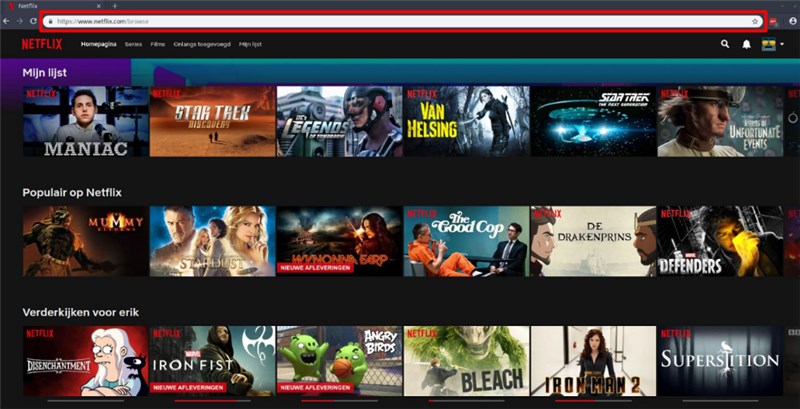
Copy Netflix URL on Browser
Step 3. Launch the FlixGrab application on your PC and paste the copied Netflix link into the designated URL field.
Step 4. Once you are done choosing video-saving settings, click Download and let the video save to your device.
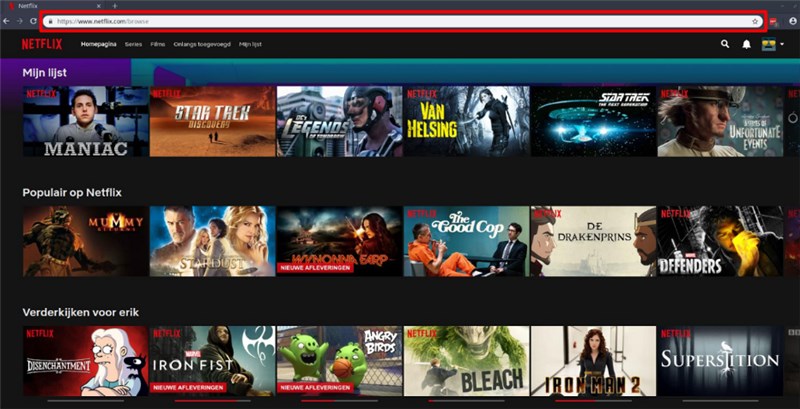
Download Videos via FlixGrab
Best Alternative to FlixGrab – Keeprix Video Downloader
While FlixGrab can be helpful for downloading Netflix content, its limitations can make the experience less convenient. That’s where Keeprix Video Downloader comes in as a powerful, all-in-one alternative to watch entertainment content offline. As a DRM removal tool, Keeprix Video downloader can download movies from Netflix, Amazon Prime, Disney+, etc, without DRM restriction. It also supports downloading videos from YouTube and TikTok.
Main Benefits of Keeprix Video Downloader:
- Download content from multiple streaming platforms, including Netflix, Disney+, etc.
- Allows users to choose their preferred video resolution up to 4K.
- Supports 13 audio and subtitle languages for a personalized viewing experience.
- Enjoy hassle-free downloads with no pop-ups and ad interruptions.
Here’s how to use Keeprix Video Downloader to download streaming videos:
Step 1. Download and install Keeprix Video Downloader on your Windows or Mac computer. Launch Keeprix and Select Netflix from the list of platforms.

Choose Netflix in Keeprix Video Downloader
Step 2. Sign in to your Netflix account with your account credentials when prompted.

Sign In to Your Netflix Account
Step 3. Browse the Netflix catalog inside Keeprix Video Downloader. Select the episode or movie you want and click the Download icon.
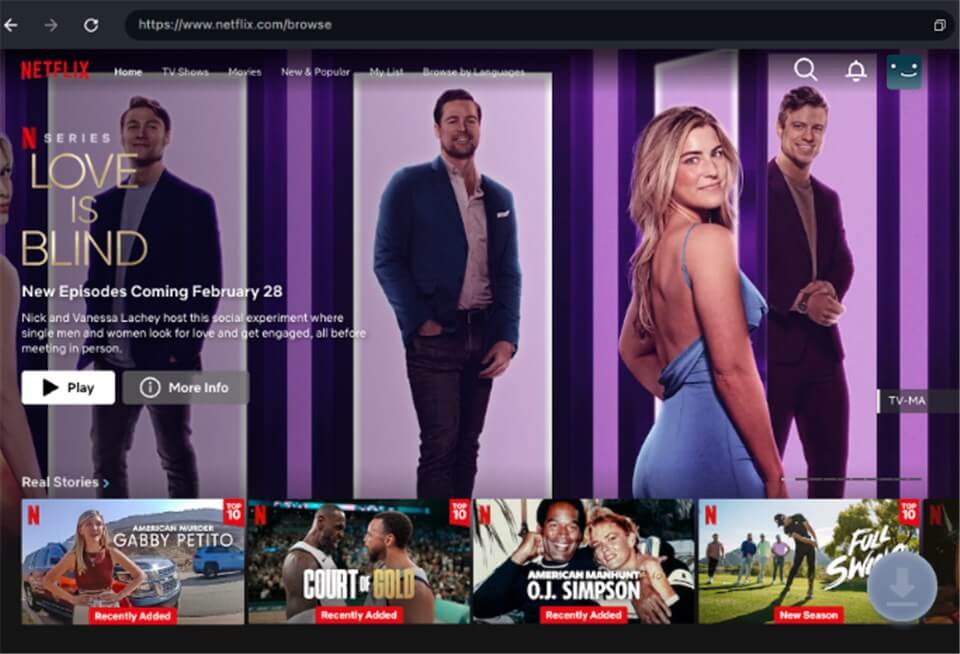
Download Movies You Want on Netflix
Step 4. After the video is downloaded, find the video in the download list and the local file on your computer.

Downloading Netflix Videos
FAQs about FlixGrab
Q1: What’s the Difference Between FlixGrab and FlixGrab+?
The main difference lies in the platforms they support. FlixGrab+ is specifically built for downloading videos from Netflix only, while FlixGrab supports multiple video streaming platforms. Moreover, FlixGrab+ gives users access to its full features during the trial, allowing a proper test run. On the other hand, FlixGrab’s trial comes with limited functionality.
Q2: Does FlixGrab Support Downloading Videos on Mac?
No! FlixGrab does not support downloading videos on macOS. This means Mac users will have to look for alternative solutions, like Keeprix Video Downloader, if they intend to enhance their approach.
Conclusion
In conclusion, FlixGrab works on a sufficient level to download streaming videos but comes with a few technical downsides, such as the lack of a macOS version. For users who want a more flexible and unlimited downloading experience, Keeprix Video Downloader is a better choice. It supports multiple platforms and works smoothly across both Windows and Mac. Try Keeprix Video Downloader today and upgrade your video downloading experience.